Do you want to make your WordPress blog more powerful?
There’s a plugin for that.
If you’re running a blog or website on WordPress, plugins allow you power up your website, making it more effective. Whether you want to optimize your website or maximize conversions, plugins allow you to do that.
While WordPress offers a lot of features, there’s also a lot missing. Plugins are essentially bits of software that allow you to increase the functionality of your blog or website. Your website is the hub of your business and it essential that it is as masterful as possible.
Be careful though, because while plugins can do a lot of great things for your website, they can also slow down your website load time if you have one two many. So, be mindful.
There are a lot of great plugins out there – nearly 40,000 of them, so it can be difficult to decide which ones are the best. This comprehensive list will cover the 17 essential plugins you need to take your WordPress website to the next level – just like a WordPress expert.
1. WordPress SEO (Yoast) – The #1 SEO Plugin
Price: Free and Premium Versions Available
We likely don’t need to tell you how important SEO is for your website, but we will say it again anyway. SEO, or search engine optimization, allows your website to appear higher in the search engines when people search for keywords.
SEO is pivotal to attracting traffic to your website. More traffic means more conversions.
In short, WordPress’s SEO (Yoast) plugin shows you how to increase the SEO of every single post, from keywords to meta descriptions and more.
It also gives you the readability of any given post, highlighting the extra problem areas. For example, it might tell you that your headings need to be shortened or that you’ve used too much passive language.
If you can only choose on plugin on this list to make website run like a WordPress expert, WordPress SEO (Yoast) would be it.
2. W3 Cache – For Web Performance
Price: Free
Websites need to prioritize page speed above all else. A one second delay can decrease your conversions by 7%. Page speed is also a Google ranking factor.
W3 Cache is a popular plugin for increasing speed. It works by reducing download time, which then improves your site’s performance. According to W3 Cache, it will improve your website’s performance by 10 times.
It also improves your server’s performance, which is ideal for larger websites with high traffic periods. The only downside of this plugin is that it is not designed for beginners.
3. Wordfence- WordPress Security Plugin
Price: $39/Year
Along with page load speed, website security also needs to be a high priority – especially on a platform like WordPress, which currently has a 24% market share.
In other words, it’s very popular, making it a target for hackers, which makes it possible to infect millions of websites at once.
Becoming a target today is inevitable. That’s why it so important that you prioritize your website’s security. Without security measures in place, everything from your website could be gone in hours. That’s where Wordfence comes in.
There are a lot of security plugins to choose from, but Wordfence is the most comprehensive WordPress security plugin out there, offering everything from Firewall protection to malware scan to live traffic monitoring.
The live traffic monitoring feature is crucial as it allows you to take action the moment you notice a threat.
4. Google XML Sitemaps
Price: Free
Considered one of the best WordPress plugins, Google XML Sitemaps is another plugin useful for SEO purposes. Sitemaps allow search engines to index your website better. Essentially, crawlers get a picture of the structure of your website. That’s exactly what this plugin does.
It will also notify all of the main search engines every time you create a new post.
Just about every WordPress expert out there uses this plugin.
5. WP Optimize – Cleanup Tool For Faster Performance
Price: Free
There are a lot of things that can weigh your website down without you realizing it. WP Optimize is your database workhorse, automatically cleaning up your website of spam, trash posts, pingbacks and any other unnecessary things weighing down your site.
This plugin is going to allow your website to operate at peak efficiency.
6. All-In-One Schema.org Rich Snippets – Provides Rich Snippets
Price: Free
Every WordPress forum will suggest that you have this plugin.
If you’re not familiar with rich snippets, know that they are important for SEO purposes, allowing you to rank higher in the search engines. Rich snippets provide a short summary in the search engine results with star ratings, an image, number of reviews, etc.
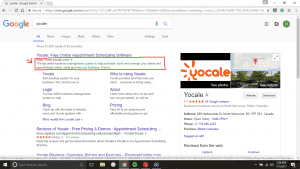
These interactive elements provide additional and useful information to the user, therein allowing your website to stand out while increasing your click-through-rate.
They also make a given page look more attractive in the search results. That’s precisely why you need the All-in-One Schema.org Rich Snippets plugin.
7. Broken Link Checker
Price: Free
Just as it sounds, Broken Link Checker monitors your site for broken links. Broken links are never good for anyone. First, they create a negative user experience and they are also bad for SEO.
Manually checking all of your links is virtually impossible, so Broken Link Checker will monitor everything from your posts to your comments to your blogroll and more, letting you know when you need to fix a link.
Then, you can make the changes directly from the plugin page instead of having to manually doing it, which it will do via your dashboard or by email.
However, not only does this plugin simply notify you of any broken links, but it also prevents Google’s crawlers from following the broken links in the first place.
8. WP Smush Pro – Image Compression For Faster Website Speed
Price: Free
This plugin is another one that comes highly recommended from every WordPress forum out there.
Images are absolutely essential to any piece of web content. They not only make a blog post more attractive and more engaging, but they also serve to make your content more readable as they break up large blocks of text.
The problem with images is that they can slow down your website since they take up so much storage space. And as you saw above, a slow website is detrimental to the success of your site and your overall business growth.
That’s where WP Smush Pro comes in, the award-winning image optimization plugin. Benchmarked as the best image compressor, this plugin allows you compress images without sacrificing the quality of your images. It also allows you to re-size them as well.
9. OptinMonster – Best WP Lead Generation Plugin
Price: $199/Year, Money Back Guarantee
OptinMonster is the best WordPress lead generation plugin, a plugin that has been designed to convert those who visit your blog via a wide selection of high-converting opt-in forms and popins.
OptinMonster has reported that people have experienced an increase in conversions by as much as 785%.
70% of people leave your website and this plugin allows you to capture those leads before they leave for good.
This plugin allows you to create a variety of very attractive looking optins, from popup forms to mobile-specific forms and more – basically any kind of opt-in form you want.
10. Monster Insights – Best Google Analytics Plugin
Price: Free & Pro Versions Available
Managing your website’s stats and numbers is crucial to the success of your business. If your website isn’t incorporating Google Analytics yet, the free analytics tool, it is an absolute necessity.
It allows you to see who is visiting your website, keep tabs on your bounce rate and numerous other very important business statistics. It even tells you who is likely to convert.
Monster Insights allows you to access all of your Google Analytics data straight from your WordPress dashboard, making it easy to see all of your stats from one place without having to navigate elsewhere.
If you’re not yet used to keeping an eye on your stats, having this plugin makes it easy because it’s there every time you go into your WordPress dashboard.
11. CoSchedule – Content and Social Marketing Editorial Calendar
Price: Starts at $15/Month, 14-Day Free Trial
CoSchedule’s plugin is undoubtedly one of the best content and social marketing editorial calendars out there.
If you’re not familiar with Co-Schedule, it is an all-in-one content and social marketing editorial calendar.
All businesses know the importance of content for the growth of your business, from building trust with your audience, becoming an authority and simply ranking higher in the search engines.
The CoSchedule plugin makes it easy to manage and automate your content and social media channels, great for small and large teams alike. It also manages everything from one location and saves you time. It’s user-friendly, using a drag-and-drop format.
If you’ve been relying on spreadsheets or other means to manage your content and social media channels, you should consider investing in this plugin. Its cost justifies the price. You can always try out the 14-day free trial first before you commit.
We’ve covered more about why you need CoSchedule before, which you can read here.
12. Disqus – The Web’s Most Popular Commenting Platform
Price: Free, Subscription Plans Available
If you have a blog, comments are important. It means that people are engaged with you, your business and are hopefully a little farther down the sales pipeline.
There are many barriers that stop people from leaving comments. One barrier is that people have to fill out several different fields every time they want to leave a comment.
That’s where Disqus comes in. This plugin only requires that visitors log into their account once. After that, they won’t have to do it again. In short, Disqus increases engagement, readership, trust and allows you to build an online community by extension.
13. Askimet: Spam Protection
Price: Free, Paid Subscriptions Available
The Askimet plugin provides a defense against spam on a 24-hour basis. It filters comments and can delete all junk comments on its own. It also allows you to track the history of each comment so that you can see which comments were cleared or not.
14. Simple Social Icons
Price: Free
We will round out our selection by providing a couple of WordPress’s best social media plugins. The first one is Simple Social Icons, which does exactly what it sounds like it would. It displays social media icons in your sidebar widget.
You can also customize your icons in terms of colours and size. This plugin is simple to use and won’t impact your website’s performance at all.
15. Click To Tweet
Price: Free, Upgrades Available ($4.97/Month)
Click To Tweet is among WordPress’ click to tweet button. If you’re not familiar with it, it allows you to highlight text in an article that allows readers to tweet your article. Essentially, it encourages readers to share your content.
Another great thing about this type of plugin is that it adds interest to a static piece of content, therein making your content more digestible.
16. Image Resize Wizz – Keeping Your Images A Consistent Size
Price: Free
Short and sweet, Image Resize Wizz keeps all of your images a consistent size, which improves your website’s overall aesthetic, making it look a lot more professional overall.
17. Redirection – Manage 301 Redirections/404 Errors
Price: Free
Redirection allows you to manage 301 redirections and 404 errors. For example, perhaps you happen to change the permalink of a post but you forget to redirect them. This will lead the user to a page that is not available.
If that happens, you decrease user experience, which is something you always want to avoid.
The Bottom Line
There are a lot of plugins to choose from, but these ones take your website to new heights. What are the WordPress plugins your website can’t live without? Let us know.
In the meantime, you can check out this WordPress forum to help you get even more out of WordPress.
Yocale is the leading scheduling software for appointment-based businesses, driving growth for local businesses. We also offer a variety of other business tools, from email marketing to reporting management and more. Click here.




