Email conversations still drive the customer support of every major business. The detailed interaction and the scope of explaining things to the core using attachment and videos is the reason for the existence of emails in the customer communication channel.
Email is the most commonly used digital channel for service, with 54% of customers have used it in the past year. – Forrester
Any given company probably sends hundreds of customer service emails daily, and it can be easy to lose sight of just how important every single one of them is.
- But for any given customer, it might be the only interaction with your business that they’ll have that day.
- That lone interaction can completely (re)shape the way they feel about doing business with you.
- If they don’t feel like they’ve got good service, they might shift their perception of your business.
- If they come away delighted, you’re one step closer to having a committed customer for life.
It’s no secret how your team writes customer service emails effects on brand building. But does every customer service rep follows etiquettes before they send out an email to a customer?
In this article today, we will be sharing some tips for helping you understand how to send out better customer service or support emails.
Tip 1: Personalizing your customer service email interactions
Your customers should never feel that they are reading pre-planned scripts.
They do not like to be treated as just a case that your team needs to solve and get over with. That is the most crucial reason that your email interactions, especially while handling customer service, must be personalized.
It helps in establishing a better rapport with your customer and also enables your customer service team to actually solve their problem without facing unnecessary customer ire.
Why is this important?
Simply because; getting such personalized treatment makes them feel important to your business and they will be patient with your team while they solve their problem.
In a Genesys survey, more than 9,000 consumers were questioned about what mattered to them most while doing business with companies. 40% of consumers answered experiencing a “better human service”.
Personal service is all about making your customer feel they’re doing business with a human, not a business entity. To start having a more personal email interaction with your customers your customer service team must start using; theirs and yours.
“Remember that a person’s name is to that person the sweetest and most important sound in any language” – Dale Carnegie
Customer service emails are not just transaction, they are supposed to be a genuine conversation between two human beings. One that has come up with a problem; and another one who is there to solve all his queries.
One way to create personalized email conversations while helping customers is the use of images or photos.
Be it headshots or your summer vacation picture or a snap with your best friend (a dog), all of them help in adding a human element to your customer email conversation.
Apart from building trust, these pictures make your customers feel they are actually dealing with real human beings and not an automated reply machine.
Tip 2: Using canned responses in your email conversations
How fast do you reply to your customers?
Being in the business for too long allows you to learn when the conversations are going to become monotonous and repetitive.
This is where automation of responses helps your customer service team save a lot of time.
Businesses often assume that customer service automation means clearing the field by minimizing one-on-one human interaction. That is where they go wrong.
Yes, time is the essence in customer support, but that doesn’t mean you should use templates that feel like automated scripts.
Businesses can send out better customer service emails if they can manage to personalize their most common responses. Automating your customer email interactions using canned responses in the most personalized manner will save lots of selling time and money in the long run.
Tip 3: Using links inside your customer service emails
Think about a busy day. You receive a new email notification. Once you open the email, you find yourself scrolling, endless scrolling…
To be honest; long emails are annoying if not tedious. Customer loyalty is achieved when you successfully reduce customer effort.
So, avoid sending out customer service emails that long and tedious. It doesn’t add to your efforts of providing top-class customer experience.
Every business has their knowledge base or resources with articles that have been written explaining various ways their products and services are making a difference.
Businesses must make sure that their customer service team is using the links of these knowledge base inside their customer emails. This saves customers from going through the hassle of scrolling down.
Set a rule of thumb and follow it strictly. If you feel that your emails are going to include more than one image or three steps, add links inside your customer service emails.
Tip 4: Having a defined customer service email writing style
Businesses have a notion that as long as they are able to solve customer queries on time and successfully keep the customer from churning; the writing style is not the main concern.
This is a wrong notion and often leads to customer service debacle in the long run.
The end goal of the customer support team is to communicate crucial information to the customers in a manner that helps them find the solution to their ongoing problem.
If your email conversation has unchecked writing, formatting, and includes a wrong tone, it’s a troublemaker.
Apart from making the email too tough to understand, it will make the customer go away even quicker than you anticipated. Here are a few elements that your customer service team must keep in mind while writing emails.
- A good tone
- Proper language and structure
- User comma and full stops properly to avoid monotonous sentences
- Keep the sentences simple
- Use humor if applicable.
Before involving yourself in an email conversation with your customers, put together a simple customer service style guide.
Having such a style guide will make your customer service team more efficient in their quest of solving customer queries in time.
Tip 5: Using a positive language in your emails
What appeals to you the most when you read these two statements.
Actually, you can do this under “Settings”.
Sure thing, you will be able to do this under “Settings”.
Which one felt more positive to you while reading it. I bet you were really involved with the second example. It has more personality to it and is positive in tone. This is how your customers need to feel when they are reading your responses, happy and positive.
If you have templates for reverting to your customers and you mix it up with a personal touch, we highly recommend you start picking out any negative tone inside these templates and make them disappear.
Using positive words in customer service email makes your customers have better experiences.
Let’s give you another instance here.
Sample 1: I really appreciate your email, but we don’t have this feature available in our system yet.
Sample 2: Thank you so much for taking out time from your schedule and reaching out to us. Unfortunately, we don’t have this feature available in our system yet!
What do you feel about the above example? Isn’t the second sentence more positive in comparison to the first one? Instead of giving the bad news flat out, the second sentence makes sure that the bad news doesn’t hamper the customer’s morale.
Appreciating the customer makes them realize that you are paying attention to them and it also gives them hope that the feature might be available in the future.
Tip 6: Differentiating casual from the formal tone
What is the right customer tone? Formal or casual?
Well, don’t believe us, a survey of over 2,000 online customers revealed that 65% of them prefer a casual tone in customer support.
Yet, there’s a catch: The preference of casual customer service tone experiences a shift if the customer’s request gets denied.
Around 78% of the customers responded that an overly casual tone has a negative impact on their experience in case their request is denied by the support team or rep.
Tip 7: Figuring out how to deliver the news to your customers
Generally, how do you deliver your news to the customers when composing customer service emails? The debate is, should businesses send out good or bad news first?
Although; how you deliver news to your customers depends on the situation, it makes a huge difference in making them happy, cringy, or unhappy with your customer service emails.
Research done at UC-Riverside has an interesting revelation on how people respond to various news.
As per the research, people who received bad news first felt better about what they were told. On the other hand, people who were received bad news after good news we’re more motivated to react to the news.
This helps us understand one thing, if you have bad news for your customers, then, as a customer service team member, you must deliver the bad news first.
Instance One
If you have bad news for the customer who requested for a special feature to be included in the system here is your response:
Hey Jason,
I am extremely sad to tell you that our team won’t be able to get the requested feature on the product roadmap anytime soon.
Yet, I bear good news for you. There is a simple workaround and here’s how you will be able to do it.
Just follow the link here and you will be sorted!
Thanks.
Kay G
Instance Two
Hello Jason.
First of all, thanks a lot for taking time out of your schedule and suggesting the feature. We have great news for you. That requested feature already exists and you can access it by upgrading to our Growth Plan. Here is how you can do it…
Thanks.
Kay G
Next time when you are deciding on sending out better customer service emails, think about the situation and the context and then shoot it to the customers.
Tip 8: Always acknowledge the customers with a heartfelt “Thank You”
Every customer complaint or ticket is an opportunity for the business to fix their relationship with the customers and to thank them for being a part of the journey so far.
Yes, you heard that right. The customers would have left, without even complaining to you or mentioning the flaw that is present in your product or service.
Yet, he/she took time out of their lives and focused it on making sure that you know about that flaw. So, thank them for the same. Thank them for the support they have provided to you and for the opportunity to make something right.
A simple thank you will help the customer feel important and understand that you value their relationship with your business. Gratitude just doesn’t make people feel better; it helps them behave better too.
Conclusion: Sending better customer support emails is beneficial
Email communications cannot replace one-on-one interactions. Yet, they are a powerful customer communication tool. Emails allow businesses to make the conversation really personal and make the customers happy.
Including the personal touch in a detailed yet short email is the success route. Keep the following things in mind:
- Use the customer’s name right
- Use the right phrase
- Follow the style guide
- Keep it personal
- Not too casual nor too formal
- Bad news before the good news
- A heartfelt Thank You
Businesses must start treating their customer emails as an opportunity to build and develop deeper customer relationships. Replying to emails is a small task, yet it is a big opportunity.
We mentioned earlier how automation can bring the necessary result for driving your customer success graph.
Customer service teams need to stay updated with the customer emails, and they are entitled to get a transparent work environment where they can include members of other departments into the conversation to achieve faster resolve. A simple CRM can really make things easier for you.
Features like shared team inbox enable members of different departments to come together and resolve customer queries at a quicker rate. Know which email conversation is opened, which one is being closed and which ones are unanswered and stay in the loop with smart notifications.
Canned responses make replies to customer queries personal and quick. The ease of mentioning team members inside the notes without alerting the customers make it easy for the customer service team to deliver a best in class service that reduces churn rate.
Author:
Kashyap Trivedi
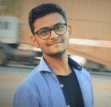
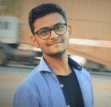
Kashyap is a marketing enthusiast, currently working with a solid team at Salesmate CRM. When he is not working, you’ll find him reading a good book or meditating.




