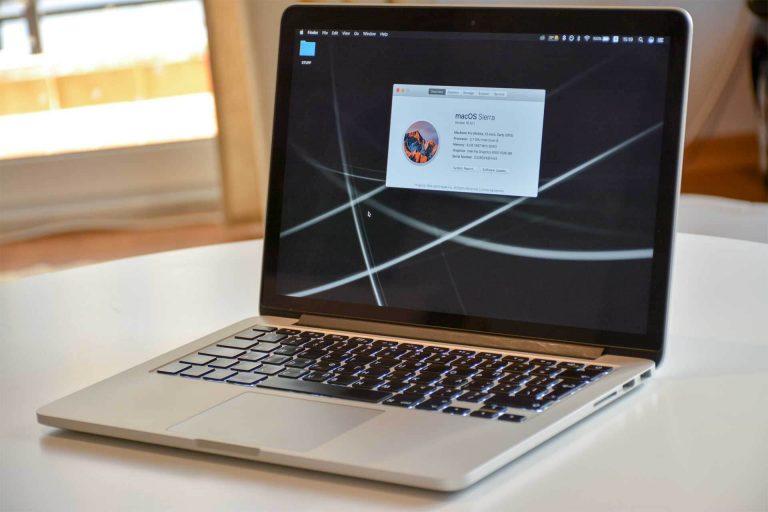Bringing in new software can lead to increased productivity and increased profits, but only on the condition that your staff are fully on board. Making the transition as smooth as possible, not only for your staff, but for you and for your clients as well, is going to take time and will most likely cause some headaches if software is not intuitive.
The purpose of bringing in new software should be to save your business time and money, as opposed to making your job harder, but if you neglect to provide staff and clients with adequate training and integration, you may experience the reverse effect. Here is our five-step plan to ensuring new software is implemented with minimum disruption to your business.
1. Ensure New Software Is Compatible With Old Hardware
In order to eliminate any problems when implementing the new software, test its compatibility with your old hardware before installing. If the two are not compatible, you may experience a slow-running system, disappearing features and other frustrations.
Even if your team installs new software on the newest technology available, customers using the software may not. If a customer is running the new software on an old laptop or even a cellular device, incompatibility can also be a problem, so make sure you choose software that is largely compatible, or give users adequate instructions to solve incompatibility issues.
2. Build Awareness With Your Team
Before attempting to bring in any new software, you need to prepare your staff for change in order to minimize resistance. Explain to them why you have chosen to bring in new software, what the benefits are to them and how they need to work together to make it successful for everybody.
Taking time to make this introduction and answer any questions they have in the first stage of implementation will not only create a much better environment for adaptation, but may also lead to some important questions being asked about that software that you didn’t initially consider.
3. Training Is Crucial For Your Staff
If you want to make your new software beneficial and profitable for your company, make training a priority for everyone on your team. Staff need to be comfortable with every part of the new system and made aware of how it will make their lives easier.
[clickToTweet tweet=”Make your new software profitable, make training a priority for everyone on your team.” quote=”Make your new software profitable, make training a priority for everyone on your team.”]
Ensure you take staff through the new software at a pace that works for everybody, making sure you are thorough in the process and answer their questions throughout each stage. To further ingrain the new software into the minds of staff, you can give them the task of training customers how to use it, thereby enhancing their own experience with the software.
4. Go Through A Full Trial Run
As well as providing your staff with a basic overview of the new software, make sure you take them through a full trial run, outlining the whole process of a day so that they feel comfortable. This will allow staff to implement what they’ve learned during their training and help them to see certain tools in action.
This way, when the new software goes live, everybody will be comfortable with the processes, from the start of the day to the end and your team will have worked out any kinks that might show up. The time taken between implementation to adoption of the new software will also be significantly reduced.
5. Reward Your Staff And Clients
Change can be hard, particularly when new software affects the way everybody works. But in the long run, it will pay off a lot for your business.
In order to encourage your staff to fully adapt to the new software, reward them with compensation, perks or recognition. Didier Bonnet, co-author of Leading Digital and Global Practice Leader at Capgemini Consulting, suggests experimenting with gamification to “make it fun and create a bit of buzz around the technology and motivate and engage people.”
For more information on the features we offer, check out our website.