Both the Facebook Book Now Button and the Reserve with Google Book Now Button offer appointment-based businesses a way to increase their online appt bookings.
Why?
Because they allow businesses to meet potential customers wherever they happen to be: whether on Google Search, Google Maps, on their Facebook page or even directly on Facebook ads.
More and more customers want to book services online; 90% of customers want to book online!
That said, there are differences between these two booking buttons, which we will take a look at in more detail below.
Facebook Book Button Vs Google Reserve Button
-
How They Work
In order to access either the Facebook Book Now Button or the Reserve with Google Book Now button, you have to be using a third-party scheduling software like Yocale. Both buttons are free.
The Facebook book button has been around for a few years now (the Reserve with Google is a newer addition).
The Facebook book button is one of several different call-to-actions that can be added to the top of your Facebook page. The ‘Book Now’ button is added to the bottom right of your cover photo, which makes the button very visible from your business page.
However, the book button can also be added to Facebook ads, including video ads as well.
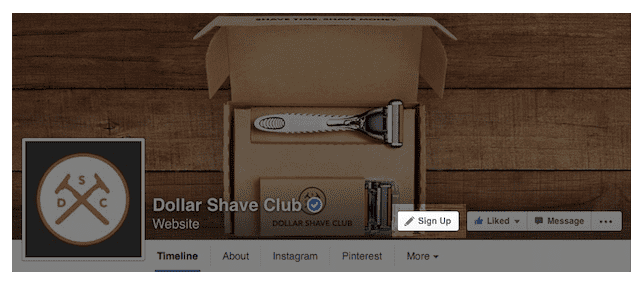
Once someone clicks on the ‘Book Now’ button, the user will be directed to your website where they can proceed with making the booking.
The button is also available on both desktop and mobile. It is also available in both Canada and the US and is available to all businesses (again, assuming that you are with a third-party scheduling software).
The Facebook book button is also very easy to set up.
Keep in mind that people to be able to book your services via Facebook, the person has navigated to your specific business page (the exception being that the button can also be added to Facebook ads as well as video ads).
With the Reserve with Google button, a blue “Book Now” button is displayed next to your Google Business listing. In order to be able to add the booking button, your scheduling software must have partnered with Google, just like the Facebook book button.
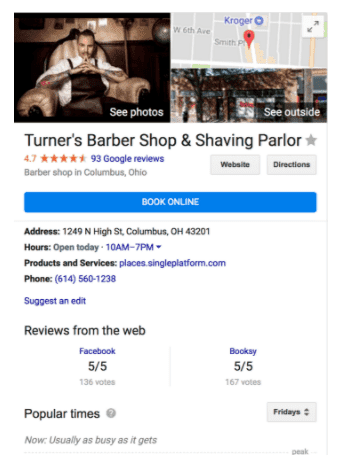
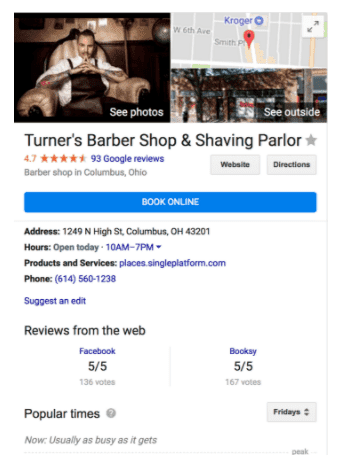
When people click on the Reserve with Google ‘Book Now’ button, they will see a list of real-time availabilities. They will be able to book a time slot that works for them straight from Google instead of being directed to your website as is the case with Facebook Book Button.
They can also pay for those services straight from Google as well if they have Google Wallet set up.
The Reserve with Google button is also easy to set up; in fact, if you’re already a Yocale user, the button will be automatically added to your Google listing.
If you aren’t yet a Yocale user, you can sign up for a free Yocale account in order to access the Reserve with Google button here.
-
Differences
Both booking buttons make it easier for potential clients to book your services wherever they may be. However, there are a few key differences that set these two booking buttons apart.
One of the biggest differences has to do with the fact that Facebook is a social network and Google is, of course, a search engine.
With the Reserve with Google button, potential clients will be able to discover your business by simply typing in a service like ‘fitness class in Vancouver’ into Google Search.
Given that Facebook is a social network, people have to specifically click on your Facebook business page before they can book your services (or clicked on your Facebook ad). Chances are, users likely would have come across the Reserve with Google button in Google Search first.
Reserve with Google is a lot like putting your business on Hotels.com or Expedia. You don’t have to worry about driving additional traffic to your site. Google essentially does the booking for you.
Again, given that Facebook is a social media website and not a search engine, the Facebook Book Button simply can’t compete with Google when it comes to driving online appt bookings.
That’s not to say that the Facebook Book Button is not useful (it certainly is), but the Reserve with Google button simply has a lot more potential.
While Reserve with Google button is accessible to the majority of businesses, it is not available to those in the medical space. It is not yet available in Canada but will be coming soon in 2018.
Summary
Booking buttons provide another avenue for appointment-based businesses to meet potential customers wherever they are.
Now that the majority of customers want to be able to book services online, these booking buttons allow businesses to become premium customer service providers.
And, ultimately, both booking buttons open up the potential to increase your online appt bookings and increase your revenue by extension.
Both are free to use with your choice of scheduling software.Where they differ comes down to the fact that Facebook is a social network and Google is a search engine.
As such, the Reserve with Google ‘Book Now’ Button allows customers to more organically discover services through search (and book them right away). They didn’t need to zone in on one particular business and end up on their specific Facebook business page in order to book the services they’re looking for.
That said, both booking buttons can benefit your business – just through different avenues.
We’ve talked a lot about Reserve with Google in the past. For more information, you can also read the following blog posts:
Yocale is the top scheduling software on the market today. We also offer a free suite of business management and marketing tools. For more information, click here.




