Every app, widget, website and every other tool that a business relies on needs to perform to its fullest capabilities.
A poorly used tool is slowing your business down, decreasing your efficiency and costing you money.
When it comes to some of the best tools a business can use, Zapier is one of those tools. It’s capable of doing so much for your business in the way of automation that it’s essential to get the most out of it.
What’s Zapier?
If you’re not familiar with this app, this is how it works. As mentioned above, businesses use a lot of different tools on a daily basis, from Gmail to Google Docs to WordPress and the list goes on.
While these tools are designed to power businesses, there is also a lot of lost time spent manually navigating between them all. For example, if you get an email, you may then have to spend time manually copying and pasting the link to Slack, etc.
Zapier, however, works between apps (over 750 of them) and allows you to set just about any kind of task you want – these are called “zaps.” Zapier effectively streamlines your business process and automates much of those tasks, saving you time – and money – in the process.
One last thing about Zapier: They use terms like “triggers” and “actions” and “zaps,” as you saw above. In the example above, a Zap would look like this:
Every time you receive an incoming email on Gmail (trigger), Zapier then copies it to Slack (the action). The combination of the trigger and the action is called the zap.
See the screenshot below.
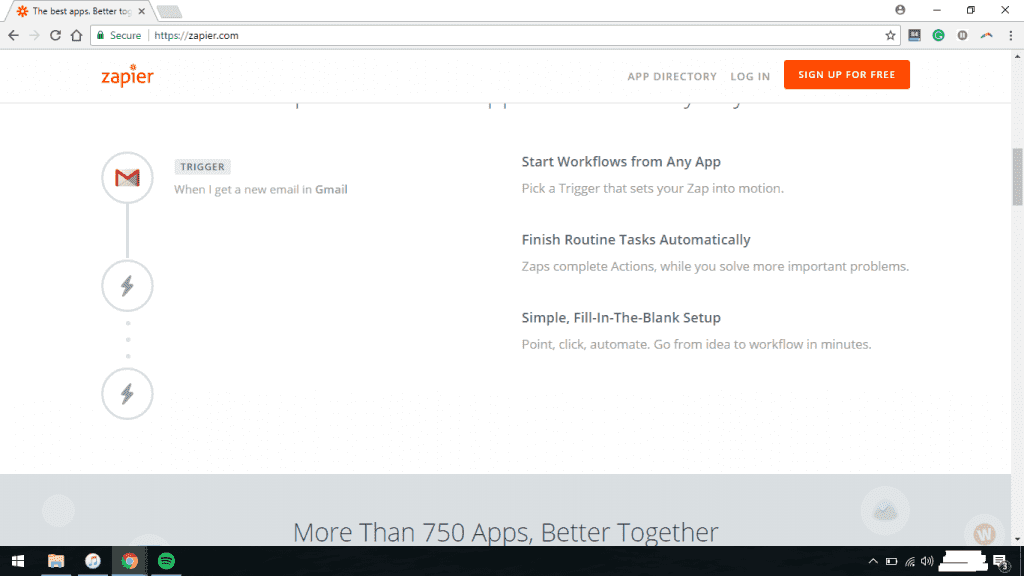
Each app has a couple of different triggers and actions. Triggers can also set up multiple actions, allowing businesses to provide customized automation for just about any business process.
As you may or may not know, Zapier has a lot of advanced features. There are hundreds of possible zaps businesses can set up to automate much of their business.
This article, however, will provide a general overview of where businesses tend to spend a lot of time and how Zapier can get the most out of your business by streamlining your business process, with a particular emphasis on service or appointment-based businesses.
(By the way, if your zap isn’t available, don’t worry, you can build your own. Begin by opening up your zap account and then click the “Make a Zap!” button in the top right-hand corner.
Email Integrations
While email is critical to business, the data that has shown just how much time employees spend in their email every day is an area that could be drastically improved by automation.
One of the more recent studies on the topic, coming out of Carleton University, found that employees are spending ⅓ of their time answering email and are experiencing high levels of stress as a result.
-
Gmail-Google Sheets Integration
Zap: Save Gmail Emails with Certain Traits Directly To Google Sheets
There are just about any number of zaps you could set up between Gmail and Google Sheets. Appointment-based businesses are best served by collecting as much personal information about their clients as possible, whether that’s client preferences, their favourite products, etc.
If a client makes any requests via e-mail, businesses can flag these emails and that email will go to Google Sheets for future reference.
Ultimately, appointment-based businesses have to record a lot of information and this is just one example of how it could be used. Client billing information is another example.
Conversely, an action in Google Sheets can trigger an email to be sent to a client based off certain fields marked with a certain status.
-
Gmail-MailChimp Integration
Zap: Subscribes Gmail Emails to MailChimp
Email marketing is one of the best ways any business, service-based or not, can connect with their customers, so this particular zap offers great return on investment. It is imperative that businesses build a mailing list and use it as a communication channel with their customers.
(MailChimp is one of the best options for creating email templates for newsletters).
With this particular integration, any emails you get (or those with a certain label) will then add the subscriber on MailChimp, completely automating the process from beginning to end.
Here is a list of all the other Gmail integrations you can use.
WordPress Integrations
A website is typically the hub of any business, so naturally, a lot of time is spent in places like WordPress. Again, there are many possible different integrations for WordPress, but here are two high value options:
-
Gravity Forms (WordPress)-Google Sheets Integration
Zap: Gravity Forms Sends Contact Information to Google Sheets
Gravity Forms is a WordPress plugin designed to capture contact information when someone fills out a contact form on your website, whether they’re signing up for your newsletter, signing up for your free ebook, etc.
This zap is great for lead generation. It is critical to record client information so that you can follow up with them and this zap completely automates the process.
-
WordPress-Buffer Integration
Zap: Automatically Post all of your Blog Posts to Buffer
Businesses spend a lot of time posting their content manually on all of their social media platforms, like Facebook, Twitter and Instagram.
Buffer is one of the leading social media managers (similar to HootSuite) that allows you to schedule your blog posts for social media all from one single location so that they can be posted at optimal times.
This zap, however, automatically updates Buffer as soon as you publish a post on WordPress. Note, however, that you will need a separate Buffer integration for each social media account (that is, one for Facebook, one for Twitter, etc.).
Here are a lot more WordPress integrations you can use.
Yocale Integrations
If you’re a service or appointment based business, you are more than likely using Yocale, the leading scheduling software on the market (if you’re still using a paper-based appointment book, here is why you need to get rid of it and why you need to take your appointment book online).
-
Yocale-Google Calendar Integration
Zap: Block off Time in Yocale for Google Calendar Events
Many appointment-based businesses tend to rely on both Yocale’s calendar and a third-party calendar like Google Calendar.
There are many possible zaps you could set up, but a great option is to set up a zap so that every time you have a new Google calendar event, the time is blocked off automatically in Yocale.
This zap ensures that you don’t overbook yourself and have to cancel an appointment as a result. Ultimately, this is a great zap for ensuring that customer satisfaction stays high.
-
Yocale-Todoist Integration
Zap: Create Todoist Tasks for Every Yocale Booking
Todoist is one of the leading online task management apps and online to do lists.
Every appointment-based business knows that there are a list of tasks involved with every appointment and this integration allows businesses to create Todoist tasks for every Yocale booking.
Want to provide a premium customer service experience? This is a great way to accomplish that.
Here are even more Yocale integrations.
Other Popular Zaps
-
- Create Tasks From Your Inbox: create trello cards from your Gmail emails or turn Office 365 emails into Todoist tasks)
- Save Attachments Automatically (save Gmail attachments in Google Drive or send email to add files to OneDrive
The Bottom Line
The key to making the most out of an incredible tool like Zapier is to consider the apps that you use a lot and then evaluate the manual tasks that you spend a lot of time on. Email and WordPress are a good starting point for just about every business.
The Zapier blog is a great resource for outlining all of the ways you can use this app.
If you are looking to power and streamline your business process, Yocale can help you. Yocale is the leading scheduling software to help customers get booked. We also offer a free suite of business management, marketing tools and automation tools.




