Whether you run a salon, a physical therapy clinic, a dog walking business or any other kind of appointment-based business, you can greatly benefit from taking online appointments through a website scheduler.
Think of it this way:
Scheduling software keeps your business running 24/7 by allowing customers to book appointments at whatever time they want, wherever they are.
The majority of people – 90% of customers – do want to be able to book appointments not only online but also after business hours.
By taking online bookings, your administrative staff spends less time on the phone, not only because bookings are now taken online, but also because top scheduling software like Yocale’s mental health scheduling software will automate the time that your staff spends reminding customers of their upcoming appointments.
What happens when you reduce the amount of time your business spends on the phone? The answer is a lot.
Here are just a few reasons why you need to take online bookings:
- Increase your current volume of bookings
- Reduce the amount of time administrative staff spends on the phone (this time can be spent with customers)
- Become a premium service provider
A top scheduling software does even more than take online bookings. A powerful software will also offer no-gap scheduling, automated booking reminders, client management tools and much, much more.
How to Take Appointments Through Your Website Scheduling Software
Now that you know why you should take online bookings, the question becomes how to take online bookings. Take a look below.
1. Set Up Your Schedule
Assuming that you have already invested in a scheduling software, the next step is to set up your schedule.
Keep in mind that if you only want to set up appointment requests instead of taking concrete online bookings, a good website scheduler will allow you to do this.
You can begin by adding the services that you offer. If you only want to offer specific services on certain days of the week, this is possible as well. After this, you can set up your availability.
Again, this is completely customizable. Whether you offer typical 9-5 hours or your schedule is more flexible, a top scheduler will be customizable. It will also be able to accommodate your particular needs.
You can follow this up by updating your profile and logo on your scheduling software’s online marketplace (again, a top scheduling software should offer this).
2. Give Clients The Link To Your Booking Page
Online bookings will be made through several different channels. This includes your scheduling software’s online marketplace, your website, your Facebook page and Google itself.
You will have a link to your unique booking page so that your clients can access your calendar and book appointments online whenever they want.
This link can be shared on everything from your website to social media pages to your email signature.
But the caveat is that your clients actually have to actually have to know about your booking page (and have the link). So, be proactive about getting your booking page link out in front of as many people as you can.
3. Add Website and Facebook Integrations
Businesses can increase their number of bookings by meeting their clients wherever they are. That’s why a scheduling software that offers website and Facebook integration is so powerful.
Features like these ones allow you to embed your schedule onto your website or add a booking tab to Facebook.
That way, whenever your potential clients have landed on your website or are visiting your Facebook page, they are able to book your services right then and there.
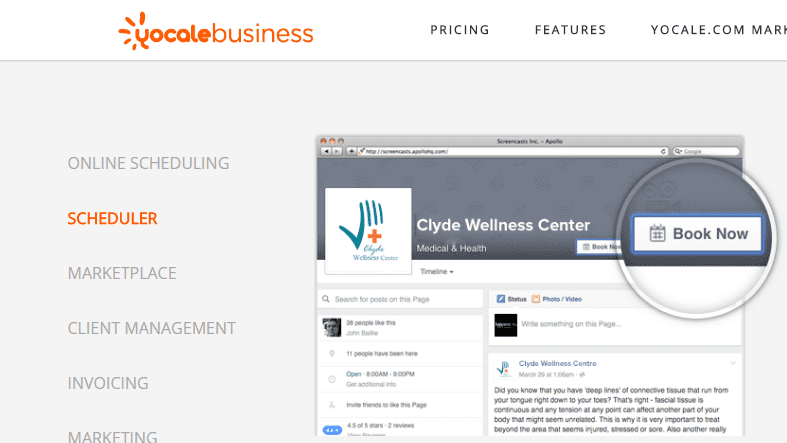
When it comes to offering online bookings through your website scheduler, it is imperative that the software allows you to leverage all possible streams of incoming clients and to make booking fast and easy.
That’s what every e-commerce site will tell you: that purchasing items needs to be easy and fast. 30% of all online shopping carts are abandoned due to complicated checkouts.
The same principle applies to online bookings.
Think about how much more difficult you’d make the booking process if, once a potential client ends up on your website, they then have to search around for your phone number, pick up the phone and call you in order to book an appointment.
But, if you can give them the opportunity to book your services right from your website, you have made the booking process seamless, easy and significantly increased your conversions and bookings as a result.
4. Look into Reserve with Google
Not only will your website scheduler take appointments through its online marketplace, your website and Facebook, but the top schedulers on the market today are also partnering with Google.
The partnership is called Reserve with Google and it will allow just about every appointment-based business (save for medical providers) to have their services booked via Google Search.
That means that every time someone searches for services like yours on Google, your business will appear in the results, along with an option to book those services right then and there.
They will also see real-time availabilities.
Think of it as the equivalent of putting your business on Hotels.com or Expedia but with Google itself.
If your website scheduler is a Google partner, inquire about how to set it up.
The Bottom Line
Offering online bookings through a website scheduler will completely change your business. It will save you time, money and grow your business.
Yocale is the top scheduling software on the market today, as well as a top finalist for best cloud application, the best software as a service application for small and medium businesses, and the best part of all – you can get started all for free right now!
Yocale also has been featured in Microsoft, Forbes and beyond. We also offer a free suite of business management and marketing tools. For more information, click here.




