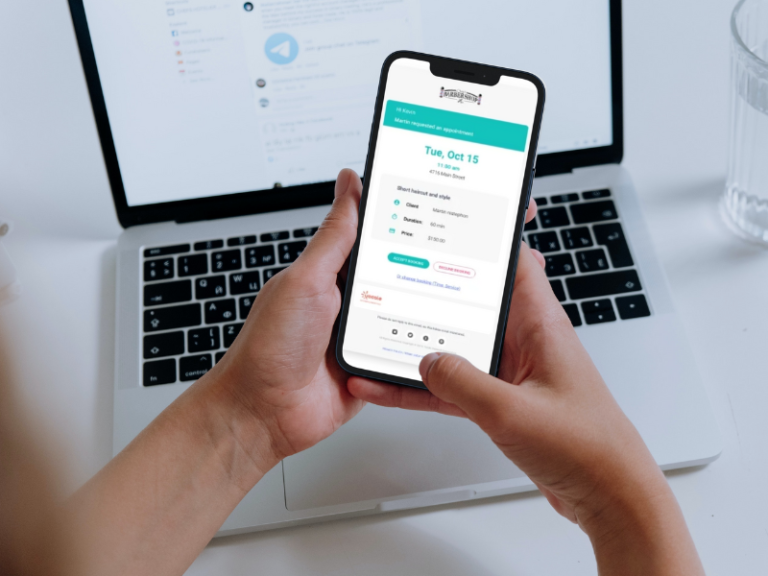When it comes to appointment scheduling, it’s considered best practice to send an appointment confirmation text after the client has scheduled their appointment.
Similar to appointment reminders, appointment confirmation texts (and emails) ultimately help to reduce no-shows and follow-up time involved in confirming appointments.
Appointment confirmation texts also create that “feel good” type of experience. After all, there is nothing more frustrating than booking an appointment and not remembering the date of the appointment or, if the appointment was booked online, if it was successful or not.
In this blog post, we’ll discuss five tips for writing a great appointment confirmation text.
What is an Appointment Confirmation Text?
An appointment confirmation text provides a “confirmation” that an appointment has just been made, typically after it was made online through online booking and scheduling software.
Think about when you make a purchase online. You immediately receive a confirmation of your purchase. If you didn’t receive this confirmation, you’d likely be left wondering if the purchase even went through.
An appointment confirmation text functions exactly the same way. It provides confirmation that the appointment was successful.
One thing to keep in mind is that an appointment confirmation text is different from an appointment reminder; an appointment reminder serves as a “reminder” of the upcoming appointment and is typically sent 24 hours in advance of the client’s upcoming appointment.
Why Send SMS Appointment Confirmations Over Phone Calls?
Any type of electronic appointment confirmation is more ideal than a phone call because the process can be entirely automated. This will save you and your front-desk hours every week alone.
Furthermore, consider just how often people look at their phones in a given day. Research in 2019 showed that people look at their phones 96 times per day. That’s every ten minutes!
When you consider that people look at their phones this often, and it isn’t always convenient to pick up a phone call during the day, sending an appointment confirmation text is simply much more effective than a phone call. Plus, did you know that millennials actually dislike talking on the phone? All the more reason to offer online booking! Phone calls are often seen as intrusive by many people.
Appointment confirmation texts also provide a physical record for clients to refer to again in the future – almost like a receipt.
5 Best Practices for Writing an Appointment Confirmation Text
Now that you’ve decided to send automated appointment confirmation texts, here are some tips:1. Collect an Opt-In
Before you can text someone, you need their consent in order to do so. This is required by the Telephone Consumer Protection Act (or TCPA), and it’s actually illegal to cold text someone. Fines start at around $500. There are multiple ways to obtain consent. You can get clients to reply “YES” to sign up for updates or you can have them agree over the phone or in person. If you choose to send appointment confirmation texts through an online booking and scheduling software like Yocale, clients will be able to opt out of text messages through the client portal.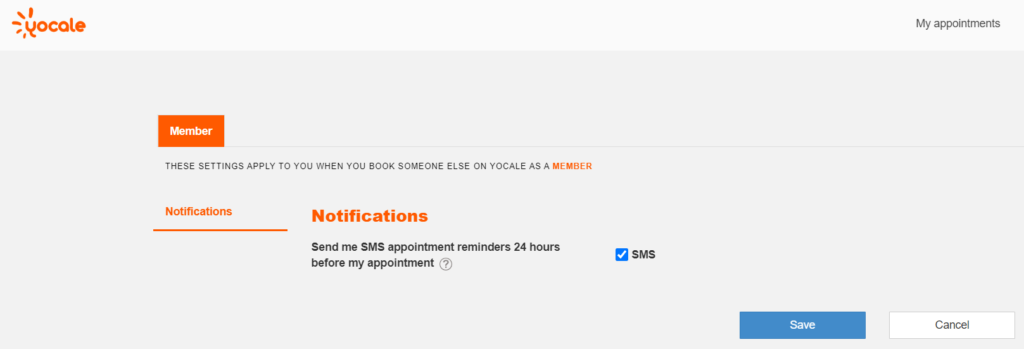
2. Keep it Short and Sweet
Above all, an appointment confirmation text should be concise. To avoid overwhelming your clients with information they likely will forget anyway, confirmations should only contain only the essential details – the date and time of the appointment, the name of your business (more on this below) and the name of the provider. Aim for one sentence or two maximum.3. Include the Name of Your Business/Practice
In addition to the date/time of the appointment, don’t forget to include the name of your business/practice. It can be an easy thing to overlook, but many clients quickly forget that they’ve scheduled appointments (let alone where!), so this information is absolutely critical to include.4. Save the Important Details for Your Appointment Reminders
Remember: appointment confirmation texts only need to include the essential details like the date and time of the appointment and the name of your business. Long texts can seem overwhelming and may not get read. That’s why best practice suggests sending both email and text confirmations: the text serves as a quick, high-level confirmation of the appointment while the appointment confirmation email can go into more detail (more on this to come). Yocale’s appointment confirmation emails, for instance, are personalized with the client’s name and include all of the important information like:- A map of the address, with a link to get directions on Google Maps
- Appointment details like the duration and the price
- Cancellation requirements (i.e. cancel by X date)
- The option to modify or cancel the appointment directly from the email
- Forms, with the ability to click on them to fill them out in advance
- Any additional notes
5. Communicate Through Different Channels
While an appointment confirmation text is a great starting point, it’s important to communicate with your clients through different channels. The best way to do this is through email as it can be completely automated. As mentioned above, emails also give you the opportunity to include more information that isn’t always so digestible in a text message.Appointment Confirmation Text Sample
You’ve already seen that appointment confirmations should be short and sweet. The sample below will work great for any industry. Your Appointment at [Name of Business] with [Name of Provider] for [Date and Time] is confirmed.![A sample appointment confirmation text: "Your Appointment at [Name of Business] with [Name of Provider] for [Date and Time] is confirmed."](https://business.yocale.com/wp-content/uploads/2022/12/Your-Appointment-at-Name-of-Business-with-Name-of-Provider-for-Date-and-Time-is-confirmed..png)
![A sample appointment confirmation text: "Your Appointment at [Name of Business] with [Name of Provider] for [Date and Time] is confirmed."](https://business.yocale.com/wp-content/uploads/2022/12/Your-Appointment-at-Name-of-Business-with-Name-of-Provider-for-Date-and-Time-is-confirmed..png)