Do you want to boost your search traffic and build your brand? How about increase conversions? Do you want to book more clients or sell more products?
Whether you run a medical spa, an optometry business, a wellness and laser clinic, an online business or any other type of business on the planet, email marketing needs to be among your leading marketing strategies.
We have a feeling you know this: that’s why you’re reading this blog post right now.
Indeed, every smart marketer out there will tell you to start growing your email list on day one. But it’s never too late to start.
Email may not be the shiniest platform out there, but it does drive solid results.
Research shows again and again how effective email marketing is. Here’s one stat for you: for every $1 you spend on email marketing, you can expect a return of $38.
Just think about the newsletters you get sent to your own inbox. You want to hear from those companies, right? Indeed, studies show that other people do, too. In fact, over 60% of people want to receive these promotional emails as often as every single week.
How To Choose Email Marketing Software
If you are reading this blog post, you are likely at the point in your business where you understand the necessity of growing an email list. But, now you are left with choosing an email marketing software out of all of the seemingly infinite number of options out there.
Here’s the thing: we’ve reviewed a lot of the options on the market. Out of our top five email marketing tools out there, MailChimp, Constant Contact and Aweber were all among our selection (and you will find that everyone else says the same thing).
You can’t go wrong with all of them, but there are differences in terms of their costs, some of the features that they offer, ease of use and so on.
MailChimp Vs Constant Contact Vs Aweber: What’s The Difference?
We know you want the condensed version of what the difference is between these three email marketing platforms.
So, here it is:
- MailChimp: Easy to use, high deliverability rates, robust set of features and a FREE PLAN
- Constant Contact: Extremely high deliverability rates. Offers unique personal coaching feature (for absolute beginners). Can manage event registration
- Aweber: Very easy to use, the ability to send unlimited emails and a fairly robust set of features, marketing emphasis
Now, allow us to dive into the more nitty gritty details.
MailChimp
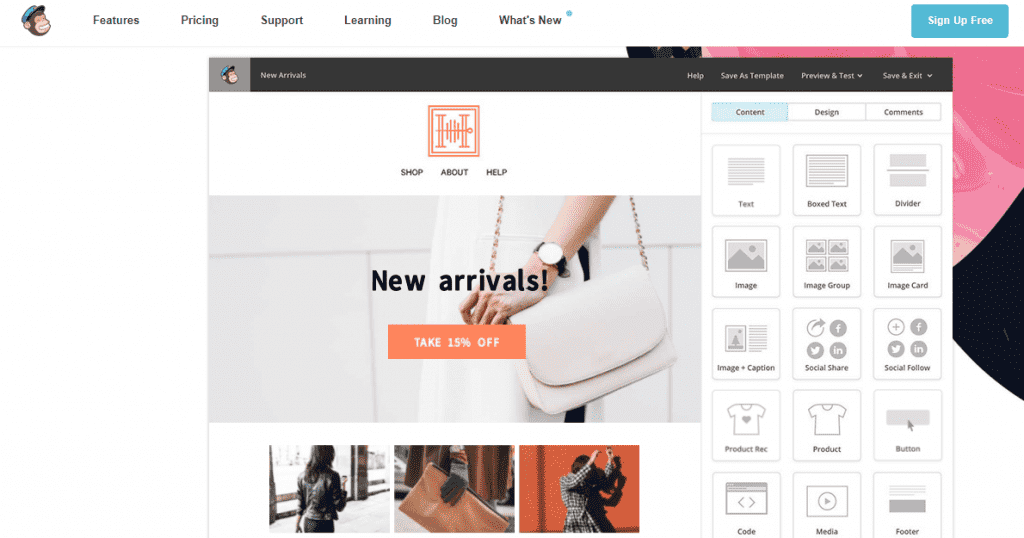
Overview: Very easy to use, has among the highest deliverability rates, a good combination of both basic and advanced features, even in its free plan.
Price: Free trial. Free/paid plans (start at $10/month). Also have a pay as you go option – in other words, only pay for the exact number of emails you need instead of paying a fixed fee.
When you talk about email marketing software, MailChimp is always, always mentioned. After all, it is the largest marketing automation platform in the entire world, so this makes sense.
MailChimp is not only cited as a top email marketing software out there, but it’s also one of the most popular options, especially for SMBs or small-medium businesses. One reason for its popularity is, of course, due to its free plan for small businesses.
Their “Forever Free” plan is free for an unlimited period of time. While its features are more limited compared to the paid plan (as would be expected), the basic features will still serve any beginner well.
As for its limitations, you are only permitted to send 12,000 emails for up to 2,000 subscribers. Autoresponders are a core part of an email marketing software, but keep in mind that the free plan only gives access to the most basic option as well.
But, even their paid plan starts at only $10 per month and offers a range of robust features.
So, why use MailChimp? As you might have seen above, Mailchimp is very easy to use (it uses a drag and drop designer) and has among the highest deliverability rates out of all the email marketing software that has been tested.
Lastly, it has a robust set of features, even for users on their free plan.
It also integrates with a variety of other platforms, including Salesforce, Shopify, Facebook, Twitter and SurveyMonkey, to name just a few.
What are its features like? MailChimp does it all. As they will tell you on their website, their features are powerful enough for even fortune 500 companies but at a price that suits everyone.
It isn’t really lacking in terms of features, both in its basic and paid plans. Starting with email creation, MailChimp gives users a lot of options for customization.
You can feel to create whatever kind of emails you want. You can also store an unlimited number of images on MailChimp as well.
MailChimp allows you to target customers based on behaviour, preferences and previous sales.
MailChimp offers advanced reporting features and A/B testing so you can send out the emails that perform the best. On this front, MailChimp allows you to test four variables: subject line, ‘from name,’ content, and send time.
Keep in mind that in the basic plan, you can only test one variable at a time (in the paid plans, you can test eight at one single time).
In addition to email creation, you can also create landing pages, Google remarketing ads, Facebook Ad Campaigns and Instagram Ad campaigns.
Their API allows MailChimp to scale with your business as well.
Sure, other paid email marketing software out there will offer more features than what’s included in MailChimp’s free plan, but if you’re just getting started, MailChimp will be able to do everything you would want to do.
In the future, once you’ve built up your email list, you can think about upgrading to the paid version – or perhaps even upgrading to another email marketing software, if that’s what you want to do.
Cons: Every review should naturally include a list of downsides for you to consider. In all honesty, MailChimp doesn’t have many, but one downside is a lack of professional design services.
If you think you might go with MailChimp, you want to ensure that you’re getting the best possible results. Here’s how to effectively use MailChimp.
Constant Contact
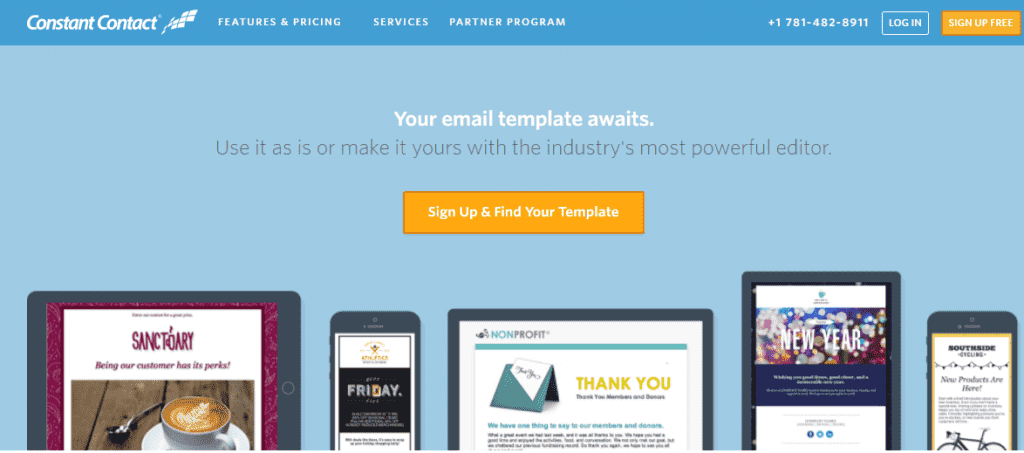
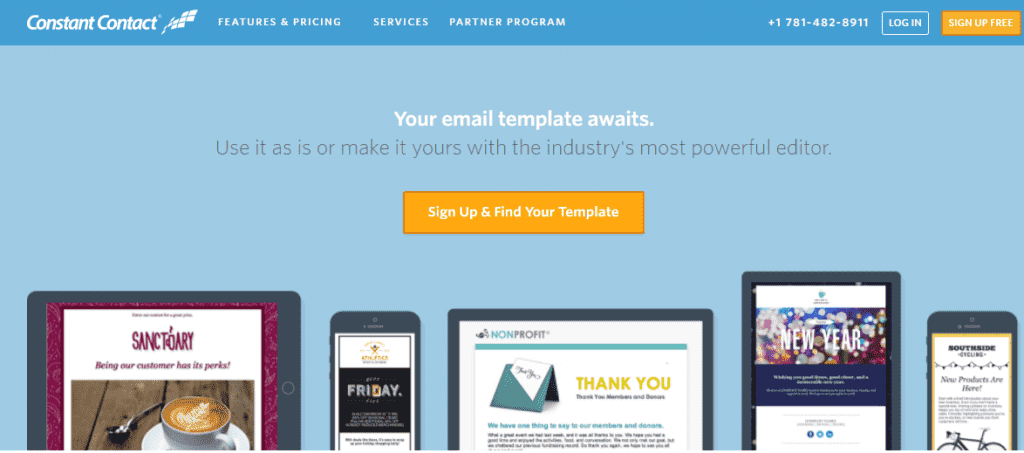
Overview: Extremely high deliverability rates. Offers unique personal coaching feature (for absolute beginners). Can manage event registration
Price: 1 month free trial, including a money-back guarantee. After that, plans start at $20/month for those with between 0 and 500 contacts (prices are based on the number of contacts you have).
Constant Contact is one of the largest email marketing software out there.
So, why use Constant Contact? Let’s jump right into it. Why would you want to use Constant Contact over something like MailChimp? What sets it apart?
One thing that’s unique about Constant Contact is its personal coaching feature.
If you are the kind of person that wants to really get the most out of email marketing but want to have someone guide you through the process, Constant Contact’s personal coaching feature may be the feature that draws you in into this email marketing software.
What makes it different from other platforms out there is also the fact that it has even higher deliverability rates. Another unique feature that makes Constant Contact different from the rest is the ability to manage event registration.
What are its features like?
In addition to Constant Contact’s more unique features, it does offer a fairly robust set of features, from list management as well as autoresponders to tracking and reporting (with people saying that these features are easy to use).
There are a lot of email templates to choose from as well, which you can then customize further to align with your particular brand. This means that you don’t have to send an email that is just plain text. You can also choose your template based on your particular industry.
Alternatively, you can also import your own HTML-coded newsletter, however, some users have found this somewhat difficult to do. If you want to do a lot of editing, you also need to have HTML experience – as you will see, this is one downside of Constant Contact.
Like MailChimp, Constant Contact allows you to store an unlimited number of images. However, it also gives you access to its library of stock images for your emails.
Constant Contact’s autoresponders are particularly advanced. For example, you can adjust it so that you can send out coupons, promotions, articles and more.
Constant Contact also does A/B testing and makes it easy to do so. You can test three variables, including best send time, design and subject line.
Constant Contact also offers sign up forms for your website in addition to social media tools to grow your email list even further.
Constant Contact does have a more limited number of integrations compared to the others on this list, but still allows you to integrate with WordPress/Wix, Facebook, HootSuite and a few marketing platforms like Salesforce and Shopify.
Cons: Although Constant Contact has a lot of resources when it comes to actually using the software, some users find that the software isn’t as intuitive as others out there (i.e. like MailChimp and Aweber).
Another con is Constant Contact’s limited flexibility when it comes to their pricing plans; for this reason, Constant Contact may be a better choice for businesses who have a fairly stable number of incoming contacts.
Aweber
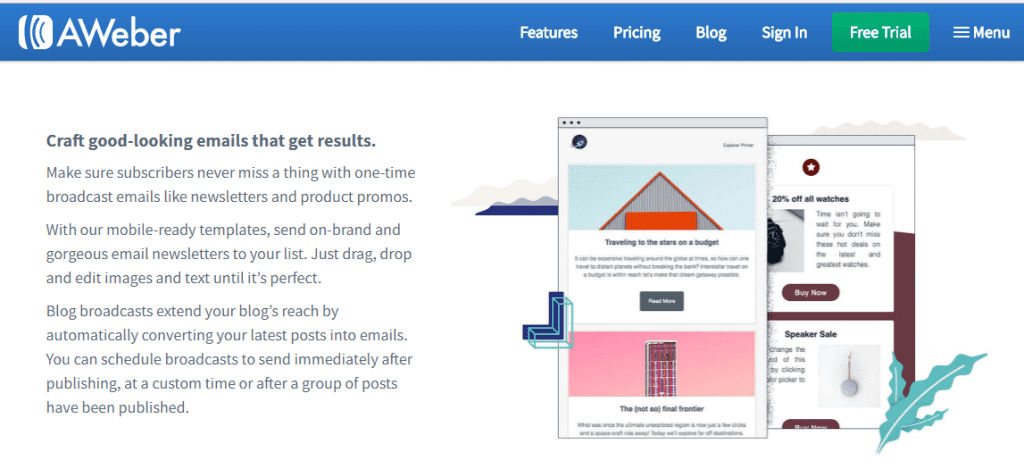
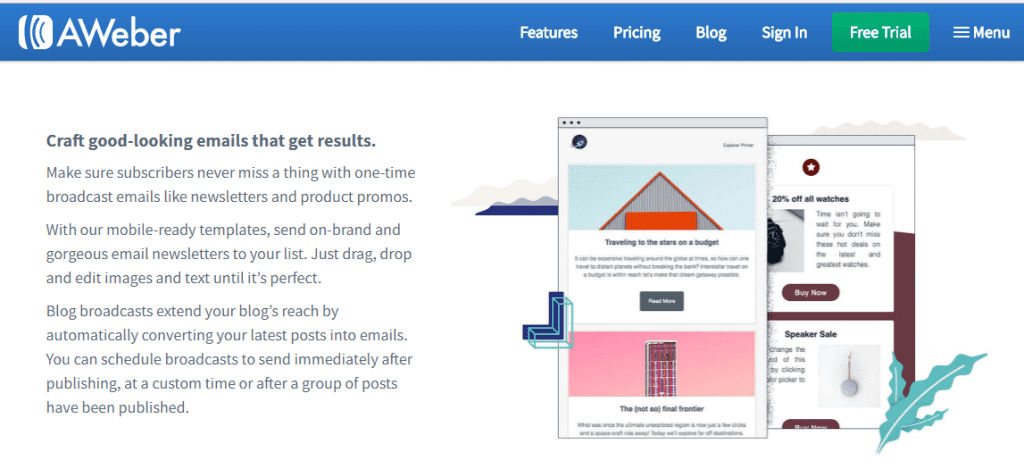
Overview: Very easy to use, the ability to send unlimited emails and a fairly robust set of features and a strong marketing emphasis
Price: 30-day free trial. After that, $19/month for those with between 0-500 contacts. All plans give access to all features.
Next to MailChimp, Aweber gets the title of the most popular email marketing software out there. Fun fact: even the famous Brian Dean of Backlinko uses Aweber.
So, why use Aweber? What sets it apart? As you can see, it’s not as cheap as MailChimp, but it’s basically the same price as ConstantContact – at least when it comes to the basic paid plan.
One of the things that it’s known for is its ease of use. User interface is a strong theme when it comes to Aweber. In addition to this, you also have the option to send unlimited emails for a flat rate.
Another thing that sets Aweber apart is the combination of how easy A/B testing is as well as all of their marketing integrations.
What are its features like?
Again, Aweber is not lacking in features. Just like MailChimp and Constant Contact, Aweber has everything you need.
In terms of email creation, Aweber gives you access to 700 templates. You can also make edits via HTML.
Like the others, Aweber also offers email tracking and reporting features as well as autoresponders, the latter of which are particularly easy to use.
Aweber also offers A/B testing, allowing you to test an extensive range of different variables.
Support for Aweber is also very good; it offers an entire library of tutorials and the ability to contact them however you want, whether via live chat, phone or email.
In terms of social media integrations, Aweber only allows you to integrate with Facebook. However, it allows for a variety of marketing integrations, from Salesforce to Leadpages and just about everything in between.
Cons: Aweber has a couple of flaws. One flaw is the fact that it adds steps to various tasks, which, of course, means that each step of the process is that much longer. It is safe to say that Aweber is more time consuming than other email marketing software out there.
Processing can also take more time, which adds to the time-consuming nature of Aweber as well.
Finally, deliverability rates aren’t terrible, but they aren’t as good as MailChimp and especially not as good as Constant Contact.
Verdict: What Is The Best Email Marketing Software?
So, you have the low down on Mailchimp vs Constant Contact vs Aweber. But, what’s really the best one?
That’s ultimately for you to decide based on your budget, your technical abilities and so on, but our top pick goes to MailChimp.
Ultimately, all three options are pretty similar; they are all relatively easy to use (with Constant Contact being the least intuitive according to some users) and all have the features you would want.
However, what makes MailChimp different, for us at least, is the fact that it offers a free plan, which has everything the beginner would need.
If you feel you’ve outgrown the free plan (which you might not ever do), the next best option – at least at the time of writing – is Aweber due to its strong marketing focus.
The Bottom Line
Whether you want to boost your traffic, increase conversions or sell more products, email marketing is essential.
The next step is to choose an email marketing software. MailChimp, Constant Contact and Aweber are all leading and popular platforms and you won’t really go wrong with any of them. However, for us at Yocale, MailChimp takes the cake.
Of course, selecting your choice of email marketing tool is only the first step. The next step is to actually build your email list and drive results with your email campaigns. Here some blog posts that cover email marketing tips:
- How to Boost Your Search Traffic Using Email Marketing
- 10 Email Marketing Tips and Best Practices from the Beatles
- Email Marketing Tools For Your Business
- The Guide to Massively Grow Your Email List
Do you have any email marketing tips that you’d like to share? We love to hear about them in the comments section below.
Yocale is the leading scheduling software on the market today. The best part? It’s absolutely free. We also offer a variety of marketing tools – all free. To learn more, click here.
Interested in digital marketing topics? We blog about them here every single day of the week.




