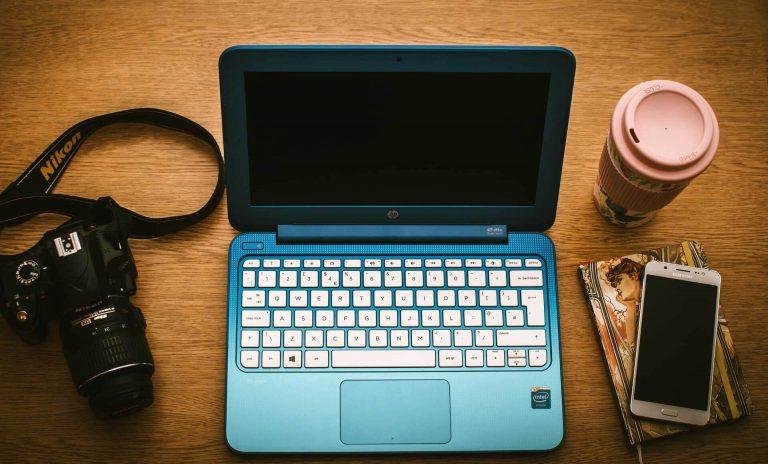Video is the way of the future. Cisco predicts that by the year 2020, a staggering 82% of all Internet traffic will be in video form.
Businesses, take note.
The biggest social media platforms, such as Facebook’s Facebook Live and Instagram’s Instagram Stories, are already incorporating video into their platforms.
The highly compelling quality of video content makes it one of the most powerful marketing tools and weapons that businesses could have in their arsenal.
Video has been hailed as “the future of content marketing.” With how quickly the business landscape changes in the 21st century, it pays off to be a part of such changes early on.
All of this explains why video is becoming one of the fastest growing mediums and why the leading 100 advertisers are producing video content for YouTube every single day.
If businesses want to maximize their marketing potential from all possible angles, video content creation is absolutely necessary.
You don’t want to be to stuck in the past watching cable television when everyone else is watching Netflix. Of course, let us be clear: video is much more than a passing trend.
The Powerful Benefits Of Video For Business Marketing

What makes video so powerful? For one, it is the only medium that can capture – if not replicate entirely – the intimacy of the human connection.
This human connection is absolutely necessary to building trust, which is also why video content is a very powerful lead generating tool as well. The best brands are built upon trust.
Do you need more proof of the magic of video? 60% of people will watch a video before reading any kind of text on website.
Video also has a strong shareability factor. It taps into the very nature of our increasingly shrinking attention spans, allowing businesses to fit a lot of information into a very small fragment of time.
The unique ability of video to track the in-depth engagement of a given consumer, second by second, puts video marketing out in front of all other mediums. It is this exact insight that businesses can use to translate into action.
If we get into the nitty gritty statistics of it all – and such powerful numbers certainly speak for themselves – consider the following:
- By posting a video on Facebook Business Pages, you will increase engagement by 33%.
- Embedding videos on your website has the power the increase traffic by up to 55% according to many studies.
- One sight of the word “video” in the subject line of an e-mail can make a given individual 13% more likely to open that e-mail.
- Placing a video on your landing page can increase conversions by 80%.
These numbers are only going to increase even further as businesses realize that video is the way of the future.
Just as businesses currently have entire teams dedicated to managing their social media accounts, they will soon have them dedicated specifically to video creation, too. In fact, it’s already happening.
Now that we have provided you with plenty or reasons why you should use video content, you are probably wondering how businesses can get started with creating video content. And the good news is that it is possible to produce high-quality, professional video without any sort of investment on your part, neither financial or in regards to your time, just by using a free video editor.
You won’t even have to spend a dime to make a high quality, professional video with a range of video editing software that is offered entirely free.
Perhaps you are a YouTuber looking to improve the quality of your content on YouTube – maybe you’re a vlogger. Even free video editing software can make you look like a professional filmmaker.
In fact, some of the best video editing software is on this very list, some of which was used to edit films that went on to win awards.
Such software may be cheap, but it has the benefit of being accessible to everyone – it’s very easy to use! And that doesn’t mean you have to sacrifice a lot of features.
Perhaps you are dabbling with the idea starting up a Youtube channel but haven’t had the courage to do it. Making use of a free video editor is a great way to get your video creation started and to give you confidence in your product.
In fact, Yocale used iMovie, which is entirely free on all Macs, when we first started posting our videos on YouTube.
There’s a free video editor on this list for you regardless of whether you are an Apple user or a Windows user.
Of course, just because it’s free, doesn’t mean it’s low quality or even limited in features. On the contrary, the majority of these video editing software comes with many professional level features.
The Key To Video Marketing
When we are talking about video creation, we do not mean that you have to produce a viral sensation (although it just may happen!). If you are a business looking to increase your marketing efforts, a survey by Ascend2 found that customer testimonials, tutorials and demonstrations are actually the most effective videos to produce.
Some businesses are also making use of video selling, personalized video campaigns and more.
The key is to create highly specialized content for your niche as opposed to taking a more broad approach. Making your content available on YouTube and then sharing it on social media platforms such as Facebook is also key.
Last, but not least, it is important to add a lead generation form. Some platforms will allow you do this from within your actual video, allowing you to qualify your leads, ideally placed toward the end of the video.
Now that you have your content, you will need to edit it. Here are some of the best video editing software options out there.
Best Free Video Editing Software for Mac Only: iMovie
Benefits: Easy to use, convenient and has advanced features (4K)
With a tagline like “Turn your videos into movie magic,” you can see why we’ve included it on this list. Indeed, iMovie is capable of producing cinema quality video with relative ease.
What we like about iMovie is that it’s a software you could give to just about anyone, even the least technologically proficient people you happen to know, and they could whip up a professional video just like that. That may not seem particularly impressive, but the thing about video editing software is it tends to fall somewhere between being very easy to use but not offering a great finished product, and offering a great product but at a steep learning curve – but this, like the other entries on our list, provides the best of both worlds.
We won’t bore you with the details, but know that iMovie covers all the basics, including a range of built in filters, music and sound effects. However, it also has other special effects such as being able to change the speed of your video, split-screen capabilities, use of a range of creative filters and green-screen technology.
Another benefit is the convenience iMovie affords, particularly the ability to edit on your iPhone or iPad and finish it on your Mac at a later date.
Lastly, for those who like to jump off ten foot cliffs with a GoPro strapped to you, you will pleased to know that iMovie makes it possible to edit your GoPro footage, along with other 4K devices, such as smartphones.
Best Practices of using video marketing for personal service providers:
One of the biggest barriers to making video marketing material for personal service providers such as nail & beauty salons, massage therapists, barbershops, and even pet grooming services is that making a video used to be expensive. The beauty of the 21st century is that you don’t need expensive equipment to create eye-catching videos anymore. Today’s viral videos are mainly made by smartphones. Promoting these short videos on social media platforms such as TikTok and Instagram can make a huge difference, and will help you reach new customers while making a deeper level of royalty with your current customers. Here are some ideas for salons, chiropractors, fitness coaches, barbers and many more:
Tutorial And Tips:
This is probably the most influential and easy-to-make form of video content. ّIt will be a fun activity for you and your team, show their experience and expertise, and introduce your various services and products which will result in more cross-selling and more revenue. The key factor here is to be enthusiastic about sharing tips and tricks that will take a long time to learn without tutorials like yours. You can even add these videos to your website and add a “Book Now” button to instantly convert your website visitors to actual customers.
TikTok Trends:
If you see TikTok as an app for teens, think again! What makes TikTok more interesting is that often simple and basic ideas are the most successful. Usually, personal service providers can’t benefit from trends in other social media, as they are limited to their local neighbourhood. When a TikTok video goes live, it will be shown to users in the same geo-location first; and will spread more based on the engagement.
Simple and Humble:
If this is your first video, simply start by introducing yourself in a 30sec video. Your customers and friends would love to see your smiling face. Keep the description short and your hashtags limited, and be yourself. If you’re camera-shy, maybe you can be better of with other simple ideas such as having one of your colleagues talk about your current seasonal promotion, or maybe a narrative tour of your salon.
Best Free Video Editing Software For Windows Only: VSDC Free Video Editor
Benefits: Advanced features, ability to grow with it
Limitations: Will take some time to master
This is software that comes highly recommended, making its way onto all of the “Best Video Editor lists” out there, particularly because of its ability to make you look the next Martin Scorsese. Indeed, it is perhaps the best video editing software for Windows.
First of all, when it comes to filters and effects, VSDC Free Video Editor has them all, from object transformation to colour correction, as well as the ability to correct the level of your volume. It also supports various video formats.
While its interface is a little different, it is still a great free video editor for just about anyone, from the beginner to the more advanced user. This makes it the ideal video editing software in the sense that it allows you to grow as you use it.
Free Video Editing Software For Both Windows, Mac & Linux: Lightworks (Windows/Mac/Linux)
Benefits: Advanced features, used to edit leading Hollywood films
Limitations: More difficult to master
Ideal For: Everyone (according to Lightworks)
Lightworks may just be the holy grail of free video editing software. It is capable of producing very cinematic videos, so much so that many in Hollywood have actually used it edit certain films (even ones that even went on to receive awards!), including classics such as Pulp Fiction, The King’s Speech, Braveheart and Road to Perdition.
Indeed, this is one video editor that has stood the test of time.
While the “Pro” version requires that you pay for the advanced effects (such as 4K), even the basic version is just as noteworthy, offering more than 100 different features. It even supports multicam editing, a feature that used to be only available with the most professional software. The downside, of course, is that there will be a bit of learning curve involved.
VideoPad Video Editor (Windows/Mac/iPhone/iPad/Android)
Benefits: Advanced features and easy to use
Ideal For: Vloggers just starting out
Perhaps the most impressive quality of VideoPad Video Editor is its ability to offer advanced features in a way that is highly accessible for the user without a lot of experience. Indeed, its tagline is “Video Editing Software Anyone Can Use.”
But just because it’s easy, doesn’t mean the results won’t equate to those of a professional looking video. This free video editor makes the video creation process easy with its drag and drop style, although it also offers a range of other features, including the ability to alter the speed, various transition options and the ability to add text, music and a lot more sound and visual effects.
We definitely agree that this one would be particular useful for vloggers.


Blender (Windows/Mac/Linux)
Highlights: Used in film and television
Lows: Expect a learning curve
Ideal For: Those interested in animation
Blender is yet another show stopper on this list, and like several of the others, comes highly recommended. It has an interesting backstory in that it is a public project that involves the contribution of many others around the world, from artists to scientists and more.
The thing about Blender is that it is not only a free video editor with all of the basics you might ever need, but if you are particularly interested in animation, from modeling to rendering to simulation, this is where Blender truly shines.
In fact, that’s precisely why the software is being used by the filmmaking industry itself, including on both short films and television series. You won’t have to worry about watermarks with this free video editor, either. While there will be a learning curve with a more advanced editor like this, you will not regret investing your time into it.
Wondershare Filmora (Windows/Mac)
Benefits: Ability to produce video content in minutes
Limitations: You have to pay to remove the watermark
Ideal For: People who want to make videos NOW
Although you have more than enough options to choose from at this point, one of our last honourable mentions is going to Wondershare Filmora, which does manage to receive a lot of mentions when it comes to the best video editing software. In other words, it does at least deserve a brief mention here, although there may be better options for you on this list.
First off, the great aspect of this free video editor is the fact that it is easy to use, particularly with its drag and drop style that is similar to that of iMovie. The process is made so easy, in fact, that you can produce video content in a matter of minutes.
This may be a reason you would want to choose this over other entries on our list that we feel are better options in the long run. That’s where its star power comes in, and why it would be a particular great tool for people who want to get their video content creation started without a lot of investment of their time.
With its Full Feature Option, you will gain access to a lot more options, from transitions to split-screen effects.
There is one glaring problem, however, which is what places this free video editor further down on our list than what it otherwise would be. This is the fact that it places a watermark on all of your videos unless you pay for the upgrade.
Avidemux (Windows/Mac/Linux)
Benefits: Makes all “Best Of Editing Lists,” solid basic editing with a few additional features
Limitations: Nothing to write home about (but still good). Difficult to figure out advanced features, prone to bugs
Just like VSDC Free Video Editor, this free video editor makes all the “best of” lists. It has everything you could want when it comes to basic editing, including the ability to support different formats as well as the ability to trim footage.
While this is not the most advanced free editing software, it offers all of the basics. It also boasts a few additional professional filters, including the ability to rotate clips as well as change the colour and brightness quality. If you add a plugin, you can gain additional features such as watermarks and subtitles.
While it may be a little more difficult for the most basic user to initially catch on, this is solid video editing software that comes very recommended. Although a secondary problem is that there have been reports of bugs.
If this were the Oscars, Avidemux would not necessarily be taking home any awards, but it would be nominated, and that’s something.
Clipchamp Video Editor (Google Chrome web-browser )
Benefits: Create watermark-free videos in-browser, 800k+ video and audio stock library, advanced features like motion titles and green screen
Limitations: Available in Google Chrome web-browser only
Ideal for: content creators, small businesses, agencies
With Clipchamp, anyone can make professional videos with no-watermark for free from within Google Chrome web browser.
This unique in-browser video editor brings you all the essential editing options of a modern video maker including trimming, cutting, speed control, titles, filters, webcam and screen recording, and more. Their tools of Convert, Compress, Collect, and Record products cover every possible need.
As it’s a platform built for everyday editors, it is very easy to learn. The flexible timeline controls allow you to create videos without any guesswork. Easily import from Google Drive, Dropbox, Box or your own computer to start editing.
Their library of stock video and imagery has over 800k+ assets to choose from and customisable templates for Youtube, Facebook, TikTok, and other social media. In fact, with their video resizer, you can change the aspect ratios for your videos to suit every social media platform and publish your videos faster.
If you’re looking for a webcam recorder and screen recorder, Clipchamp can do that too. They even have a GIPHY library filled with lol-worthy scenes from your favourite tv shows and movies!
They add new unique features frequently like the green screen video editor, AI voiceover and audio visualiser. Explore their flexible pricing plans if you want to upgrade and export videos in 1080p.
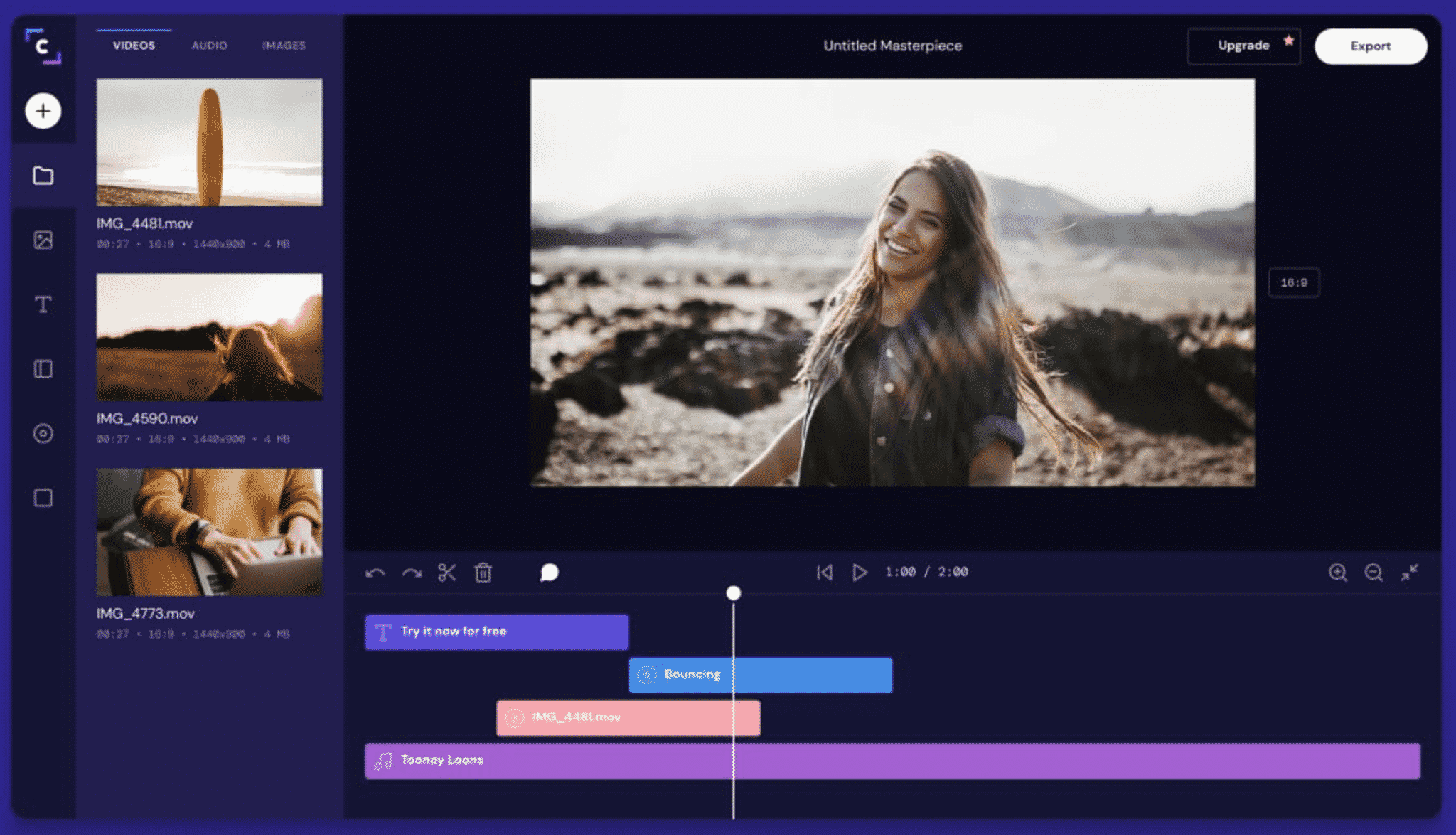
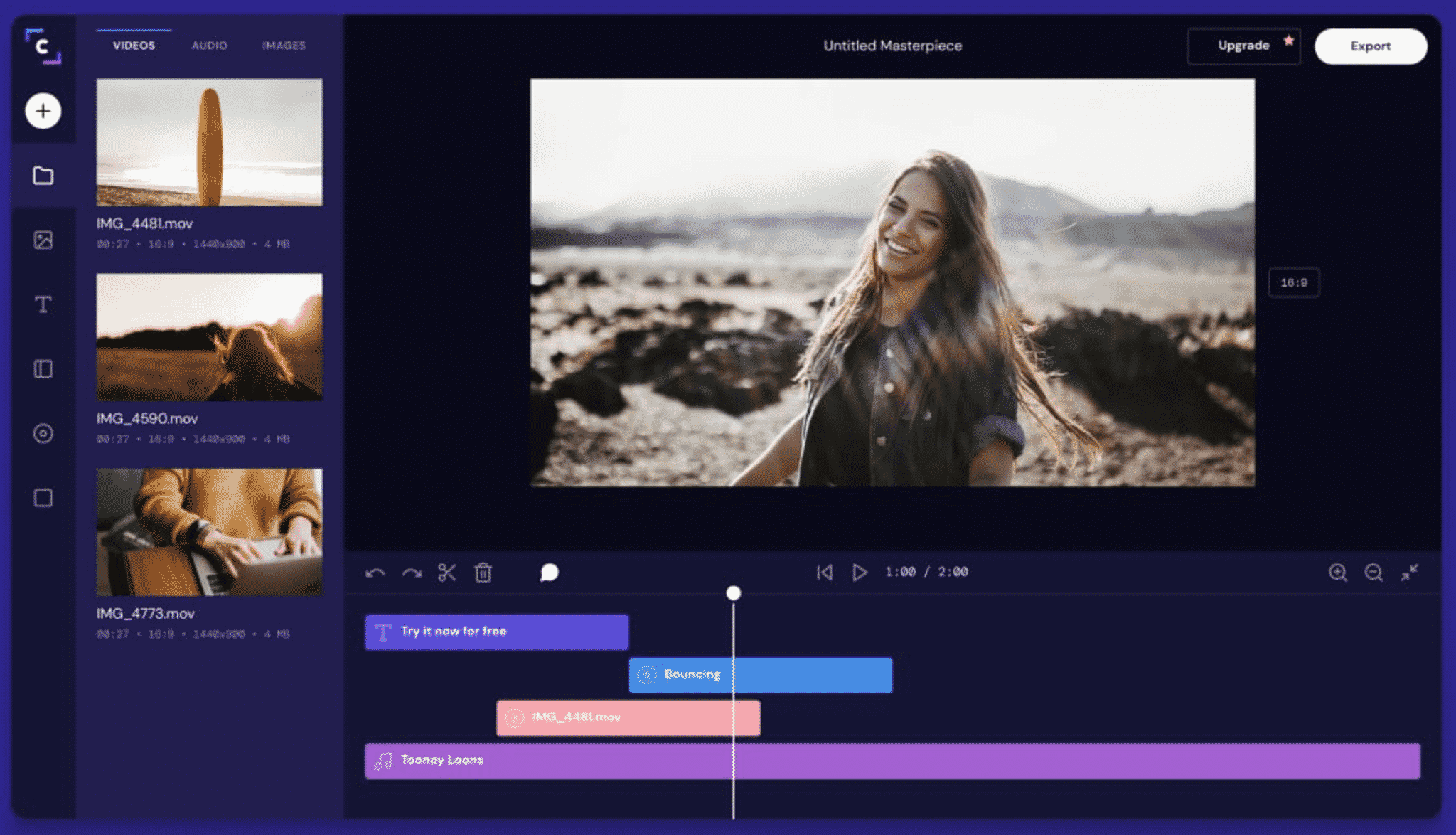
What About Windows Movie Maker?
You may wondering, why didn’t Windows’ Movie Maker, Windows’ very own free video editor, make this list? Windows Movie Maker is certainly a decent editing software that is as easy to use as iMovie.
However, where iMovie also has advanced editing capabilities going for it, Movie Maker is much more limited. Sure, it has all of the basics, but on the whole, there are a lot of better video editing software options out there that are just as easy to use and yet still include the additional features.
For one, Windows Movies Maker doesn’t support a lot of formats like others on this list. While you certainly won’t go wrong with this free video editor, it’s just not a show stopper like others we have mentioned, which is why it didn’t make our official list.
Video marketing is only going to become more important in the years to come. With all of the free, professional and easy-to-use video editing software available, not only can you make high quality videos, but you can do so with little investment.
- Most of the software listed here are now also available in android and iOS. Checkout Pixpa’s post on video editing apps for more details