If you want to drive targeted traffic to your website, generate leads and grow your brand all at relatively low costs, pay-per-click (PPC) advertising definitely delivers if done correctly.
Research shows that people click on PPC ads more than any other type of digital ad.
If you’re not familiar with pay-per-click advertising, it works like this: the advertiser (you, the business) pays various platforms like search engines and other websites money to advertise highly targeted ads.
When an ad is clicked on, the advertiser pays a fee (hence, pay-per-click).
Google and Facebook are the giants when it comes to pay-per-click advertising. According to eMarketer, 78 percent of total US search ad revenues go into the pockets of Google. 73% of total US digital display ad revenues go to Facebook.
But this doesn’t necessarily mean that businesses should invest all of their advertising budget into these two platforms. There are other platforms out there, too. Twitter, Quora, Pinterest and LinkedIn are a few such examples.
Some are these platforms are cheaper than the giants and yet still as effective. Some offer highly targeted options. There are various benefits to each platform that are worth a consideration.
With that in mind, here’s a guide to each of these four platforms and a few tips on how to make the most out of your PPC campaign.
The PPC Guide to Twitter
Twitter tends to get overshadowed by Facebook, but Twitter has some solid stats backing it up.
67 percent of users are likely to buy from a brand they follow on Twitter.
Pay-per-click advertising on Twitter is similar to advertising on search engines in that it allows you target specific users.
Here are some benefits of PPC advertising on Twitter.
First, there are a lot of targeting options. You can target by keyword, target those who visit your Twitter page, target your followers and more.
These targeting capabilities also allow advertisers to alter their landing pages so that the landing page is relevant to the target audience and therefore increase conversions.
Software company Greenhouse used Twitter ads to increase their newsletter conversions by 62 percent.
Another benefit of PPC advertising on Twitter is that it tends to be less expensive than advertising on Google.
That said, in an effort to maintain a balanced argument, Twitter’s tracking and reporting capabilities are not nearly as extensive as AdWords.
Advertising on Twitter also lacks the ease of various functionalities on Adwords, like the ease of setting up an ad campaign during particular days or hours. This is a more time-consuming process on Twitter.
How It Works
Twitter offers three pay-per-click advertising features. The first question you have to ask yourself is what your goals are.
- Promoted Accounts. If you want to promote your brand name and garner a larger following on Twitter, Promoted Tweets is the way to go.
Promoted Accounts will target those with particular interests. Ultimately, the greater your following, the greater your social reach and the greater your overall authority.
- Promoted Tweets. You might want to use the Promoted Tweets option to increase the visibility of a particular tweet; perhaps you have a promotional offer that you want others to know about or you have an event to promote.
Perhaps you want to promote the content on your blog.
Promoted Tweets will allow you to target those who have been searching for particular keywords.
- Promoted Trends. This option is for those who want to promote a trending topic to a large audience. Your trend appears in the on the trending topic list for 24 hours. The only downside is that this is the most costly option of the three.
Any of the above PPC options can either be ongoing or just temporary (for example, leading up to an event). You will also have to set your daily budget. Twitter won’t go over. Your budget can also be changed at any time, along with the duration of your campaign.
You also have the option to set a maximum bid for the day.
Lastly, advertisers are charged based on Cost-Per-Engagement (CPE), so you only pay when someone directly engages with your tweets, whether through retweeting, @replies to, etc.
Tip and Tricks
- Measure Your Results
With any advertising campaign, it is important to always measure your results to determine how effective it is. You can determine which tweets are performing the best through Twitter’s Ads Analytics in your own account, but again, this is limited.
Instead, you will want to keep track of the important metrics on a daily basis.
- Update Your Promoted Tweets Regularly
You will also want to update your promoted tweets regularly so that they are fresh and more likely to attract attention.
The PPC Guide to Quora
Quora is one of the biggest question and answer platforms, connecting knowledgeable people to those who want answers. Answers are provided by its own user community.
Quora only recently opened up advertising, despite having over 200 million monthly unique visitors, who Quora describes as highly educated.
A few benefits of advertising on Quora are that users have a high user intent. In other words, your ads are being placed in front of people who are actively searching that for particular information, making Quora highly effective when it comes to targeting those people.
Quora has less targeting options than something like Facebook, but its high user intent is what sets Quora apart from other platforms.
Google Adwords cannot compete with Quora when it comes to user intent; it only targets users who are merely searching around.
Quora is particularly great for SaaS companies because a lot of users use Quora to ask specific questions that various SaaS products aim to solves.
As such, Quora offers a great opportunity for businesses to swoop in and answer their questions directly.
Quora ads are also cheaper than Google Adwords. A lot of this is due to the fact that Quora advertising is so new, so there is less competition, but that isn’t necessarily a bad thing.
Another benefit of Quora is that their platform makes it easy to easily measure the results of your campaign.
The Hubspot marketing manager has said that Quora ads have led to “impressive CTR’s and high-quality leads.”
How It Works
Advertisers can create text-based ads that are visible on Quora’s question pages. Advertisers can target based on topic (which is how Q&As are organized), geography and platform (i.e. desktop or mobile).
Again, targeting options are less extensive than something like Facebook, but Quora also doesn’t collect a lot of information about its users like Facebook does. It also makes up for this with high user intent, as you saw above.
Above all, Quora is similar to Google Adwords with the one exception being that advertisers bid on topics instead of keywords.
In this case, advertisers can advertise on topics that closely match their particular product or service.
Quora ads use a CPC-based model. Advertisers also have the flexibility to change their bid and budget at any time.
The PPC Guide to Pinterest
So, why advertise on Pinterest?
First, Pinterest has a monthly user base of over 150 million people and over 2 billion monthly searches, which is nothing to sneeze at. But, the important thing is that those users have a high buying intent.
According to Pinterest, most of those 2 billion monthly searches are commercial-based searches – i.e. searches from people who intend to buy various products and services.
Moreover, 97% of searches do not mention a particular brand, which means that Pinterest is a great advertising avenue for smaller businesses.
Another thing that separates Pinterest over other platforms is how visual it is.
Here are some other compelling statistics:
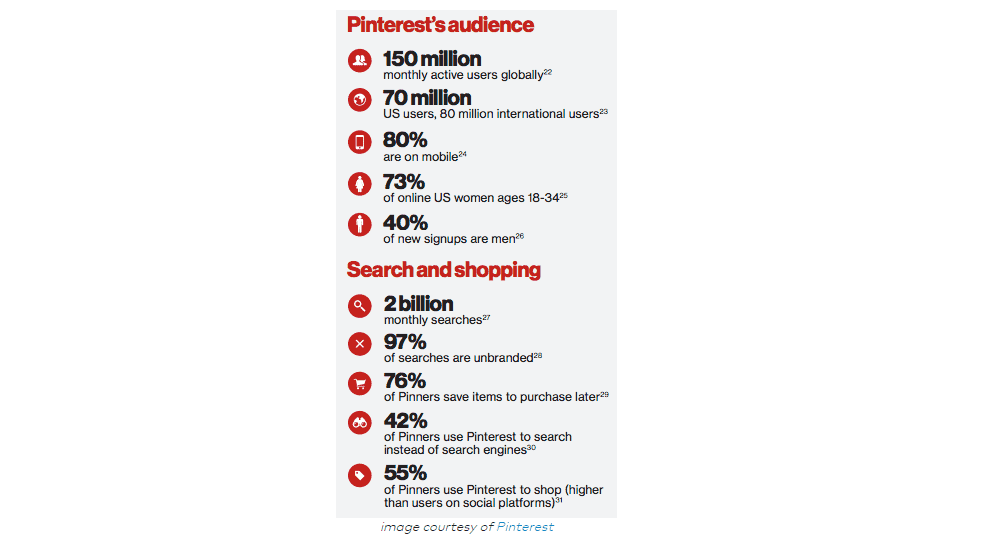
How It Works
When it comes to PPC advertising on options, Pinterest has a couple of different options, one of which is a more recent offering. Here is the breakdown:
- Promoted Pins. Businesses can use promoted pins for a variety of purposes, from building their brand to increasing in-store sales to boosting traffic.
Promoted pins are also searchable, which means that advertisers can add keywords to their pins, making them show up to those who are searching for those specific keywords.
According to Pinterest, advertisers receive roughly 20% more free monthly clicks due to the fact that once people save a promoted pin, others also see that pin. Pins also last forever.
In terms of how it works, Promoted Pins are relatively simple. Advertisers choose the pin they want to promote, set their goals and then choose your audience. Set a bid and that’s it.
With Promoted Pins, advertisers can run promoted pin campaigns based on three different objectives: engagement (i.e. to get more repins, clicks, etc), traffic (send traffic to your site) or awareness (i.e. to increase your visibility among a relevant audience).
When it comes to targeting options, advertisers can target based on geographic location, language, devices and genders.
When it comes to tracking your results, you have to set up what is called Pinterest’s conversion tracking. You can do this by adding snippet code (i.e. a conversion tag) to your website.
A downside of Promoted Pins is that you can’t change your ad once it’s been created, so you have to make sure you get it right the first time.
- Expanded Search Ads. Search Ads are Pinterest’s latest paid search option. In the past, marketers used Pinterest to build brand awareness, but Pinterest has now made it possible for marketers to use Pinterest to drive sales.
This makes sense given that Pinterest has such a high commercial intent.
For now, however, Search Ads are only open to certain advertisers but that will likely change over time.
Search ads have two features: keyword campaigns and shopping campaigns. With keyword campaigns, ads can be grouped in themed ad groups.
Just like search ads on Google, search ads on Pinterest are sold in a digital auction on a cost-per-click basis. Advertisers can choose whether they want to pay for impressions, pin clicks or engagement.
The difference between Google Adwords and Pinterest is, of course, that Pinterest’s search ads are mostly visual instead of text-based, as is the case with Google.
Tips and Tricks
- Use Your Best Organically Performing Pins
To make the most out of your Promoted Pins, choose the pins that got a lot of attention organically. You can use Pinterest Analytics to determine your pins that got the most clicks, repins and so on and so forth.
- Target Both Interest Targets And Keywords
To get the most out of your promoted pins, target both interest targets and keywords. But, be careful with your interest targets. Choose only relevant interests for that particular pin and not interests that your audience may have, which is the case on Facebook.
- Use a Vertical Aspect Ratio In Your Promoted Pins
Pins that are longer instead of wider perform better because they take up more space and therefore get noticed.
The PPC Guide to LinkedIn
Rounding out our platforms is LinkedIn, the platform designed to connect professionals. They offer LinkedIn Ads.
LinkedIn is a particularly great fit for B2B companies – i.e. businesses who sell products or services to other businesses. This is because LinkedIn’s user base is professionals.
That said, LinkedIn does tend to get overlooked a lot, but it still has a substantial reach.
Above all, the major benefit of LinkedIn is in its precise targeting capabilities, right down to job title.
How It Works
Advertisers can use ads to generate leads, create brand awareness or even event registrations.
As far as targeting goes, advertisers have a lot of options. They can target by industry, company size, job title, degrees, geographically and this is only the tip of the iceberg.
Advertisers can choose between cost-per-click (CPC) or pay-per-1,000 impressions (CMP).
Just like Google and Facebook, LinkedIn allows you to design different types of ads, create groupings and measure the performance of your campaign via impressions, clicks and conversions.
Cost-per-clicks start around $2, with the average being anywhere between $2 and 7 dollars. The minimum daily budget is $10, which means that even small companies without a lot of money to spend on advertising can partake.
One difference between LinkedIn ads and Google is that LinkedIn also includes pictures in their advertising, so be sure to choose your images wisely.
Tips and Tricks
- Tailor Your Landing Page for LinkedIn Members
Avoid sending visitors to your homepage.
- Switch Your Ads Regularly
Update your ad copy and images on a regular basis; LinkedIn will get you more impressions and higher click-through-rates as a result. If you don’t, you will see a significant decrease in engagement.
The Bottom Line
Twitter, Quora, Pinterest and LinkedIn can deliver great results.
Above all, compelling ad copy and call-to-action phrases are key. It’s also important to have clearly defined goals for your campaigns. It’s critical to measure your results through A/B testing.
It is also a good idea to take a look at how other successful ads are structured and to take tips from them.
As if this wasn’t enough PPC advertising for one day, we’ve also covered how to do effective pay-per-click advertising on Google Adwords and Facebook for those who are new to pay-per-click advertising.
What has your experience been like with PPC advertising – do you have any tips and tricks to share?
If you’re an appointment-based business, Yocale can increase your visibility and get you more bookings.
–
Yocale is the top scheduling software on the market today. We also offer a free suite of business management, marketing tools and automation tools. For more information, click here.
Keep your eyes peeled for more business and marketing news on the Yocale blog. We blog 5 days a week.




