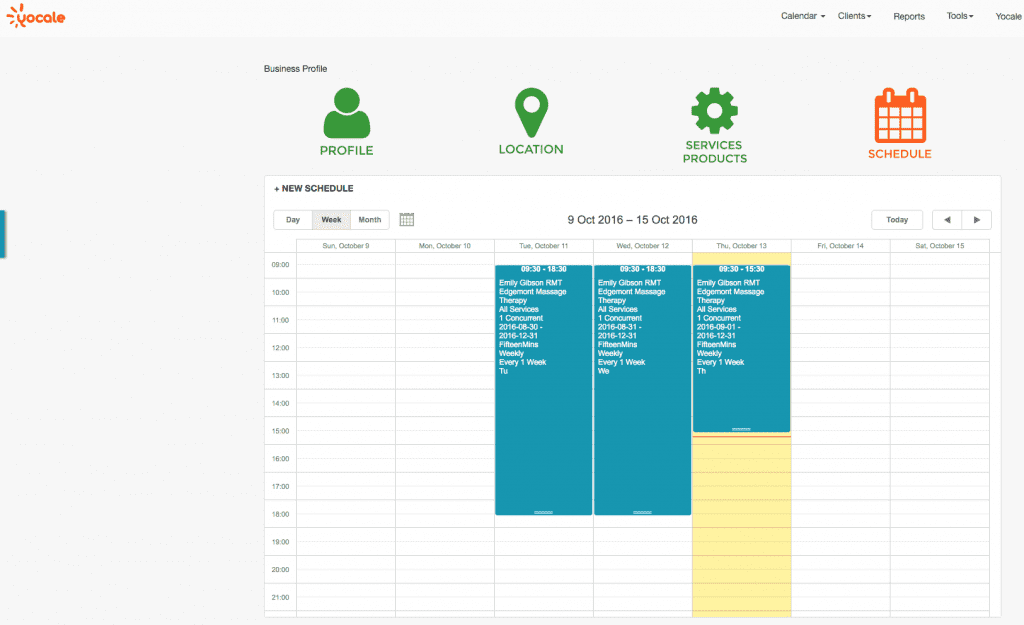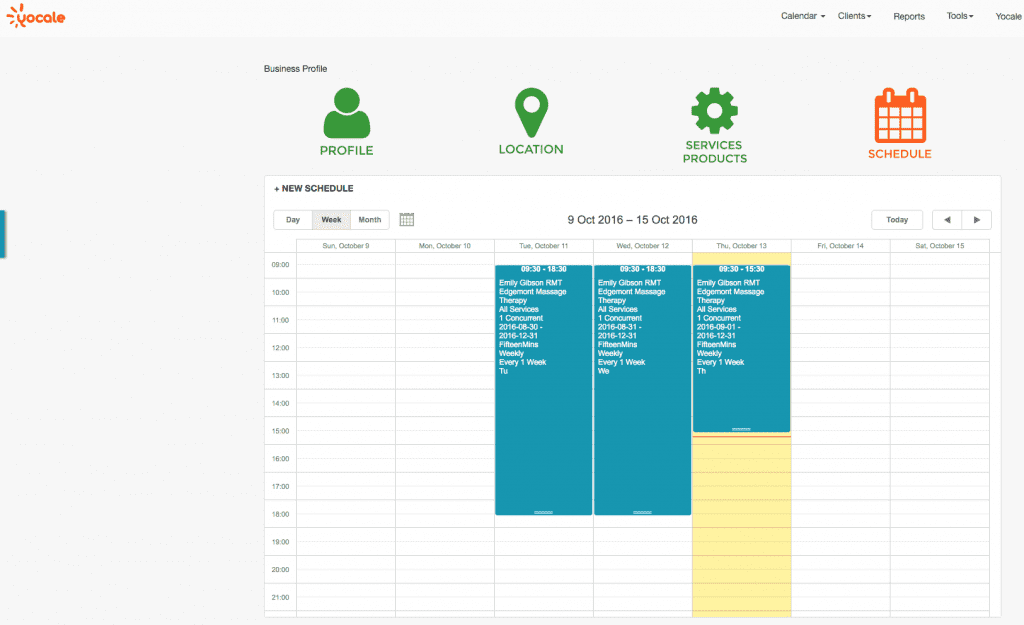“Ok, I see my Calendar…but how’s it different than my Schedule?”
We get asked this often from new business users on Yocale’s Scheduling and Online Booking software. It can be a little confusing at first because they both these features look rather similar on your screen when you log into your account but they hold very different information.
To make things easier, let’s compare it to the old-fashioned version of scheduling, pen + paper. In your old appointment book, you had one place where you wrote down your appointments as you booked them according to your personal schedule and availability.
With an online booking system, that booking process is being handed over to your customers (to save you a lot of time and phone calls!) so you need to set your exact availability and “unwritten” rules to your calendar so you stay completely in control of your calendar. You don’t want to be booked 24/7 without breaks or sleep!
Think of it in two parts, your appointment book and staff schedule. The staff schedule is a private document in the staff room that says when everyone is working. The booking calendar is where appointments are booked for the available staff.
When you are logged into your account on Yocale, your calendar view shows availability by making areas you’ve made available to book in light green. These light green areas are the times that will be listed as available to your customers on your public booking page.
When you book appointments or block time off on your calendar, that removes those available appointment times to your customers. Your customers don’t see your calendar page, they just see the list of available times.
When you want to limit what types of services or times your customers can book online, you have to set those parameters up in your schedule. These are your “scheduling rules”. If you take every second Friday off, go into your schedule and just delete those days from your availability. If you only want new client patient assessments on Wednesday afternoons, you can set your schedule to only allow this type of appointment at that specific time. That means when your clients select that service on your booking page, they’ll only be offered the times that you’ve set for that specific service.
Managing your schedule means mapping your shifts PLUS designing exactly how you want to your week to look. This includes, breaks, evening shifts, confirmed appointments or appointment requests (meaning, you get to decide first, if someone wants to book with you outside your set office hours or if you’re trying to fill other days of your schedule first.)
The thing to remember, though, is these schedule rules don’t apply to you when you’re booking appointments in your calendar. As a provider, you can book anything, anytime…..why? Because you’re the owner! The rules you’ve set up in your schedule only will be the requirements for online booking customers. Within your business, from your calendar view, you get the power to decide how to stay within your own booking limits and if you have any staff adding appointments to your calendar, make sure they know your preferences!
Let’s Recap:
- A Calendar is where your appointments are booked.
-
A Schedule is where you set your Shifts and what you are available for.
This is what they look like in Yocale:
This is your Calendar view, where you add and manage your appointments – the green areas are your available times. (Click on Manage Schedule to View & Edit your Availability)
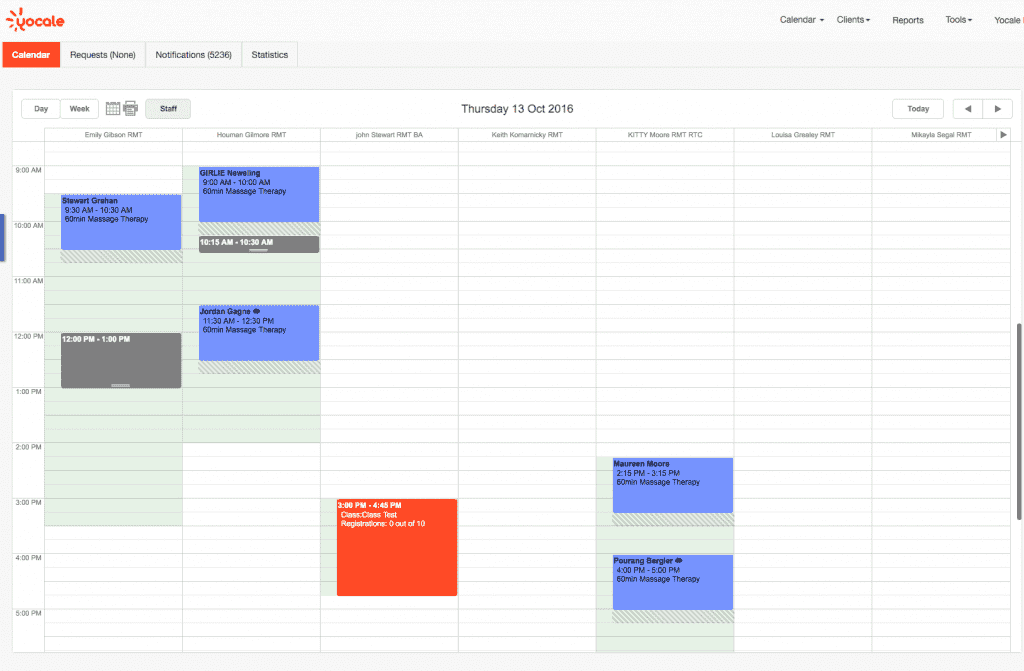
This is your Schedule View – where you set your availability.