CoSchedule is an all-in-one content and social marketing editorial calendar that allows you to manage all aspects of your marketing strategy, from your content creation (everything from blog posts, ebooks, webinars, etc.) to social media all in one single calendar.
Gone are the days of managing multiple spreadsheets, documents and a long list of email threads.
CoSchedule allows you to manage all aspects of your content creation, from scheduling posts to publishing them (even years later). The same holds true for your social media accounts.
Just check out this CoSchedule video from Garrett Moon on Vimeo to learn more about what the system does:
Of course, those familiar with producing content know that there are a lot of steps between scheduling content and publishing that content and CoSchedule makes it possible to easily accomplish all of those related tasks from the moment you have an idea for a blog post to when you’re finally publishing it.
That’s one great thing about CoSchedule – it uses a task-based workflow, meaning that tasks are assigned and completed instead of the typical status-based workflow, giving you limited options over the completion process by merely being able to select ‘In Progress’ or ‘Completed.’
CoSchedule is a very intuitive, user-friendly platform, helping to ensure that tasks get completed and users aren’t bogged down with time-consuming additional steps.
In fact, there’s a specific feature that tells you what percentage of your total tasks you’ve completed so that you can monitor your progress and check in on tasks so that important tasks don’t get forgotten about (more on that to come).
Ultimately, editorial calendars are highly important to the success of any business. They serve as strategic tools to develop and schedule content so that you can use your content to propel your business forward.
At the end of the day, it is high-quality and consistent content that will rank you higher and, in turn, allow you to develop authority and trust with an audience who is interested in your content and, by extension, your products or services.
An editorial calendar like CoSchedule keeps you organized and consistent with your content. Without such a system in place, your content creation becomes disorganized, irregular and, in some cases, non-existent. It also gives you back your free time in the process.
Without a powerful tool to manage your content output, your business is simply losing out. An editorial calendar, and particularly CoSchedule’s editorial calendar, gives you the tools to master both your content marketing and social media channels.
How It Works
CoSchedule is an all-in-one editorial calendar, essentially the management hub of all aspects of inbound marketing, from your content creation to social media, allowing you to schedule your content, but also automate it as well. And, again, all in one place.
Let’s give you a more practical take on what this looks like.
Let’s say you have a blog post to publish. You can store all of your ideas for that blog post on CoSchedule. When you have an idea for a post, you can assign the content to a member of your team and set a specific deadline.
You can also set and assign all of the smaller tasks that are related to completing that particular blog post. If research and editing need to be completed before you can publish your post, then ‘research’ and ‘editing’ would be your two tasks.
You could then assign those tasks to your team. You can then write your content in CoSchedule’s own editor (and store it there, as well) or you can use another platform. As you will see, CoSchedule makes it easy to integrate with a number of other platforms.
Let’s say you were about to publish your post but aren’t quite sure if your headline is as effective as it could be. CoSchedule has many different additional features, one of which is their headline analyzer. Then, you can schedule CoSchedule to promote that blog post again in a year’s time.
All of this is done in an easy-to-use drag and drop style calendar with a lot of options for customization, such as colour coding. The software is user-friendly and visually-pleasing.
Managing all aspects of inbound marketing in one single platform means that you don’t need any other software to run the inbound marketing side of your business, both from a content marketing perspective as well as a social media one.
In fact, that’s the point and that’s what makes CoSchedule such a great piece of software.
Another great aspect of CoSchedule is that this is a tool that is great regardless of the size your team – big and small, it will get the entire team organized on a single platform.
Everyone knows who’s working on what due to the ability to assign tasks, in addition to having a number of other numerous helpful features to make communication even more effortless, including the ability to make project notes, upload resources and even send notifications to publish that content.
This eliminates all of the byproducts of ineffective communication, from long email strings to missed deadlines. This is accomplished via CoSchedule’s all-in-one-tool.
Need to see what upcoming content you have scheduled for yourself? CoSchedule also has that covered. Simply take a look at the ‘My Upcoming Posts and Content’ in your dashboard.
In addition to managing all aspects of your content marketing, it also handles all aspects of your social media strategy, allowing you to schedule posts, promote your own content (mentioned above) and even use the CoSchedule analytics feature to see how your posts did in terms of engagement.
In terms of the social media aspect of CoSchedule, one of its most powerful features is the ability to promote your own content (and others’ content) in one single platform, allowing you to skip the process of logging into Facebook, Twitter, Instagram, etc. to share your most recent blog post.
On top of allowing you to schedule, automate and collaborate, it also integrates with other tools, including WordPress, Google Docs, Evernote, Google Calendar, Google Analytics and more. You can also still use CoSchedule even without a WordPress blog.
CoSchedule really is the editorial calendar that all businesses need.
How To Use CoSchedule
Now that the practicality of CoSchedule has been examined, and it’s passed the test, it’s time to look at how you use it. Getting started on CoSchedule is a very straightforward process, which is just another bonus of the software.
Upon signing up (a 14-day free trial is offered), CoSchedule will ask you some brief questions about your goals for the site and give you the ability to connect your blog to CoSchedule.
The hub of CoSchedule is your dashboard, which you can access as soon as you sign up.
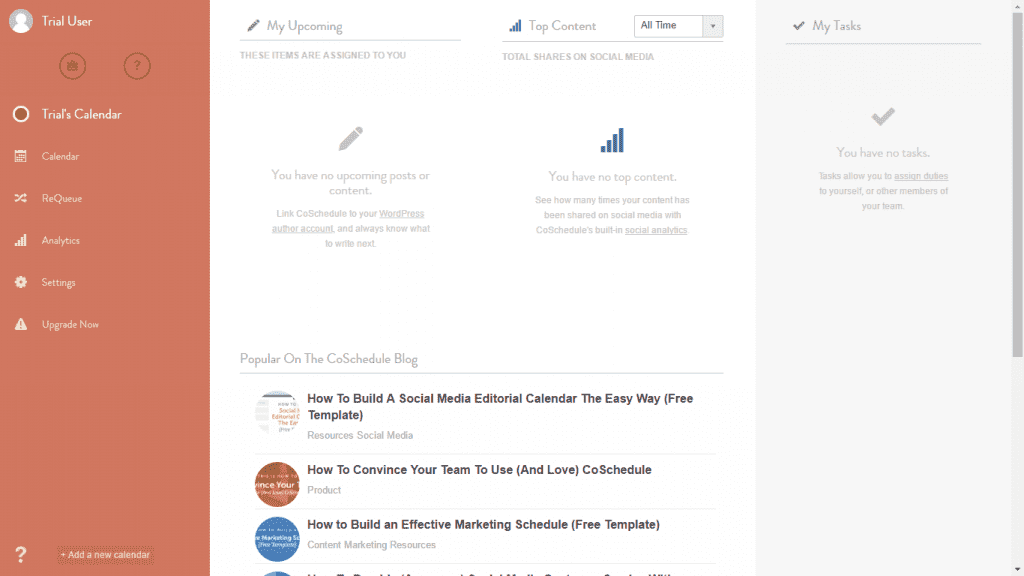
From the dashboard, there are four main areas to navigate from:
- Notifications – located at the top of your dashboard; here you will see comments from your team (i.e project notes)
- My Upcoming Posts – just as it sounds, this is a look at all of your upcoming content
- Top Posts – located in the middle of your dashboard; this is a list of posts with the most social shares
- My Tasks – located on the top right-hand corner; shows everything you need to accomplish
From your dashboard, you can navigate to your Calendar, CoSchedule’s main feature.
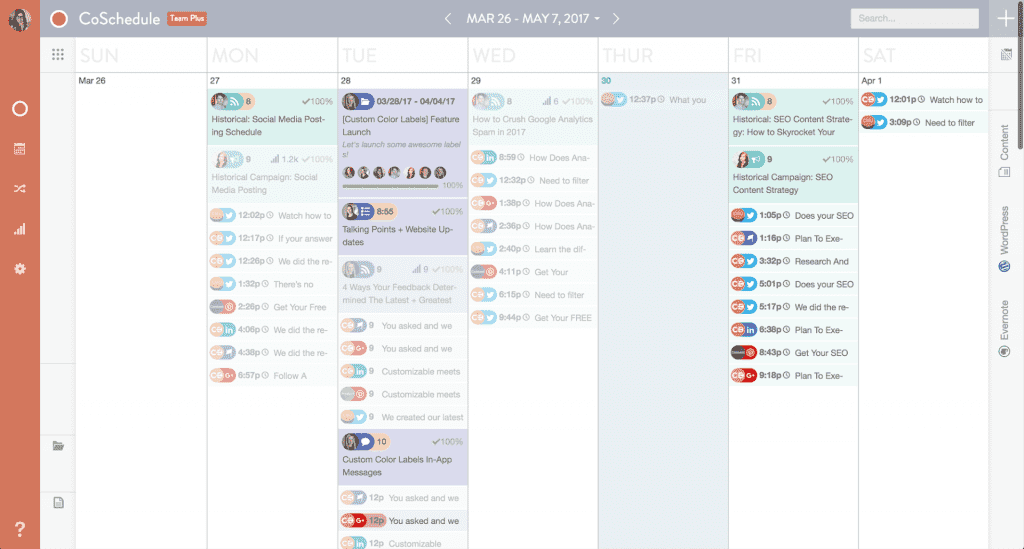
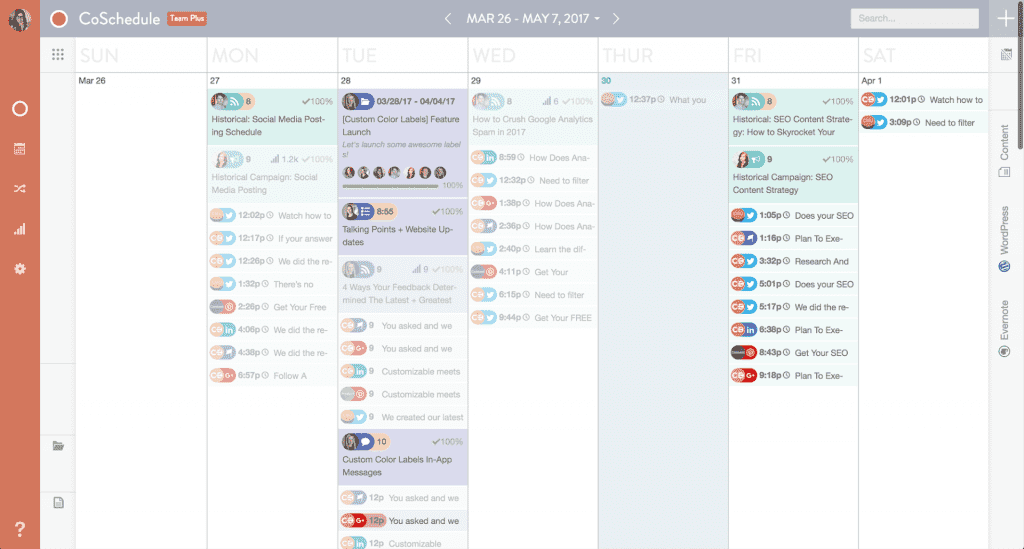
From here, you can manage all of your blog posts and do everything related to the completion of those posts as mentioned above. Your team can check off those tasks as they complete them.
The most important thing you are going to want to learn how to do is to schedule tasks. To do this, go to your dashboard > click on ‘Calendar’ > click on the plus (+) button at the top right-hand corner of the screen.
From here, you can define the type of task, such as a blog post, email marketing, website content, etc. Depending upon the type of task you choose, you will fill out some fields related to the particular task.
For a blog post, you can set a deadline. The author section allows you to assign the blog post to a particular member of your team. Then click ‘Add Post’ to schedule this content to your calendar.
Once you have scheduled your blog post, you can click on the blog post again from your calendar. You will see options similar to this:
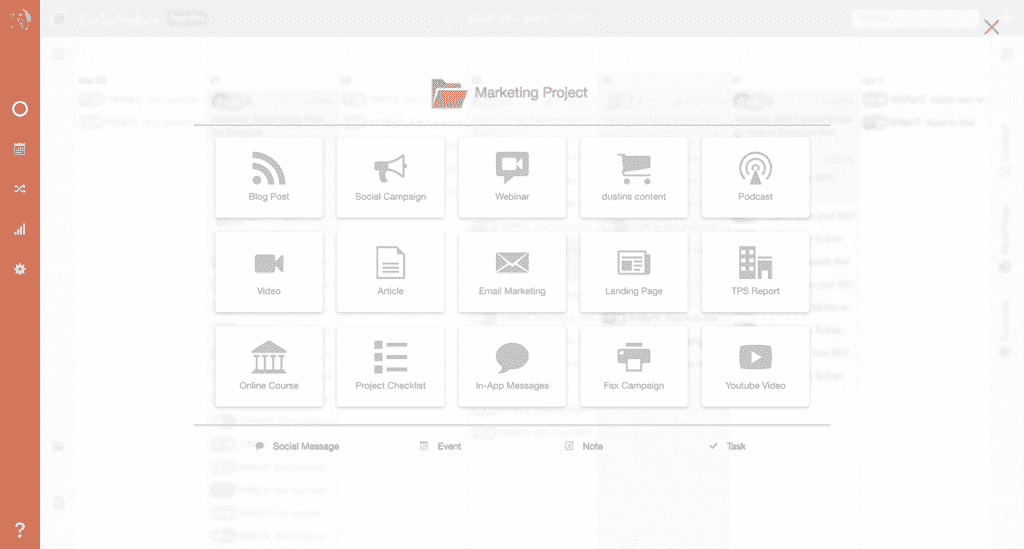
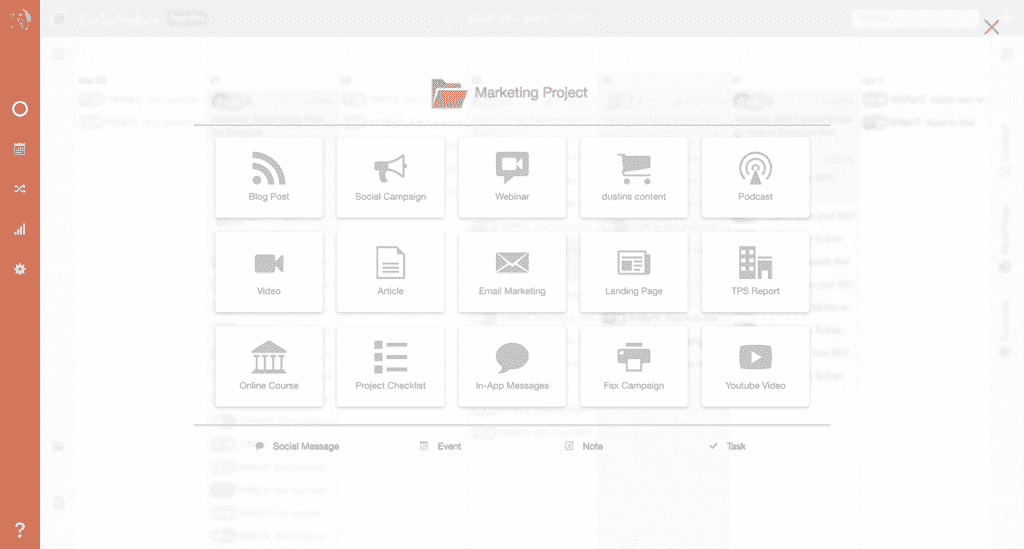
Once you have clicked on the blog post from your calendar, your page will look something like this. From here, you can do a variety of different things, including writing the post in CoSchedule’s text editor.
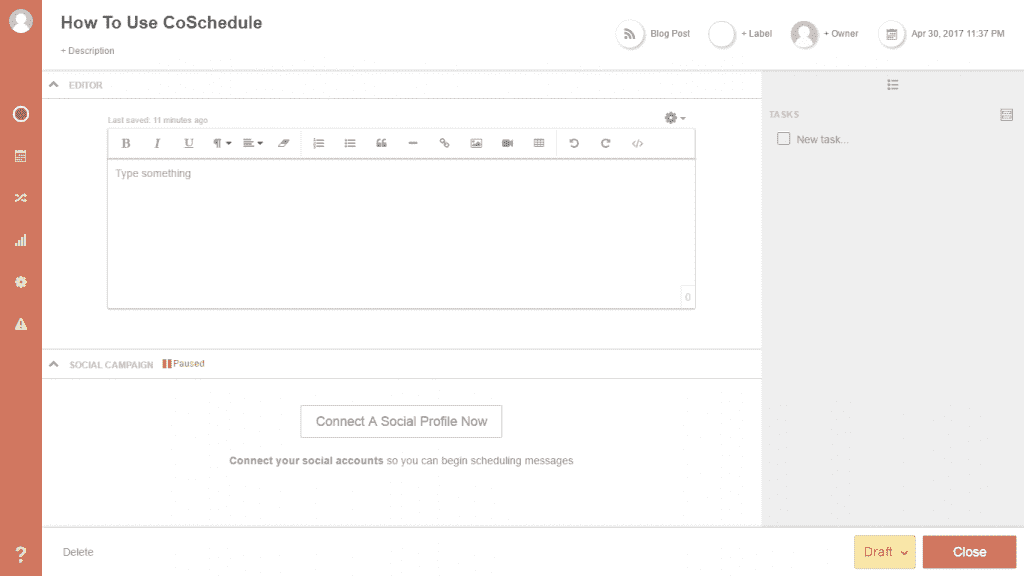
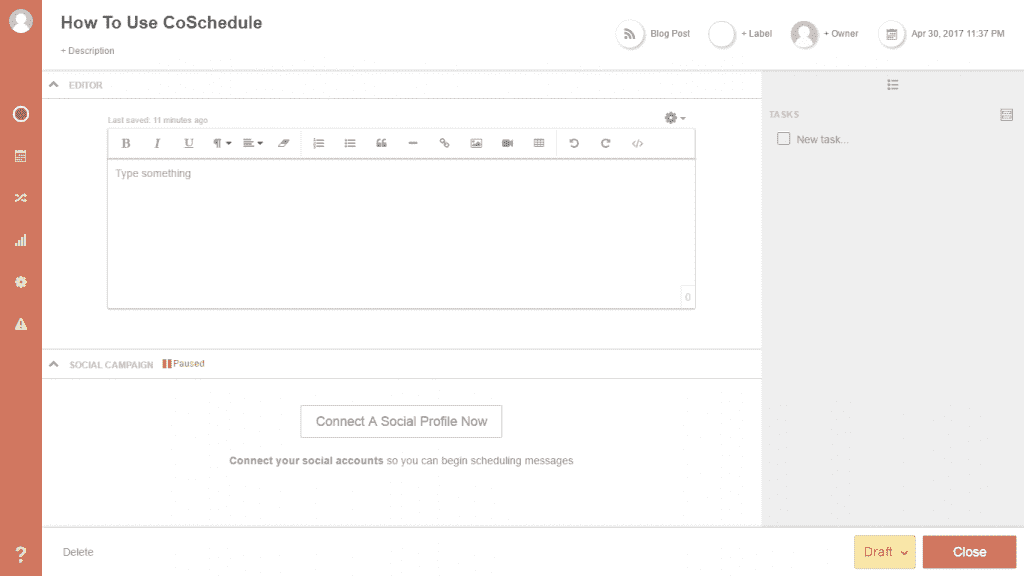
That’s the essence of navigating from within CoSchedule. From the dashboard, you can also click on Analytics and see some helpful features, including Top Content, Social Engagement and Team Performance (mentioned above).
CoSchedule is really the only piece of software you need to manage all aspects of your content marketing and social media.
To learn even more visit the CoSchedule website now and get your 14 day free trial.


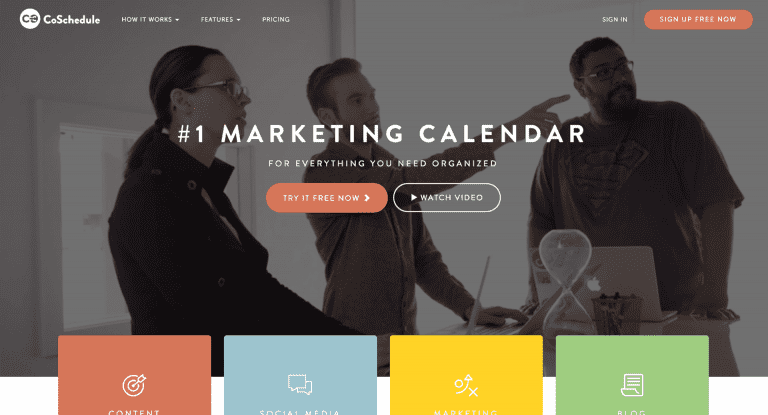


One Response
Thanks for the awesome review. We really appreciate it. 🙂