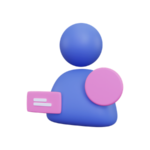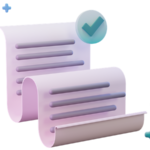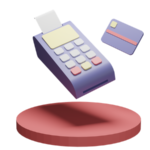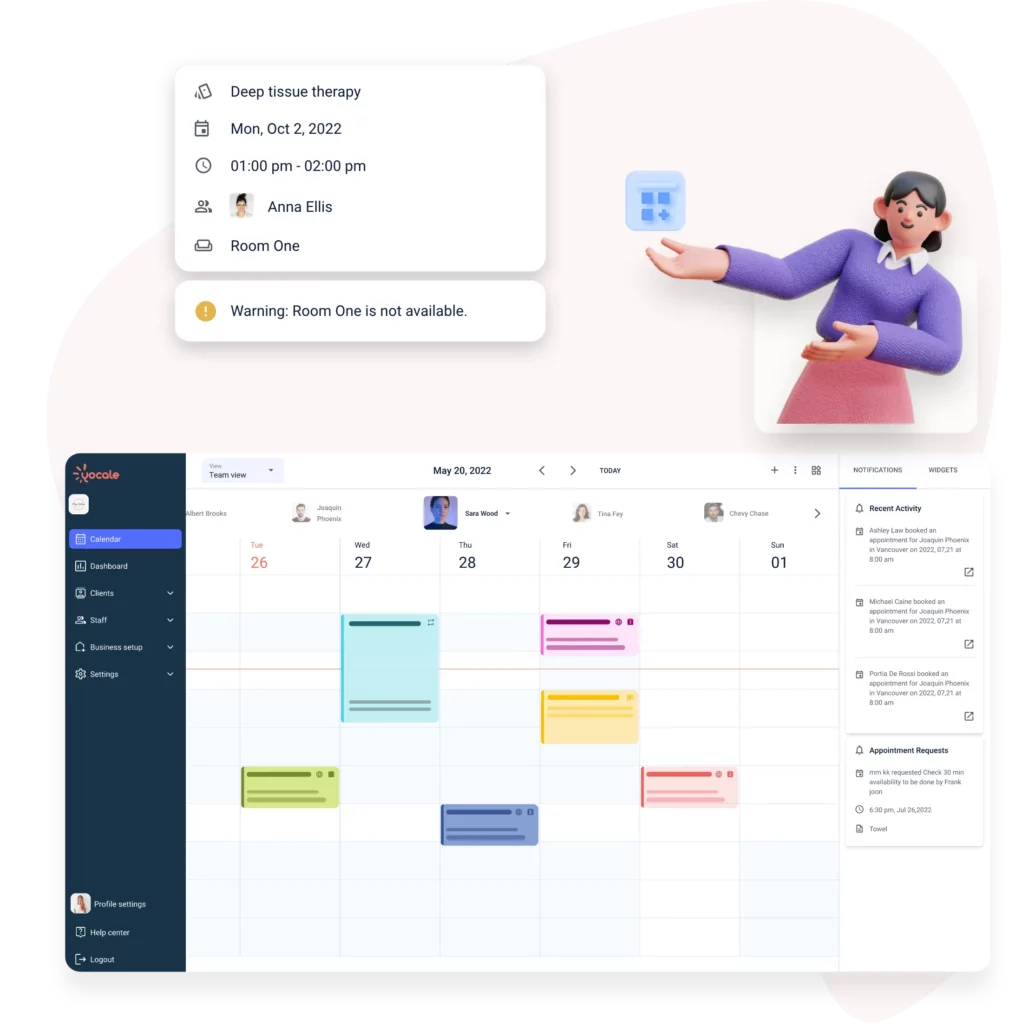
Smart calendar 2.0 true scheduling simplification
The next-generation smart calendar masterfully organizes your day and automates manual scheduling tasks so you get more time back. One-click, drag-and-drop scheduling, so easy it’s like magic.
* No credit card required.
Appointment Management
Ultrasonic appointment scheduling
Schedule appointments in seconds with a drag and drop and reduce manual scheduling with time recurring or multi-service appointments. Preview appointment info at a glance like pending forms and quick-launch into client records, invoices and more.
Easy scheduling
Quick-add appointments and clients in seconds or use the advance appointment to add forms, schedule recurring appointments or have the instant scheduler find your next availability. Got interrupted? No worries, keep the appointment in draft until you can book it later.
A drag-and-drop scheduling platform designed for every type of front desk user.
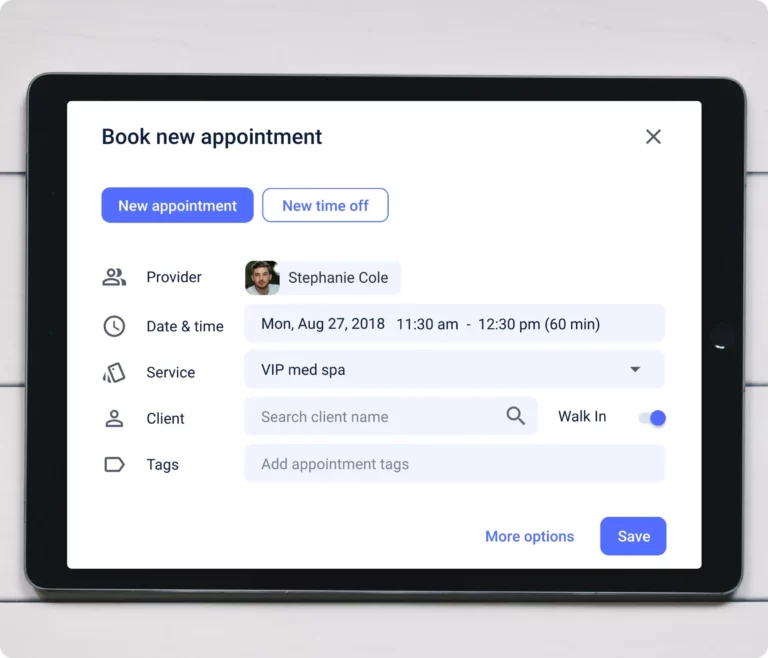
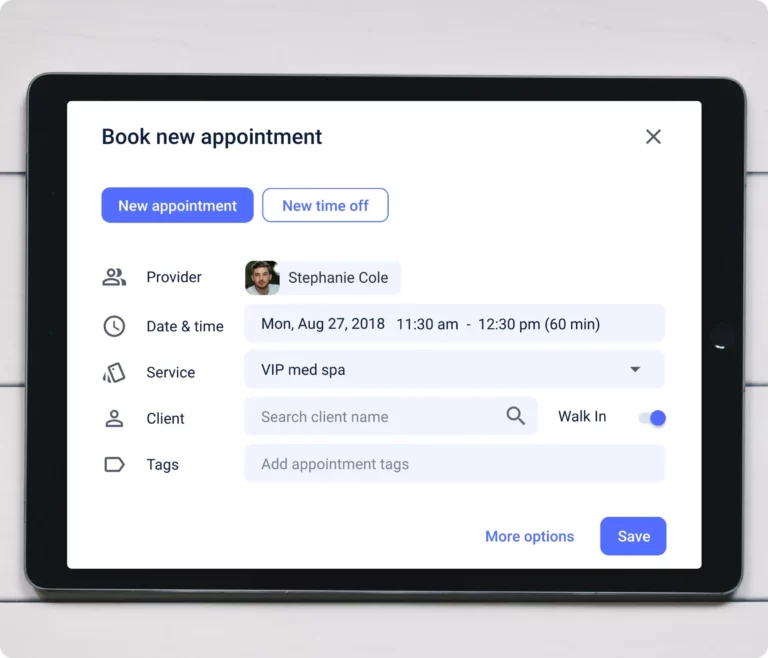
Intimately know the details of every appointment
Get a quick preview of how, when and by whom the appointment was booked and its current status. Sort your calendar by booked, done, no-show or checked-in appointments so you know exactly what to do next.
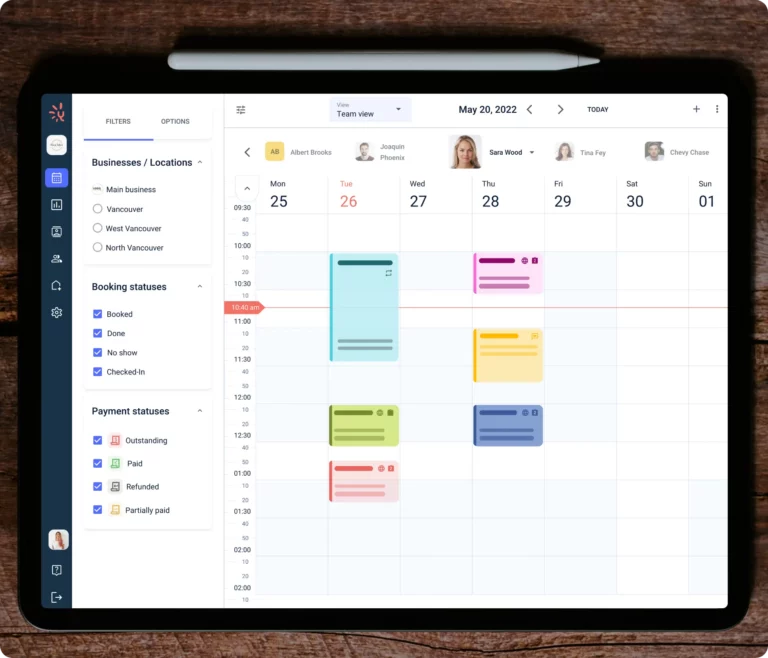
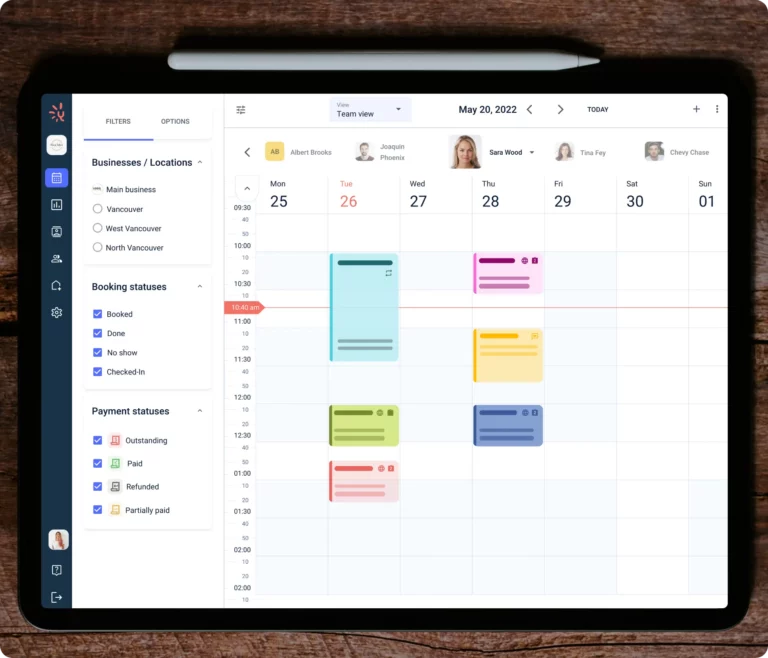
Actionable information in a snap
Use appointment icons to quickly see vital appointment information requiring attention, like client alerts (e.g. client is pregnant), if they’re a first-time client, pending forms and more.
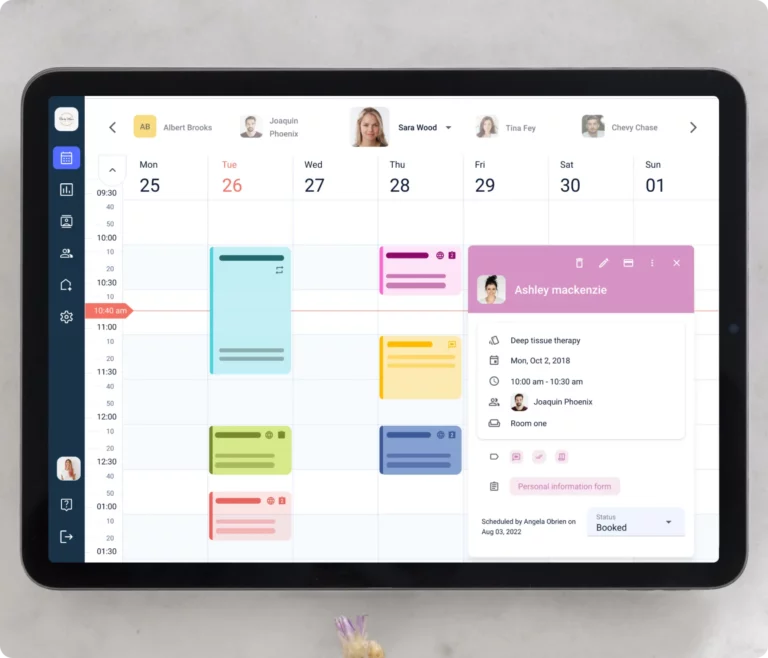
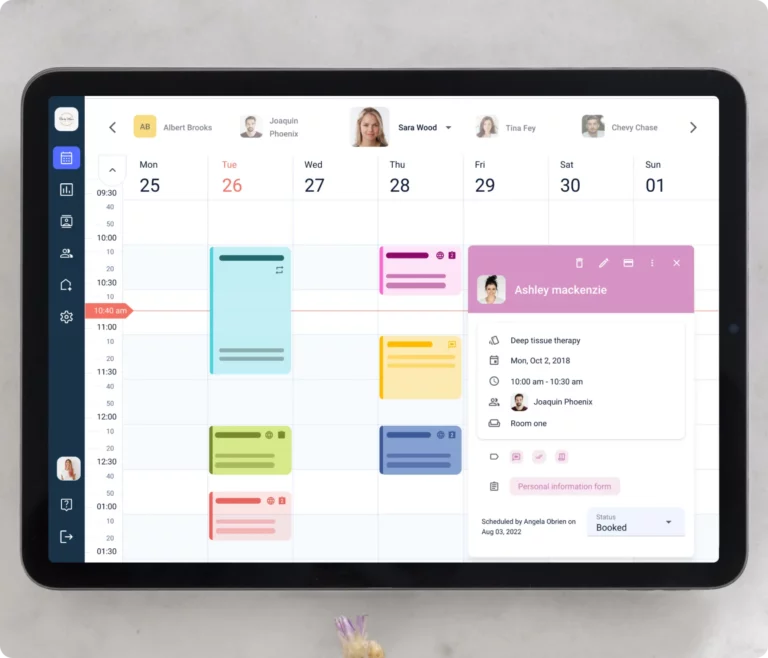
Schedule multiple service appointments at once
Say goodbye to scheduling and managing separate but related appointments. Instead, schedule multiple appointments at once, even with different providers for a faster scheduling workflow or have the instant scheduler do it for you!
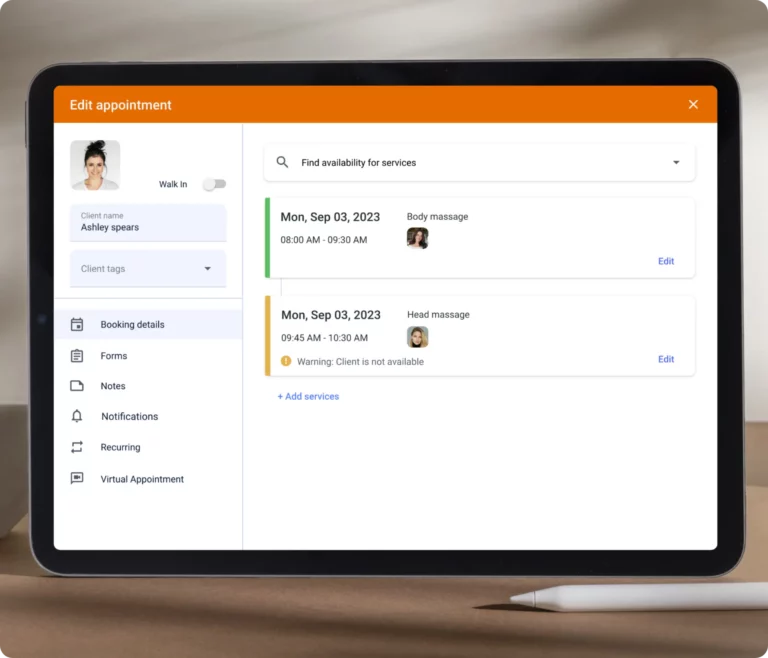
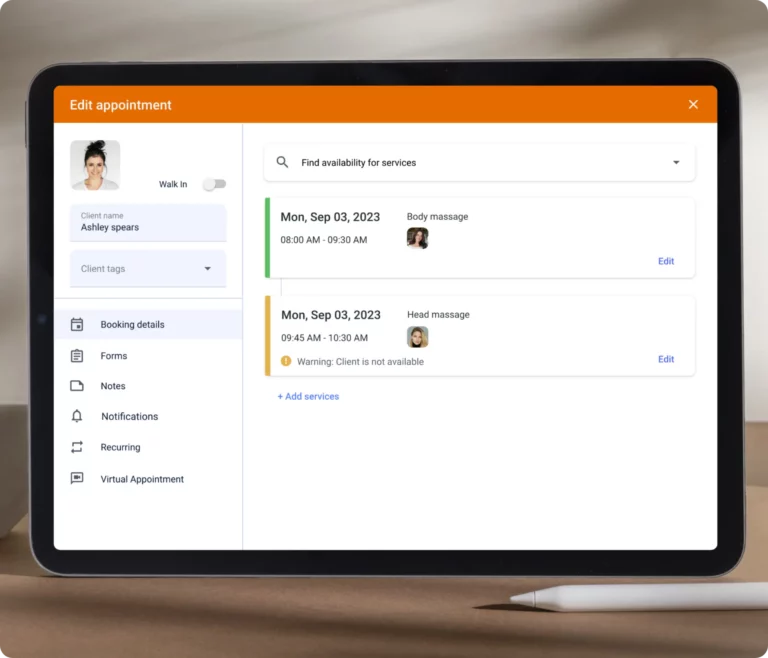
Instant batch appointments
Reduce manual scheduling time with recurring appointments – 100% flexibility. Schedule custom batch recurring appointments based on your needs (e.g. repeat on the first Monday of the month only). Plus, review and individually edit an instance before finalizing without having to start from scratch!
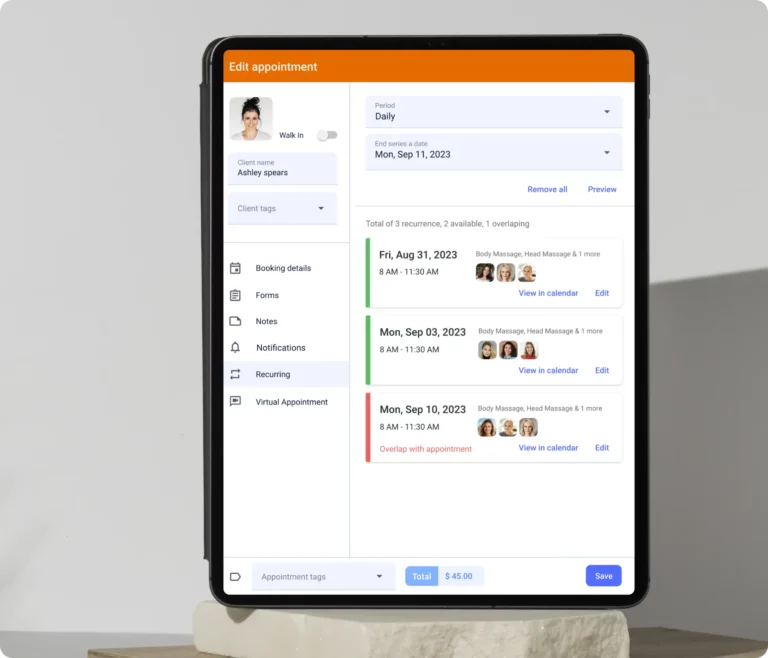
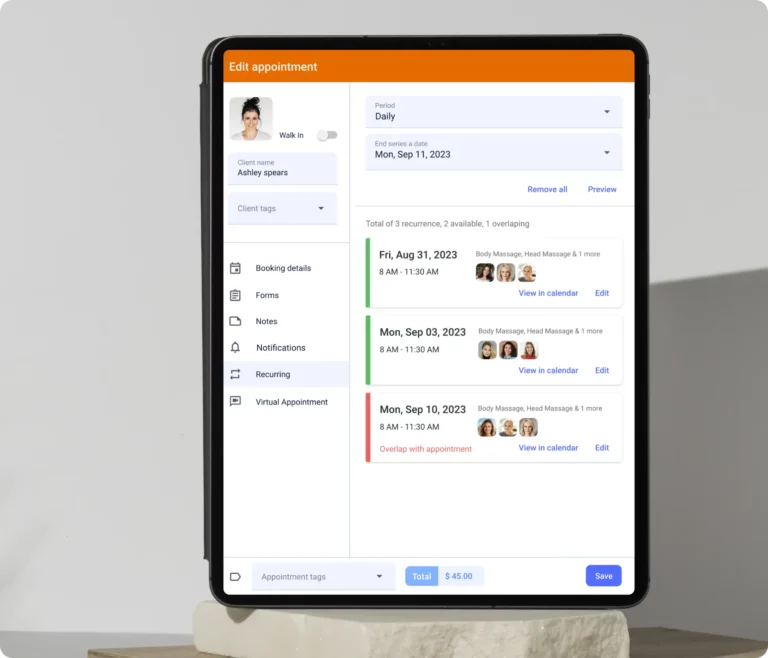
Calendar
Experience your day in stunning clarity
Multiple calendar views
View your appointments by day, week, team or in a list format (agenda view) so you can organize what’s ahead however you’d like.
Format your calendar color theme and choose how your days and working hours are shown. Even shows multiple days in team view. Have your calendar be optimized based on your appointment length so it’s super easy to read.
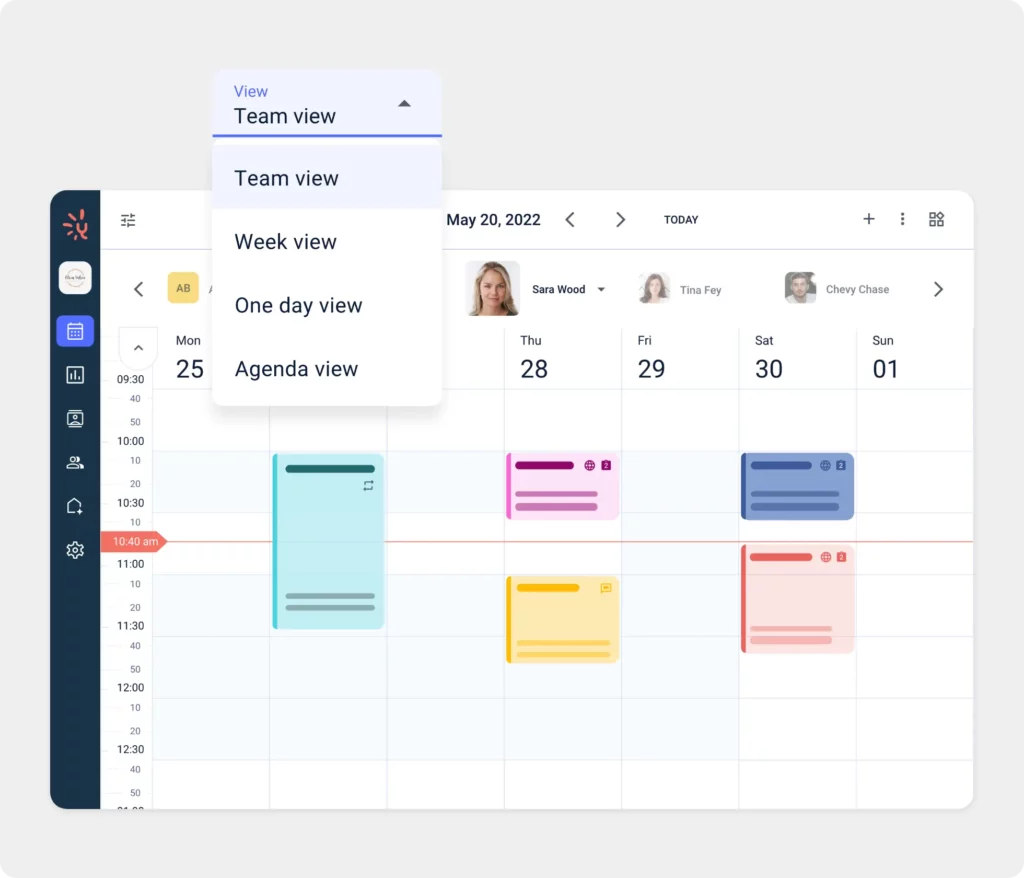
Give yourself extra time at the end of appointments
Add transition time to services so you don’t have to rush between appointments (transition time is not visible to clients when booking online). Plus, always easily identify transition time in your calendar by color-code.
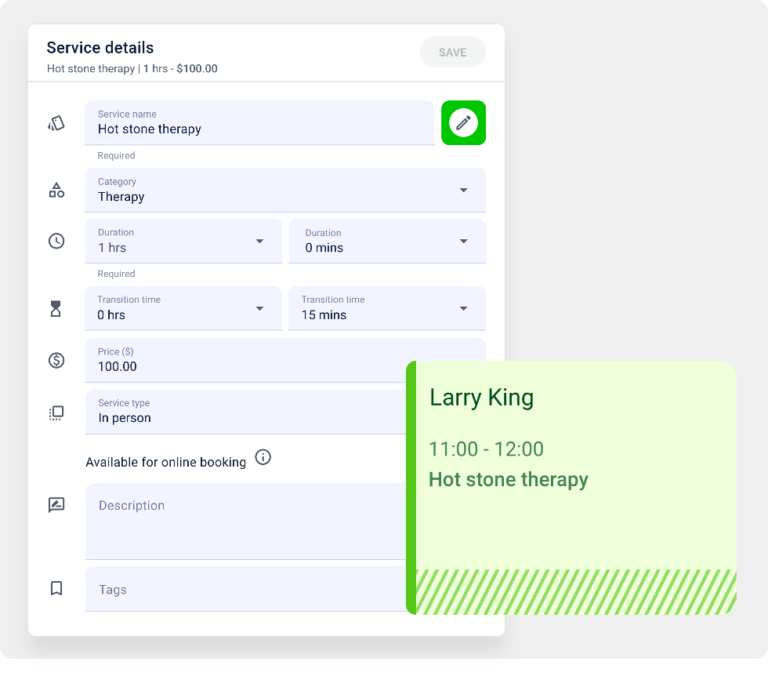
No gap scheduling
Set up your availability based on service length to minimize odd gaps in your day.
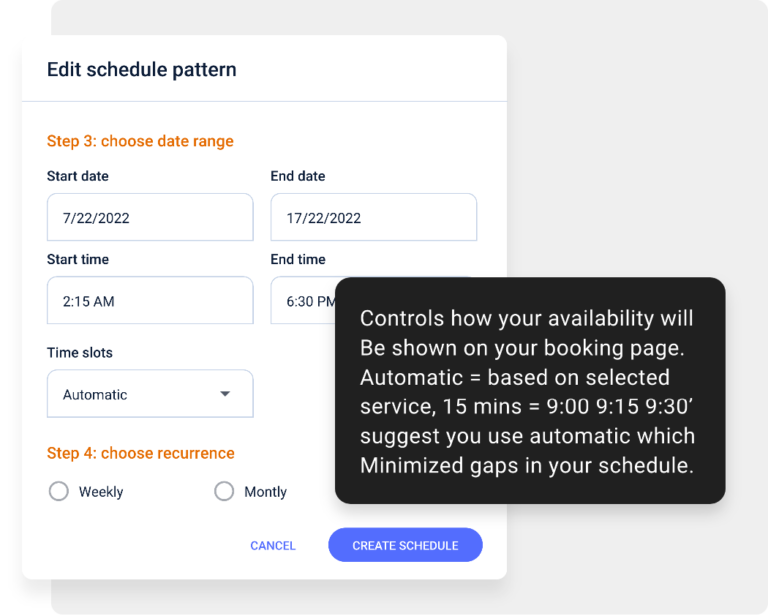
Access Yocale on the Go
Access the entire Yocale platform from your mobile device (iOS or Android) or tablet. Plus, add Yocale to your home screen so that it’s just like an app!
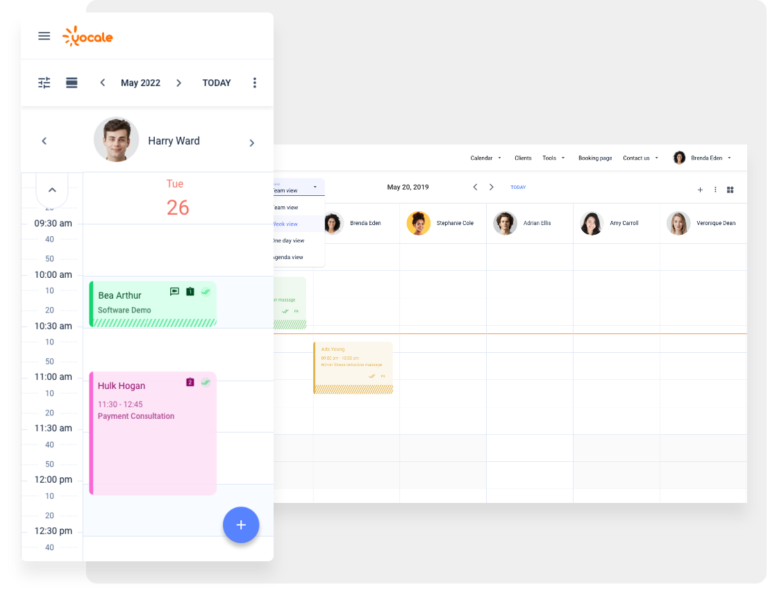
Client Records
Client records at your fingertips retinas
Digital client intake, consent forms, waivers & more
Go beyond out of the box! Capture any data you wish on your custom electronic forms (e.g. intake, consent, pictures and others) from your calendar in two clicks. Fully linked to client records and appointments. Even follow up on outstanding forms with a single push to email.
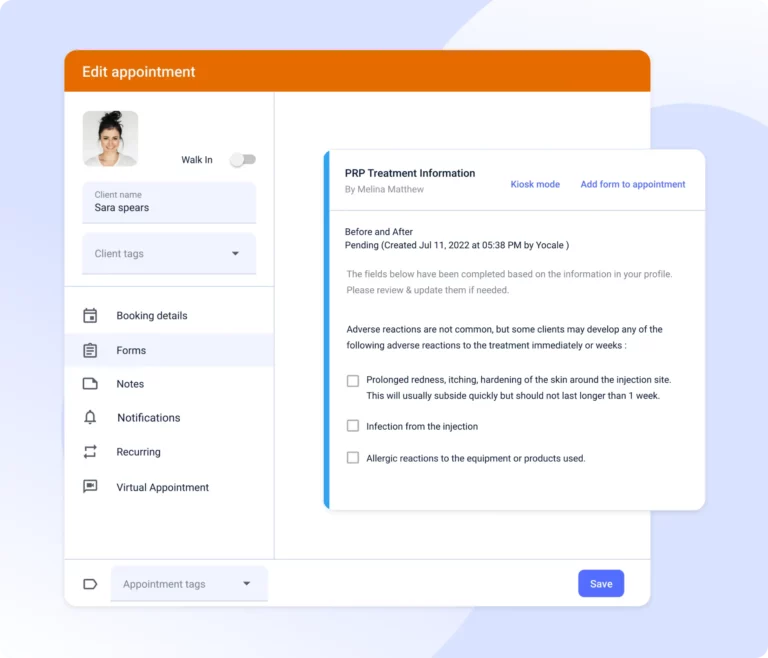
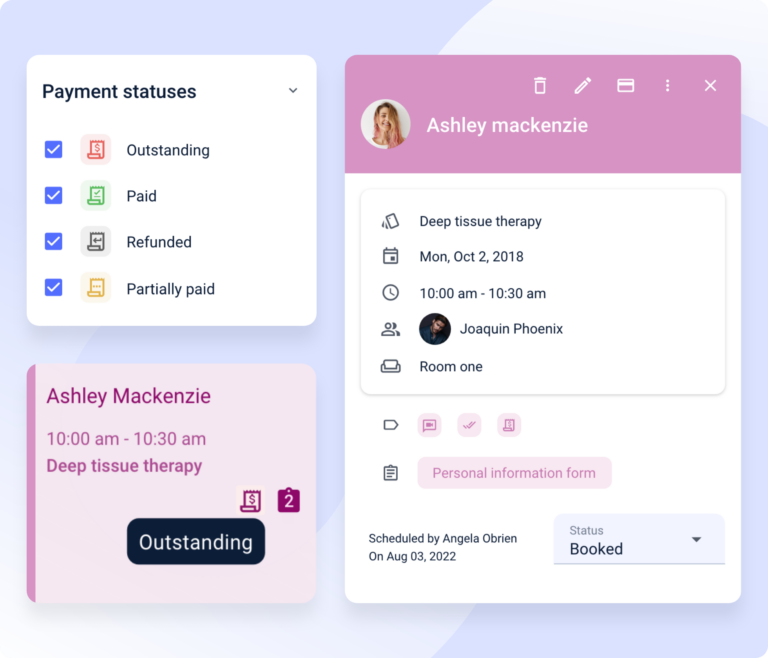
Payment history at a glance
Quickly view past client invoices and see current payment status (outstanding/paid).
Quickly catch up on your appointment notes
View appointment notes by providers or even the clients directly from your calendar.
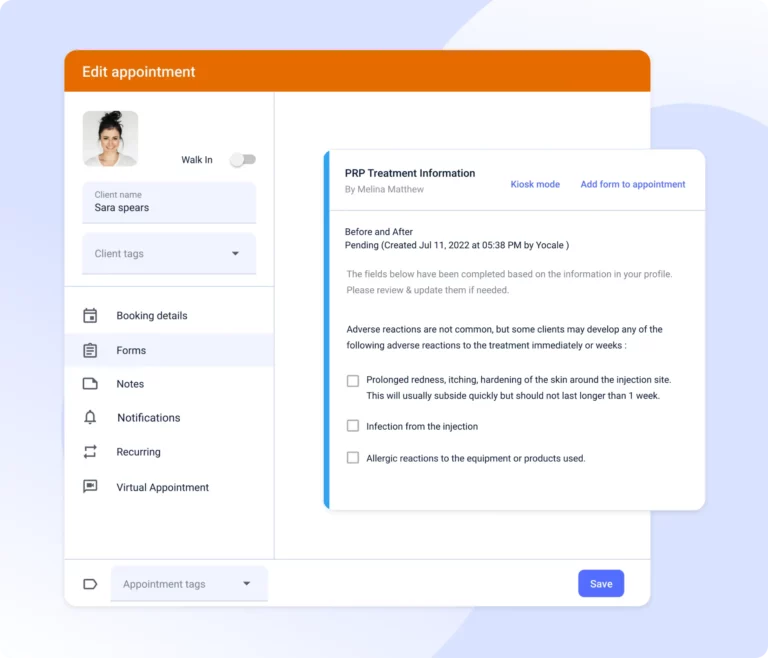
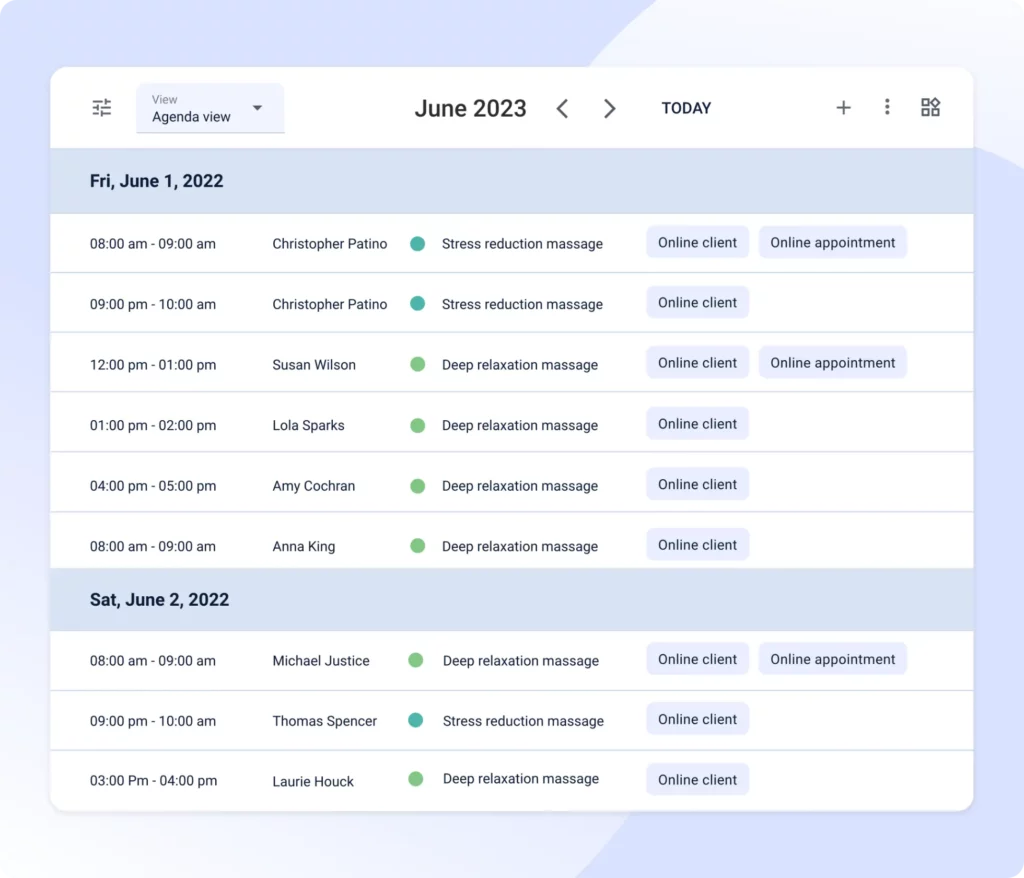
Appointment history at a glance
Quickly see all past appointments and upcoming appointments directly from your calendar.
Schedule Builder
100% schedule control
Design your schedule exactly how you want it, including individual staff availability, services for specific staff, concurrent appointments, breaks and more. Also view staff calendars side by side, over multiple days, to single-handedly manage your team.
-
Availability control
Leave the juggling to us! Only show clients what you want them to see.
-
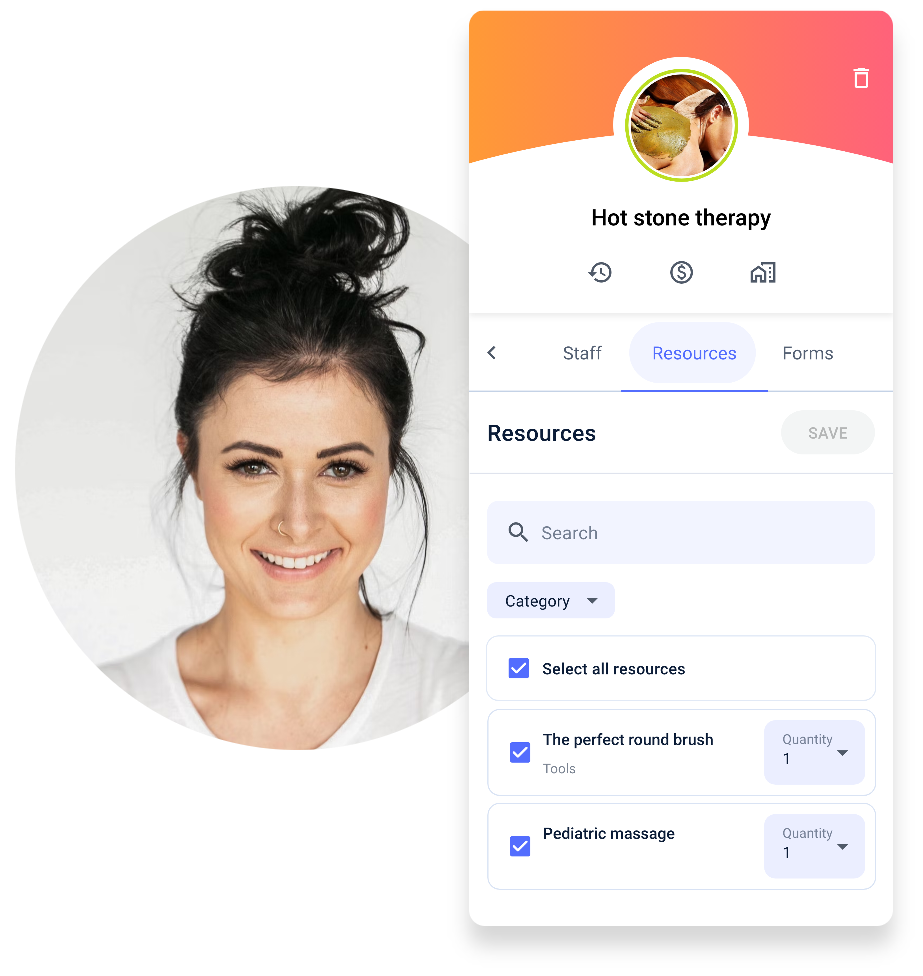
Choose who is available to do what services and what resources are required. Even choose when a specific service is offered!
-
Assign services to staff
Pair specific services with specific providers. Let each provider then decide when they like to offer a specific service.
-
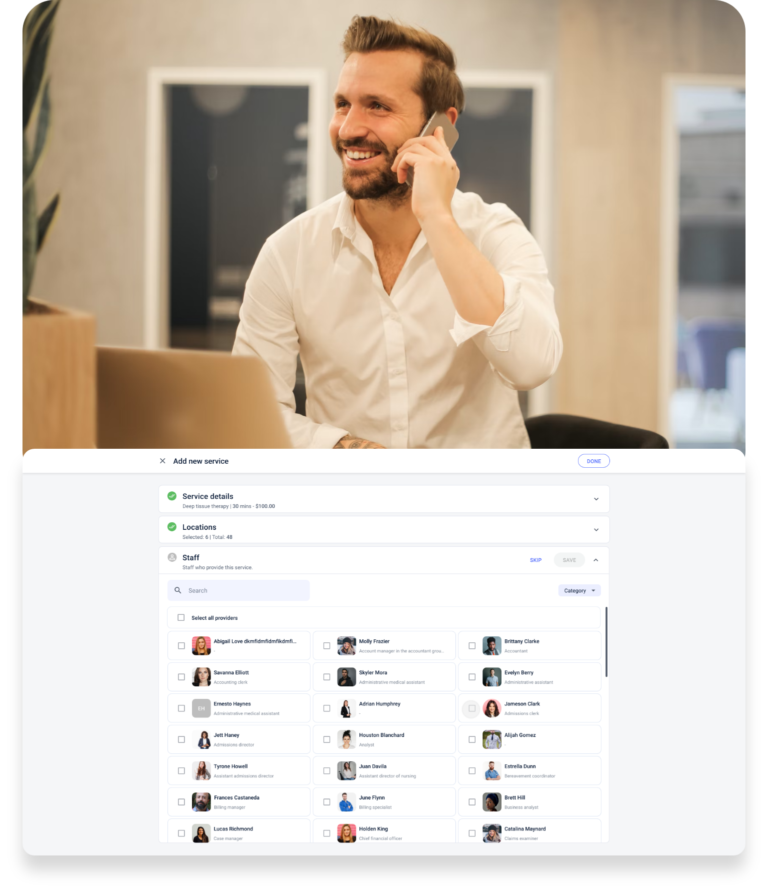
-
Staff schedules
Set individual schedules for every provider fully customizable by day, time or service with provider-level policies.
-
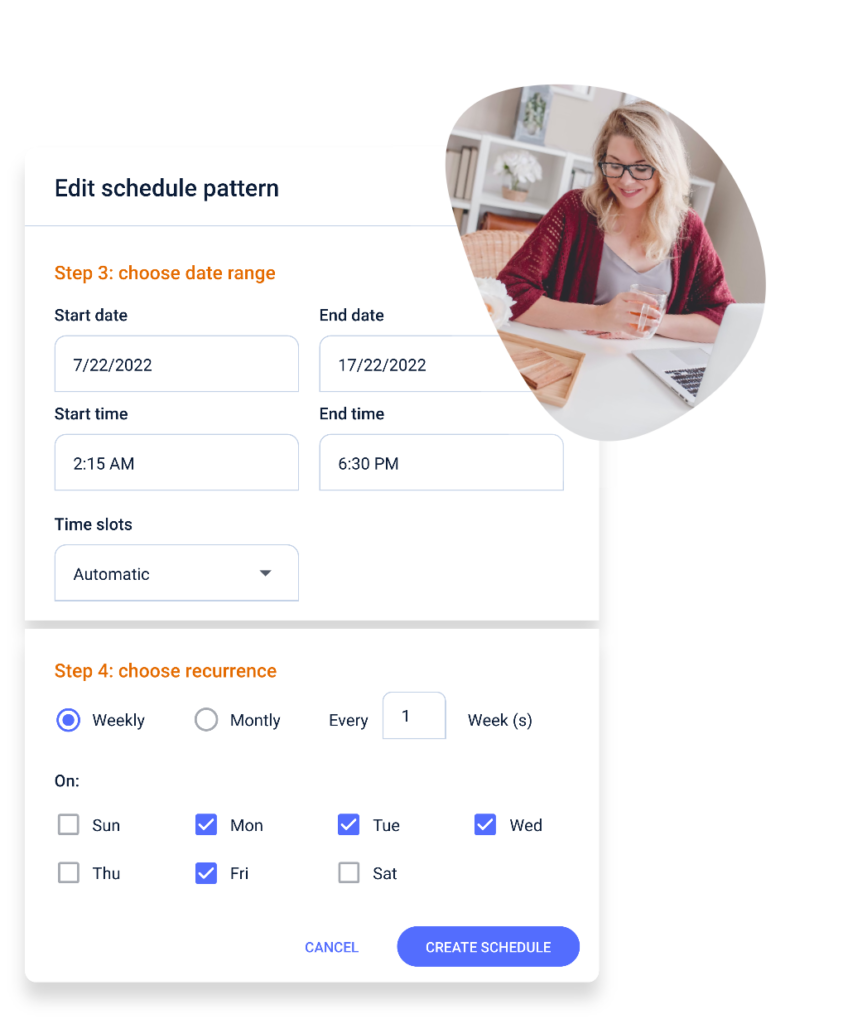
-
Breaks and vacations
Schedule recurring breaks and vacations with a drag and drop.
-
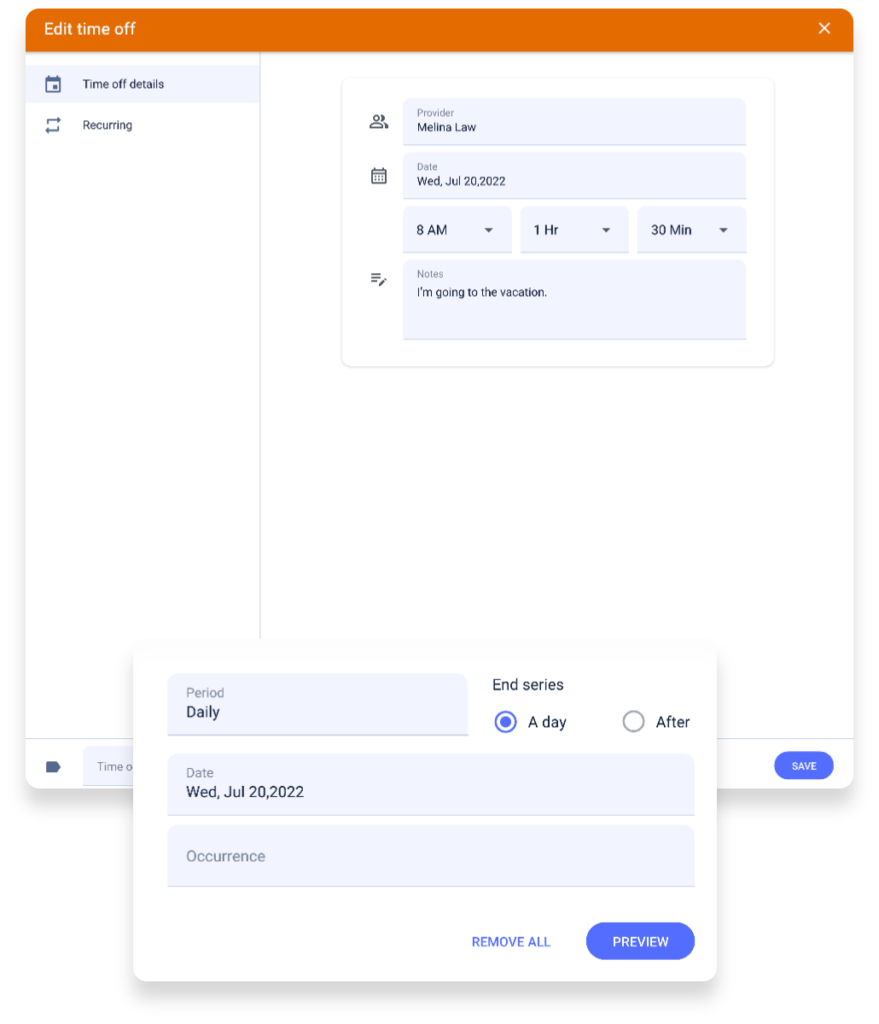
-
Concurrent appointments
Schedule multiple appointments during a single time slot.
-
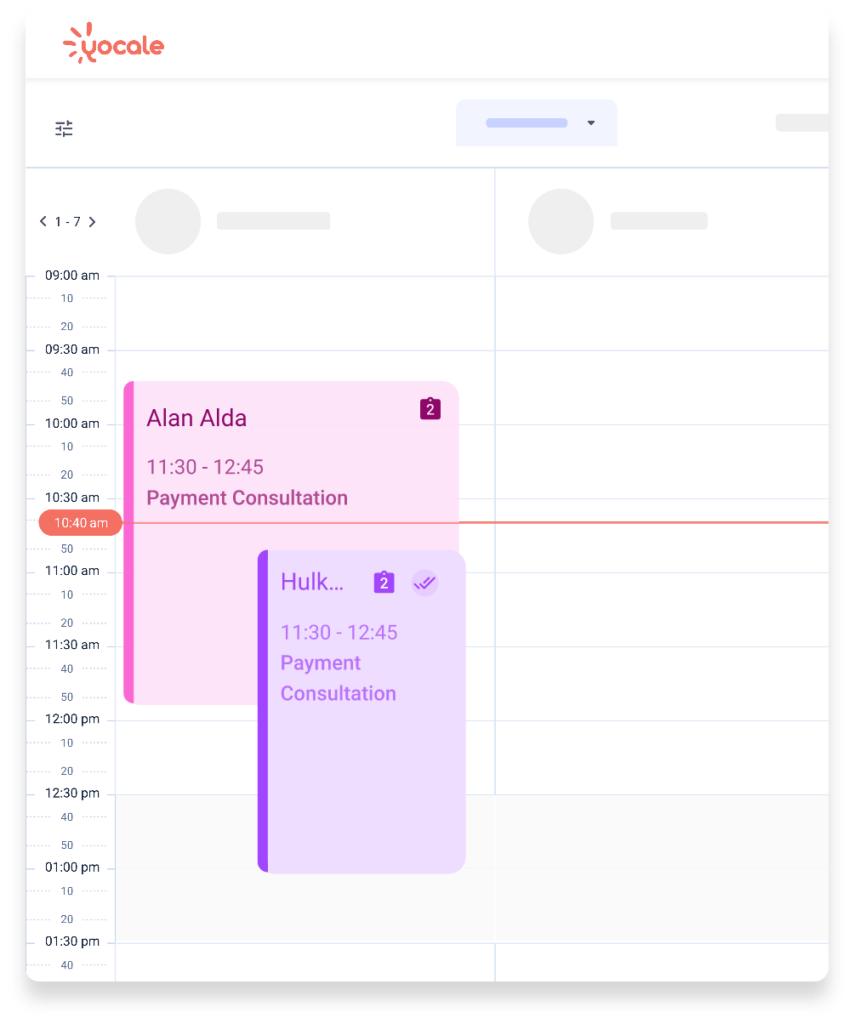
-
Appointment requests
Only allow clients to submit appointment requests.
-
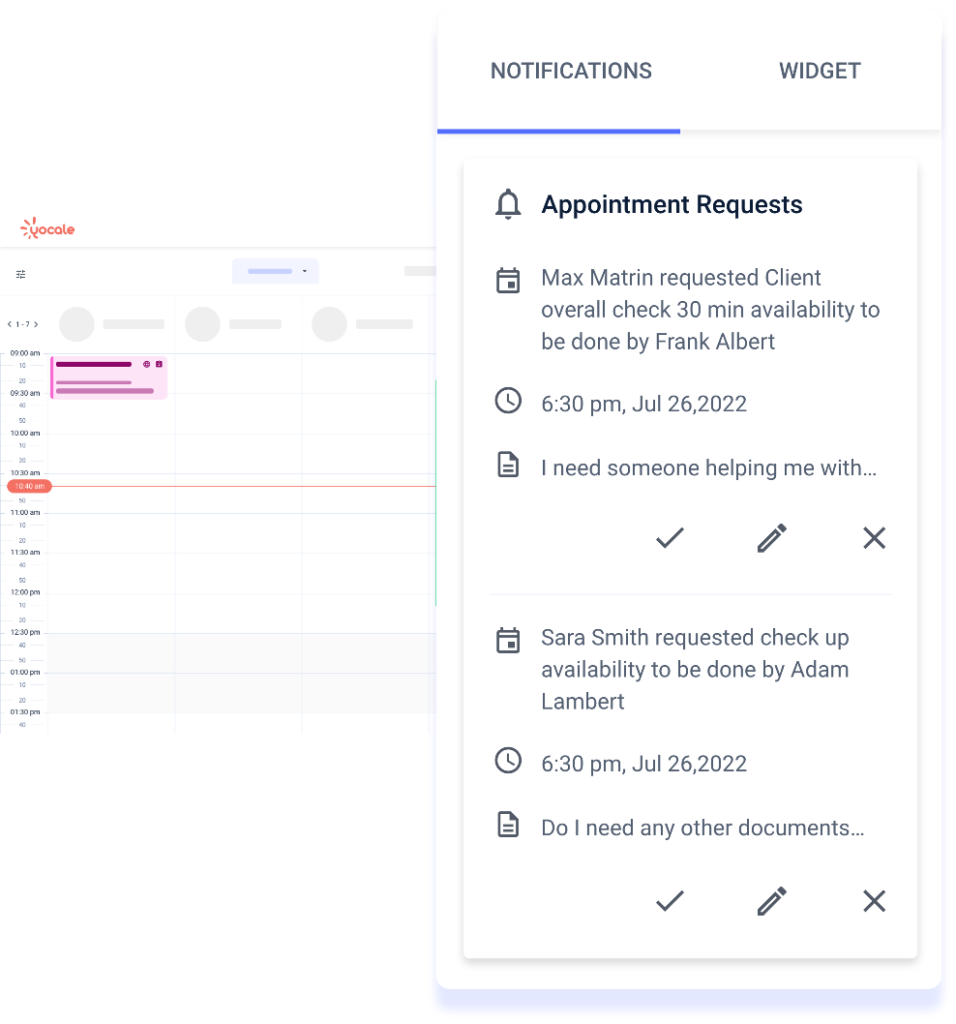
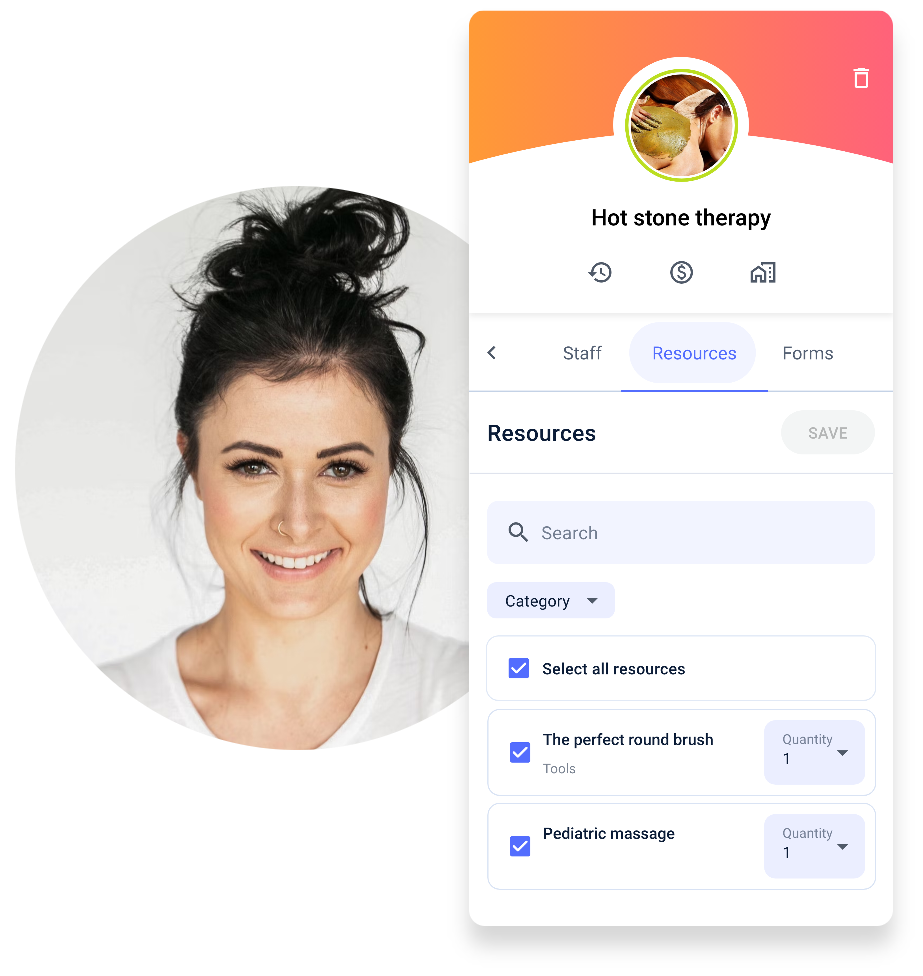
Choose who is available to do what services and what resources are required. Even choose when a specific service is offered!
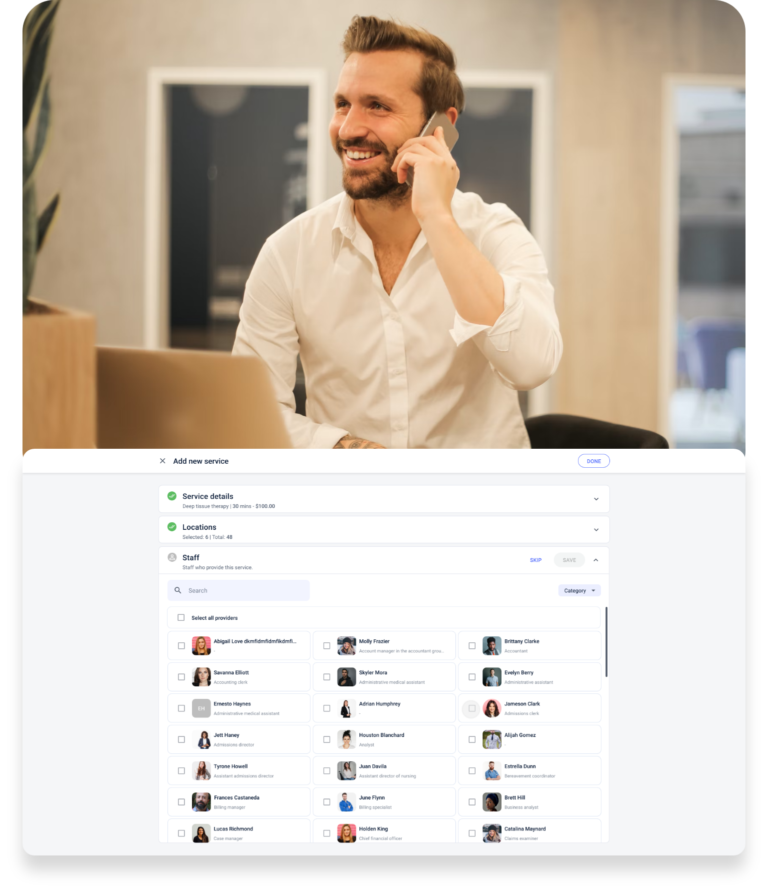
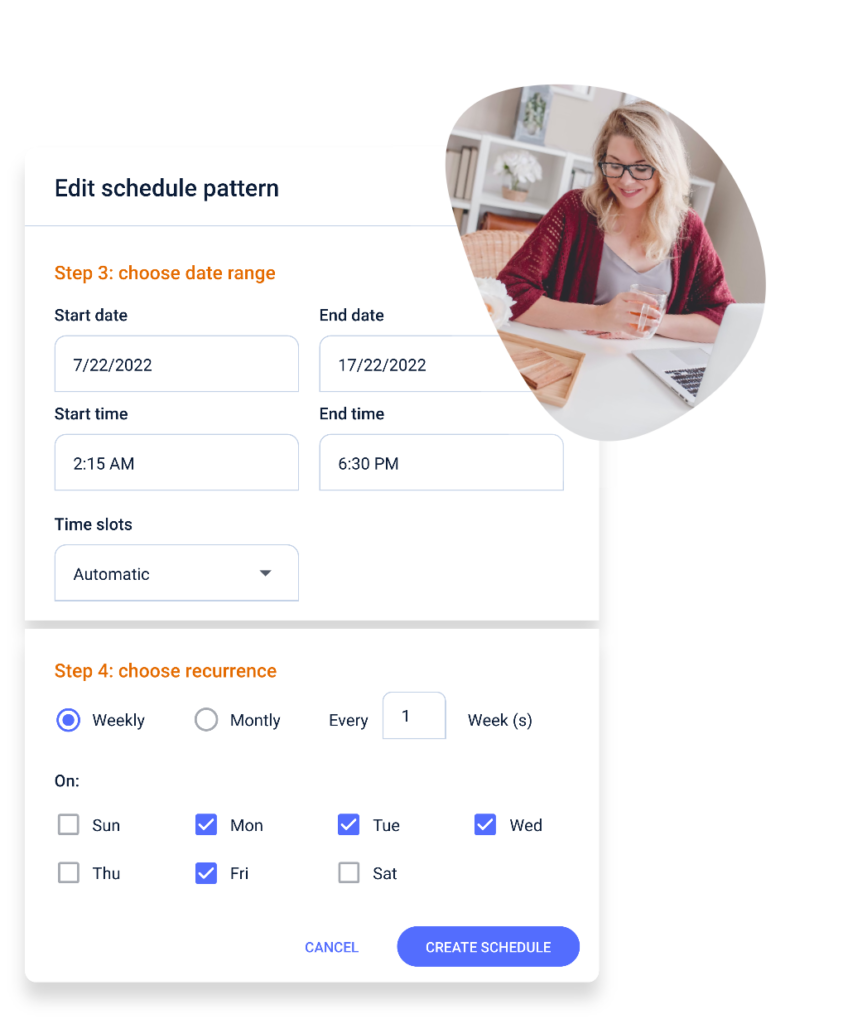
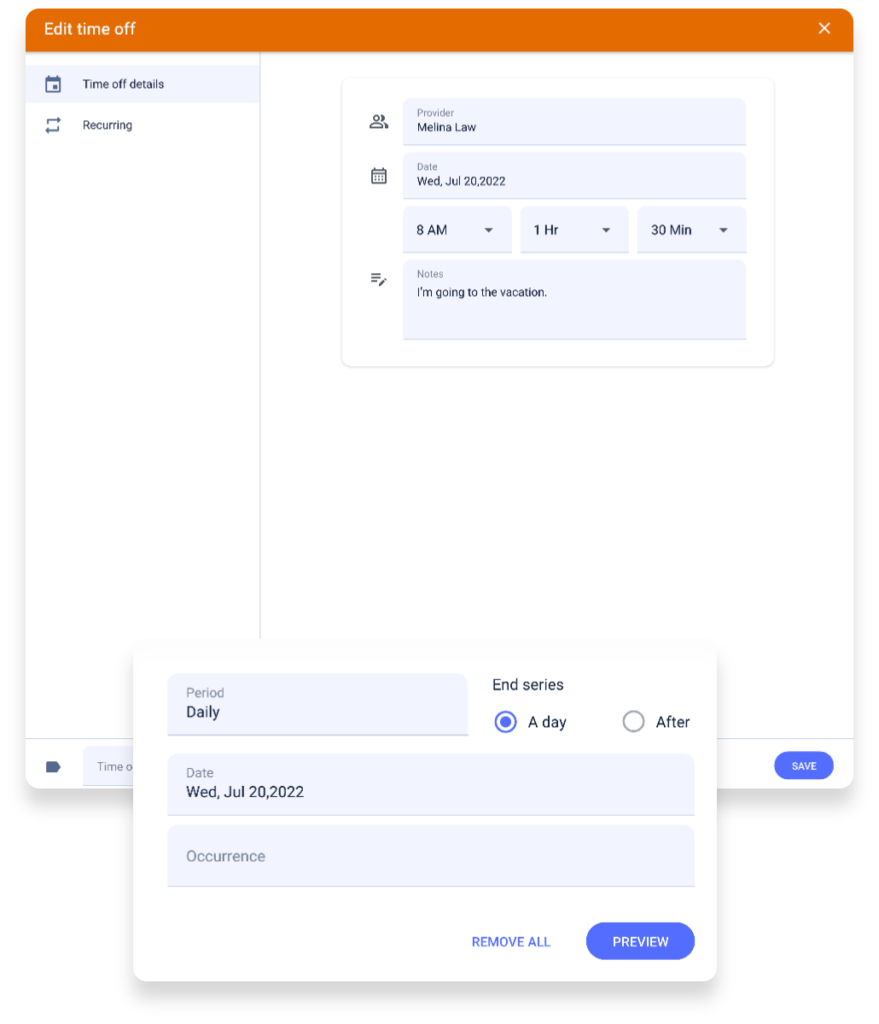
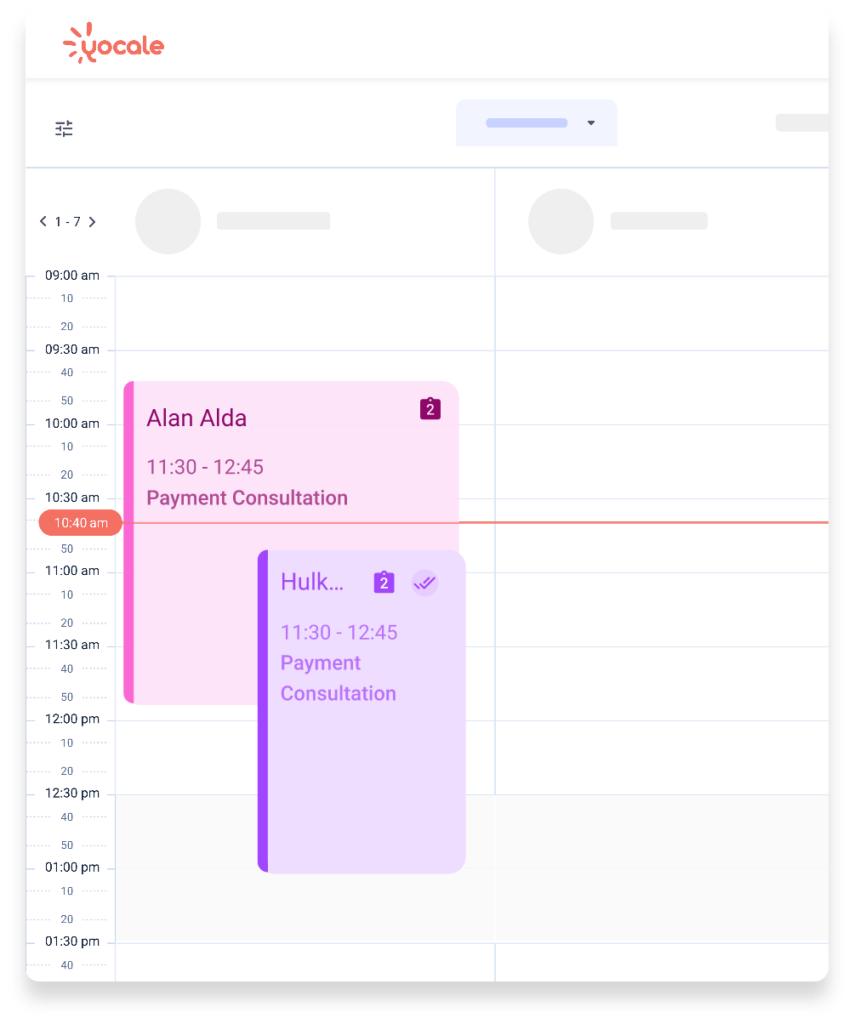
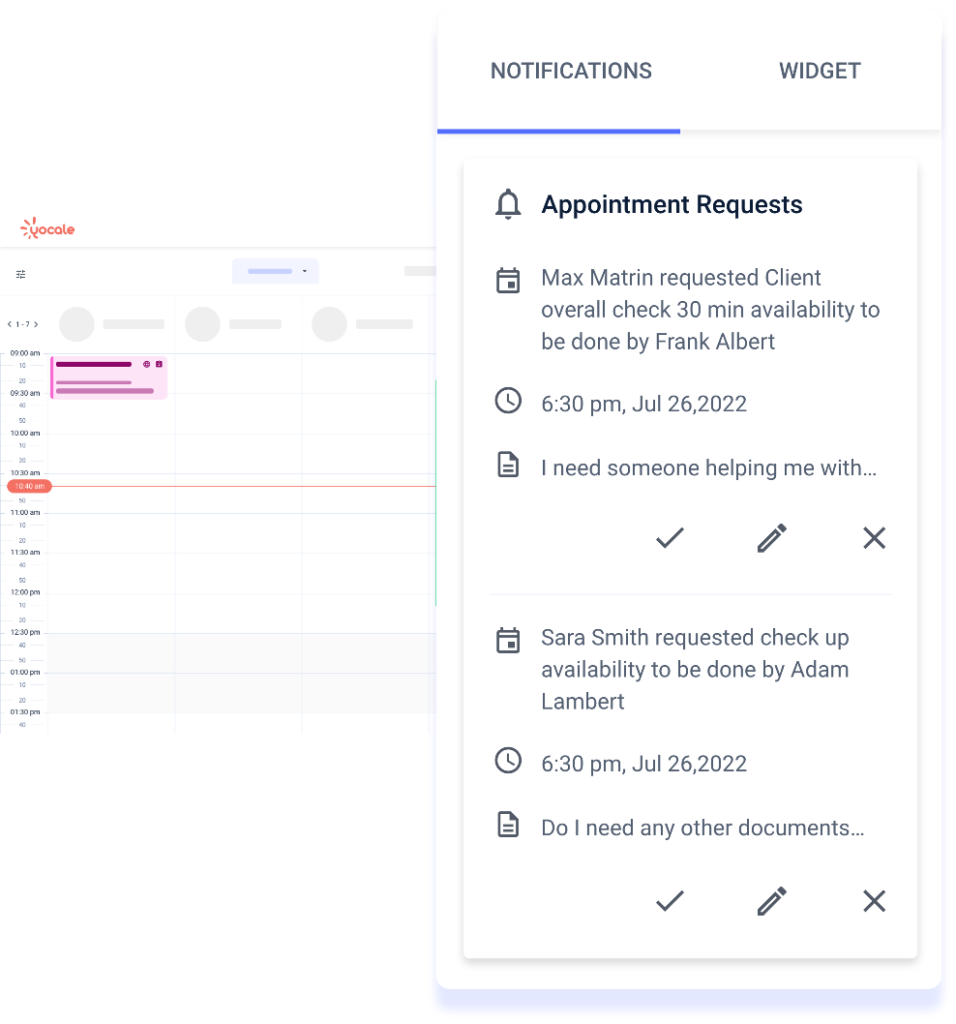
Multi location
Ultimate multi location management

Multiple book buttons
Give each location its own location-specific “Book” button that can be displayed in a different language.

Multi access level
Control who has access to each calendar and location(s).

Multiple calendars
Set up calendars for every location and manage them from one single platform.
Resource Scheduling
Auto schedule rooms, equipment & other resources
Calendar Assistant
Smart calendar assistant
You’ll always be informed by a live feed from your calendar assistant whenever appointments are booked, rescheduled, canceled or when you have received payment or a review from a client.
You can also use the instant scheduler to go through your calendar and suggest availabilities based on your criteria in seconds and to send automated booking confirmations and appointment reminders.
Staff notifications
Appointment reminders
Instant scheduler
Instant Connection
Calendar integration
Sync your Yocale calendar with external calendars like Google Calendar and Microsoft Outlook so that your Yocale appointments also appear on any external calendars (and vice-versa). You’ll always be up to date no matter which calendar you’re looking at.

Microsoft Outlook
Enable a bi-directional sync with Outlook. Choose how much info you want to share between the two platforms.

Google Calendar
Enable a bi-directional sync with Google Calendar. Choose what syncs back and forth.