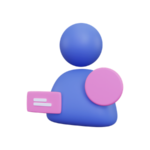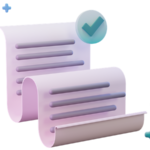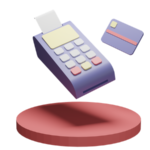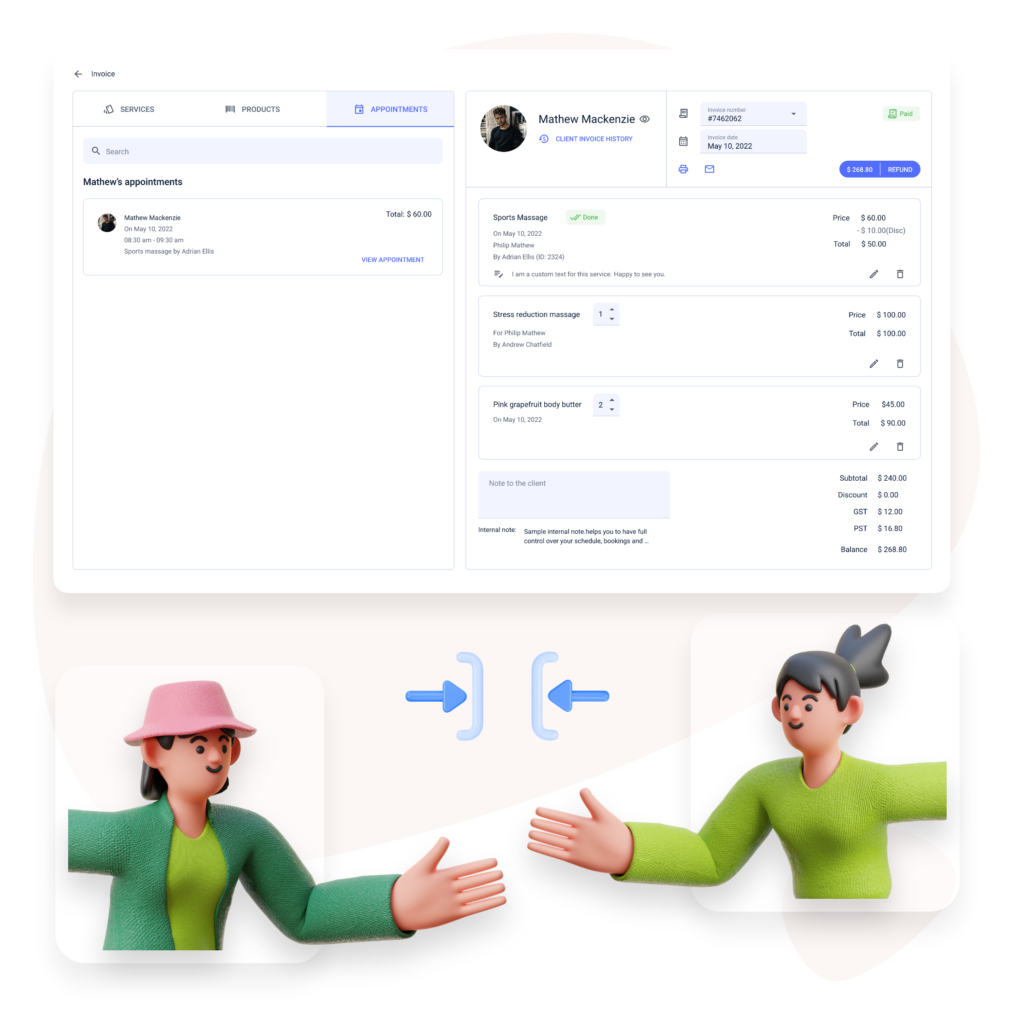
The only two-click, drag-and-drop POS
Ultrasonic automated invoicing and payments + an integrated POS made for appointment-based businesses. Take payments anywhere! Plus, keep track of invoices and get deep client insights like booking revenue. Even monitor payment status in real time!
* No credit card required
Invoicing
Auto-generate invoices + add the extras with a drag and drop
Automated invoicing. Add additional services and products with a drag and drop and even monitor current payment status so you never have to worry about missing a payment again.
-
Drag and drop
Add services and products with a drag-and-drop
-
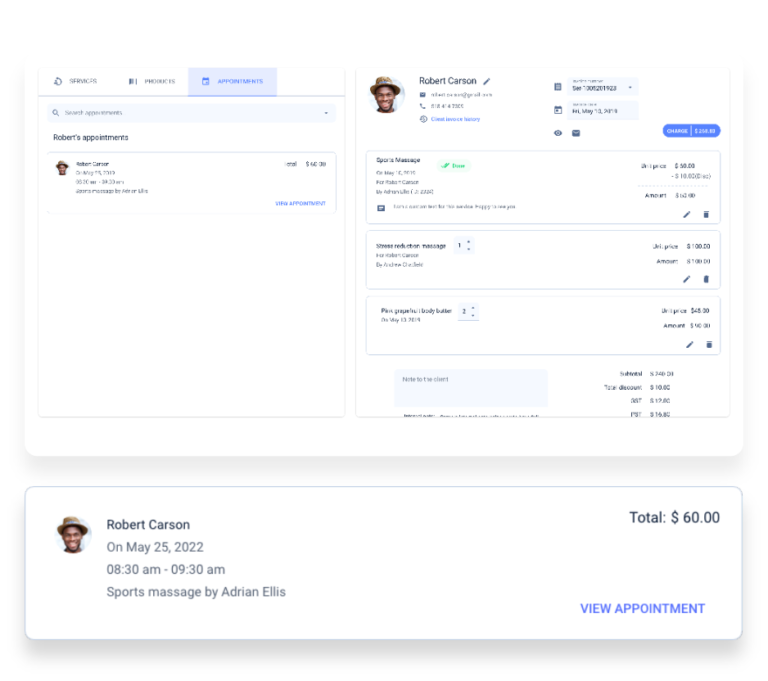
Auto-generate appointment invoices (plus taxes!) from your appointment window, from any device. Then easily add additional items like retail products with a drag and drop.
-
Combined
Quickly charge clients for multiple appointments in one
-
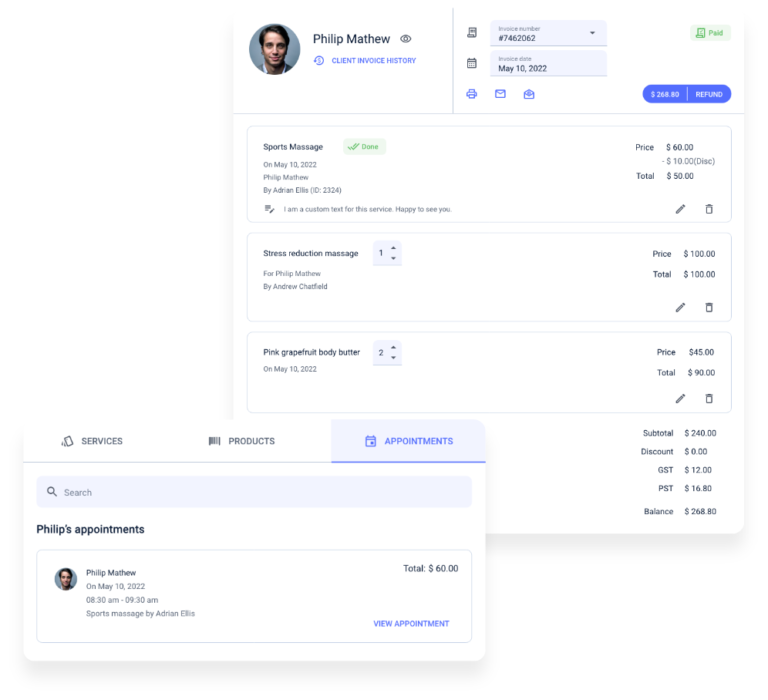
Charge clients for multiple appointments, including previously unpaid appointments, in one single invoice.
-
Ad-hoc
Create invoices at any time
-
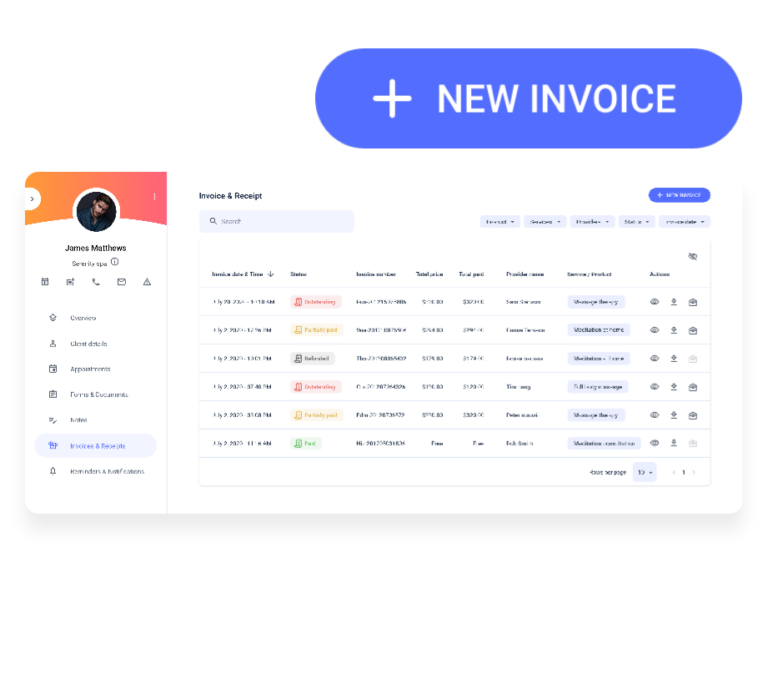
Charge clients for multiple appointments, including previously unpaid appointments, in one single invoice.
-
Discounts
Add discounts and extra charges
-
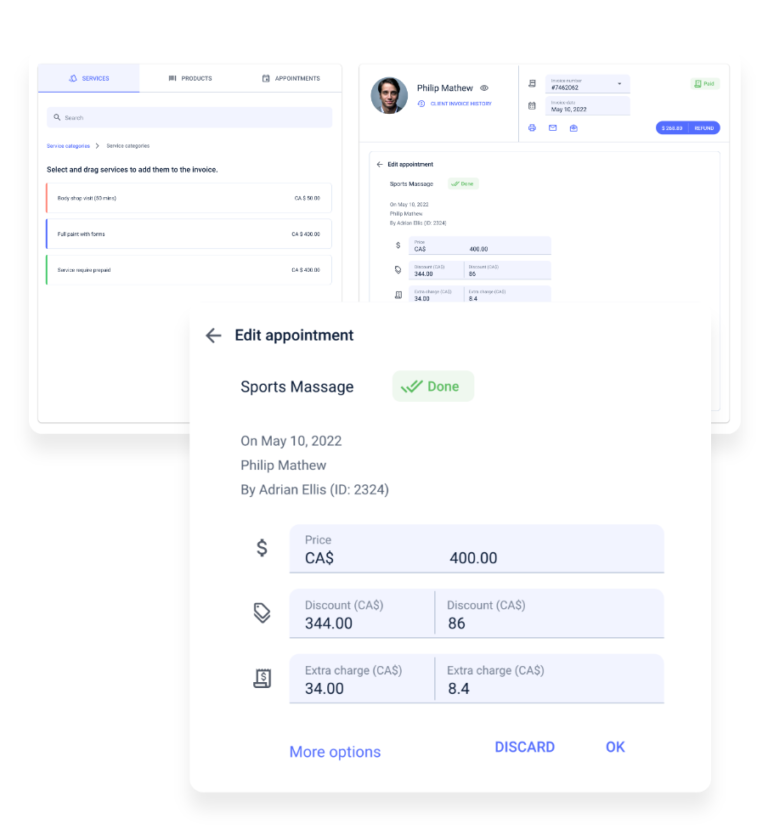
Easily add discounts or extra charges to final invoices.
-
Send
Email or print invoices
-
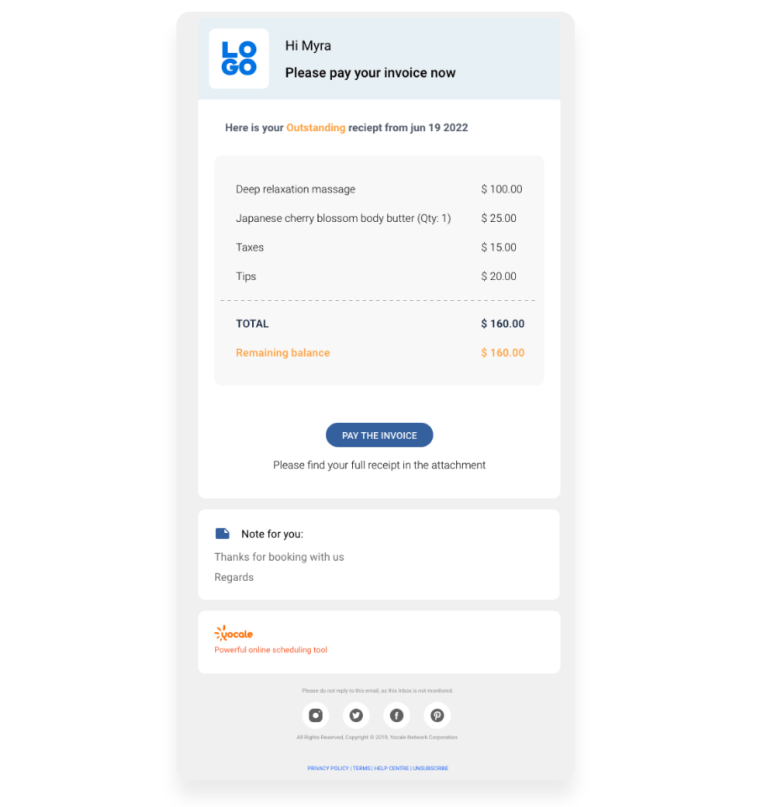
Email invoices (including with the pay button for hands-free payments) or print invoices.
-
Status
Monitor current payment status
-
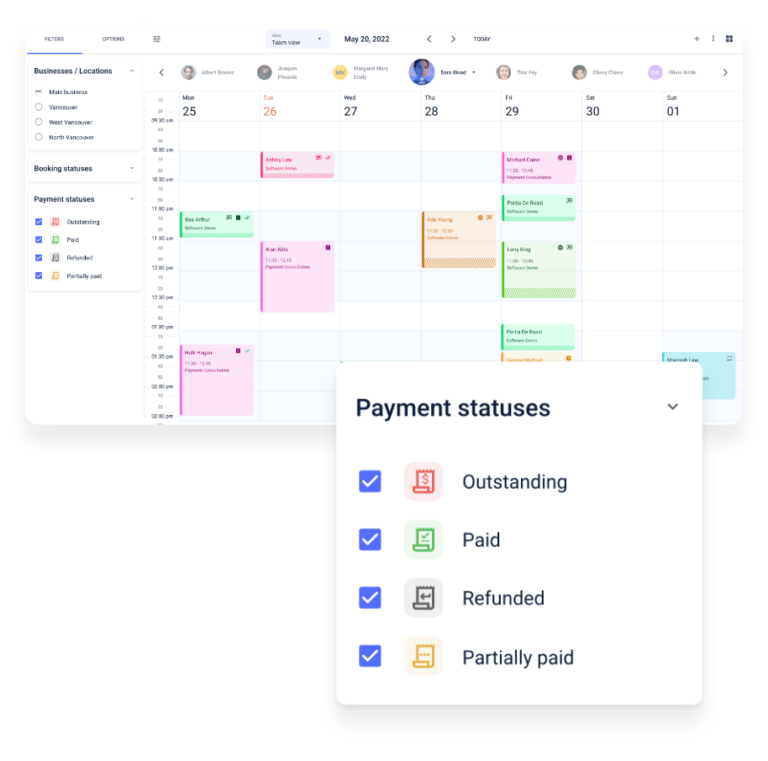
Keep on top of payment statuses so you never miss payments again. Simplify toggle your calendar to see current payment status (paid/outstanding/partially paid) and even follow-up on outstanding invoices with a click.
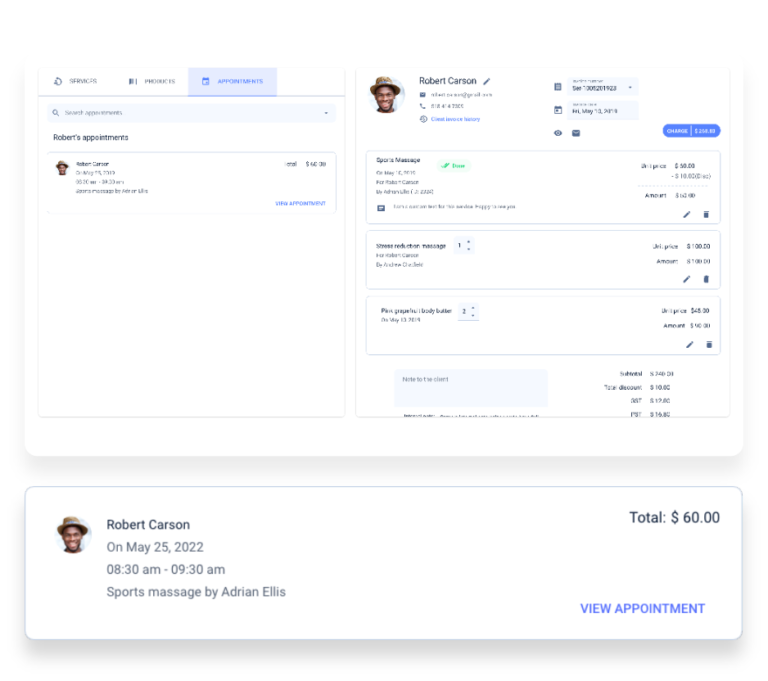
Auto-generate appointment invoices (plus taxes!) from your appointment window, from any device. Then easily add additional items like retail products with a drag and drop.
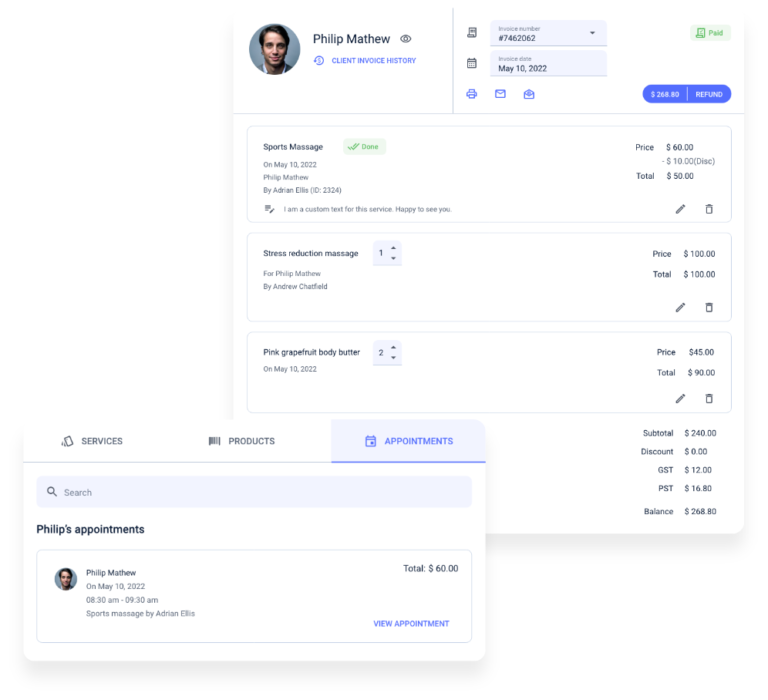
Charge clients for multiple appointments, including previously unpaid appointments, in one single invoice.
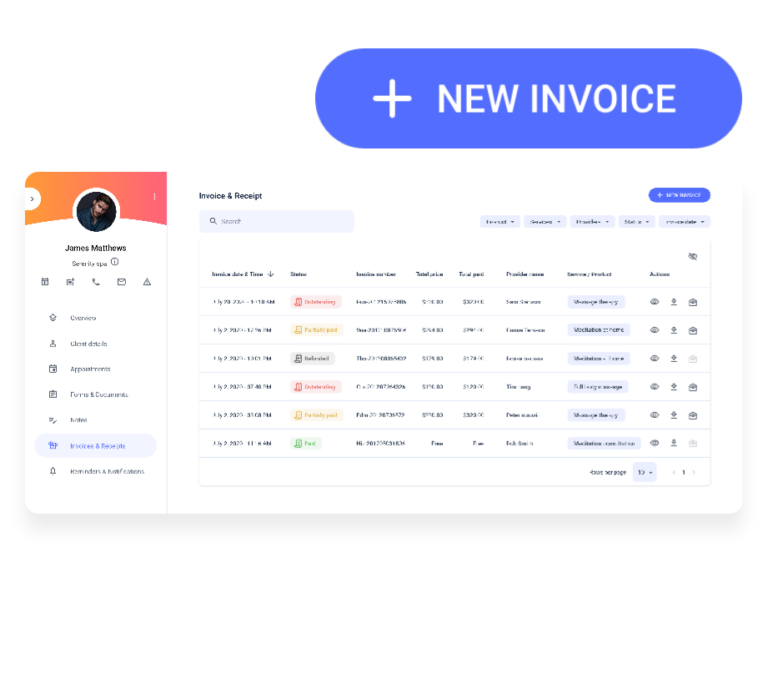
Charge clients for multiple appointments, including previously unpaid appointments, in one single invoice.
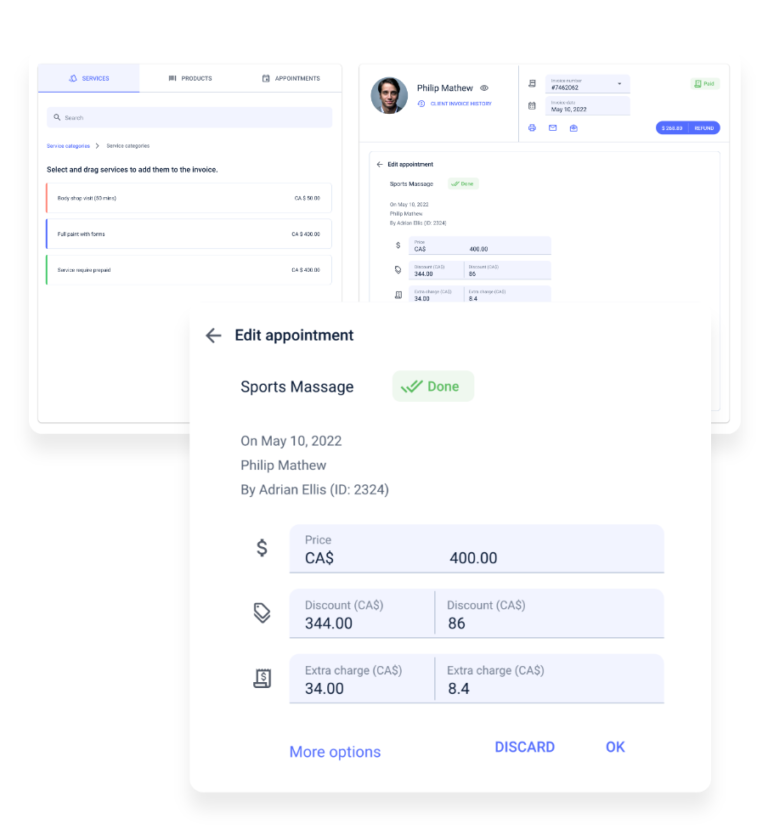
Easily add discounts or extra charges to final invoices.
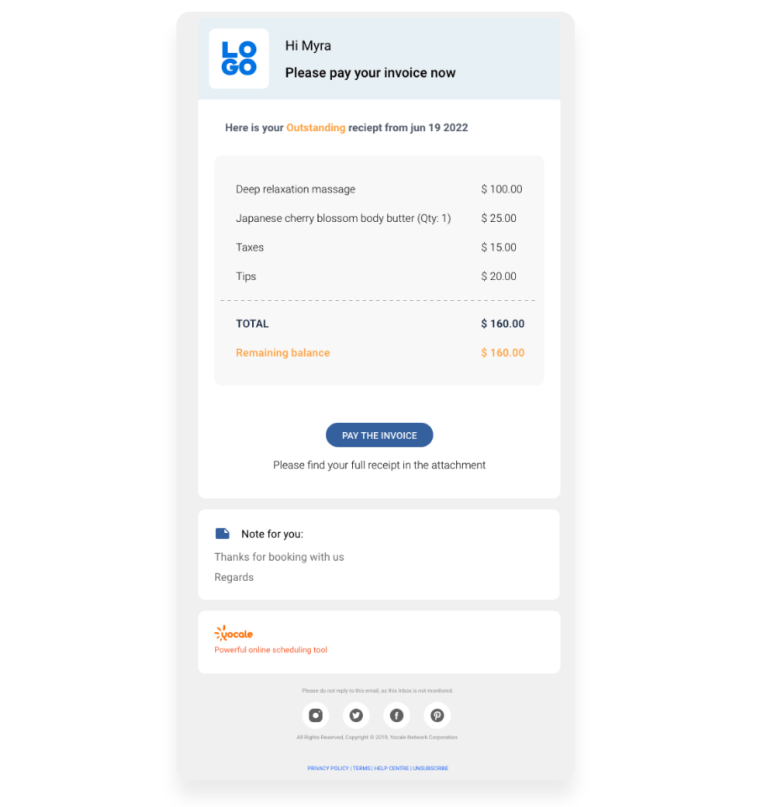
Email invoices (including with the pay button for hands-free payments) or print invoices.
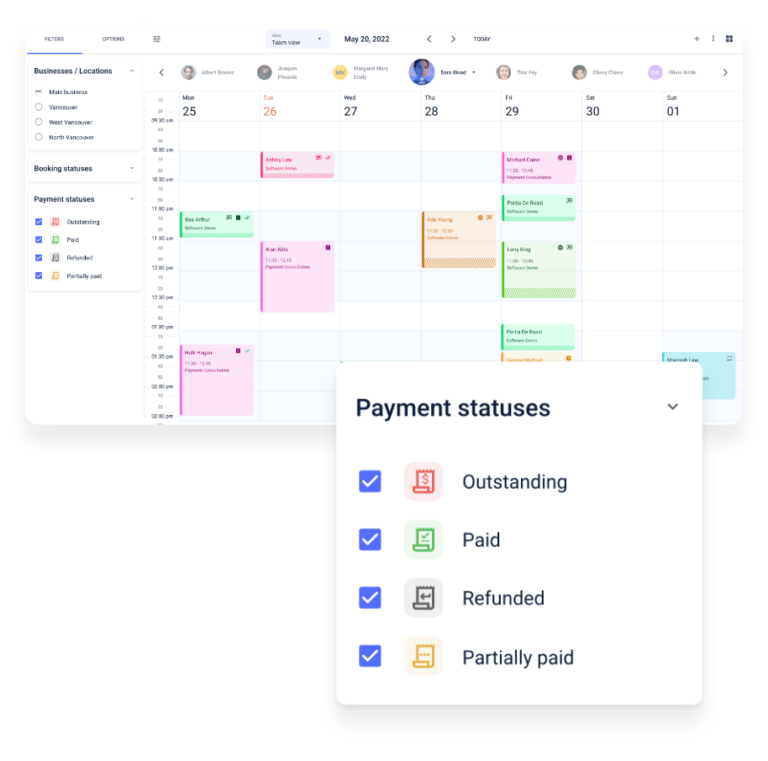
Keep on top of payment statuses so you never miss payments again. Simplify toggle your calendar to see current payment status (paid/outstanding/partially paid) and even follow-up on outstanding invoices with a click.
Reviews
Integrate for ultimate client insights
An integrated POS and CRM for deep client insights, from purchase history to booking revenue. Plus, always have client records at your fingertips.
View client purchase history
Get quick access to client records
See client booking revenue so you know your VIPs
Customization
Customize your invoices
100% custom invoicing. Add license and registration numbers to custom taxes, tips, discounts and everything in-between.
Customize your receipts
Customize invoices to include industry-specific billing requirements such as license/registration numbers, custom text, notes and logos.
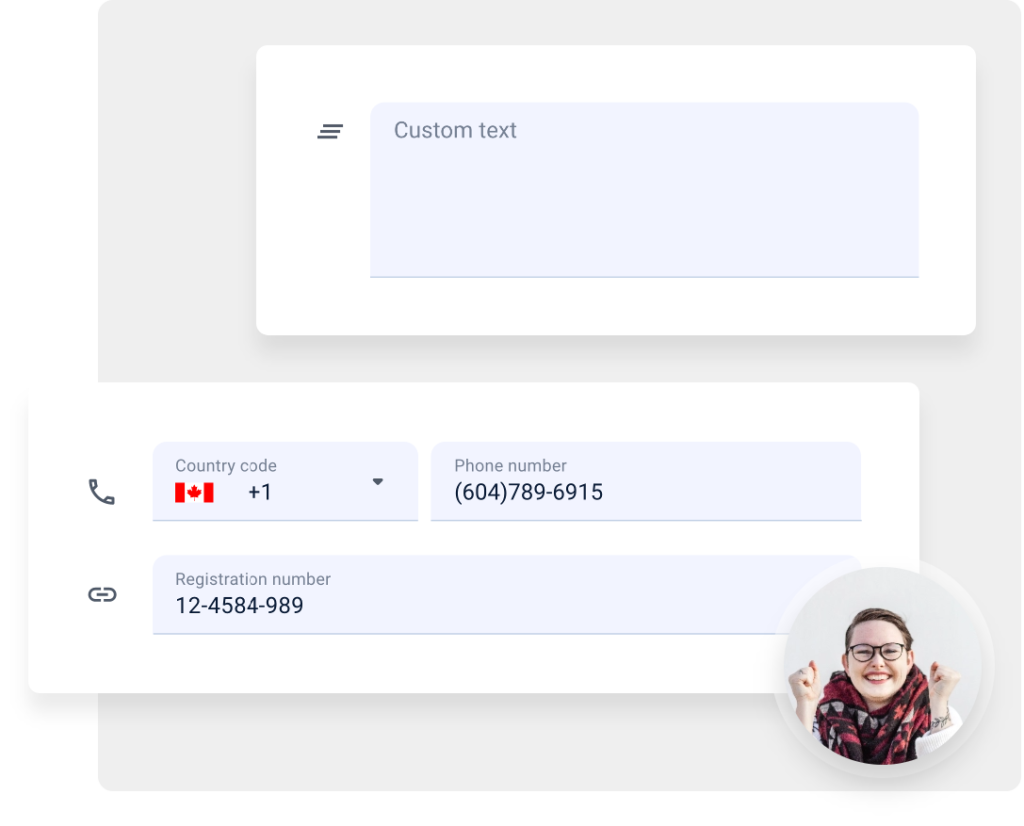
Add custom taxes and tips
Set your taxes and add tips to the final payment (a custom amount or a set percentage).
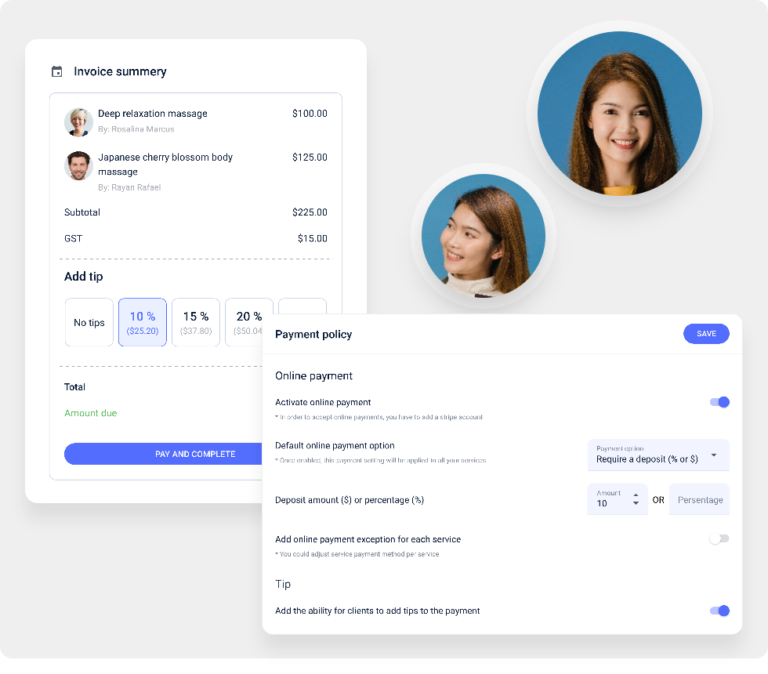
Add custom discounts
Add custom discounts to final invoices (a set dollar amount or a percentage).
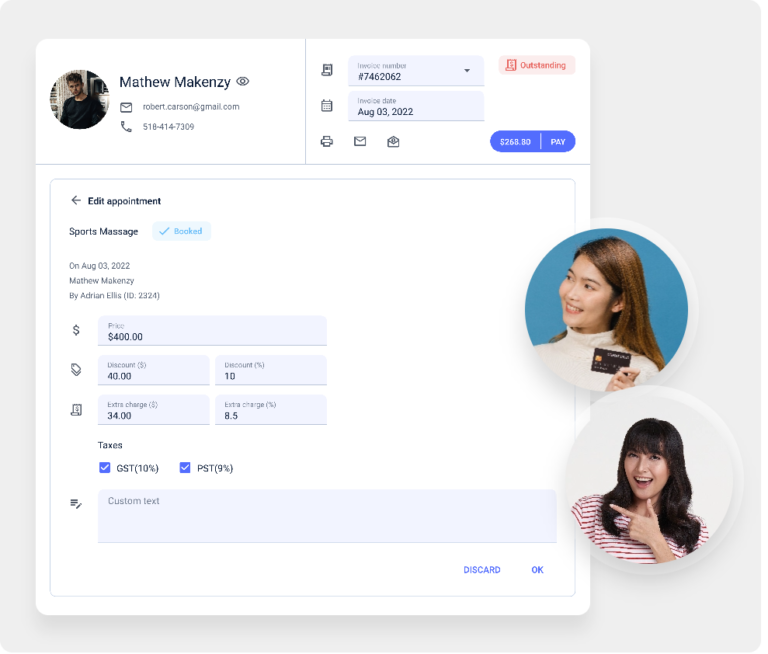
Add notes to invoices
Add internal notes to invoices (only visible internally) or add external notes that are visible to clients, like special discounts.
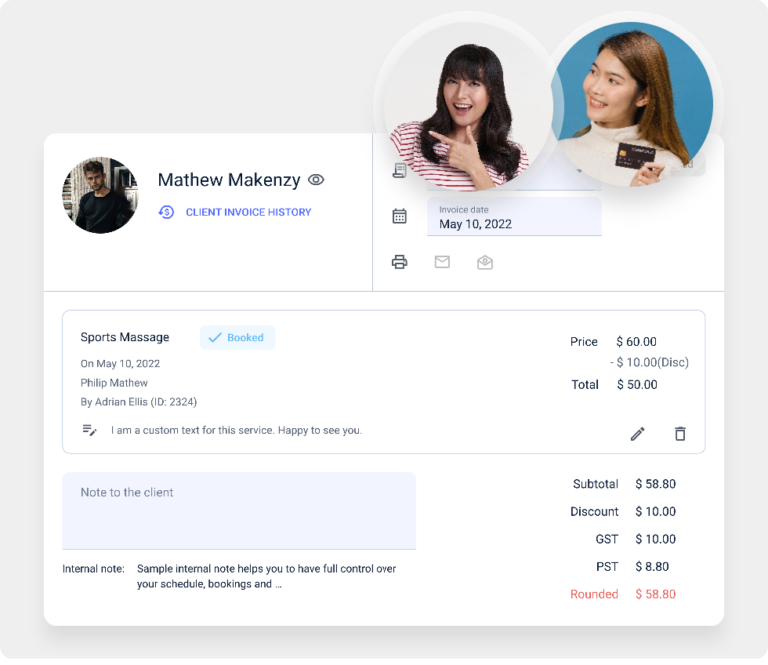
Payments
Securely process payments with a click & accept upfront payments
Securely process payments with a click & accept upfront payments
Secure, 1-click payment processing – in advance!
Securely process payments online with a click
Process payments online with a single click. Accept split payments, partial payments or other custom payment types. Also pay for multiple appointments at once. Plus, add on Yocale Pay for wholesale rates and ultra-low processing.
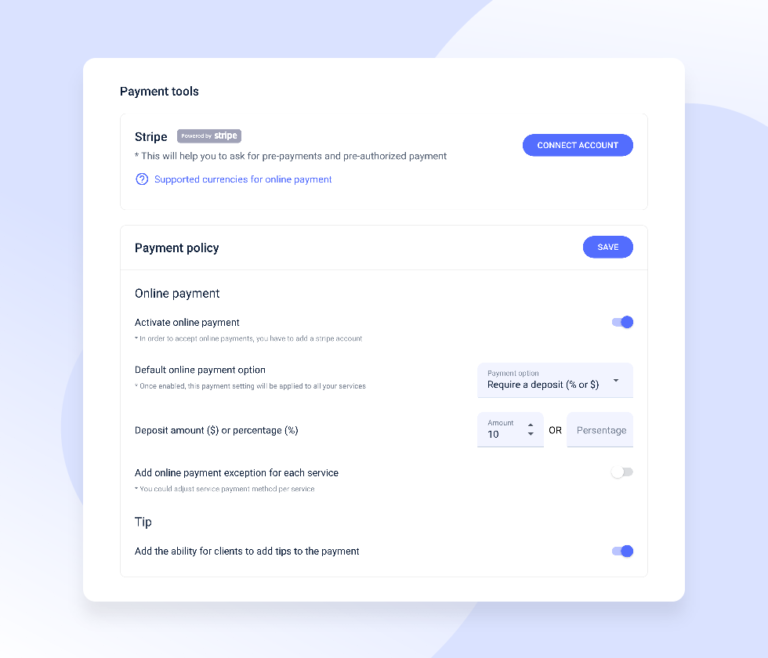
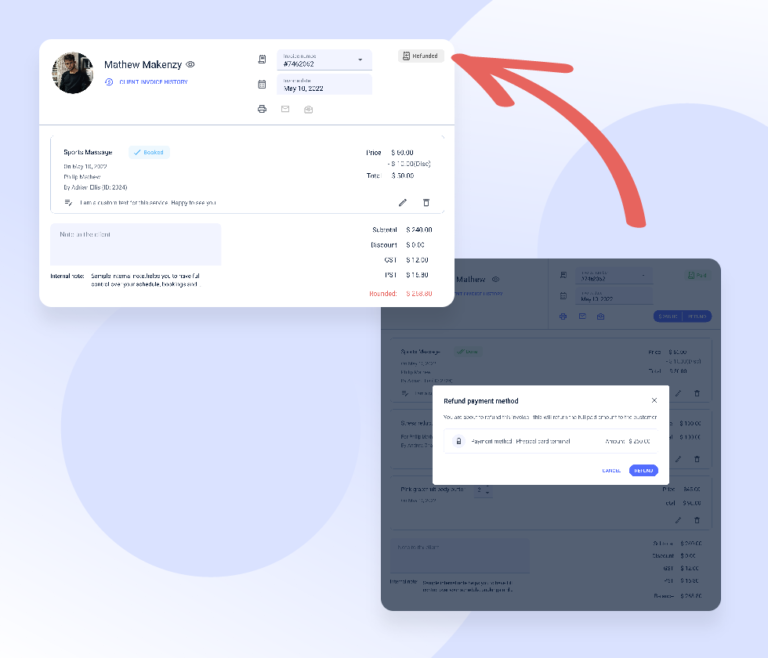
Issue refunds and void with one click
Issue refunds for invoices paid in full or void partially paid invoices in a click.
Accept upfront payments
Increase attendance and protect against no-shows (while also speeding up the check-out process!) by saving cards on file or requiring a deposit – a percentage or a fixed amount – when clients make online appointments.
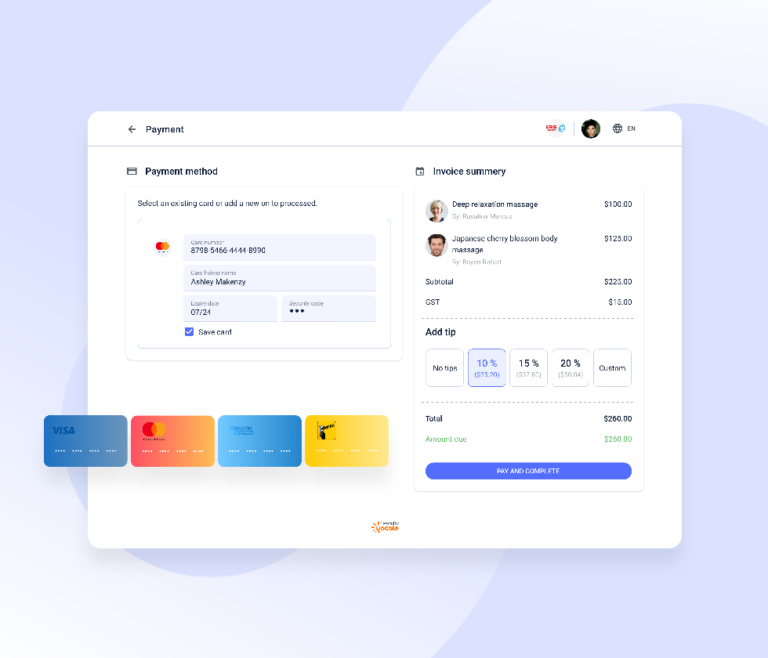
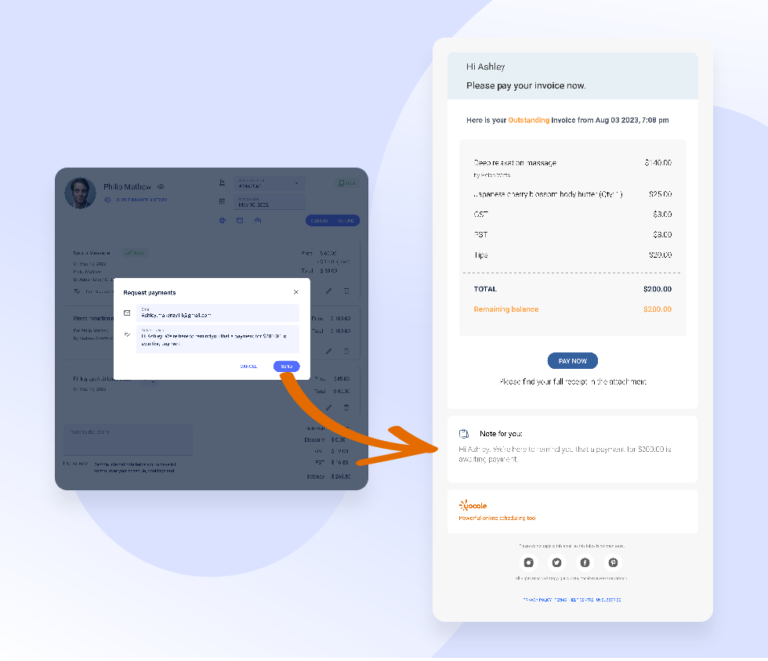
Notifications
Get payment alerts (and notify clients, too!)
Smart payment notifications – for you and clients! Get notified whenever payments have been in full and notify clients whenever they have outstanding payments.


Get notified as soon as payments are made in full
Get notified by email/text and the calendar assistant whenever payments have been in full.

Send payment request notices to clients
Send payment requests for outstanding/partially paid payments.
Dashboard
Get smart POS reports
Smarter reports. Get the data you need for your business, from invoice lists to individual client booking revenue and more.
Get a daily invoice list to reconcile your cash registry
See a daily invoice list, including the current status of payments (paid or partially paid) to help reconcile your cash registry.
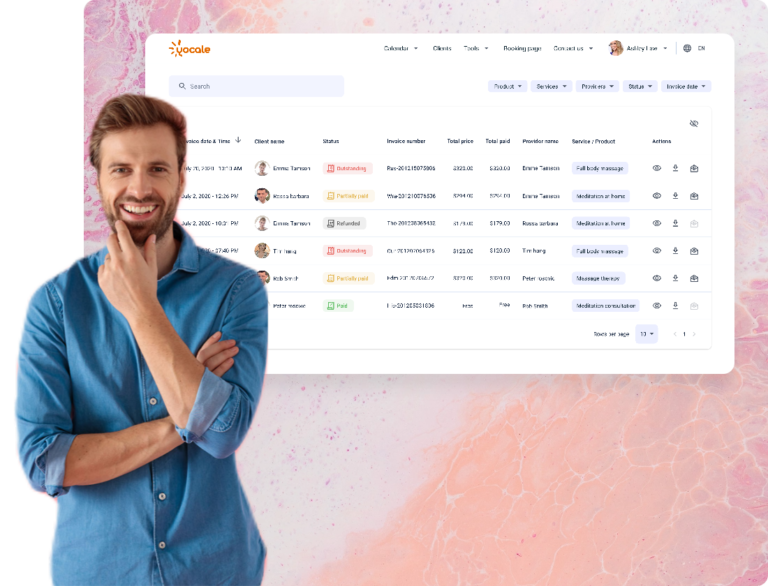
Sort your invoices
Sort your invoice list based on a set period of time, by service type or even provider to help make better business decisions.
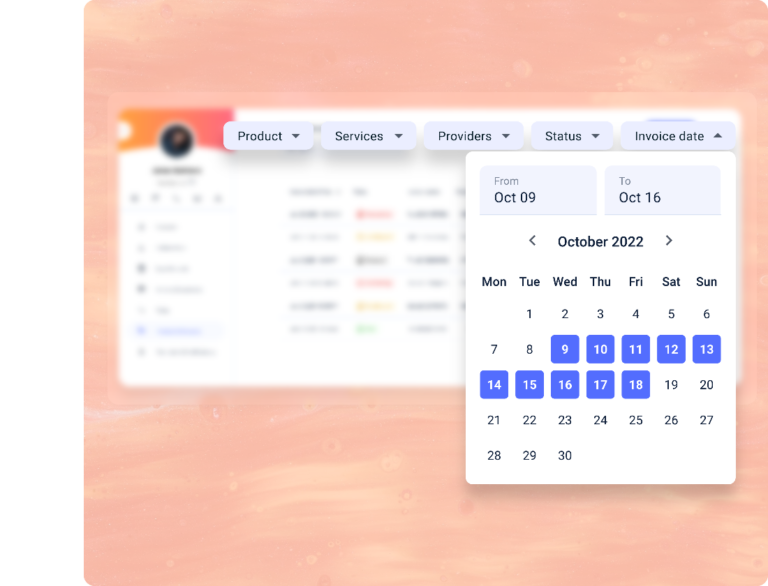
See individual client booking revenue
See total booking revenue for each client so you can reward your VIPs accordingly.

Track payment types
Track whether payments come through cash, Stripe, a physical card terminal or others such as insurance payments, etc.
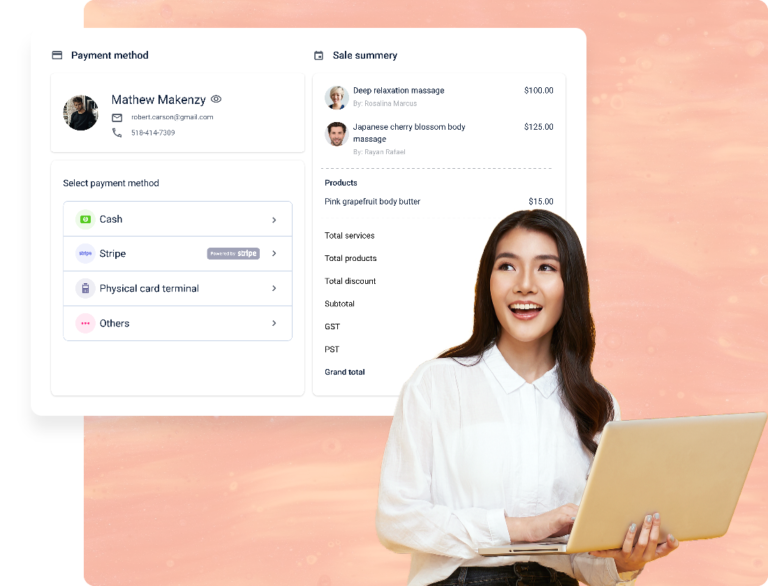
Manage overdue payments
Keep an eye on outstanding payments from your calendar and send payment requests with a click to better manage unpaid invoices.
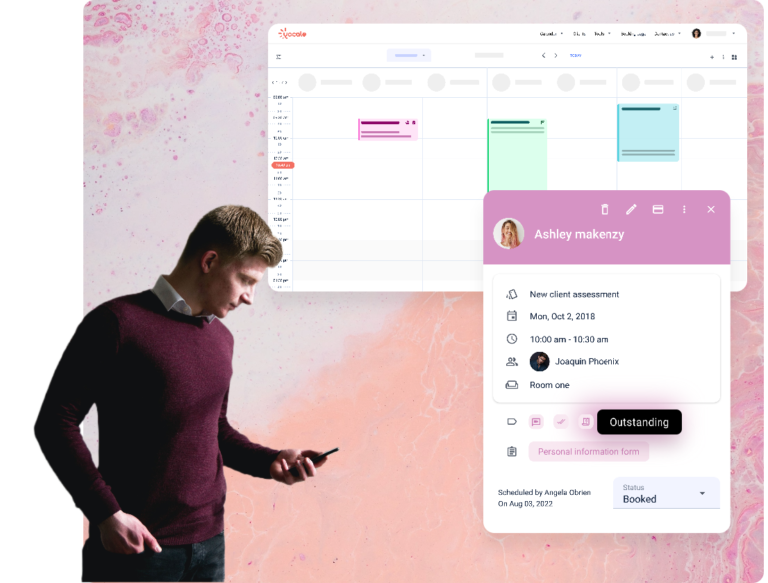
Yocale Pay
Reduce your payment processing fees by up to 30%!
Wholesale rates + the industry’s most transparent payment processor. No markups, no hidden fees, no contracts.
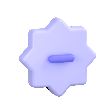
Reduce your rate by up to 67% - and lock it in
Get access to wholesale payment processing rates – made possible by reduced merchant liability – and lock it in. No introductory rates here. Even get an apples-to-apples comparison of your previous bills so you can see exactly how much you would have saved with Yocale Pay over the same period.

Get smart and stylish hardware
Accept payments on a range of industry-leading, stylish and reliable hardware with advanced reporting, inventory management, and more.

Never pay any hidden fees or sign any contracts
Did you know you could be paying as high as 3.5% with markups? This can translate to $5,000 a year if you’re processing high volumes.
With Yocale Pay, you’ll never pay any hidden fees. That means no cancellation/early termination fees, no minimum monthly fees or American Express surcharge fees. We’ll never ask you to sign a contract either.