As a small business, time-saving and keeping your overhead costs low are essential. Profitability and growth are key – and wasted time and energy might be robbing you of your success in these areas.
One major pitfall for many small businesses is how they choose to manage their finances. To cut costs, they might opt for an accounting strategy that involves manually managing their data via spreadsheets rather than hiring help or utilizing software.
Sure, this might seem like a prudent strategy on paper.
After all, there’s a certain thrill in cutting back on your business expenses. Once you run the numbers and discover the increase in profitability, it might even feel like you’re cheating!
But, as the age-old adage goes, cheaters never win – and this method of accounting is often more of a gamble than a fool-proof strategy.
The reality is, manually managing your accounting is tedious and time-consuming – even if you happen to be good at it. Your time is better spent ensuring the future of your business – and not number-crunching the details of the past.
Never Fear, Software Is Here
For many small business owners, it can be tempting to shrug off the idea of using accounting software. However, today’s online accounting applications are efficient and cost-effective – making them a deadly addition to your small business arsenal.
Unlike traditional software solutions, modern software-as-a-service (SaaS for short) like Yocale doesn’t require manual maintenance or administration costs. Because the developers are always working to keep their software up-to-date, they handle all of the upkeep and pass the savings on to you.
Think of online software as the best, most inexpensive accounting help you can hire. No hourly wages, regular maintenance, or fees required – you only pay once monthly for the services you need, and not a penny more.
However, today’s accounting software is densely packed with features and value – so much so that it might be overwhelming to sift through the advantages and specifications of each.
With so many choices, it can be difficult to narrow down your options and find software that best suits you and your business. However, by delving into the features and advantages of each, we might be able to point you in the right direction!
Here are four of the most popular accounting applications. We’re going to pit them against one another in terms of versatility, features, and price.
FreshBooks
With 1.6 million users, FreshBooks is one of the most widely-used small business accounting software solutions. It’s marketed as being “ridiculously easy to use” and is best described as an “all-in-one” business organizer.
Because FreshBooks works around tracking hours and invoicing clients, it’s likely most optimal for freelancers, contractors, and small service-based industries.
Features
The main standout features here all revolve around speeding up the tracking, managing, and billing of freelanced projects.
For example, upon reviewing a client’s project, FreshBooks allows you to email your client an estimate, tailor-made to look and suit your business with their customizable invoice templates.
After collecting your deposit on the project (a set percentage of the total project cost) via FreshBooks, you get started right away by tracking your hours and expenses using the software. If any expenses pop-up, FreshBooks even allows you to simply take a picture of the receipt with your iOS or Android device to automatically enter the data – nifty!
Once your project is complete and ready to be billed, FreshBooks can have all the juicy details ready and waiting at your fingertips. Any expenses will be categorized by type (travel, advertising, contractors, etc.) and after reviewing your hours and the original estimate, your invoice will be ready to send off within minutes!
After receiving your elegant and detailed invoice, your clients can pay easily through their bank, credit card, or even with Apple Pay – all via FreshBooks’ invoicing system. When they do, you’ll be notified right away.
There are some advanced features for larger teams, too, like collaborative project management – think Facebook-like commenting and multi-user time-tracking for larger developing projects.
As for the bigger picture, FreshBooks also has data nerds covered with their built-in reporting features. After collecting data on your expenses, hours, and finances, you’ll be able to view detailed quarterly and annual breakdowns on each.
Conclusion
Who’s it for? – Freelancers or service-based businesses
Pricing: FreshBooks tiers their pricing by the number of “active clients” – the more you have, the more expensive the plan.
For up to five clients, the Lite plan is a mere $15 monthly (USD).
If you have up to 50 clients, the Plus plan is your best bet ($25 USD, monthly).
For larger businesses, the Premium plan will allow you up to 500 clients ($50 USD, monthly).
Mobile Apps? – Yes, iOS and Android
Cloud-based? – Yes
Customer support? – Live, five days a week
Xero
Like FreshBooks, Xero offers a full suite of organization and tracking features for small-to-mid-sized businesses. However, unlike FreshBooks, Xero places emphasis on inventory management and product ordering, making it perfect for retail businesses.
Features
Xero comes with full invoicing and expense tracking out-of-the-box. It also makes it easy to create batch orders, manage and track inventory, and bill multiple suppliers. On paper, it has all the features of FreshBooks, only expanded to fit a larger-sized operation.
For example, there’s full payroll support, and Xero allows employees mobile access too with custom-set privileges of your choosing. Your employees are also able to add and track expenses, which you can confirm, deny, or reimburse.
Where Xero really shines, though, is with its automatic bank statement tracking. Simply put, Xero works best when you allow it to be your personal accountant – this is accounting software, after all!
By allowing Xero secure access to your credit card and bank statements, Xero can track and log all of your incoming and outgoing finances automatically. That’s right – manually entering transactions one after another is a thing of the past.
Xero does the majority of the work for you, with your only job being to reconcile each transaction. Match ‘em up, and you’re done.
Xero is exceptionally flexible, too – it currently supports third-party integration with over 600 apps, including point-of-sale, inventory, job tracking, and CRM. As your business evolves, Xero can grow alongside it!
Conclusion
Who’s it for? – Small-to-medium sized businesses with inventory-based retail operations in mind
Pricing: Xero is feature-limited depending on the plan you select. Compared to other services, Xero is very generous with its limitations – nearly all features are available across all plans.
The Starter tier ($20/month, USD) likely isn’t worth the money, as it only allows you five invoices, quotes, and bills a month, with limited bank transaction reconciliation.
However, for only $10 USD more a month, the Standard tier is a lot more sensible. You’ll be able to send as many invoices, bills, and quotes a month as you like, and bank transaction reconciliation is unlimited.
The only difference between the Standard and Premium tiers ($40/month, USD) is support for multiple currencies.
Mobile Apps? – Yes, iOS and Android
Cloud-based? – Yes
Customer support? – Email response, 24/7
QuickBooks Online
QuickBooks might be best described as the middle-ground between FreshBooks and Xero. It also sports inventory management and automatic transaction tracking for retail businesses, but it’s somewhat less feature-dense and also less expensive than Xero.
Features
All the essentials, like mobile app support, categorized expense tracking, and custom invoicing are there. However, QuickBooks may be best suited for smaller-run operations, as it only allows five users online access at a time, whereas Xero claims to offer an unlimited amount.
Quickbooks features some integration options with other software, but it’s nowhere near Xero’s boast of supporting 600+ third-party apps.
In addition, the purchase orders, inventory tracking, and employee online access features are only available at the Plus tier ($24 USD/monthly). For $6 more, Xero’s mid-tier Standard plan is still a lot more feature-dense comparatively.
Add in the fact that the payroll feature costs an additional $20 USD/monthly and QuickBooks just can’t compete with Xero in terms of function over value. This functionality is also limited to Canadian users.
Regarding raw accounting power, however, QuickBooks may have the edge over FreshBooks. From there, the choice may primarily come down to personal preference.
Conclusion
Who’s it for? Small-to-medium sized businesses (limited to a maximum of five online users)
Pricing: Limited function by plan.
The EasyStart plan ($13 CAD/monthly) allows for finance tracking, estimates, invoicing, automatic bank transaction reconciliation, and mobile cloud access.
The Essentials plan ($19 CAD/monthly) unlocks more features, allowing bill management/payment and user restricted access, among other features.
At the $24 Plus plan (CAD/monthly), all features are unlocked.
Mobile Apps? – Yes, iOS and Android
Cloud-based? – Yes
Customer support? – Live Phone Support Mon-Fri
Zoho Books
With a $9 entry-level plan (USD, monthly), Zoho is one of the most cost-effective options on this list. It’s packed with value, too – for $9 a month you get many of the features of Xero and FreshBooks with even fewer limitations.
For example, FreshBooks only allows for 50 clients at its mid-tier $25 plan (USD, monthly), while Zoho grants you 50 contacts a month for a paltry $9 USD/monthly. In fact, across the board, Zoho’s Basic plan offers extensive value when compared to FreshBooks.
Features
Zoho meets the bar set by other software with expense tracking, project management, and automatic transaction reconciliation features among others. The software also boasts an impressive set of reporting features, including tracking for profits/losses, balance sheets, and sales.
However, for the inventory-driven features of Xero, you’ll have to step up to the Professional plan for $29 USD/monthly, as these are not included in either the Basic or Standard plans.
In contrast to both Xero and QuickBooks, Zoho does not currently have payroll functionality as of this writing. This may be added in a future update, however.
Conclusion
Who’s it for? Small-to-medium sized businesses with inventory-based retail operations in mind (limited to a maximum of 10 users)
Pricing: Limited function/contacts and users depending on plan.
Zoho’s Basic plan ($9 USD, monthly) gets you 50 contacts, 2 users, and 5 automated Workflows, with additional features.
For ten bucks more, Zoho’s Standard plan ($19 USD, monthly) bumps you up to 500 contacts, 3 users, 10 automated Workflows, and additional features.
Their top-tier Professional plan allows for fully unlimited contacts, 10 users, 10 automated Workflows, and all features.
Mobile Apps? – Yes, iOS, Android, Windows
Cloud-based? – Yes
Customer support? – Live Phone Support Mon-Fri
—
Choosing which software solution works best for you might take some time, but hopefully we’ve been able to minimize the confusion. Thankfully, some of the software on this list can be played around with during a free trial period, so you can experiment risk-free!
As you begin toying around with software, the initial time investment might seem daunting, but trust us – it’s well worth it in the end! Nobody deserves enduring the torturous task of manually managing finances and transactions with a mere pen and paper or even Excel spreadsheets.
As technology often proves – there’s a better way.
We hope you’ve enjoyed this post! For more business strategy – online and off – keep up with us here at the Yocale blog, five days a week.
The pricing and features described in this post are subject to change and were accurate at the time of writing.


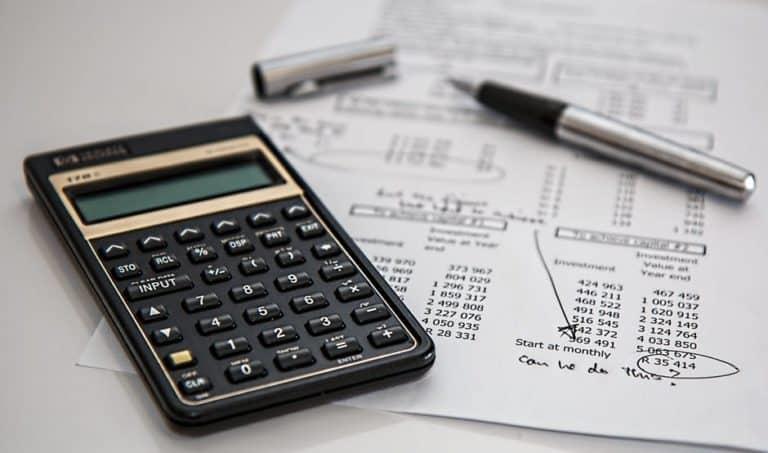


3 Responses
Great! List of invoicing and accounting tools for business growth. Thanks for sharing these tools.
Amazing list with the price plan description of Accounting Software.
Amazing List of Accounting Software. Choosing a right for your business is a big task. This list is very helpful for everyone.