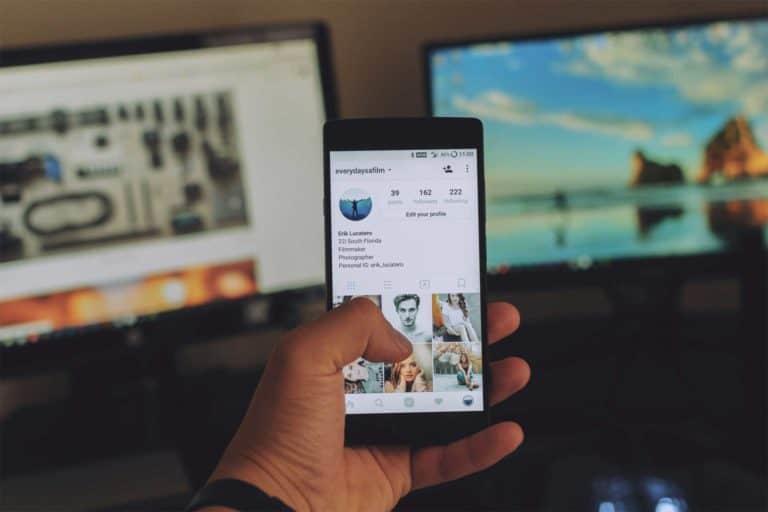This is a guest post by Lisa Michaels.
As the number of businesses that use social media for marketing grows, so does the number of cyber-attacks targeting their users. Cybercriminals use compromised social media accounts for a variety of purposes, such as stealing business information, impersonating users to commit fraud, ruining a brand’s reputation, as well as publishing spam posts.
Even though the methods hackers use to gain access to social media accounts are growing bolder and more sophisticated each day, there are many things that you can do right away to stay safe. Here are 6 tips you can use to prevent unauthorized access to your business social media accounts:
Secure Your Devices
Having strong security software installed on your devices is the most important thing when it comes to online safety in general. These programs run in the background on your PC or mobile device and will alert you to a variety of threats. These include possible malware, rogue apps that don’t respect your privacy, browser exploits and hijacking attempts or reported phishing sites.
As threats are constantly evolving, your security software needs to be updated regularly in order to protect you effectively. You should ensure that automatic updates stay activated, as they allow the software to automatically download the necessary updates in the background.
Use Strong Passwords
One of the methods used by hackers to gain access to other people’s social networking accounts is remarkably simple: they just guess their passwords. For this reason, you should secure your accounts by using complex passwords that are difficult for others to guess. It is recommended to use a password at least 10 characters long, which includes letters, numbers and at least one special character. For added security, passwords should be changed on a regular basis as well.
You should use a different password for every social media site or other online service your business uses. Doing so prevents a malicious user from gaining access to all of your accounts if your password is compromised. If you’re having trouble keeping track of all your passwords, you can use a secure password manager tool on your PC.
Finally, for added security, it’s also a good idea to use two-factor authentication on every site that supports it. This will send a one-time use code by email or text message that you use to continue the login process after entering your password. With two-factor authentication, you get another layer of security protecting your accounts in case your password is compromised.
Log In Only Via Secure Networks
You and your employees should avoid using public Wi-Fi networks, such as those found in restaurants, hotels and shopping malls, to sign in to your social accounts. Even if social media sites use SSL to encrypt login information, there are still various attacks that hackers can use on an unsecured network to hijack a session once you’ve logged in and gain unauthorized access to your account. There are several ways for a malicious user to see the contents of private messages exchanged through social media sites, as well as to take over your session and impersonate you if you’re using an unsecured public network.
If you have to use public Wi-Fi networks, you should use a VPN service. Doing so will encrypt your entire Internet use and prevent hackers from intercepting the data sent and received between your device and the websites you use.
Use Only Trusted Apps
Social networking services like Facebook and Twitter have various third-party apps that can be used with them in addition to their official mobile clients. While these apps can provide you with better functionality and enhance your experience when using social media, they also come with their share of security risks. Apps like third-party messengers and social media management tools require access to your account in order to work.
Because of the security risks associated with third-party apps, you should always do some research to see whether the app you want to use is legitimate. It is recommended that you only use highly reputable apps like TweetDeck and Hootsuite.
Check Your Security Settings
All social media sites have various security settings you can change. These settings let you control how much of your profile is shown to the public, as well as your friends.
Many mobile apps request access to your social media accounts. The reasons for this are usually legitimate, such as a communications app getting your contact list to make it easier to stay in touch with others. However, some rogue apps could use social integration features to steal the contents of private messages or use your account to send spam messages.
To prevent this from happening, it’s always a good idea to review the social permissions of apps you use on your mobile device. You can revoke access to apps that you don’t fully trust.
Recognize Phishing Sites
Phishing is a common way for cybercriminals to break into social media accounts. It consists of sending an email or text message that looks like it came from a social media site, encouraging you to click on a link to sign in to your account. However, the link goes to a spoof site designed to steal your login credentials.
Due to the prevalence of phishing, you should never sign in to a social media site by following a link in a message you didn’t expect. Type the URL of the site in your browser or use its official mobile app to access the service instead. Also, make sure your employees know how to recognize phishing email.
Final Thoughts
Hacking of social media accounts is getting increasingly prevalent. In order to keep your business social accounts safe you need to protect your devices with strong security software. Using strong passwords, being careful with links in emails and avoiding public Wi-Fi will help minimize the chances of a security breach. Additionally, keep track of your security settings and only allow trusted apps to access your account.
Author Bio: Lisa Michaels is a freelance writer, editor and a striving content marketing consultant from Portland. Being self-employed, she does her best to stay on top of the current trends in the business world. Feel free to connect with her on Twitter @LisaBMichaels.