As a medical spa owner, are you struggling to efficiently schedule appointments, manage client records, market your services, and streamline inventory? Does coordinating all these tasks feel like a juggling act?
The medical spa industry has been growing at an astonishing rate, with the global market projected to reach $63.4 billion by 2032, registering a CAGR of 14.7% from 2023 to 2032, according to globenewswire.com. With this immense growth comes immense opportunity – and challenge – for medical spa owners to optimize operations and stay competitive. This is where investing in the right medical spa software becomes critical.
According to Grand View Research, the medical spa market is projected to grow at a CAGR of 14.97% from 2023 to 2030, fueled by consumer demand for minimally invasive aesthetic treatments. Their data shows the crucial role of optimized software:
- Appointment scheduling tools can reduce no-shows by over 20%.
- Client records systems boost retention by 25% or more.
- Inventory management decreases waste by 30% on average.
- Email marketing lifts repeat visits by 15%.
The numbers speak for themselves – comprehensive medical spa software delivers tangible benefits. By streamlining everything from appointment booking to inventory control it enhances productivity and profitability.
With so many options on the market, choosing the best medical spa software for your unique needs can feel daunting. But help is here! In this guide, we’ll compare the top 5 medical spa software solutions available today.
We’ll break down key features, integrations, pros and cons, and pricing. Read on for insights that will allow you to make the most informed decision for your medical spa’s success.
- Why Is Medical Spa Software Crucial?
- How Does Medical Spa Software Help Growth and Maintenance?
- Common Features in Medical Spa Software
- Key Factors When Choosing Medical Spa Software
- Comparing the Leading Medical Spa Solutions
- Transform Your Spa with Yocale – The All-in-One Software Solution
- Comprehensive Reviews of Top 5 Medical Spa Software Solutions
- Methodology
- What are the Benefits of Using Medical Spa Software?
- Tips to keep in mind for the final decision
- Conclusion: Find the Right Fit for Your Needs and Goals
- Frequently Asked Questions (FAQs)
- References
Why Is Medical Spa Software Crucial?
The medical spa industry may be rapidly growing, but owners and managers still face major pain points in day-to-day operations:
- Manually juggling administrative tasks like booking appointments, updating client files, and tracking inventory is enormously time-consuming. This takes staff away from delivering excellent customer service.
- Disorganized processes lead to frustrated clients, such as double-booked appointments, misplaced records, and incorrect product orders.
- Limited marketing capabilities make it hard to attract new customers and maintain engagement with existing ones.
- Minimal insights into revenue and profitability mean spa owners are operating blindly without data to identify opportunities.
1- Streamlining Operations
Comprehensive medical spa software solutions address these challenges by automating back-office tasks. Features like appointment scheduling, client management, and inventory control reduce manual work for staff. This allows them to focus on client interactions.
Integrated solutions also connect disparate processes for smoother operations. The right software combines booking, charts, products, marketing, analytics, and more on a single platform.
2- Enhancing Customer Experience
Optimized workflows and staff productivity lead to superior customer experiences. Clients benefit from consistent, personalized service without back-end hiccups disrupting their visits.
The software also provides added conveniences for customers like online appointment requests, reminders, follow-ups, and access to records. This makes engaging with the spa simpler.
3- Driving Profitability
With streamlined operations and happier customers, medical spas using integrated software see tangible financial returns. Automation and organization translate to higher revenue, retention, and referrals.
Powerful reporting also enables owners to identify profit leaks and opportunities. Adjusting staff schedules, service pricing, product selection, and promotions based on data drives profitability.
How Does Medical Spa Software Help Growth and Maintenance?
Comprehensive medical spa software delivers end-to-end functionality to optimize operations and boost profitability. Here are some of the key ways integrated solutions drive spa success:
1- Optimizing Clinic Efficiency
- Appointment scheduling tools like automated reminders and waitlisting reduce no-shows and maximize bookings.
- Inventory management tracks product usage and reorder needs to prevent stockouts.
- Client record-keeping eliminates paper files and makes patient data accessible in one place.
- Staff management capabilities allow dynamic shift scheduling based on appointment demand.
- Reporting dashboards provide real-time insight into revenue, sales, customer visits, and other KPIs.
2- Organizing Customer Data
- Centralized profiles store patient contact info, demographic details, consent forms, and health history.
- Integrations connect CRM data with email marketing platforms for targeted outreach.
- Online portals allow customers to book appointments and access records conveniently.
- Surveys gather first-hand feedback on service quality and experience.
3- Streamlining Paperwork
- Digital intake forms replace paper documents and are easily accessible by staff.
- Secure electronic signatures are captured for consent forms, treatment plans, and financial agreements.
- Automated follow-ups send appointment summaries, instructions, and feedback requests via email.
4- Managing Appointments
- Online booking makes appointment setting convenient for customers 24/7.
- Calendar synchronization keeps schedules up to date across devices and locations.
- Custom schedules seamlessly accommodate different services, staff, and facilities.
- Text and email reminders reduce no-shows and keep clients engaged.
Common Features in Medical Spa Software
Comprehensive medical spa software platforms share a set of core features to optimize end-to-end operations and customer experience. Here are some of the key capabilities spa owners should look for:
1- Appointment Scheduling
- Calendar displays for booking and managing appointments across providers, rooms, and services.
- Custom scheduling options for different treatments, staff, facilities, and client preferences.
- Automated reminders and confirmations via text, email, and push notifications.
2- Online Booking
- Self-service portal for new and existing clients to schedule appointments 24/7.
- Synced directly with back-end calendar and customer profiles.
- Customizable to promote certain services, providers, locations, etc.
3- Invoicing & Payments
- Billing and invoicing tied to scheduled appointments and services rendered.
- Process payments in person or through an integrated payment gateway.
- Accept different payment methods like cards, HSA/FSA accounts, and payment plans.
4- Staff Management
- Dynamic schedules and assignments match staff skills to appointment needs.
- Mobile access and notifications keep the team in sync across locations.
- Track sales, productivity, and commissions for performance insights.
And more:
- Reporting and analytics
- Inventory management
- Marketing tools
- Multi-location support
- Custom branding and configuration
- Integrations with CRM, EMR, payroll, etc.
- Automation for administrative tasks
- Mobile access on-the-go
- Robust client database
- Customizable features
Key Factors When Choosing Medical Spa Software
With so many software options on the market, it’s important to weigh several factors to ensure you choose the right solution for your spa’s unique needs. Here are some key considerations:
1- Required Features
- What core functionality do you need—scheduling, client records, reporting, etc.?
- Any niche tools for inventory, marketing, or loyalty programs?
- Do you need EMR/EHR or CRM capabilities?
2- Business Fit
- The number of locations, providers, and workstations to support.
- Client volume and growth expectations.
- Range of services offered.
- Desired integrations with other software/hardware.
3- Usability
- Interface design and simplicity of use for staff.
- Options for customization and tailoring workflows.
- Required training and onboarding support.
4- Costs
- One-time fees or monthly/annual SaaS pricing.
- Tiered packages or modular add-ons to fit needs and budgets.
- Scalability to support business expansion.
5- Compatibility
- Supported browsers, devices, and operating systems.
- Hardware requirements or restrictions.
- Options for in-person vs. cloud-based deployment.
Comparing the Leading Medical Spa Solutions
| Item/Software | 1- Yocale | 2- Fresha | 3- Vagaro | 4- Zenoti | 5- Mangomint |
| Free version available | Yes | Yes | No | No | No |
| Starting price | US$29/month | No pricing found | $35.00/month | No pricing found | US$165/month |
| Capterra score | 4.7 | 4.9 | 4.7 | 4.4 | 4.9 |
| Founded in | 2013 | 2015 | 2009 | 2010 | 2017 |
Transform Your Spa with Yocale – The All-in-One Software Solution
Operating a successful medical spa takes more than just great service – it requires optimized workflows, maximum convenience for customers, and actionable insights. That’s where Yocale comes in.
Yocale provides an end-to-end medical spa software solution to take your business to the next level.
With Yocale, you can:
- Automate appointment scheduling and simplify client records
- Maximize bookings and revenue with customizable packages
- Track inventory in real-time across multiple locations
- Enable online booking, text reminders, self-check-in to wow clients
- Build client profiles and histories for personalized care
- Send surveys and feedback requests to monitor satisfaction
- Integrated reporting on revenue, best-sellers, staff productivity
- Identify new opportunities to optimize pricing, packages, promotions
- Forecast demand and make data-backed business decisions
The results speak for themselves. Medical spas using Yocale see up to 30% higher revenue, 25% greater retention, and 20% less wasted inventory.
Experience the Yocale difference! Request a personalized demo to learn how our medical spa software solution can help your business book more, serve better, and profit more.
Comprehensive Reviews of Top 5 Medical Spa Software Solutions
With so many options on the market, we have selected 5 top medical spa software platforms to review in detail. Our analysis covers key features, strengths, and considerations for each solution to help you determine the best choice for your needs.
1- Yocale


About Yocale
Written by the company
The top online business management system to help schedule, book, and manage your clients and appointments online while growing your business.
Capterra Reviews Summary
- Ease of Use: ★ 4.5
- Customer Service: ★ 4.7
- Value for Money: ★ 4.8
⭐ 4.7 (38) on Capterra
⭐ 4.4 (17) on Trustpilot
⭐ 4.7 (38) on Software Advice
| Free Version: Available |
| Starting From: US$29/month Pricing Model: Flat Rate Free Trial: Yes (Available) Pricing: Pricing page |
| Key Features |
|---|
| ● SOAP notes ● Access Controls/Permissions ● Treatment Planning ● Appointment Scheduling ● Practice Management |
| Founded in | Jul 19, 2013 |
| HQ | North Vancouver, British Columbia, Canada |
| Size | 11-50 |
| Privacy Policy | Privacy page |
| info@yocale.com | |
| Website | yocale.com |
Yocale Introduction Video
Yocale Screenshots
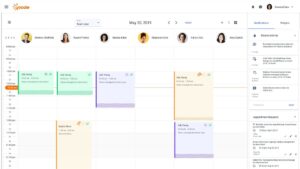
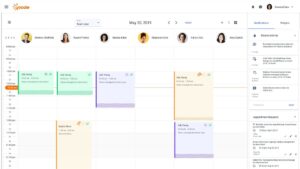


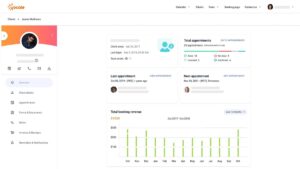
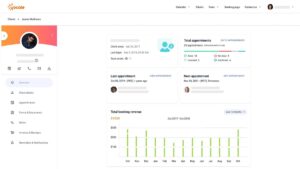


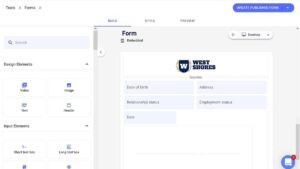
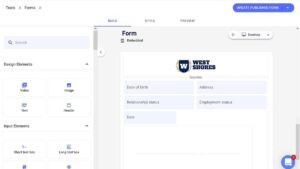





Platforms Supported
- Web
Support Options
- Chat
- 24/7 (Live rep)
- Knowledge Base
- Email/Help Desk
- FAQs/Forum
- Phone Support
Training Options
- Documentation
- Live Online
- Videos
- In Person
👌 Recommended For
Yocale provides an all-in-one management solution tailored for independent medical spas looking to grow. The software is designed for hands-on owners running most operations themselves. Yocale aims to reduce administrative workload so owners can focus more on clients, not paperwork.
With easy appointment booking, calendar syncing, and integrated payments, it helps streamline daily tasks. The platform is built for usability so owners with limited tech skills can modernize workflows. Pricing starts affordable for small med spas then scales up.
Yocale best suits:
- Solo med spa owners handling scheduling and finances
- Small med spas with just a few staff members
- Budget-conscious med spa businesses wanting value
- Hands-on owners who need to automate administrative work
- Primarily owner-operated establishments
- Med spas seeking user-friendly systems to reduce busywork
- Companies wanting exceptional ongoing customer support
The software helps owner-operators reduce time on admin so they can grow bookings and revenue.
Let me know if this effectively summarizes Yocale’s target medical spa customer and value proposition. I can further customize the paraphrasing as needed.
✅ Positive Yocale Review Summary
In summary, positive Yocale reviews praise its user-friendly scheduling software integrated with payments and Google. Users highlight improved workflows, responsive support, and continuous evolution.
Key merits included:
- Intuitive interface and easy navigation
- Robust appointment scheduling and calendar management
- Seamless Google sync that updates business profiles
- Comprehensive booking, reminders, profiles, and POS
- Transforms business operations and care coordination
- Saves on credit card fees with integrated payments
- Outstanding customer service resolving issues quickly
- Continuous improvements and new feature releases
- Great value and multi-location support
Overall, positive reviewers found Yocale delivered simplified scheduling coordinated with other key functions. They appreciated the platform’s continuous enhancements, helpful support, and affordability.
Pros by Capterra Reviewers
- “You will be working with professionals who are kind, knowledgeable, competent and accessible. They work hard to resolve any issue that arises.”
- “Overall great to use and friendly people super willing to customize our interface.”
- “A very successful and hard working team came up with this brilliant solution. Thanks you and wish you success.”
- “It’s easy to use for my clients and staff in our Clinic. The best option that i like the most is that reminds our clients appointment automatically.”
⛔ Negative Yocale Review Summary
In summary, Yocale reviews highlighted frustrating issues with appointment reminders, lack of mobile capabilities, performance lags, stalled feature development, and poor support. Users faced problems removing Yocale integrations and felt stuck long-term.
Key complaints included:
- Faulty appointment reminders confusing clients
- No mobile app making the mobile website uncomfortable
- Slow loading times hampering software use
- Difficulty uninstalling integrated platforms like Google
- Needed features still unfinished with no timelines
- Inability to get issues resolved with poor support response
- Concerns about being locked into Yocale even if wanting to switch
Overall, negative reviewers faced unresolved problems that impacted their workflows. They cited an inability to get satisfactory support and clarity from Yocale on roadmap plans.
Cons by Capterra Reviewers
- “I don’t like that it gets buggy with other browsers and its mobile interface is slower. My clients had trouble booking and navigating their appointments.”
- “The inability at this point to search clients by dependants is somewhat frustrating to work around but they are working on this we have been told.”
- “Patients are able to Book, re-Schedule, Cancel appointments during after hours making office schedule always up-to-date.”
✨Yocale Features
| Activity Dashboard Alerts/Notifications Appointment Management Appointment Scheduling Software Automated Scheduling Availability Management Billing & Invoicing |
| Customizable Templates Debit/Credit Card Processing E-Prescribing EMR/EHR Electronic Payments Employee Management Employee Scheduling Software Exercise Library Faculty/Staff Management For Barbershops For Chiropractors For Mental/Behavioral Health |
| Booking Management Calendar Management Calendar Sync Charting Class Management Client Database Client Management |
| Healthcare Compliance Initial Assessments Inventory Management Software Membership Management Software Mobile Access Multi-Location Online Booking Online Payments Patient Portal Software Patient Records Management Payment Processing Software Point of Sale (POS) Practice Management Progress Notes Recurring Appointments Reminders |
| Client Portal Confirmation/Reminders Customer Database Customizable Branding Customizable Forms |
| SOAP notes Scheduling Software Self Service Portal Staff Management Third Party Integrations Treatment Planning Website Integration For Optometrists For Physical Therapy For Salons and Spas Forms Management HIPAA Compliant |
Supported Languages
English
Supported Countries
All Countries Supported
Deployment Types
Software as a Service (SaaS), Cloud, or Web-Based
2- Fresha


About Fresha
Written by the company
Fresha is the #1 booking platform and marketplace for beauty and wellness. Each month, millions of appointments are discovered, booked, and paid with partner salons, spas, and barbershops on Fresha. Over 80,000 business venues in 120+ countries use the platform to manage their operations with Fresha’s intuitive, subscription-free software.
Fresha transforms beauty and wellness business operations by enabling online appointment bookings, processing card payments, and managing customer records, along with automation for marketing, staffing, product inventory, and accounting, all in one place. Launched in 2015 originally under the name Shedul, the company rebranded to Fresha in 2020. Fresha is headquartered in London, UK with global offices located in Dubai, New York City, Vancouver, Sydney, and Warsaw.
Capterra Reviews Summary
- Ease of Use: ★ 4.9
- Customer Service: ★ 4.8
- Value for Money: ★ 4.8
⭐ 4.9 (1335) on Capterra
⭐ 4.0 (288) on Trustpilot
⭐ 4.9 (1336) on Software Advice
| Free Version: Available |
| Starting From: $0 Pricing Model: Flat Rate Free Trial: Not Available Pricing: Pricing page |
| Key Features |
|---|
| ● SMS Reminders ● Payroll & Commissions ● Electronic Payments ● Sales Reports ● Availability Management |
| Founded in | 2015 |
| HQ | London, England |
| Size | 251-500 |
| Privacy Policy | Privacy page |
| info@fresha.com | |
| Website | fresha.com |
Fresha Introduction Video
Fresha Screenshots
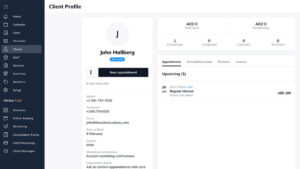
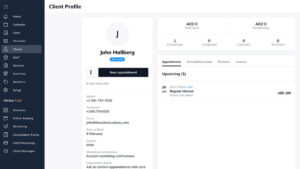


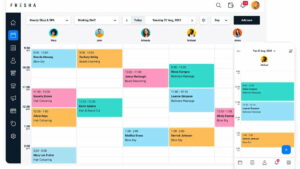
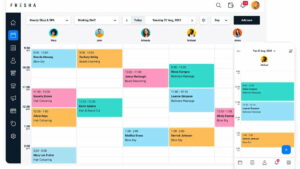






Platforms Supported
- Web
- Android
- iPhone/iPad
Support Options
- FAQs/Forum
- Email/Help Desk
- 24/7 (Live rep)
- Knowledge Base
- Chat
Training Options
- Documentation
- Live Online
- Videos
👌 Recommended For
Fresha provides an affordable, easy-to-use management solution for independent salons looking to modernize. It streamlines scheduling, payments, marketing, and operations on an intuitive platform.
Fresha suits:
- Small salons wanting an all-in-one system to automate tasks
- Solo owners handling scheduling and finances themselves
- Hands-on owners needing to simplify administrative work
- Owners without technical expertise who want a simple platform
- Salons looking to reduce administrative workload
- Owner-operated shops wanting more time with clients, less on admin
- Businesses that value outstanding 24/7 customer support
- Companies wanting to avoid long-term contracts
With exceptional usability and support, Fresha presents a low-risk option. It helps salon owners reduce busy work and grow revenue. The software is designed for those running operations themselves. They can modernize workflows on an easy-to-adopt platform.
✅ Positive Fresha Review Summary
In summary, positive Fresha reviews praise its combination of simplicity, rich features, outstanding support, and affordability. Users highlighted it provides great value helping small businesses optimize operations, reach more customers, and grow.
Key merits included:
- User-friendly, intuitive interface that’s easy to set up
- Helpful functionality like online booking, payments, inventory management, etc.
- Free booking and affordable processing tailored for small biz
- Allows businesses to expand reach with integrated marketing tools
- Robust solutions beyond booking like reporting, POS, customization
- Exceptional customer service and support
- Simplifies operations and solves scheduling issues, saving time
- Very budget-friendly compared to competitors
- Accessible on the go via mobile and any internet-enabled device
Overall, positive reviewers found Fresha delivered solutions beyond just scheduling that improved workflows and customer reach. They appreciated the platform’s combination of simplicity, support, and value for small businesses.
Pros by Capterra Reviewers
- “I love every single thing about this software and I’m just amazed at how they listen to the customers and grow their application to make it better.”
- “Everyone I have spoken to within Fresha has been polite friendly and extremely helpful and will resolve this issue urgently. Keep up the great work, you have made my life a thousand times easier.”
- “Fresha have been fantastic and have helped with any minor issues in setting up our on line booking system. However it was an easy set up and I am so glad we did it.”
- “Excellent booking system, helpful knowledgable staff, a must for any beauty business.”
⛔ Negative Fresha Review Summary
In summary, negative Fresha reviews cited issues with policies, pricing, integrations, functionality, billing, syncing, and support that created poor experiences. Reviewers felt misled, pressured, and unsupported.
Key complaints included:
- Unfair booking fee and no-show policies negatively impacting businesses
- Percentage-based pricing model charging more than fixed options
- Misleading claims around pricing and payouts vs reality
- Broken integration with voucher redemption codes
- One-way calendar syncing complicating appointment management
- Billing problems like payments invalidated by price changes
- Unhelpful support unable to resolve problems satisfactorily
- Unauthorized charges processed without consent
Overall, negative reviewers faced unaddressed issues that led to frustrating experiences with Fresha’s systems and policies. They felt misled on pricing and unsupported when problems arose.
Cons by Capterra Reviewers
- “No contact number, no tech support, no virtual assistant just send an email and wait for NOBODY to respond to you while your clients cant book online and your business loses money by the second.”
- “If a customer books with a credit card on file they can use any card without a dime on it and in the event they do no show or cancel their card is declined for insufficient funds.”
- “I was really disappointed at the pricing of this software. You would expect to pay the same as any one using the software but I was been charged way too much just for a booking system.”
- “Fresha makes them a new account and I get charged the ridiculous 20% fee. Do you think I can get support to reply to my emails.”
✨Fresha Features
| Electronic Payments Employee Management Loyalty Program Multi-Location Payroll Management Transaction History |
| Activity Dashboard Dashboard to view activity Alerts/Notifications Availability Management Before & After Pictures Credit Card Processing Customizable Reports Email Reminders Gift Card Management Group Scheduling Multiple User Accounts Payroll & Commissions Practice Management Promotions Management Reminders Sales Reports SMS Reminders Task Scheduling Treatment Packages Website Integration HIPAA Compliant Reporting/Analytics Automated Scheduling Billing & Invoicing Mobile Access Appointment Management Contact Database Employee Scheduling Rescheduling |
| Appointment Scheduling Recurring Appointments Client Database Confirmation/Reminders Customizable Branding Online Booking |
| Access Controls/Permissions Customizable Forms Online Payments Reporting & Statistics Room Booking Scheduling Booking Management Calendar Management Client Management Calendar Sync Client Profiles Payment Processing Customer Database Customer History Email Marketing Real-Time Notifications Availability Indicator Class Scheduling Commission Management Credit Card Management Customizable Templates Data Import/Export Debit/Credit Card Processing Discount Management Email Management Faculty/Staff Management For Barbershops For Medical Spas |
| Point of Sale (POS) For Salons and Spas Inventory Management Customer Mobile App Booth Rental Management |
| In-Person Payments Inventory Tracking Marketing Automation Mobile Alerts Performance Metrics Price/Margin Management Ratings/Reviews Real Time Reporting Referral Tracking Rescheduling Reservations Management SMS Marketing SMS Messaging Social Media Integration For Barbershops For Medical Spas In-Person Payments Inventory Tracking Marketing Automation Mobile Alerts Performance Metrics Price/Margin Management Ratings/Reviews Real-Time Reporting Reservations Management Referral Tracking SMS Marketing SMS Messaging Social Media Integration |
Supported Languages
Bulgarian, Croatian, Czech, Danish, Dutch, English, Finnish, French, German, Greek, Hungarian, Italian, Lithuanian, Norwegian, Polish, Portuguese, Romanian, Slovenian, Spanish, and Swedish.
Supported Countries
U.S., U.K., Canada, Australia, New Zealand and Europe
Deployment Types
On-premise, Software as a Service (SaaS), Cloud, or Web-Based
3- Vagaro


About Vagaro
Written by the company
Find your next salon, spa, or fitness professional. Read & post reviews. Schedule an online appointment 24/7 for haircuts, coloring, nail care, skin care, massage, makeup, personal trainers, yoga, Pilates, and more.
Capterra Reviews Summary
- Ease of Use: ★ 4.7
- Customer Service: ★ 4.7
- Value for Money: ★ 4.7
⭐ 4.7 (3271) on Capterra
⭐ 2.3 (16) on Trustpilot
⭐ 4.8 (3271) on Software Advice
| Free Version: Not Available |
| Starting From: US$35.00/month Pricing Model: Flat Rate Free Trial: Available Pricing: Pricing page |
| Key Features |
|---|
| ● Billing & Invoicing ● Alerts/Notifications ● Appointment Management ● Employee Management ● Appointment Management |
| Founded in | 2009 |
| HQ | San Francisco Bay Area, West Coast, Western US and Africa (EMEA) |
| Size | 251-500 |
| Privacy Policy | Privacy page |
| sales@vagaro.com | |
| Website | vagaro.com/en-ca/pro |
Vagaro Introduction Video
VagaroScreenshots
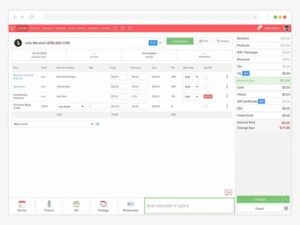
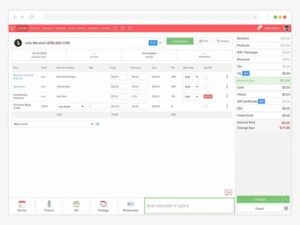




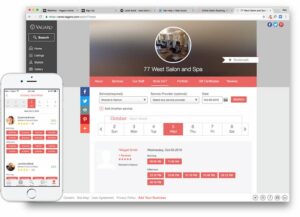
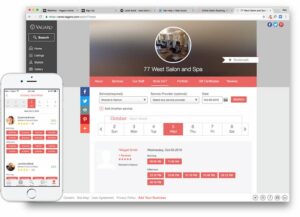






Platforms Supported
- Web
- Android
- iPhone/iPad
Support Options
- FAQs/Forum
- Email/Help Desk
- Phone Support
- Knowledge Base
- Chat
- 24/7 (Live rep)
Training Options
- Documentation
- Live Online
- Videos
- In Person
- Webinars
👌 Recommended For
Vagaro works best for sizable, well-established salons looking to scale their business with data-driven insights and extensive functionality beyond just scheduling and payment processing.
- Established salons looking for an end-to-end management solution with extensive features to enhance operations.
- Businesses with multiple staff members that require robust tools for appointment scheduling, client management, reporting, and marketing.
- Salons wanting to maximize client bookings, repeat visits, and referral generation. Vagaro focuses heavily on client retention capabilities.
- Owners seeking detailed analytics and insights into the business’s performance to inform growth strategies.
- Multi-location salons that need software to manage numerous locations from one centralized platform.
- Businesses looking for support expanding retail product sales in addition to services. Vagaro accommodates both revenue streams.
- Salons that value regular employee training and want built-in training content and courses.
✅ Positive Vagaro Review Summary
In summary, the negative reviews of Vagaro cite issues with system crashes, poor customer service, faulty payroll calculations, lack of promised features, and inability to void transactions.
Key complaints include:
- Frequent system crashes and freezing causing disruption
- Very difficult to get in contact with support when help is needed
- Payroll amounts calculated incorrectly by large amounts
- Features paid for not properly transferred over as promised
- No ability to void transactions when mistakes occur
- Time clock lacking though initially promised as included
- Poor functionality and lack of detail compared to expectations
- Slow response and lack of care from customer service
Overall, the negative reviews focused on unreliable system performance, poor responsiveness, and failure to deliver key features as described. Users faced unresolved payroll problems, an inability to fix mistakes, and lackluster service.
Pros by Capterra Reviewers
- Super easy and on the go with the app on phone. When transferring accounts , reps were very helpful with getting all information and calendar moved over successfully.
- I really love how simple and easy the software is to use. It seems they have thought of everything from consent forms to having an ease of access to filling out your 1099 form.
- Pretty fantastic for a startup and about a third of the cost of Mind Body. Also, if you have any sort of computer/mobile skills, you can figure it out just fine.
- My Clients also appreciate how user friendly it is, and I couldn’t agree more. When i have an issue they help me fix it expeditiously Thank you for creating such a well put together software.
⛔ Negative Vagaro Review Summary
In summary, the negative Vagaro reviews cite a variety of issues including system restrictions, lack of convenience, poor solutions, glitches, unreliable features, inability to handle business needs, confusing pricing, lack of adjustments, disconnected hardware, unhelpful support, unresolved problems, incorrect receipts, unreliable integrations, slow performance, and inability to refund.
Key complaints include:
- System not properly set up for nail salons as advertised, creating restrictions
- Inconvenient steps required to make simple changes or fixes
- Solutions create additional problems rather than resolving issues
- Frequent glitches and very slow performance
- Unreliable features like class bookings and memberships
- Unable to conveniently handle pricing adjustments and changes
- Disconnecting printer hardware despite troubleshooting attempts
- Repeated issues not actually resolved by unhelpful support
- Problems like incorrect receipts continuing without reimbursement
- Integrations like QuickBooks not syncing properly for years
- Inability to get refunds on hardware that did not function as described
Overall, the reviews cited clunky systems, unreliable features, unresolved issues, lack of support, and problematic integrations that caused headaches for users.
Cons by Capterra Reviewers
- They put it off by sending me an email, saying that vagaro is not able to compensate me for the lost money.
- Poor customer service with and attitude. Difficult to use for more then 1-2 people.
- They refuse to allow me to have access to my account for the service for November that I paid for. They also refuse to refund the charge from the same day my account was canceled.
- I he worst thing I have experienced is that about 20% of my clients Emails come up as duplicate email and it deletes the email from my client page.
Supported Languages
English
Supported Countries
Canada, United Kingdom, United States
Deployment Types
Software as a Service (SaaS), Cloud, or Web-Based
4- Zenoti


About Zenoti
Written by the company
All-in-one, cloud-based software for spas, med spas, salons, yoga studios, and fitness centers. Spa software & salon software that manages every aspect of your business, resulting in easier operations, improved customer experiences, and business growth.
Capterra Reviews Summary
- Ease of Use: ★ 4.3
- Customer Service: ★ 4.2
- Value for Money: ★ 4.6
⭐ 4.4 (1051) on Capterra
⭐ N/A on Trustpilot
⭐ 4.4 (1051) on Software Advice
| Free Version: Not Available |
| Starting From: No pricing found Pricing Model: – Free Trial: Not Available Pricing: N/A |
| Key Features |
|---|
| ● Activity Tracking ● Alerts/Notifications ● Appointment Management ● Appointment Scheduling ● Attendance Management ● Attendance Tracking |
| Founded in | 2010 |
| HQ | Greater Seattle Area, West Coast, Western US |
| Size | 251-500 |
| Privacy Policy | Privacy Page |
| salesenoti.com | |
| Website | zenoti.com |
Zenoti Introduction Video
Zenoti Screenshots
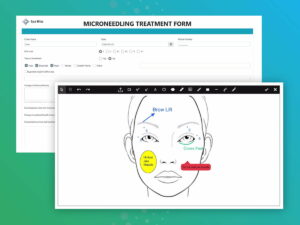
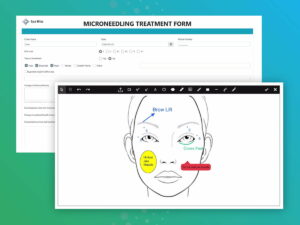
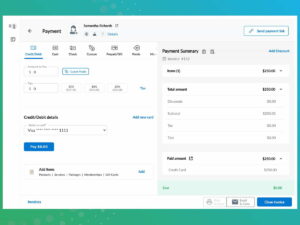
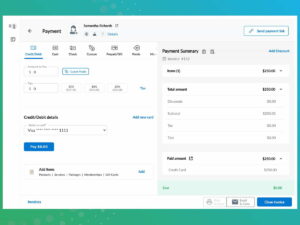
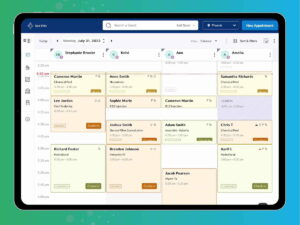
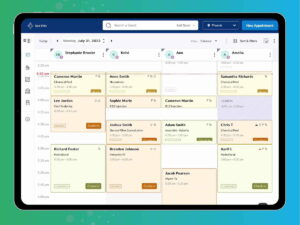
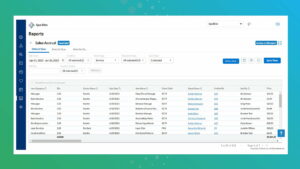
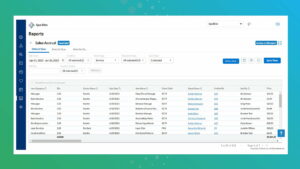
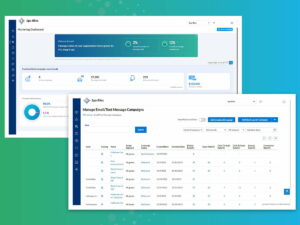
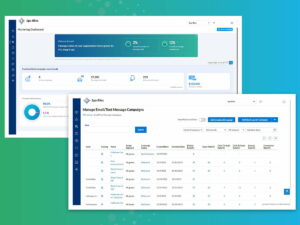





Platforms Supported
- Web
- Android
- iPhone/iPad
Support Options
- 24/7 (Live rep)
- Chat
- FAQs/Forum
- Knowledge Base
- Email/Help Desk
- Phone Support
Training Options
- Documentation
- Live Online
- Videos
- In Person
- Webinars
👌 Recommended For
Zenoti is tailored for large enterprises in beauty and wellness needing robust, scalable solutions. It offers enterprise-grade capabilities for major corporations with extensive locations and staff.
Zenoti suits:
- Larger salon chains, spas, medspas, and fitness centers need extensive scalability
- Multi-location businesses requiring centralized management
- Owners wanting seamless integration of booking, POS, CRM, accounting, inventory, reporting
- Data-driven companies focused on analytics-based strategy
- Operations with large staff rosters needing payroll, commission tracking, HR
- Businesses seeking custom-branded apps and portals
- Enterprises that value an integrated ecosystem over standalone software
With extensive customization and scalability, Zenoti enables major brands to unify operations, gain insights, and build their ecosystem. It provides enterprise solutions beyond standard software.
✅ Positive Zenoti Review Summary
Positive Zenoti reviews praise its comprehensive cloud platform enabling operational efficiency and business growth. Users highlighted robust customization, real-time visibility, responsive support, and continuous evolution.
Key merits included:
- Comprehensive solution covering most salon operations and departments
- Quick, easy setup and smooth implementation
- Real-time multi-site visibility and insightful analytics
- Exceptional support team resolving issues quickly
- Highly customizable with needed software integrations
- User-friendly interface and navigation across devices
- Ongoing platform enhancements based on feedback
- Affordable pricing compared to competitors
- Assists in automating tasks and streamlining workflows
- Helps drive salon growth and profitability
Overall, positive reviewers found Zenoti provided needed comprehensiveness, customization, and responsiveness. They reported it enabled their business success via process optimization and data-driven insights.
Pros by Capterra Reviewers
- “Despite the significant increase in price, service and support provided has always been very good and overall have been very satisfied with SuperSalon.”
- “Equally impressive has been the training – not only Zenoti University which allows everyone in the salon to go at their own pace and level but the face to face follow up which has been outstanding.”
- The reporting, marketing, employee management and client loyalty functionalities are amazing.”
- “To add on, we love it that it’s Paperless. One thing we love about Zenoti is the helpful support team.”
⛔ Negative Zenoti Review Summary
In summary, negative Zenoti reviews highlighted issues with unreliability, poor implementation, unresponsive support, undelivered capabilities, lack of follow through, limited functionality, ineffective project management, and high costs.
Key complaints included:
- Frequent downtime disrupting operations
- Poor onboarding falling short of expectations
- Inconsistent, unhelpful support leaving issues unresolved
- Overpromising capabilities that never materialize
- Lack of follow through on refunds and fixes
- Core limitations around reporting, inventory, integrations
- Billing and payment processing problems
- Ineffective project management, poor communication
- Expensive pricing without added value
Overall, negative reviewers faced significant problems from rollout to ongoing operations using Zenoti. They felt misled during sales and then unsupported when issues emerged.
Cons by Capterra Reviewers
- “American date layout can be frustrating and confusing.”
- “Horrible, and its getting worse. Just got off the phone with customer service and i couldn’t understand a word.”
- “3 Months of setting up software. When I asked for them to cancel, there is no one to talk too.”
- “This is an expensive switch both in time, energy and I general much more expensive than the experience of Mind body. I regret daily on switching.”
Supported Languages
English is primary language. Data in the system is supported in most languages (e.g. Chinese is not supported)
Supported Countries
Asia, Middle East, Australia and New Zealand, Europe, North America.
Deployment Types
Software as a Service (SaaS), Cloud, or Web-Based
5- Mangomint


About Mangomint
Written by the company
Automate day-to-day operations with unique and innovative workflows that keep your salon and spa running smoothly. Make clients happy with booking and POS software that’s rated #1 for Ease of Use and Ease of Setup.
Mangomint has everything you need to run your business from appointment booking and client management to retail sales, staff management, and payment processing. Plus, advanced features like Express Booking, Intelligent Waitlist, and Virtual Waiting Room built save you time and cut cost.
Capterra Reviews Summary
- Ease of Use: ★ 4.8
- Customer Service: ★ 4.5
- Value for Money: ★ 4.8
⭐ 4.9 (88) on Capterra
⭐ N/A on Trustpilot
⭐ 4.9 (88) on Software Advice
| Free Version: Not Available |
| Starting From: US$165/month Pricing Model: Flat Rate Free Trial: Available Pricing: Pricing page |
| Key Features |
|---|
| ● SOAP notes ● SMS Reminders ● Scheduling ● Reporting & Statistics ● Access Controls/Permissions |
| Founded in | 2017 |
| HQ | Greater Los Angeles Area, West Coast, Western US |
| Size | 11-50 |
| Privacy Policy | Privacy page |
| hello@mangomint.com | |
| Website | Mangomint.com |
Mangomint Introduction Video
Mangomint Screenshots
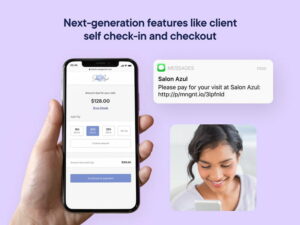
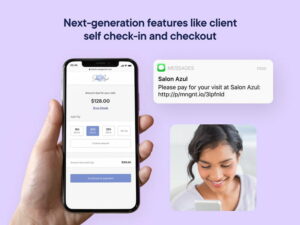


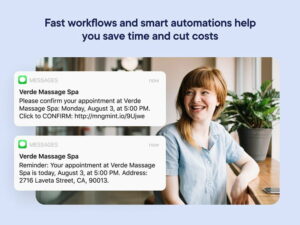
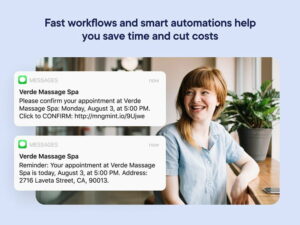
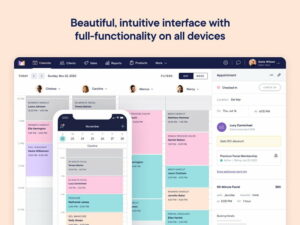
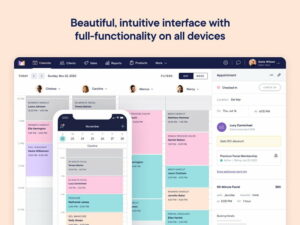
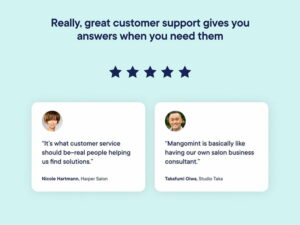
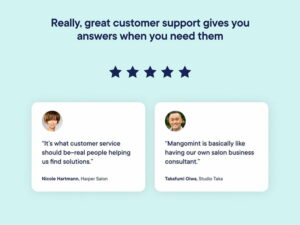





Platforms Supported
- Web
- Android
- iPhone/iPad
Support Options
- FAQs/Forum
- Email/Help Desk
- Phone Support
- Knowledge Base
- Chat
Training Options
- Documentation
- Live Online
- Webinars
👌 Recommended For
Mangomint is tailored for established small-medium salons and spas moving beyond manual processes but not yet needing enterprise-scale solutions.
Mangomint excels for:
- Small-medium salons/spas wanting an intuitive all-in-one management system
- Businesses seeking specialty features like express booking and virtual waiting rooms
- Owners prioritizing client experience with advanced booking capabilities
- Operations with some staff needing scheduling coordination and payroll
- Salons wanting seamless POS integration for retail and services
- Companies seeking exceptional support and training resources
- Businesses looking to automate tasks like inventory management and reminders
With robust tools optimized for usability, Mangomint enables growing businesses to scale intelligently. It focuses on client experience and smooth operations.
✅ Positive Mangomint Review Summary
In summary, positive Mangomint reviews praised its user-friendly platform with robust capabilities, outstanding support, intuitive mobile experience, and continuous improvements that enhance operations.
Key merits included:
- Exceptional customer support resolving issues quickly
- Intuitive interface for staff and clients
- Comprehensive scheduling, POS, payroll, marketing features
- Robust mobile app providing convenience and flexibility
- Streamlined online booking, card storage, self-rescheduling
- Powerful reporting dashboards and analytics
- Continuous platform enhancements based on feedback
- Integrations with platforms like Wix and forms
- Improves efficiency, saves time and money
- Affordable pricing tailored for small-medium businesses
Overall, positive reviewers highlighted Mangomint’s combination of usability, responsiveness, and value. They reported it optimized workflows, productivity, and customer experience.
Pros by Capterra Reviewers
- “I love it each and every thing is always good features are simple and easy to use highly recommend it.”
- “It super easy to use and the costumer love how easy it is. I love I don’t really have to book a client unless I’m fitting someone in to double book.”
- “We started out our business strong, in the middle of the pandemic and I attribute a big part of our success from the beginning to being backed by such a solid software and team.”
- “This software is super easy to use and the support from the personnel you get on a daily basis is amazing. M a new business owner and they have been so responsive and supportive.”
⛔ Negative Mangomint Review Summary
In summary, positive Mangomint reviews praised its user-friendly platform with robust capabilities, outstanding support, intuitive mobile experience, and continuous improvements that enhance operations.
Key merits included:
- Exceptional customer support resolving issues quickly
- Intuitive interface for staff and clients
- Comprehensive scheduling, POS, payroll, marketing features
- Robust mobile app providing convenience and flexibility
- Streamlined online booking, card storage, self-rescheduling
- Powerful reporting dashboards and analytics
- Continuous platform enhancements based on feedback
- Integrations with platforms like Wix and forms
- Improves efficiency, saves time and money
- Affordable pricing tailored for small-medium businesses
Overall, positive reviewers highlighted Mangomint’s combination of usability, responsiveness, and value. They reported it optimized workflows, productivity, and customer experience.
Cons by Capterra Reviewers
- “The only thing I don’t like is an extra cost for integrated forms.”
- “Limited availability to print clients lists, service menu with prices etc…items you need in more ways than just on computer.”
- “My only complaint is a missing group booking option. The MangoMint team is always updating, improving, and adding features.”
- “The price, I don’t like the new Mangomint pay. Online booking gets messed up often as well.”
Supported Languages
No Information
Supported Countries
No Information
Deployment Types
No Information
Methodology
Selecting and reviewing the top medical spa software options involved careful analysis across several key factors:
1- Selection Criteria
The software solutions highlighted were chosen based on:
- Industry-leading solutions specifically designed for medical spas
- Platforms with comprehensive feature sets beyond just booking
- Solutions suited for various medical spa sizes and service offerings
- Options with high customer satisfaction ratings and adoption
- Availability of free trials to thoroughly evaluate platforms
2- Evaluation Process
Each medical spa software was evaluated across:
- Core Features – appointment scheduling, client management, reporting, integrations, etc.
- Ease of Use – interface design, workflow streamlining, customization
- Customer Support – setup assistance, training, ongoing support
- Cost – pricing models, fee structures, scalability
- Security – HIPAA compliance, data protection, redundancy
The software platforms were compared side-by-side on these criteria. Customer reviews and testimonials were also analyzed to provide user perspectives.
The goal was to provide comprehensive, unbiased reviews to help medical spa owners select optimized software aligned to their operational needs and business goals.
The All-in-One Med Spa Solution
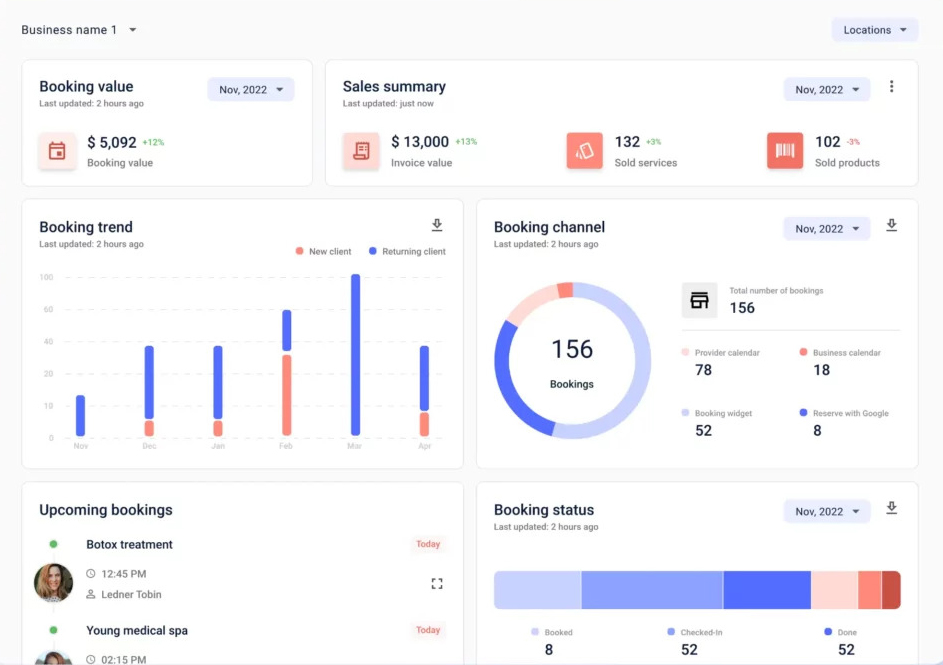
Manage, optimize, grow.
Manage scheduling, charting, payments, marketing, and more. Highly secure and easy to use.
Yocale’s Medical Spa Software, FREE
| EMR: Fast charting from anywhere! | EMR designed for medical spas. Digitize your medspa and say goodbye to mounds of paper and spreadsheets. Plus, chart faster – all from your tablet! Save hours every week so you can spend more time with clients. |
| Online Booking: Less scheduling, more time with guests | The most loved online scheduling experience to match the right esthetician to the right medspa service. Complete with intake and consent forms for a five-star, tailored appointment experience! |
| Appointment Reminders: No more calling! | Increase attendance and reduce follow-up time with polished, automatic appointment reminders, complete with directions, electronic forms, links to the self-serve portal and more. |
| Scheduling (Calendar): 100% schedule control | Schedule medispa appointments by service type. View esthetician, nurse, technician, plastic surgeon and resource availability at a glance. Have the essentials like client profiles, intake forms and charts created just for you! |
| Online Forms: Reduce admin with automatic forms | Streamline your workflow with online forms: effortless efficiency and compliance through seamless online booking integration. |
| Invoicing & payments: Upfront payments & quick chair check-out | Reduce your payment processing fees with wholesale rates and get medispa reports to keep your business on track. |
| Virtual Consultations: Integrated virtual medispa | Next-generation, integrated video conferencing that connects with your smart calendar so you have everything at your fingertips – all at a lower cost. 1-click connect, HD audio. |
| Marketing: Your built-in marketing team | More than just software – Yocale is your growth machine so you can do more of what you love. |
What are the Benefits of Using Medical Spa Software?
Investing in comprehensive medical spa software delivers immense value by optimizing workflows and freeing up staff to focus on client care.
1- Save Time
Automating administrative tasks like scheduling, client intake, inventory management, and reporting saves countless hours compared to manual processes. Software handles these operations seamlessly in the background.
2- Reduce No-Shows
Auto-reminders, waitlisting, and online booking minimize no-shows, which plague revenues. Software keeps clients engaged and streamlines appointment settings.
3- Improve Organization
Consolidated patient profiles, catalogued product inventory, centralized calendars, and secure files to keep all data organized in one place for easy access.
4- Enable Mobility
Cloud-based access via any device lets staff handle tasks remotely. Software keeps the spa running smoothly even when away.
5- Gain Insights
Robust reporting provides real-time data and analytics on revenue, bookings, payroll, retail sales, and more to inform smart decisions.
Rather than wasting time on paperwork, medical spa software lets owners focus on delivering exceptional experiences. Streamlined operations build business success.
Tips to keep in mind for the final decision
With so many options, settling on the right medical spa software takes research. Here are tips to make an informed final choice:
1- See it in Action
Don’t just read features lists and testimonials. Sign up for a free trial to actually experience the platform firsthand. Testing the software yourself provides the best sense of fit.
2- Listen to Your Team
Get input from the staff members who will use the software day-to-day. Seeing if they find the interface intuitive and workflows efficient is crucial.
3- Check the Support Offered
Don’t just evaluate the product – assess the vendor’s customer service. From implementation to ongoing assistance, their support matters.
4- Limit Your Choices
Rather than getting overwhelmed reviewing countless options, narrow down to 2 or 3 top contenders that seem to best fit your needs. Simplify the decision process.
Making a quick software choice often leads to buyer’s remorse. But investing time upfront to thoroughly evaluate and test systems sets your medical spa up for success.
Conclusion: Find the Right Fit for Your Needs and Goals
Selecting medical spa management software is an important investment. This guide provided an in-depth look at key solutions. But only you can determine which platform best aligns to your clinic’s unique needs and long-term vision.
As you evaluate options:
- Prioritize must-have functionality like scheduling, client records, and payments that address your pain points.
- Consider your budget, growth plans, and staffing to determine the scalability required.
- Balance robust features with ease of adoption and intuitive workflows.
- Choose vendor support and training resources that set you up for success.
- Ensure flexible integrations to accommodate future expansion.
- Compare platform strengths to your goals for automating tasks, engaging clients, and leveraging data.
With clear priorities and thorough research, you can confidently select software that streamlines your spa’s success today while offering the sophistication to continue elevating your capabilities over time.
The technology is out there to manage workflows, gain insights, and deliver five-star experiences. Now is the time to find the right fit for your medical spa and invest in solutions that drive results.
Frequently Asked Questions (FAQs)
Core features like appointment scheduling, client records, billing, and reporting. Also consider specialty tools like inventory management, marketing, and customization options.
All-in-one platforms simplify integrating capabilities but can be pricier. Individual programs allow mixing and matching but require more setup. Evaluate your budget, needs, and appetite for complexity.
Leading solutions offer integrations with EMR, payment processors, email marketing, accounting software, and more via APIs. This allows data sharing between programs.
Reputable providers offer sophisticated security like data encryption, role-based permissions, and HIPAA compliance to protect patient information. Always verify credentials.
Look for vendors that provide extensive implementation assistance, training, 24/7 phone/chat support, online knowledge bases, and regular system maintenance.
Pricing varies based on features, support tiers, number of users/locations, etc. Many offer monthly SaaS plans starting under $100/month for basic needs scaling up from there.
With proper planning, setup can take 2-4 weeks. Migrating data takes additional time. Ask about the implementation roadmap and expect provider guidance.
Many vendors offer free trials and demos for hands-on experience. Some provide monthly subscriptions with no long-term contracts.
Involve staff early in evaluating options to get input. Provide thorough training. Highlight improved organization and efficiencies that make their jobs easier.
Solutions that readily scale, offer strong analytics, integrate with other systems, and provide exceptional support empower sustainable growth as your needs evolve.
References
- Medical Spa Market Forecast Suggests CAGR of 14.7%, Value to Reach USD 63.4 Billion in 2032 | Globe News Wire,
https://www.globenewswire.com/news-release/2023/09/18/2744912/0/en/Medical-Spa-Market-Forecast-Suggests-CAGR-of-14-7-Value-to-Reach-USD-63-4-Billion-in-2032.html - Medical Spa Market Size, Share & Trends Analysis Report By Service (Facial Treatment, Body Shaping & Contouring), By Age Group, By Gender, By Service Provider, By Region, And Segment Forecasts, 2023 – 2030 | Grand View Research,
https://www.grandviewresearch.com/industry-analysis/medical-spa-market - Find the best Medical Spa Software | Software Advice,
https://www.softwareadvice.com/ca/medical/spa-comparison/ - Medical Spa Software | Capterra,
https://www.capterra.ca/directory/30582/medical-spa/software - Best Medical Spa Software | G2,
https://www.g2.com/categories/medical-spa - Medical Spa Software | GetApp,
https://www.getapp.ca/directory/1121/medical-spa/software - Medical Spa Software | Source Forge,
https://sourceforge.net/software/medical-spa/ - Vagaro | Crunchbase,
https://www.crunchbase.com/organization/vagaro




