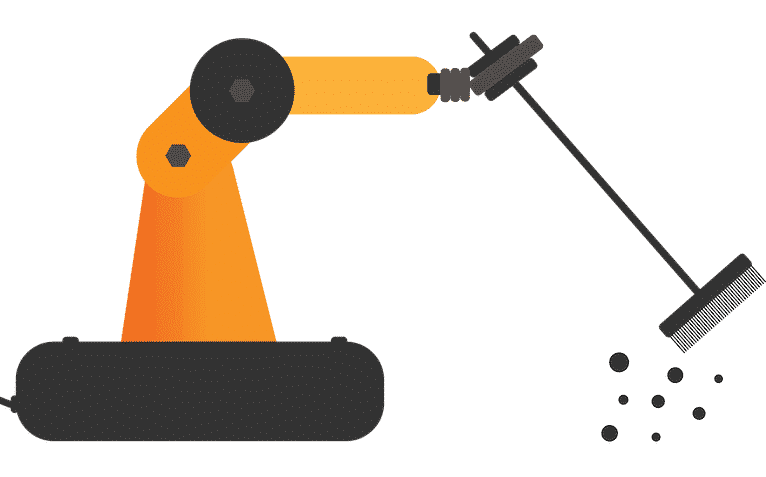Particularly at scale, the modern business world is a battle for optimal efficiency. With companies having access to increasingly-similar resources, processes, and tactics, those who make the most of the time available to them will come out ahead.
And the key to efficient operation? Automation, of course. The human element, creatively adept as it is, has never been a good choice for ploughing through fundamentally-repetitive tasks, and is woefully ill-equipped for the type of granular data analysis that has become so vital.
But automation isn’t something you can flippantly apply on a whim. The more smoothly you want it to operate when implemented, the more complex it will be to manually configure, and the more time and money you’ll need to invest in the setup stage — plus it simply isn’t suitable for every type of task.
So if it isn’t feasible to use automation for everything, but you know you want to implement it wherever useful, where should you start? What processes should you automate, and why do they deserve priority? Let’s answer these questions:
File sharing and backup
The bigger your business becomes, the more files you’re going to be dealing with, whether they pertain to internal projects, work for clients, or client pitches. What often happens is that staff members keep their files on their work computers, which is fine most of the time, but it can easily cause problems if a particular worker is unavailable (or their data becomes corrupted).
You can get around this by tasking people with backing up their files in suitable locations, but they might not remember to backup your data on your cloud storage, plus it’ll take up valuable time. It’s far better to use some kind of solution to ensure that everything is kept together and backed up without any manual effort. Fortunately, something free like Google Drive will do the trick for a small-to-medium enterprise — create all your files there, and everything will automatically be synched in the cloud.
Scheduling and general admin
Whatever your career is, you’ll need software, such as mental health scheduling software, for scheduling appointments and handling calendars. It can be particularly laborious, not only for your staff but also for your customers. The back-and-forth of suggesting a time and place then tweaking it in multiple ways before everyone’s happy can really soak up the hours. This is why automating your scheduling should be a top priority.
By listing your business through a system such as Yocale, you can ensure that your customers can easily book appointments with you, all while freeing you up to spend less time making manual alterations to your daily workload and more time handling the high-complexity tasks that really demand your full attention. Automating your proposal and reporting processes is also a huge timesaver–for example, by using a consulting report template.
Invoicing and accounting
Dealing with finances is one of the most time-sapping elements of running a smaller business, because there are so many things to consider, and they’re such high-priority: if your invoices don’t get paid, you can’t keep operating, yet it’s hard to expand if you’re spending hours every week creating them, sending them out, and chasing them up.
A comprehensive accounting tool might be just what you need. It will likely be awkward to move from whatever system you’re currently using, but that time investment will pay off when you no longer have to commit large portions of time to setting up invoices or calculating your business expenses.
Email marketing and updating
Whether you’re doing active promotion to your customers, or simply trying to keep people apprised of your company activities, email remains the channel of choice for how reliably it gets attention and how creatively freeing it is. Now, while the occasional email can be done and sent manually, it’s just not viable when you have hundreds of emails to send.
An email automation platform will save you a lot of hassle. When you have everything configured correctly, you’ll be able to schedule personalized emails to go out to specific segments at set times. Furthermore, you’ll come away with a rich overview of how your emails are performing (and how they might do better). As Brad Martineau — CEO of automation company SixthDivision — said on the Marketing Speak podcast: “You can only get reporting over time if you’re doing things consistently.”.
Social media post distribution
If you’re going to pursue social media as a meaningful part of your marketing and/or customer service strategy, you’d better be ready to act quickly, because time is of the essence. Delaying a post by just one hour can make all the difference in how many relevant views it gets — and then there’s the matter of catering to the varying format requirements of the numerous channels.
You can do it this manually, of course. You can start with a generic post, then adapt it for Twitter, Facebook, LinkedIn, Instagram, and any other platform you deem relevant. But consider how much time that would take for just one post, then think about how many posts you’re going to need throughout the year.
I suggest trying something like SocialOomph: you can get a lot done with the free plan, and that will help you gauge how much you’ll be willing to pay for a more well-rounded solution (either the Professional tier or another tool such as Hootsuite or Buffer).
You can’t automate everything, but you can automate a lot of the most time-consuming elements of running a business. Start with your file management, scheduling, financial management, emailing, and social media posting — if all goes well, you’ll end up with rather more time to consider automating trickier processes.
BIO:
Micro Startups is your online destination for everything startup. We’re dedicated to spreading the word about hard-working