Do you want to create YouTube videos but don’t have the budget for it?
Here’s a little secret: you don’t need expensive cameras, lighting or audio equipment to create high-quality YouTube videos.
Many businesses and marketers make the mistake of shying away from producing video given that it has a reputation for being expensive to create. However, this is not the case. You can still create videos – and high-quality ones at that – even on a budget.
Remember: YouTube is not like television or film. Much of the appeal of YouTube comes from the fact that your audience gets to see a more “real” look at you and your business – so use this to your advantage.
Video content can do a lot for your business. If you’ve been holding back from producing video content due to concerns over the fact that you wouldn’t be able to produce videos without expensive video equipment, we are here to show you that is simply not the case.
So, why is video content so important?
First and foremost, YouTube is the second most popular social network in the US, next to Facebook. That’s a huge audience. Next to Google, YouTube is also the second biggest search engine in the world as well.
But that’s only the beginning.
-
- People are 64% more likely to buy a product online after watching a video
-
- Businesses that produce video content receive 41% more web traffic than companies that don’t
- People spend 2.6X more time on pages with videos than without – this is huge for reducing bounce rate and therefore improving your search engine rankings as a result
There’s also a lot of talk that video marketing is the future of content marketing. With video resulting in more traffic and more conversions, it is clear that businesses want to remain competitive have to invest in video content.
With all of this in mind, here’s how to create YouTube videos on a budget.
Choose Keyword-Rich, Cost-Effective Content
Before we move onto camera equipment and so on, you have to think about the content you want to produce first. Just as you would choose text-based content based on keyword research, the same sort of process should occur when producing video content for YouTube as well.
However, while keyword research will provide the basis for your content, you also have to consider how expensive it will be to produce that particular content as well.
If you run a salon, for example, it would be much more cost effective to produce a video on “How to Get a Salon Blowout At Home” than “How to Colour Your Hair Like Professionals.”
It takes a lot more time and a lot more product to colour someone’s hair than it does to simply blow dry it.
Above all, the first step to creating YouTube videos on a budget is to choose cost-effective content (that is still based on keyword research so as to get the best bang for your buck).
Background on a Budget
Your choice of background is an important one. Right away, this is what will capture your audience’s attention. Simply put, instead of just shooting your video in front of a blank wall, you should try to make your background a little bit more interesting.
But, again, this doesn’t have to be expensive. Just use what you have. It could be as simple as filming yourself in front of a bookshelf.
For a modest amount of money, you can get yourself a professional looking back-drop. These start for as little as $10 online.
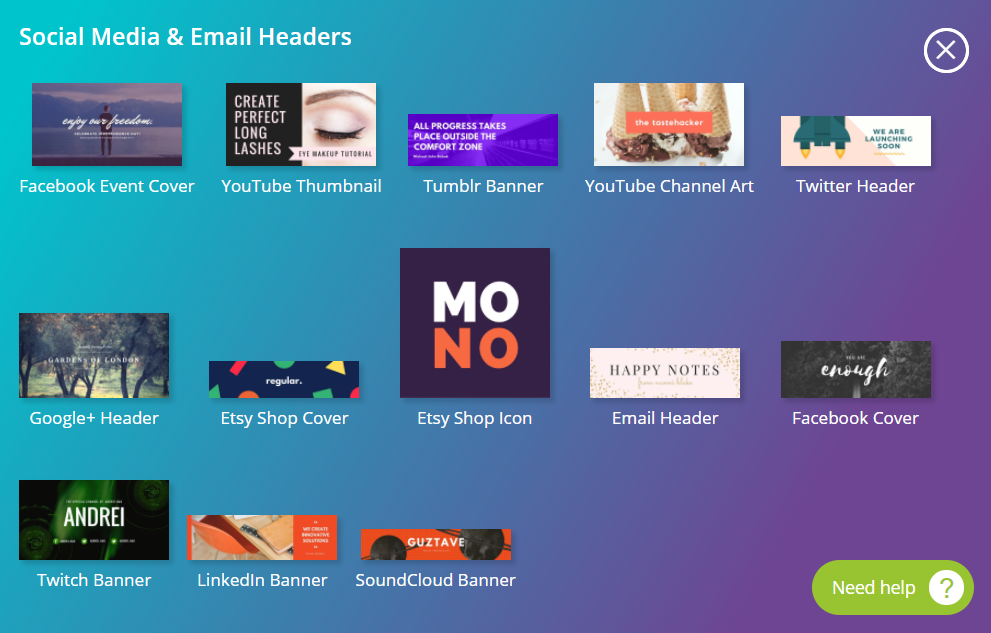
Camera Equipment on a Budget
You don’t need an expensive DSLR to create video content. But, what can you use instead? You have a few different options:
- Smartphones. Today’s smartphones are equipped with very high-quality cameras. Some are surprised with just how powerful smartphones can be – in many cases, they can rival some of the best cameras out there. Anything from the iPhone 6 and Samsung equivalents will deliver good results.
The added benefit of recording on a smartphone is the fact that it’s so portable.
However, while the video quality can be great, the same is not necessarily true for the built-in audio aspect. We will show you how to get around this problem under the ‘Audio’ section below.
Pro Tips: Ensure that you film in landscape mode and not portrait. Also keep in mind that you should avoid using the “digital zoom” as this will negatively influence the quality of video.
- Webcams or iPads. Webcams and iPads are other good options for those looking to create YouTube videos on a budget. However, just like with smartphones, keep in mind that you should avoid using the digital zoom function as this can decrease the quality of your video. You can also use the cameras that are built into your computer.
When it comes to your choice of webcam, the Logitech C920 HD Pro comes highly recommended for those on a budget and can be purchased for $79.99. The newest model is the Logitech C922 Pro Stream, which offers 1080p video quality as well.
- Consider Producing Live Video. The cheapest video to produce is live video – you can do with it a smartphone. However, the nature of live video is that it is “live,” which means that it doesn’t need to be edited, either. With Facebook Live, live video is a growing trend that many businesses are taking advantage of in order to a show a more “behind-the-scenes”, human and intimate look at businesses today. Here are 9 types of videos you can produce on Facebook Live.
Tripods on a Budget
Tripods serve to stabilize your footage. For those of you using smartphones to record your videos, there are smartphone tripods available that can be purchased for as little as $10. You can also use shelves, a stack of books or any other sort of stable surface to stabilize your videos.
You can also get rolling shots on the cheap. Instead of a dolly, you can simply use a skateboard or a chair that rolls instead. All you need to do is get a piece wood (or another hard surface) and then place the camera on top.
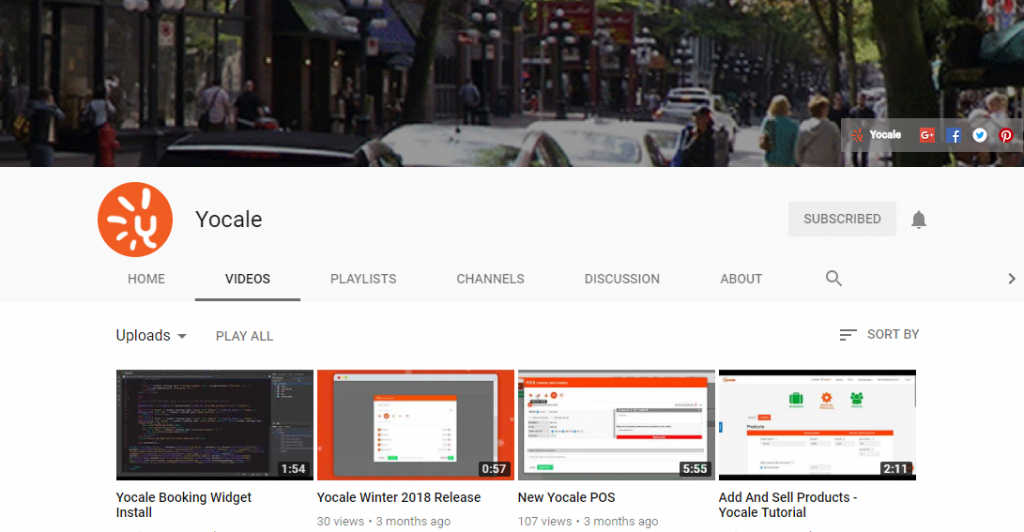
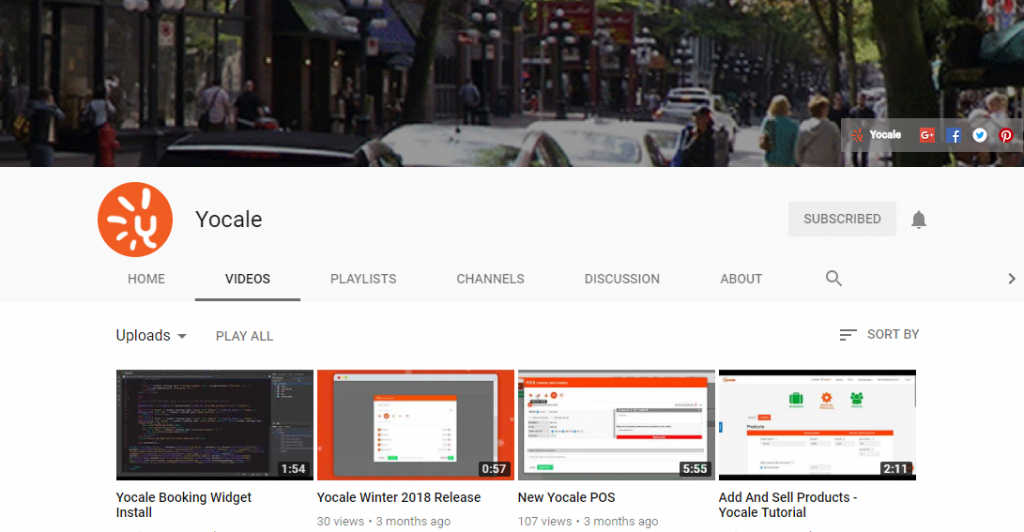
Audio on a Budget
Audio quality is a very important component of creating a great video content. It’s so important, in fact, that just about every expert out there will tell you to invest in audio equipment over camera equipment before anything else.
Unfortunately, many beginners out there make the mistake of not using a microphone at all, simply using the built-in mic on their smartphone or laptop.
While a smartphone can produce ‘okay’ audio quality (as long as you stand close to the microphone and film in a quiet room), most experts will advise that you invest in an external microphone instead for best results (don’t worry – they don’t have to be expensive).
Built-in microphones on laptops should also be avoided.
The problem with built-in microphones is that they tend to add an echo quality to the video and detracts from what is being said. Background noise can be heard a lot more easily as well. First impressions always matter and poor audio is distracting and definitely takes away from the quality of the video.
Simply put, poor audio can make your video quality seem really poor.
So, what can you do?
Everyone recommends that those looking to make YouTube videos on a budget should use a lavalier or a tie clip microphone. Even the cheapest lavalier can produce much better results than any sort of built-in audio. They can be found on Amazon for under $20.
Pro Tip: Ensure that you don’t place the lavalier too close to your head because it will pick up a lot of sound.
Lastly, in the event you only want to record voice-over style videos, there is another hack you can use. Just use a mobile hands-free device.
In this case, all you need to do is record the audio right into the phone. Then, you can download a free app to process the sound. Once you have done this, you just need to sync the audio with the actual video footage itself.
Lighting on a Budget
Lighting is an important part of creating a high-quality video. However, high-quality does not need to mean expensive. So, how can you achieve good lighting on a budget? Here are some tips:
-
- Shoot Your Videos In Front of a Natural Light. Instead of investing in expensive lighting equipment, shoot your video in front of a window where a lot of natural light comes in. However, be mindful of the weather: obviously, you will want to film your video on a relatively sunny day and before the sun goes down.
-
- Use Desk Lamps To Supplement The Light. If the weather is not cooperating, you can use a standard desk lamp to add additional lighting to the shot. Keep in mind, however, that lights aren’t fluorescent can cast a yellow glow that looks unnatural. When it comes to setting up your lights, it is generally recommended that you use three lights: one behind the camera and then one to the left and right of you. Keep in mind that you can also purchase traditional soapboxes for as low as $30 or so as well.
-
- Use an LED Lights in Very Low Light Conditions (Or Your Smartphone Flashlight). Of course, there will likely be days when lighting conditions are particularly low. Another alternative to soapboxes is a simple LED light as it mimics daylight. However, if you don’t want to spend any money at all, you can use your smartphone’s flashlight instead. In this case, all you need to do is place something sheer over the light source, like a napkin for softer light and less shadows.
-
- Consider Shooting Outdoors. In some cases, you may want to consider shooting your videos outdoors. However, with the increased noise level, you will definitely need to rely on an external mic like the one mentioned above.
- Get a Reflector Screen (or Use a White Bed Sheet). For just a few dollars, you can get a reflector screen to make use of light in very beautiful ways. For example, you can use a reflector screen to redirect light, to reduce shadows or to make your footage darker. You can use it to get a warmer light that has a golden tinge. It’s also very useful for shooting videos outdoors. For example, in the event that there is a lot of backlight, you can use it to redirect the light to the front of the person’s face instead.
Video Editing Software On A Budget
Editing software can be expensive and come with a steep learning curve, especially for beginners. The good news, however, is that there is a lot of free editing software out there that’s easy to use and yet still powerful enough to produce a beautiful looking video.
So, what do we recommend?
Our top recommendations are iMovie for Mac users (it’s relatively easy to use and has powerful features) and VideoPad Video Editor, which can be used across all devices. VideoPad Video Editor is both easy to use and yet still has advanced features.
Now, here’s the thing: if you are willing to spend some time learning to master video editing software, there are a lot of other free options out there that are actually used in the television/film industry themselves.
Lightworks, for example, was used to edit classic Hollywood films like Pulp Fiction and Braveheart. So, if you’re willing to invest a time into learning the software, Lightworks is a great free option.
For even more options, we talk about the best free video editing software in this blog post.
Thumbnails and Channel Art on a Budget
Thumbnails are the images that appear on your video before you actually click on the video itself. They are an important part of getting people to actually click on your videos.
If you are on a budget, you can simply take a screenshot from your video. However, a more professional option would be to simply take a photo for that specific video, which you can just do with your smartphone.
To add text and other graphics to your image, you can then use Canva, which is a highly recommended graphic design site that is free to use (and very easy to use on top of that). All you need to do is to create an account and then upload your image.
Canva can also be used to create or to customize your YouTube channel art. You can find these templates by using the search bar or under the ‘Social Media and Email Headers’ templates.
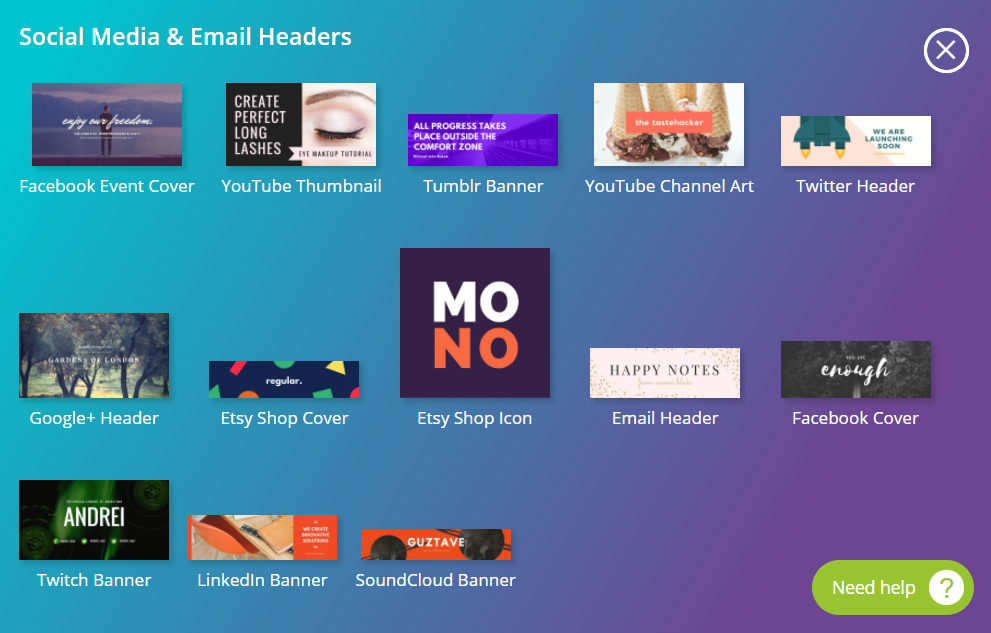
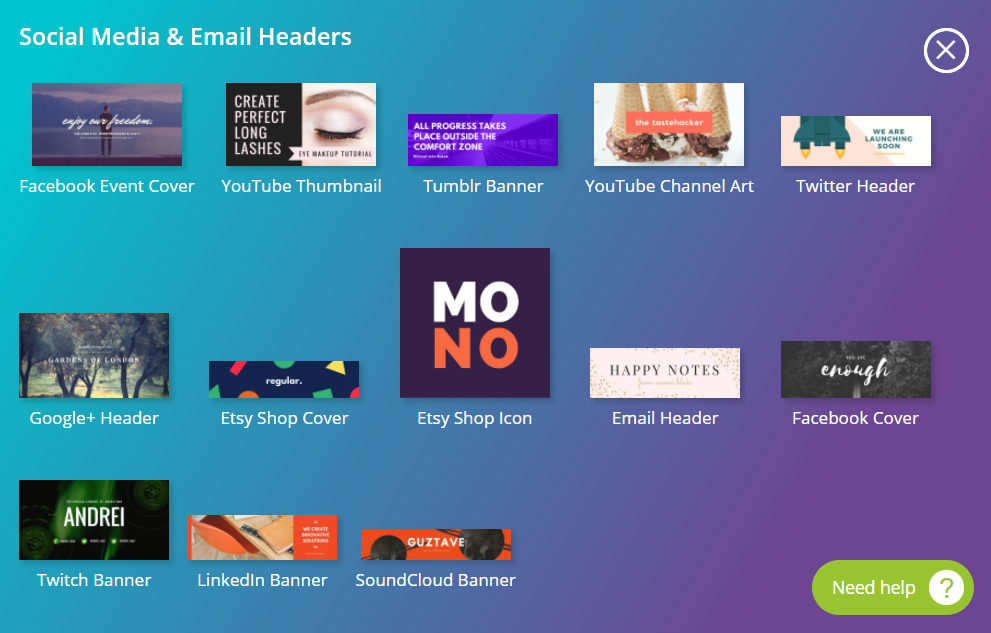
The great thing about Canva is that it has updated sizes for YouTube channel art in addition to a variety of other different templates as well.
Above All, Content is Key
Above all, remember that the most professional, high definition video to be found on the Internet can’t hide poor content. That’s why your content should always be your priority. If your content solves your audiences’ problems, your audience will be forgiving when the video content may not be the absolute best of the best.
The secret to great YouTube videos is great information and high-quality production value, the latter of which is possible even on a budget.
Wrapping it Up
Video content is only going to become more and more important to your marketing strategy as time goes on. With the traffic boost and increased conversions that video affords, businesses should start to think seriously about producing video content as soon as possible.
While video has a reputation for being expensive, as you saw above, that is simply not the case. Some of the best videos out there are shot entirely on smartphones. Again, today’s smartphones are equipped with very powerful cameras.
If you invest in anything for your video content, it should be a microphone. However, even the cheapest lavalier can deliver much better audio than anything found in built-in smartphones or laptops.
With YouTube content creation so accessible, there is no reason not to start creating videos for YouTube today.
What are your tips for creating YouTube videos on a budget? We’d love for you to share your tips and tricks with us in the comments section below.
We believe that video content is an important part of every businesses’ marketing strategy, which is why we write a lot about how to make videos (and how to make videos on a budget).
You may also want to check out these blog posts:
You can also check out Yocale’s own YouTube channel here.
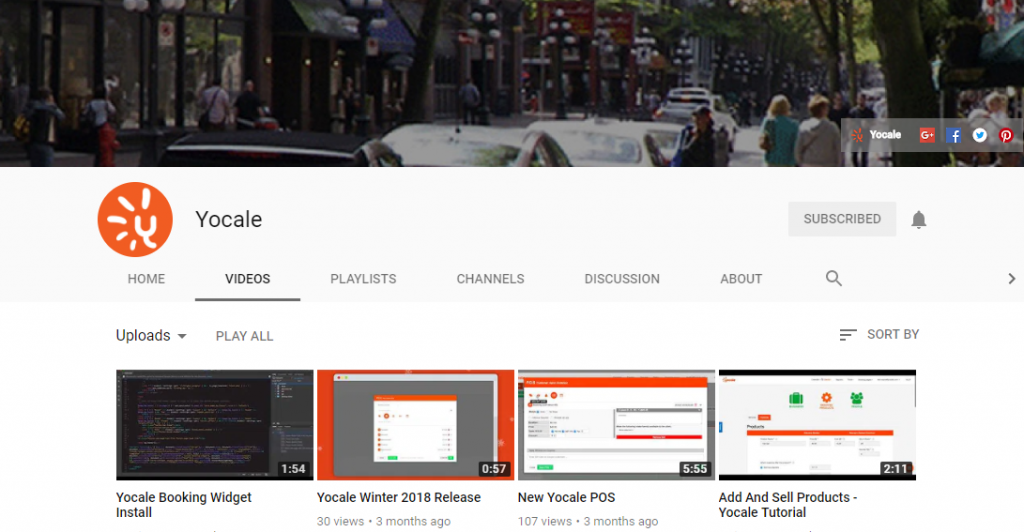
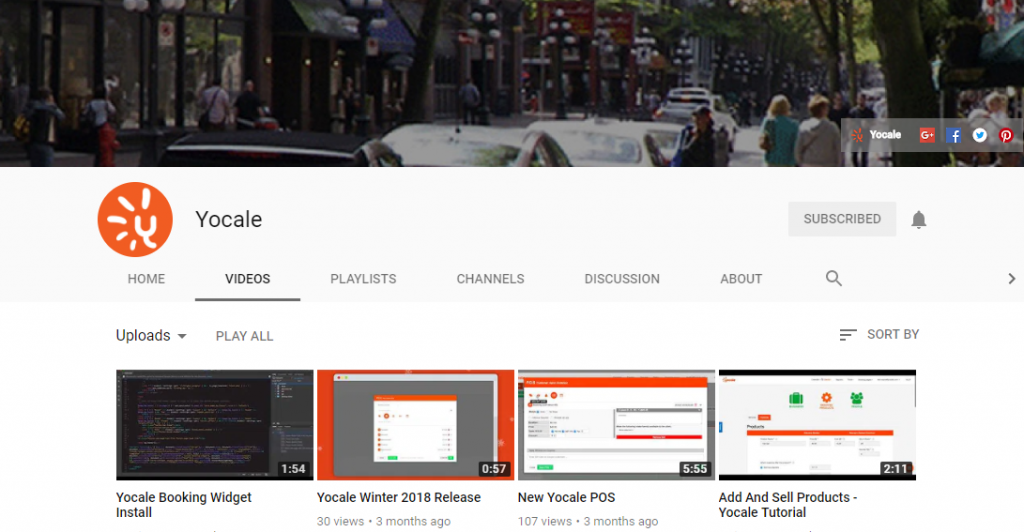
*
Do you want more exposure and appointment bookings for your business? Yocale is home to the best appointment scheduler software on the market. With our beautiful and easy-to-use calendar, we give you the extra hand you need to run and grow your business at the same time. Click here to sign up for FREE or learn more.




