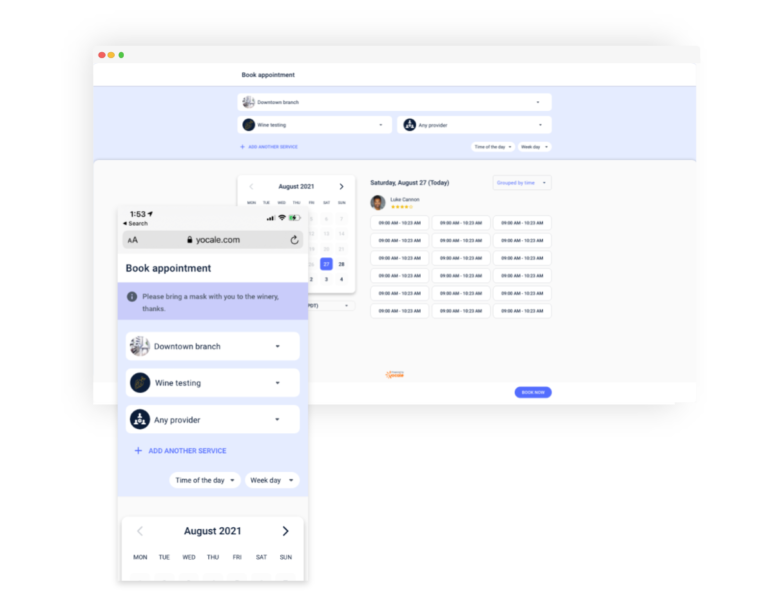Have you heard everyone raving about Reserve with Google (also known as RwG) – i.e. the “Google booking button” but realized you don’t qualify?
Unfortunately, Reserve with Google – one of our most popular features here at Yocale – is unavailable to medical-based practices like therapists, optometrists and any other medical-based practice.
The good news, though, is that even if you don’t qualify, there are some alternatives!
Instead, you can add your booking link to your Google My Business profile (more on this to come). In this scenario, clients will book you through Yocale, which actually offers a lot of hidden benefits that you might not even be aware of (also more to come).
You can then add your booking link to all of your social media sites as well.
What is Reserve with Google?
If you’re not quite up to speed about what exactly RwG is, this functionality adds a “Book Online” button to your Google My Business listing. You can see how it works below:
Fun Fact: Yocale was actually the first Canadian partner to offer RwG!
The idea is that when people search for local-based businesses, a business with the “Book Now” button actually typically appears higher in search results. It also stands out because you’ve made online booking so convenient.
Indeed, Yocale has found that RwG is responsible for an up to 86% increase in new bookings.
But, what do you do if you don’t qualify?
Don’t Qualify? Here’s Are Two RwG Alternatives
If you’re ineligible for RwG, you have two additional options – and you can choose to do one or both (but we recommend doing both for maximum bookings).
1- Add Your Booking Link to Google My Business
First, you can add a direct booking link to your Google My Business listing. It will appear exactly like the below (but without the “Book Online” button).
In this way, the booking link still acts as a “call to action” in much the same way the “Book Online” button does.
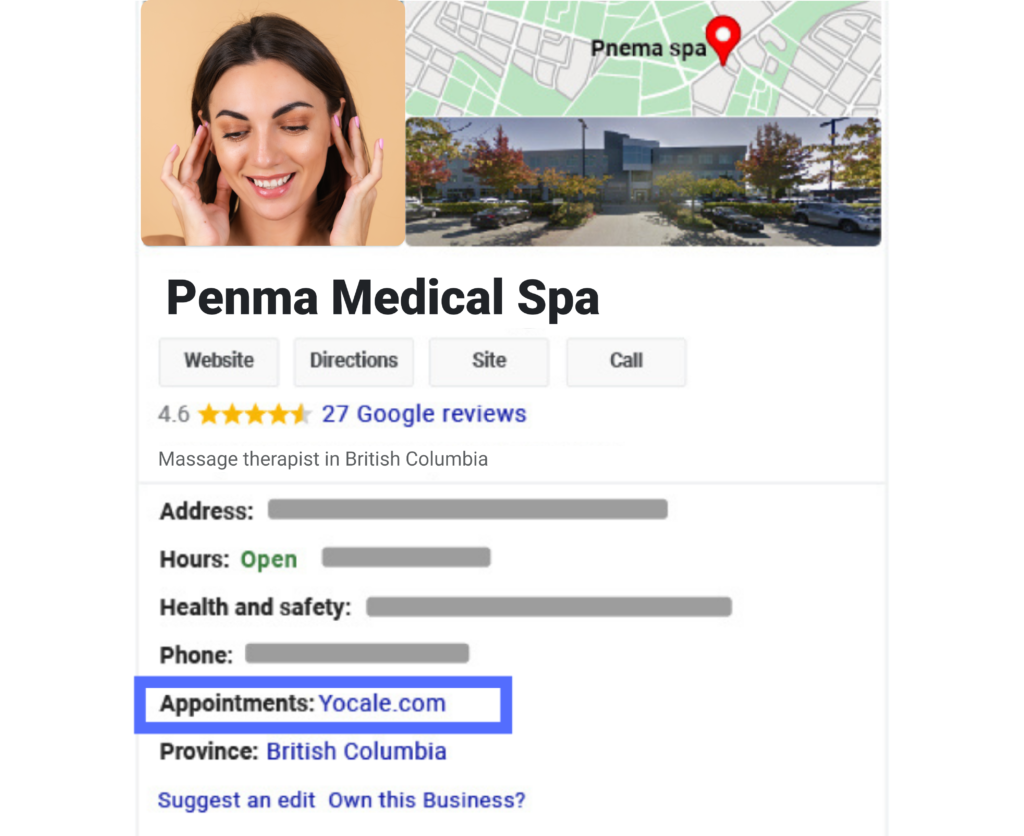
All your clients need to do is simply click on the link and they’ll be taken to an online booking window where they’ll be able to book an appointment right then and there. They’ll be able to select the type of service they’d like, the date/time as well as their provider and so on.
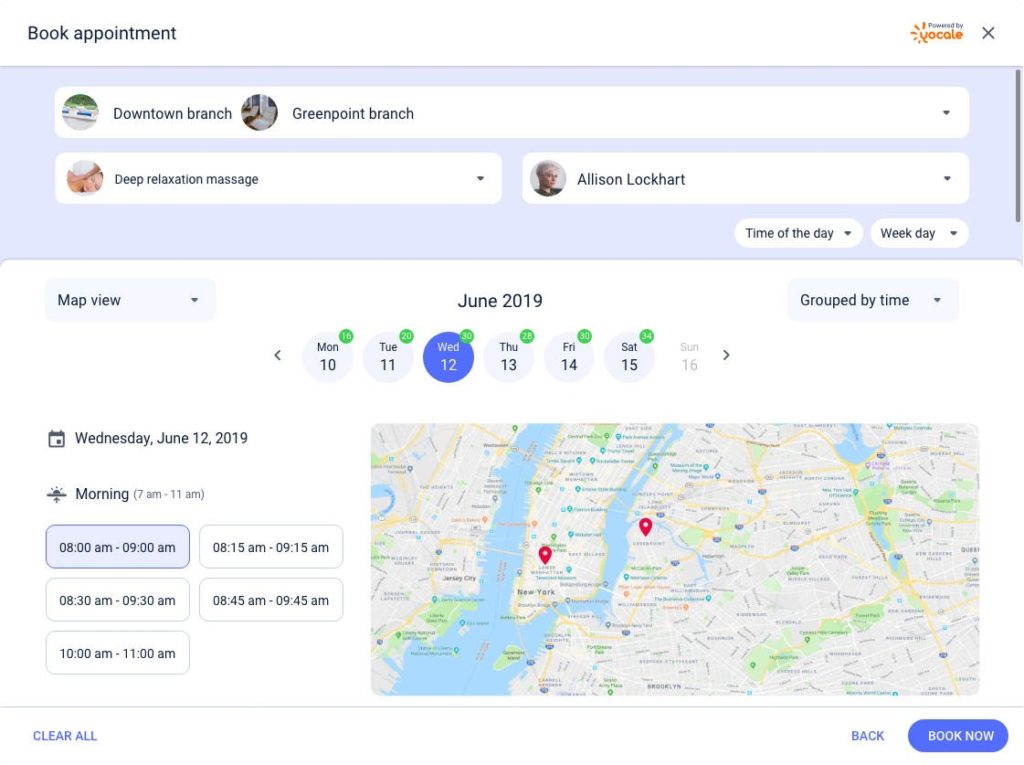
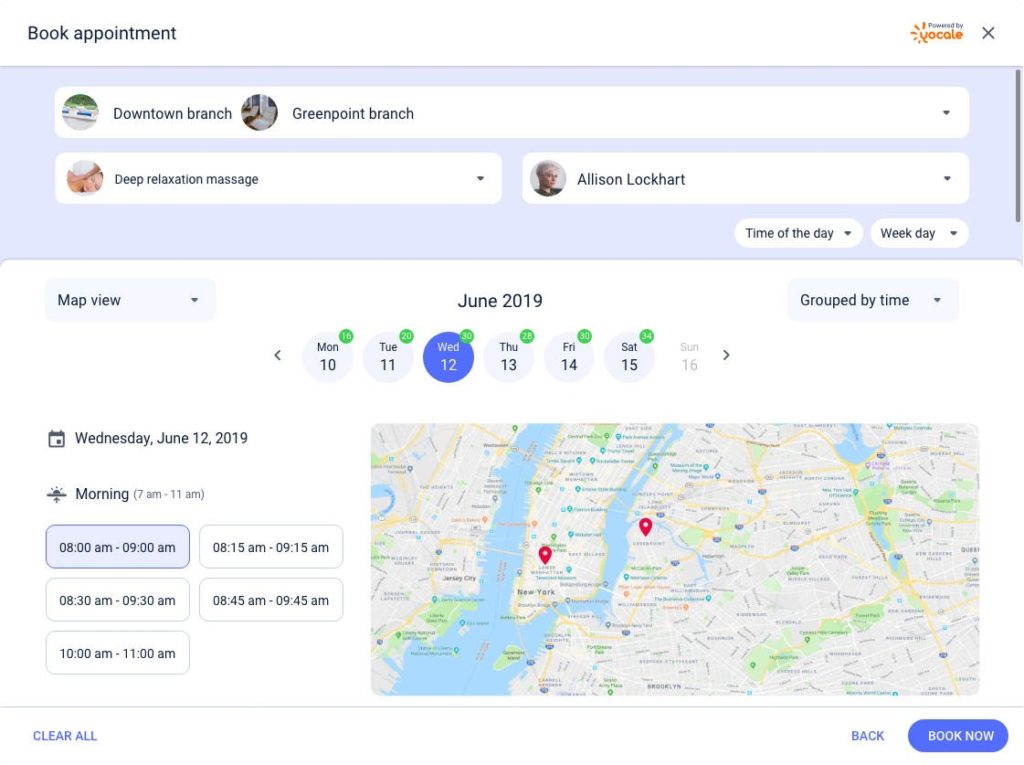
While RwG is super popular, there are many benefits of a non-Google booking experience (in fact, many businesses offer both options, as you’ll see below).
Benefits of a Non-Google-Based Booking Experience
So, why do many businesses choose to offer both a Google and non-Google booking experience?
In short, you’ll have a lot more options for customizing the booking experience for both you and your clients with the Yocale-based booking experience, including:
- A description of services
- The ability to book multiple services at once (translating into additional revenue opportunities)
- More filter options (such as services, language, gender and so on)
- The ability to see a provider’s earliest availability
- The ability to see waiting time
The end result looks like this:
In contrast, RwG does not offer this same level of customization.
Remember: your digital storefront is often the first entryway to your business, so the right online booking experience is an important one. In fact, the wrong booking experience can actually hurt your business.
But perhaps even more important is the fact that you can’t present forms (intake, COVID pre-screening, etc.) with RwG, which translates into a missed opportunity for completely automating the administrative process when exchanging forms back and forth with clients.
These forms also save time during the actual appointment as well because you don’t have to wait for clients to complete forms when they arrive.
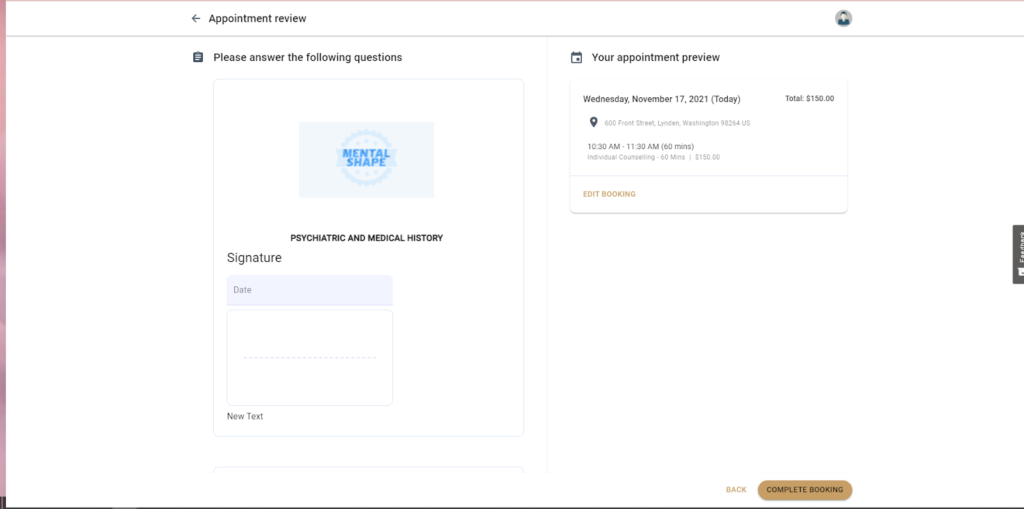
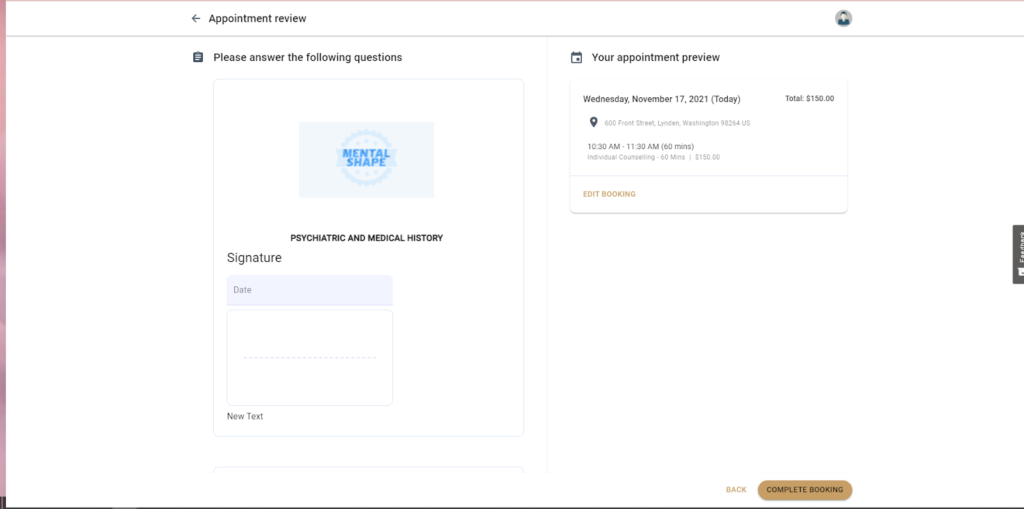
With Yocale, for instance, as soon as clients complete these forms online, they’ll get saved to their individual client profile. Any changes that they make to these external forms will also be captured within the system (unless you’ve locked the forms).
The end result looks like this:
2- Add Your Booking Link to Your Social Media Accounts (And Website)
Next, you can also add your booking link to all of your social media accounts, including Facebook, Instagram and Yelp. This way, wherever customers find you, they’ll have an option to book your services.
If you’re already a Yocale user, you can find step-by-step instructions about how to add your booking link to your social sites in our help center.
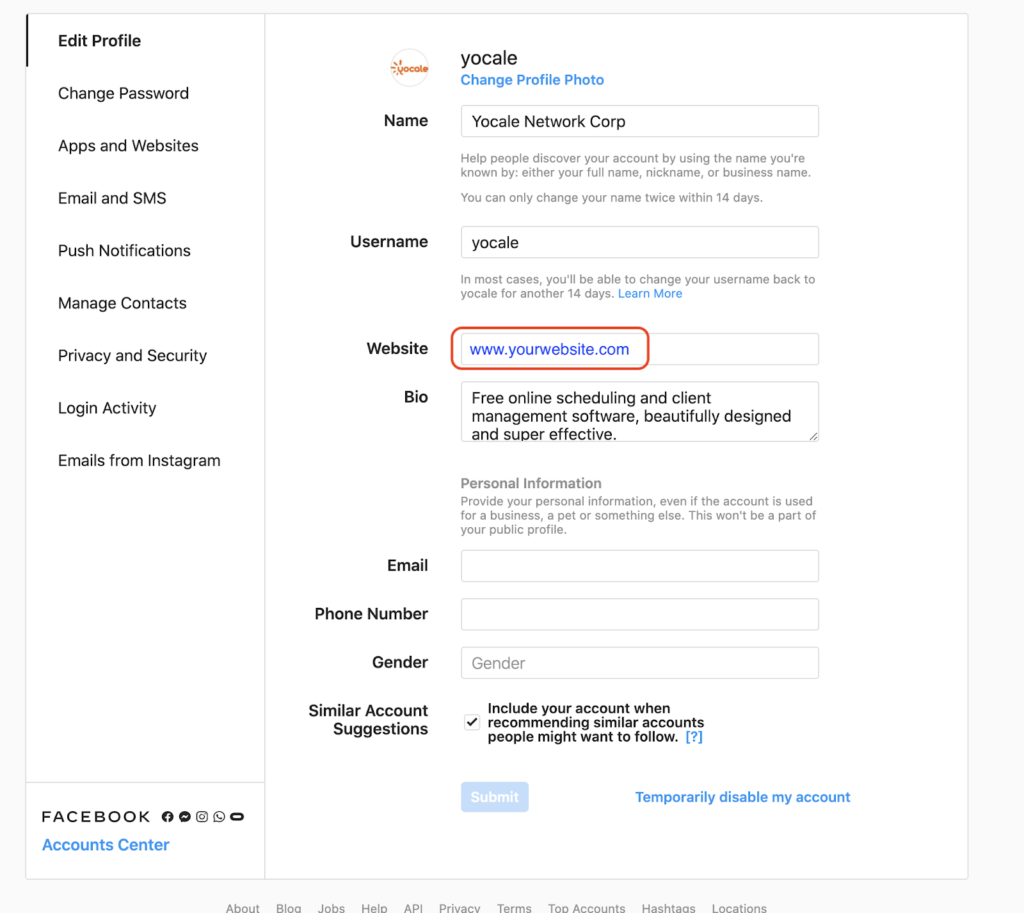
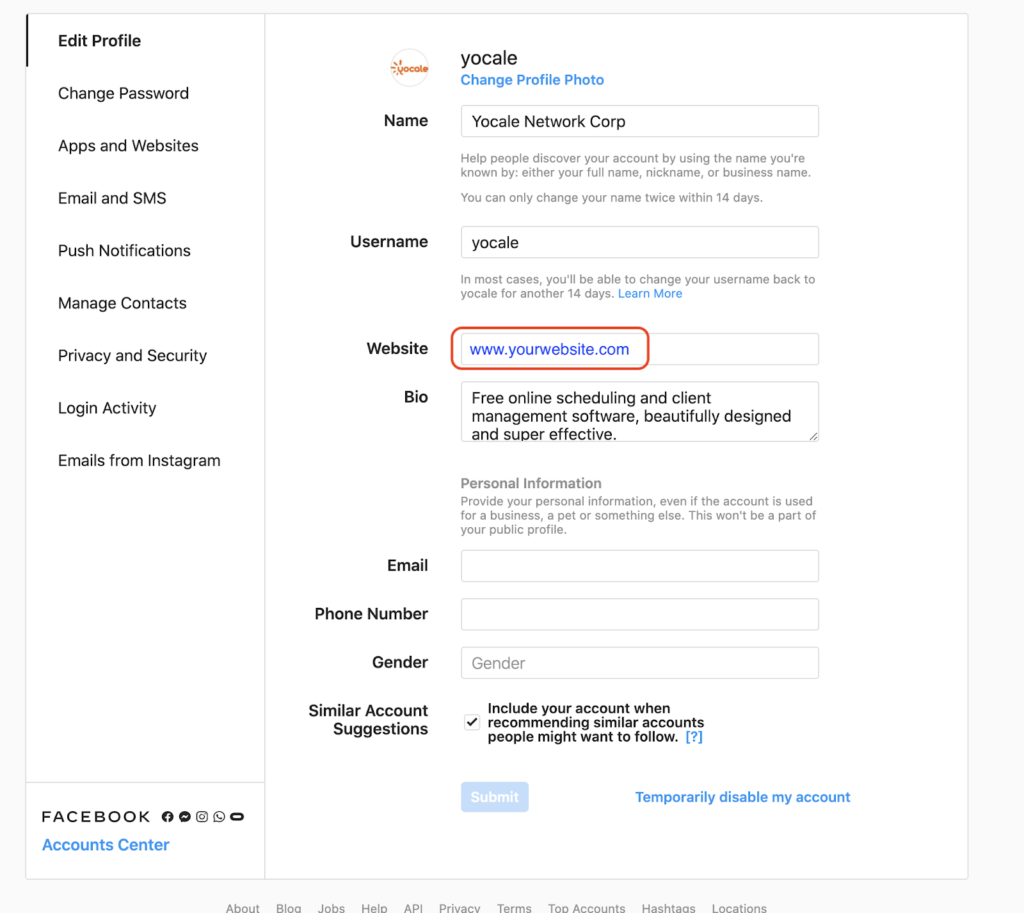
Lastly, you can also add your booking link to your website (you can watch this tutorial for how to do this).
Even if you do qualify for RwG and you happen to be reading this blog post, we recommend that you add your booking link to all of these places.
Wrapping it Up
While Reserve with Google is super popular, it’s not going to make or break your business if you don’t qualify.
(In fact, most businesses should not be relying on RwG alone because it limits the booking experience and doesn’t offer the time savings that come with being able to present forms at the time of booking).
Instead, simply add a direct booking link to your Google My Business profile; this will provide your clients with a much more customizable booking experience while also saving several hours each and every week.
From there, you can add your booking link to all of your social media accounts as well.
Signup here to get started, or book a demo to know more about Yocale features and functions.