Imagine a streamlined process where you can focus on what matters most—patient care—while the business side runs like a well-oiled machine. That dream can become a reality with the right mental health business management software.
Double-booked appointments, cluttered stations, and misplaced client files giving you a headache? As a mental health business owner, you already carry the weight of providing critical services to your clients. Managing the administrative side shouldn’t add to your stress.
- Comparative Analysis
- Yocale, Your All-In-One Solution
- Mental Health Software Evaluating Factors
- Key Features in Mental Health Software
- Best Mental Health Software
- Methodology: How We Selected the Top 5 Mental Health Software
- What Is Mental Health Software and Its Benefits?
- Tips to Keep In Mind
- Other Essential Tools
- New Level of Practice Management with Yocale
- Conclusion
- FAQs
- References
Here’s what you might be struggling with:
- Scheduling Nightmares: Conflicting appointments can lead to disgruntled clients and a chaotic workplace.
- Disorganized Workspace: Lack of efficient systems can create a cluttered environment, affecting staff morale and client perception.
- Paperwork Pileup: Manually managing patient files can be not only time-consuming but also prone to error.
- Communication Gaps: Ineffective communication with clients or between staff members can compromise the quality of care.
To really grasp the transformative potential of mental health practice management software, let’s compare the old-school, manual methods of administrative tasks with the streamlined, software-enabled solutions. The table below provides a quick side-by-side comparison to illuminate just how much easier life can get with the right tools:
| Administrative Tasks | Traditional Manual Methods | Software-Enabled Solutions |
| Scheduling | Pen-and-paper or basic digital calendars | Automated scheduling, reminders, and conflict resolution |
| Workspace Organization | Physical files, manual sorting | Digital record-keeping, easy search and retrieval |
| Documentation | Handwritten or typed notes, manual storage | Electronic Health Records (EHRs), secure and easily updatable |
| Communication | Phone calls, emails without integrated tracking | In-app messaging, notifications, secure data sharing |
| Analytics & Reporting | Manual data collection and basic spreadsheet analysis | Real-time analytics, customizable reporting, trend identification |
The good news? All these challenges can be seamlessly managed using cutting-edge mental health software solutions. Read on to discover the best software platforms that can help you elevate your mental health practice to new heights of efficiency and client satisfaction.
Read More: Best Salon Software
Comparative Analysis
After understanding the common pain points in managing a mental health practice, the next step is finding the right solution. How do different software options stack up against each other? We’ve done the legwork for you.
Below is a comparison table featuring key metrics to consider when choosing a mental health office management software. Whether you’re looking for affordability, a high Capterra score, or a well-established brand, this table offers a quick side-by-side look to help you make an informed decision. Dive in to find the software that best aligns with your practice’s needs.
| Item/Software | Yocale | SimplePractice | TheraNest | DrChrono | Jane App |
| Free Version Availability | Yes | No | Yes | No | No |
| Starting Price | $25 | $29 | $39 | No pricing found | $79 |
| Capterra Score | 4.7/5 | 4.6/5 | 4.4/5 | 4.0/5 | 4.8/5 |
| Founded In | 2013 | 2012 | 2013 | 2009 | 2012 |
| Telehealth Capabilities | Yes | Yes | Yes | Yes | Yes |
| HIPAA Compliant | Yes | Yes | Yes | Yes | Yes |
| Integration Options | WordPress/Google Calendar/Stripe/Microsoft Outlook/Intercom/Twilio/BigBlueButton/Elastic Security | Google Calendar/Stripe/iCloud/Microsoft Outlook/Braintree/Medsender/Dazos CRM/HIPAA Link | Google Calendar/Microsoft Outlook/iCloud/Google Calendar | Square Point of Sale/Box/Birdeye/Swell/Grow/Emitrr | Jane Payments/TELUS eClaims/MailChimp/Physitrack/Fullscript/Bench |
| Mobile Access | Yes | Yes | Yes | Yes | Yes |
| Customer Support | Orientation Session/Tech Support/Test Service | Email support/Live Chat/On-demand classes/One-on-one video calls/Phone Support/Ideas and Suggestions Board/SimplePractice Community Forum | On-demand training classes/In-depth help articles and videos/Phone support | Customer Support Team/Chat Support/Support Resources Library | Phone/live chat/Email |
Yocale, Your All-In-One Solution
Are you tired of juggling multiple tools to keep your mental health practice running smoothly? Meet Yocale, designed to eliminate those pain points we’ve just discussed. Here’s why Yocale stands out:
- Free Version Available: Get started without any upfront costs and explore the suite of features that Yocale has to offer.
- Affordable Pricing: Starting at just $25/month, Yocale offers robust functionality without breaking the bank.
- High User Satisfaction: With a Capterra score of 4.5, our users love how Yocale streamlines their practice management.
- Established and Trusted: Founded in 2012, Yocale has years of experience tailored to the unique needs of mental health professionals.
Say goodbye to scheduling nightmares, disorganized workspaces, and communication lapses. From scheduling to client management, Yocale offers a one-stop solution that brings efficiency, organization, and peace of mind to your practice.
So why wait? Opt for Yocale and focus on what truly matters—delivering exceptional mental health care to your clients.
Mental Health Software Evaluating Factors
When evaluating mental health practice management software, it’s crucial to consider the unique needs and operational intricacies of your practice. Factors like your practice size, services offered, location, existing systems, and budget will influence your ideal software choice. Below we delve into these considerations to help you make an informed decision:
Practice Specifics
- Size
- Staff count
- Patient/Client volume
- Appointment frequency
- Services
- Therapy types
- Individual vs. Group
- Special treatments
Location & Logistics
- Facility Setup
- Single/Multiple locations
- Office layout
- Open hours
- Appointment Flexibility
- Booking availability
- Cancellation policy
Tech & Systems
- Existing Software
- Platforms in use
- Integration needs
- Core Features
- Scheduling, notes, e-claims, etc.
- Data Security
- Encryption
- User authentication
- Legal compliance
Budget & Costs
- Software Pricing
- One-time/Recurring
- Training costs
- Additional hardware
- Future Planning
- Scalability
- Additional costs for new features/users
Telehealth & Client Interaction
- Remote Capabilities
- Video sessions
- Digital intake forms
- Secure messaging
- Client Engagement
- Appointment reminders
- Client self-service portal
Support & Maintenance
- Customer Support
- Availability
- Support types
- Usability
- Learning curve
- Interface quality
Analytics & Reporting
- Data Insights
- Types of reports
- Data interpretation
- Customization
Key Features in Mental Health Software
Choosing the right practice management software is akin to hiring a valuable team member for your mental health practice. It can significantly influence your clinic’s operational efficiency, the quality of care you provide, and even your bottom line. In the rapidly evolving landscape of healthcare technology, understanding what to look for can be overwhelming. To simplify this complex decision-making process, we’ve curated an in-depth guide to the most crucial features you should consider. From ensuring HIPAA compliance to optimizing appointment scheduling, these features act as the building blocks for a streamlined, effective practice. Whether you’re launching a new practice or looking to upgrade your existing systems, this guide will serve as your roadmap to making an informed choice.
- Scheduling & Appointment Management: This feature should allow for easy appointment setting and calendar management. Drag-and-drop functionality, automatic reminders, and the ability to set recurring sessions can significantly improve practice efficiency.
- Client Records & Notes: The software should offer a comprehensive system for creating and managing client profiles. This includes treatment plans, session notes, and the ability to customize fields according to the practice’s specific needs.
- Billing & E-Claims: Automated billing features and the ability to submit insurance claims electronically can streamline the revenue cycle. Features could include invoice generation, payment reminders, and online acceptance of copays.
- Telehealth Capabilities: Especially important in the post-COVID era, robust telehealth capabilities can include video consultations, online booking, and digital intake forms, offering flexibility for both clinicians and patients.
- Custom Client Portal: A branded, secure portal through which clients can schedule appointments, fill out forms, and communicate with healthcare providers gives clients autonomy and improves their experience.
- HIPAA Compliance: Given the sensitive nature of mental health data, encryption, regular security audits, and access controls are non-negotiable features to maintain compliance with healthcare regulations like HIPAA.
- Reporting & Analytics: Features that allow for the generation of insightful reports can help in strategic decision-making. This can include reports on patient demographics, visit frequencies, revenue streams, and practice trends.
- Mobility: Accessing the software through native apps or a responsive web design enables healthcare providers to manage their practice on the go, thereby increasing operational flexibility.
- Integration: The ability to seamlessly integrate with other systems like billing software, EHR, and payment processors can reduce the administrative burden and minimize errors.
- Automation: To improve efficiency and minimize no-shows, look for software with robust automation capabilities like automated appointment reminders, follow-up messages, and notifications for upcoming tasks or deadlines.
- Customizability: Every mental health practice has unique needs, so the ability to customize features like templates, billing codes, and patient communications can be invaluable.
- Multi-user Access: For practices with multiple practitioners or administrative staff, multi-user access with different permission levels ensures everyone can efficiently do their job without compromising client confidentiality.
- User Experience: A straightforward, intuitive user interface minimizes the learning curve and encourages all team members to use the software effectively.
- Client Outreach: Some advanced platforms offer marketing features, such as email campaigns, client surveys, and SEO tools, to help grow your practice.
- Support and Training: Ongoing customer support and initial training sessions can be crucial, especially for practices that are adopting a digital management system for the first time.
The key is choosing a comprehensive platform to manage scheduling, client records, billing, telehealth, and reporting in a secure, HIPAA compliant way. Scalability, integrations, and mobility are also important factors to ensure the software supports their practice now and in the future.
Best Mental Health Software
After extensive research and careful evaluation based on a myriad of factors, we have curated a list of the top 5 mental health software solutions that truly stand out in this domain. From crucial core features to the hidden gems that provide additional value, here’s a succinct rundown of what each software brings to the table.
1- Yocale

About Yocale
Written by the company
The top online business management system to help schedule, book, and manage your clients and appointments online while growing your business.
Capterra Reviews Summary
- Ease of Use: ★ 4.5
- Customer Service: ★ 4.7
- Value for Money: ★ 4.8
⭐ 4.7 (38) on Capterra
⭐ 4.4 (17) on Trustpilot
⭐ 4.7 (38) on Software Advice
| Free Version: Available |
| Starting From: US$25/month Pricing Model: Free Trial, Freemium, Subscription Free Trial: Yes (Available) Pricing: Pricing page |
| Key Features |
|---|
| ● Online Appointment Booking ● Client Management ● Payment Processing ● Automated SMS & Email Reminders ● Reporting and Analytics |
| Founded in | Jul 19, 2013 |
| HQ | North Vancouver, British Columbia, Canada |
| Size | 11-50 |
| Privacy Policy | Privacy page |
| info@yocale.com | |
| Website | yocale.com |
Yocale Introduction Video
Yocale Screenshots
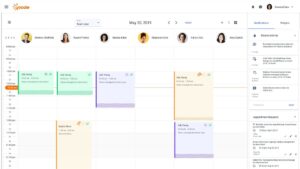
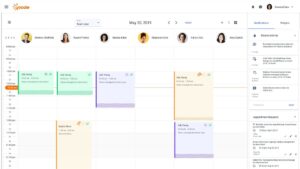


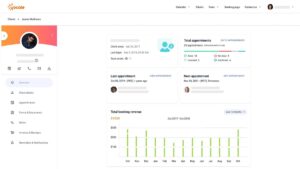
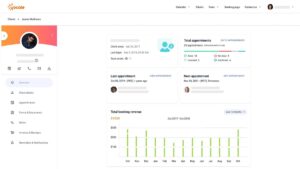


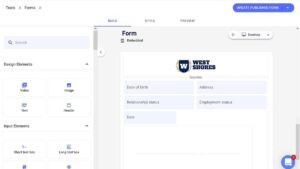
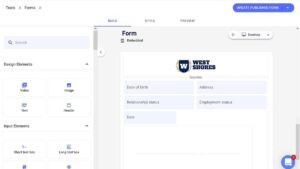





Platforms Supported
- Web
Support Options
- Chat
- 24/7 (Live rep)
- Knowledge Base
- Email/Help Desk
- FAQs/Forum
- Phone Support
Training Options
- Documentation
- Live Online
- Videos
- In Person
👌 Recommended For
Yocale is an excellent choice for small to medium-sized mental health practices that are looking for a holistic solution to manage both client appointments and clinical records. Its intuitive user interface and telehealth capabilities make it especially valuable in today’s digital age.
- Solo Practitioners: Ideal for mental health professionals who manage their own appointments and records.
- Small Clinics: Those with a small team will benefit from its multi-provider scheduling.
- Medium-Sized Practices: Its robust features can accommodate the needs of a growing practice.
- Telehealth Providers: If your practice offers online consultations, Yocale’s telehealth features will be invaluable.
- Integrated Care Teams: Its capabilities for multi-disciplinary care coordination are a plus.
✅ Positive Yocale Review Summary
Users frequently highlight the software’s ease of use and flexibility, emphasizing the intuitive interface that facilitates both client and service provider scheduling. Automatic email reminders for appointments are often cited as a particularly helpful feature for reducing last-minute cancellations.
High marks are given for customer support, describing the team as attentive, professional, and willing to listen to user needs. The software is often lauded for offering a comprehensive set of features that include customer management and invoicing, making it a one-stop solution for small businesses.
Its compatibility with multiple platforms like websites, social media, and Google business profiles is also noted. Finally, users appreciate the regular updates and additional features, as well as the fact that the software is Canadian-based, differentiating it from many U.S.-based competitors.
⛔ Negative Yocale Review Summary
Users report experiencing issues with client reminders, mentioning that these are crucial for their businesses and any hiccups result in confusion. Limited customization options for the interface, including the inability to change colors or add logos, are pointed out as areas that could be improved.
There are also comments about difficulties in finding specific features or functionalities within the software. Others express frustration with the lack of adequate support, particularly when trying to discontinue service or make specific changes.
Additional limitations mentioned include the inability to search clients by dependents and the absence of a feature that allows users to add guests during the appointment scheduling process.
✨Yocale Features
When it comes to choosing mental health software, features are a critical factor that can make or break your decision. In this section, we break down popular features generally found in mental health software to give you an industry-wide perspective. Then, we dive into some specific, advanced features of Yocale to help you understand what sets it apart.
Essential Features of Leading Mental Health Software
When selecting mental health software, it’s crucial to understand the key functionalities that can aid both clinicians and patients. Below, we outline popular features commonly found in this specialized software to guide your choice.
Scheduling and Appointments
| Feature | Description |
| Online Booking | Allows clients to book appointments online. |
| Multi-location Support | Enables scheduling across multiple locations. |
| Calendar Sync | Syncs with external calendars like Google Calendar. |
Billing and Payments
| Feature | Description |
| Invoicing | Generates invoices for services. |
| Online Payments | Enables secure online payments. |
| Insurance Billing | Assists in processing insurance claims. |
Client Management
| Feature | Description |
| Client Portal | Allows clients to manage their own details. |
| Treatment Plans | Enables the creation of individualized treatment plans. |
| Notes | Allows secure entry and storage of client notes. |
Exploring Yocale: Additional Features
| Feature | Type | Description |
| Email Reminders | Communication | Sends automated email reminders to clients. |
| Text Messages | Communication | Sends SMS reminders and updates. |
| Video Conferencing | Communication | Built-in video conferencing for virtual sessions. |
| Financial Reporting | Reporting | Tracks revenue and expenses. |
| Client Retention Stats | Reporting | Reports on client engagement and retention. |
| Session Notes | Reporting | Allows therapists to add notes post-session. |
| Custom Forms | Customization | Allows the creation of custom intake and evaluation forms. |
| Branding | Customization | Customizable logos and color schemes. |
| User Roles | Customization | Customizable user roles and permissions. |
This should give you a good idea of what to look for in mental health software and how Yocale stands out with its unique set of features.
Supported Languages
English
Supported Countries
All Countries Supported
Deployment Types
Software as a Service (SaaS), Cloud, or Web-Based
2- SimplePractice


About SimplePractice
Written by the company
SimplePractice is a top-rated EHR software and all-in-one practice management solution for health and wellness providers. More than 178,000 providers trust SimplePractice to start and build their business through industry-leading EHR software, ongoing education, and powerful tools that connect them to clients seeking care.
While using this practice management software, practitioners are able to access everything they need from seamless appointment scheduling, billing, and payments to HIPAA-compliant Telehealth, insurance claim filing, and more.
SimplePractice also enhances the client experience with an easy-to-use client portal as well as a clinician directory that lets them find and request an appointment directly with the right therapist.
Recognized by Built In as one of the Best Midsize Companies to Work For in Los Angeles in 2022, SimplePractice is proud to pave the future of health tech. Sign up for a free, 30-day trial today to try it out for yourself.
Capterra Reviews Summary
- Ease of Use: ★ 4.4
- Customer Service: ★ 4.4
- Value for Money: ★ 4.3
⭐ 4.6 (2623) on Capterra
⭐ 4.4 (288) on Trustpilot
⭐ 4.9 (2623) on Software Advice
| Free Version: Not Available |
| Starting From: USD $29.00 Pricing Model: Free plan, Subscription, Free trial Free Trial: Available Pricing: Pricing page |
| Key Features |
|---|
| ● Appointment Scheduling ● Patient Scheduling ● Massage Therapy ● HIPAA Compliance ● Electronic Medical Records |
| Founded in | 2012 |
| HQ | Greater Los Angeles Area, West Coast, Western US |
| Size | 51-100 |
| Privacy Policy | Privacy page |
| hello@SimplePractice.com | |
| Website | simplepractice.com |
SimplePractice Introduction Video
SimplePractice Screenshots
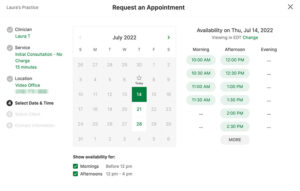
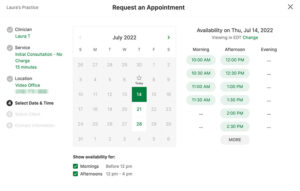
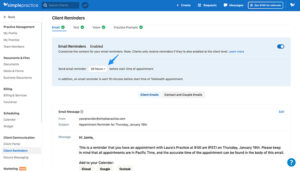
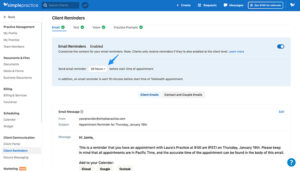
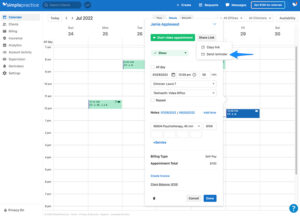
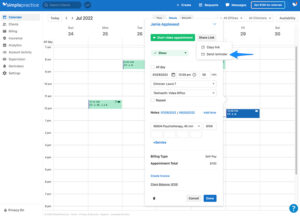


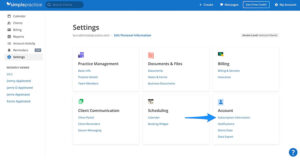
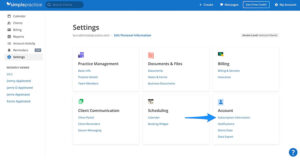





Platforms Supported
- Web
- Android
- iPhone/iPad
Support Options
- FAQs/Forum
- Email/Help Desk
- Phone Support
- Knowledge Base
- Chat
Training Options
- Documentation
- Live Online
- Videos
- Webinars
👌 Recommended For
SimplePractice is an all-in-one EHR (Electronic Health Records) software designed to facilitate easy practice management for mental health professionals, offering comprehensive tools for scheduling, billing, telehealth, and documentation.
Best Fit for SimplePractice:
- Solo Practitioners and Group Practices:
- Ideal for those in the mental health and wellness fields who are seeking a streamlined, comprehensive solution to manage different aspects of their practice efficiently.
- Flexible Professionals:
- Whether operating fully virtually, in-office, or in a hybrid model, SimplePractice accommodates various working models providing the essential tools needed.
- Focus on Client Care:
- It is perfect for professionals who prefer focusing more on client care and less on administrative tasks, offering a seamless experience in managing their practice.
✅ Positive SimplePractice Review Summary
Several reviewers mentioned that SimplePractice is easy to use and intuitive, with a straightforward calendar and billing system. They liked how it streamlines scheduling, telehealth, billing, invoicing, and other practice management tasks into one platform. The ability to customize forms and questionnaires was also highlighted as a useful feature.
Multiple reviewers said the platform helped them efficiently start or grow their coaching and therapy practices. The client portal and ability to sync calendars were noted as beneficial. Overall, simplicity, ease of use, time savings, and consolidation of key features into one system were frequently cited as positives.
⛔ Negative SimplePractice Review Summary
A common complaint was that SimplePractice recently increased pricing, moving formerly basic features like calendar syncing to more expensive package tiers. Some felt this forces providers to pay much higher monthly fees. Others were frustrated by a lack of customizability in areas like client portal design, poor presentation/formatting of forms, and an inability to track certain data points over time.
Issues with accessibility and visual presentation were brought up, along with a desire for more intuitive navigation and macro/shortcut functionality. Support and communication during outages was highlighted as an area for improvement.
Reviewers also disliked required add-on features and services they don’t use, like website templates and directories. The inability to submit secondary insurance claims electronically or customize patient portal messages was seen as a limitation by some users.
✨SimplePractice Features
In the realm of mental health software, functionality varies widely to accommodate the diverse needs of mental health professionals and their clientele. This section delineates the standard features typically incorporated to facilitate practice management, enhance client communication, and optimize accessibility, providing insight into the common capabilities and functionalities these platforms offer.
Moreover, we delve into the specialized features of SimplePractice, shedding light on the additional capabilities it renders to assist mental health practitioners in managing their practices efficiently.
Some common features you’ll find in mental health software
Mental health software platforms commonly include features to assist with practice management, client communication, and improving accessibility. This overview highlights some typical capabilities in these categories.
Management Features
| Features | Description |
| Employee Management | Track employee hours, manage schedules, assign tasks |
| Patient Monitoring | View patient history, progress notes, treatment plans |
| Document Storage | Save client files, notes, forms securely in the cloud |
Communication Features
| Features | Description |
| One-to-One Messaging | Secure in-app messaging between provider and patient |
| Client Communication | Email and text reminders and notifications |
| Progress Reports | Share treatment progress and updates with patients |
Accessibility Features
| Features | Description |
| Offer more accessible care | Telehealth, online booking, flexible hours |
| Client Portal Monitor | Patients access records, notes, assignments online |
| Document Storage | Cloud storage for easy online access to files |
More features of SimplePractice
SimplePractice offers a robust set of features to help mental health professionals streamline and manage their practice. Here we highlight some of the platform’s additional capabilities.
| Features | Type | Description |
| Scheduling | Scheduling and Documentation | Calendar sync and online booking |
| Documentation | Scheduling and Documentation | Notes, records, and forms stored digitally |
| Document Storage | Scheduling and Documentation | Secure cloud storage for client files |
| Billing | Billing and Management | Online payments, insurance claims |
| Employee Management | Billing and Management | Coordinate staff schedules and work |
| Patient Monitoring | Billing and Management | Track progress notes and treatment plans |
| Client Communication | Communication and Accessibility | Email, text reminders and notifications |
| One-to-One Messaging | Communication and Accessibility | Secure in-app messaging |
| Offer more accessible care | Communication and Accessibility | Telehealth, online portal, flexibility |
Supported Languages
English
Supported Countries
All Countries
Deployment Types
Software as a Service (SaaS), Cloud, or Web-Based
3- TheraNest


About TheraNest
Written by the company
As a mental health professional, we know that your main goal is to create a positive outcome for your clients. Meanwhile, you have the obligations and stresses that come with running your own practice.
At TheraNest, we want to provide the solution that helps you maintain and grow your practice as well as meet your clients’ needs.
We’ve created an affordable and impactful software application to help you get back to what you enjoy most – serving clients in a thriving, healthy practice. We believe that better tools can enhance better treatments and lead to better outcomes, for you and your clients.
Capterra Reviews Summary
- Ease of Use: ★ 4.3
- Customer Service: ★ 4.5
- Value for Money: ★ 4.8
⭐ 4.4 (922) on Capterra
⭐ 1.4 (74) on Trustpilot
⭐ 4.4 (922) on Software Advice
| Free Version: Available |
| Starting From: $39 Pricing Model: Free plan, Subscription, Free trial Free Trial: Available Pricing: Pricing page |
| Key Features |
|---|
| ● Medical Billing Tools ● Counseling Progress Notes ● Client Portal ● E-Prescribing ● Scheduling |
| Founded in | 2013 |
| HQ | Southern US |
| Size | 11-50 |
| Privacy Policy | Privacy page |
| info@theranest.com | |
| Website | theranest.com |
TheraNest Introduction Video
TheraNest Screenshots
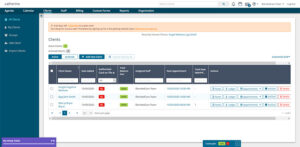
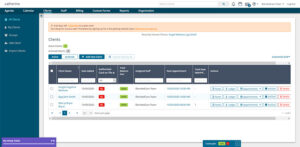
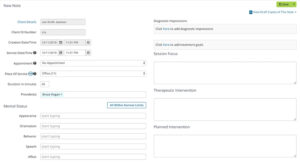
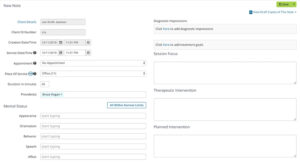
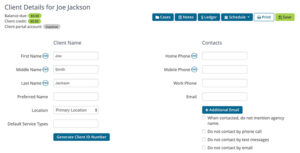
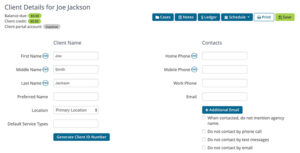
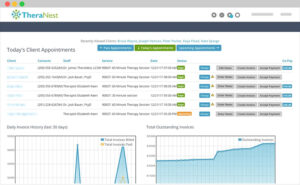
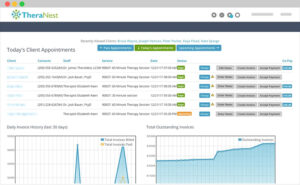




Platforms Supported
- Web
- Android
- iPhone/iPad
Support Options
- FAQs/Forum
- Email/Help Desk
- Phone Support
- Knowledge Base
- Chat
Training Options
- Documentation
- Live Online
- Videos
- Webinars
👌 Recommended For
TheraNest mental health software is a robust platform that provides a myriad of management solutions specifically designed to cater to different needs within the mental health profession. It’s a versatile tool that’s suitable for a variety of settings, offering an inclusive range of functionalities from scheduling to client communication. Below is a detailed recommendation of who might find TheraNest most suitable:
TheraNest is a versatile and comprehensive mental health software solution designed to serve a range of professional needs within the therapeutic, psychological, and counseling spheres. The software is not only secure and HIPAA compliant but also user-friendly, offering an assortment of features to streamline practice management.
Recommended For:
- Solo Practitioners: Professionals operating solo or with one provider can significantly benefit from its features designed to streamline daily workflows and manage client information effectively.
- Medium to Large Practices: For practices comprising two to five clinicians or more, TheraNest can efficiently address growing management needs, from scheduling to billing.
- Group Practices: For those managing a group practice, TheraNest provides an extensive set of tools to manage providers effectively, simplifying the operational complexities of running large practices.
- Non-Profit Counseling Organizations: Non-profits can take advantage of a 25% discount on the base subscription, providing valuable support to these organizations that play a crucial role in communities.
- Educational Organizations: Universities, colleges, and other educational entities involved in mental health support and counseling can benefit from tailored plans and a 25% discount on the base subscription.
These entities can leverage the software for its scheduling features, integrated billing workflows, client portals, and secure file storage, among other functionalities, ensuring a more streamlined and efficient practice management experience.
✅ Positive TheraNest Review Summary
Users have noted that TheraNest offers a user-friendly experience and comprehensive program that effectively handles most aspects of claim processing, essential for busy practices. The software is appreciated for its ease of setup, daily use, and billing management.
Many users particularly value the software’s features, such as the client portal, custom forms, appointment reminders, and the capacity to handle initial session paperwork efficiently.
The customer support receives high acclaim for their responsiveness and the proactive approach towards resolving queries and concerns. Moreover, several users have emphasized the consistent improvements and updates based on clinician feedback, which have enhanced the software’s efficiency and streamlined operations for practices of varying sizes.
⛔ Negative TheraNest Review Summary
Conversely, some users have raised concerns regarding the software’s pricing model, which is based on the number of active clients, leading to higher costs for those who see clients occasionally or manage group sessions. Additional features and reminders come at an extra cost, leading to a preference among some users for a more inclusive pricing structure.
Several users have also expressed dissatisfaction with the software’s billing functionality, describing it as cumbersome and overly reliant on clinicians for coding, and have found the clearinghouse enrollments challenging and time-consuming. There have been reports of non-responsive customer service and long waiting times.
Additionally, a rate increase during a global crisis was seen as inconsiderate by some users, leading to reduced registrations and considerations for alternative solutions. Finally, some users find the inability to immediately speak to someone for learning more about the software inconvenient, raising concerns about potential support availability should issues arise.
Popular Features Found in Mental Health Software
Mental health software platforms tend to include common tools and capabilities to support clinical workflows and practice management. Here we overview some typical features.
Client Interaction Tools
| Feature | Description |
| Client Portal | Allowing secure completion and submission of intake forms |
| Appointment Management | Facilitating scheduling, modifications, and tracking of appointments |
| Telehealth | Enabling HIPAA-compliant video conferencing for providers and clients |
Clinical Documentation & Management
| Feature | Description |
| Counseling Progress Notes | Offering templates for various notes and assessments |
| E-Prescribing | Managing medications, writing prescriptions, and managing refills |
| Treatment Planning | Creating and monitoring tailored treatment plans |
Billing and Financial Tools
| Feature | Description |
| Medical Billing Tools | Supporting creation, printing, and emailing of invoices and superbills |
| Payment Processing | Providing a secure method for processing and applying payments to open invoices |
| Insurance Eligibility Verification | Confirming insurance coverage for patients |
✨TheraNest Features
When evaluating mental health software, it’s useful to understand the typical features offered across platforms as well as the unique capabilities of specific solutions like TheraNest. In this section, we’ll explore popular tools for client interaction, clinical documentation, billing, and more.
We’ll also dive into some of TheraNest’s specialized features that set it apart, like robust API integration and customizable forms. Comparing the broader landscape to solution-specific strengths provides helpful context as you look to streamline workflows and enhance your practice.
More Features of TheraNest
In addition to the popular tools found in most mental health systems, TheraNest offers some more specialized and advanced functionalities.
| Feature | Type | Description |
| Scheduling | Operational Efficiency and Management | Offering multiple scheduling options including for individuals, groups, and telehealth sessions |
| Calendar Management | Operational Efficiency and Management | Filtering according to service type, staff member, and location |
| Workflow Management | Operational Efficiency and Management | Optimizing the flow of tasks and activities within the practice |
| Case Management | Comprehensive Client Services | Managing and tracking the progress of individual cases |
| Client Management | Comprehensive Client Services | Managing client information, progress, and communications |
| Activity Tracking | Comprehensive Client Services | Monitoring and recording client activities and interactions |
| API | Advanced Features and Customization | Allowing integration with other software and services |
| Customizable Forms | Advanced Features and Customization | Creating tailored forms for specific needs |
| Alerts/Notifications | Advanced Features and Customization | Sending real-time notifications and alerts for various tasks and updates |
Supported Languages
English
Supported Countries
All Countries
Deployment Types
Cloud, SaaS, Web-based, Desktop, On-premises, Any, Hybrid
4- DrChrono


About DrChrono
Written by the company
At DrChrono, we believe that the practice of the future starts in the philosophy of the past – where personalized, dedicated, one-on-one care is paramount. Where screen-time is replaced by face-time. And where technology adapts to the provider, not the other way around.
Capterra Reviews Summary
- Ease of Use: ★ 4.1
- Customer Service: ★ 3.8
- Value for Money: ★ 3.8
⭐ 4.0 (472) on Capterra
⭐ 1.7 (88) on Trustpilot
⭐ 4.0 (472) on Software Advice
| Free Version: Not Available |
| Starting From: No pricing found Pricing Model: Free plan, Subscription, Free trial Free Trial: Available Pricing: N/A |
| Key Features |
|---|
| ● Advanced eRx ● Custom Medical Forms ● Custom Macro Buttons ● Drawing Tools ● Tasks |
| Founded in | 2009 |
| HQ | San Francisco Bay Area, Silicon Valley, West Coast |
| Size | 101-250 |
| Privacy Policy | Privacy Page |
| sales@drchrono.com | |
| Website | drchrono.com |
DrChrono Introduction Video
DrChrono Screenshots


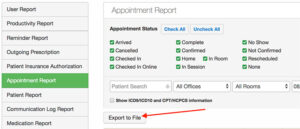
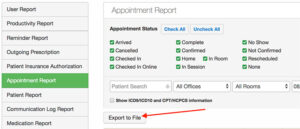
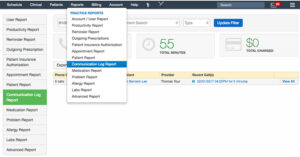
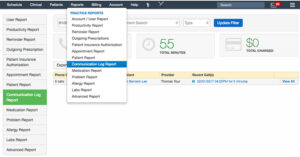
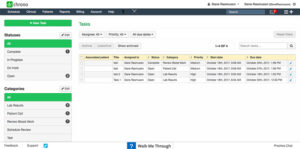
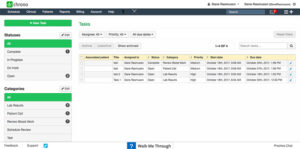
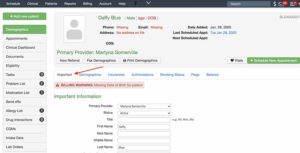
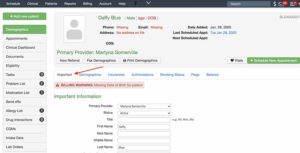





Platforms Supported
- Web
- Android
- iPhone/iPad
Support Options
- 24/7 (Live rep)
- Chat
- FAQs/Forum
- Knowledge Base
- Email/Help Desk
- Phone Support
Training Options
- Documentation
- Live Online
- Videos
- In Person
- Webinars
👌 Recommended For
DrChrono is a standout choice predominantly for small or newly inaugurated medical practices due to its feature-rich platforms and affordable introductory pricing tiers. It enables such practices to efficiently manage scheduling, billing, patient charting, e-prescribing, and reporting without imposing a substantial financial burden, making it an invaluable asset for startups in the medical field.
While larger, more established practices can also benefit, they might find the limitations on text and phone appointment reminders restrictive.
Its user-friendly interface and responsive customer service ensure a smooth experience, especially for those new to medical software. However, it’s pertinent to note that DrChrono currently doesn’t offer an Android app for doctors, a factor that potential users should consider.
Recommended for:
- Tech-Savvy Practices: Those who prefer a modern, intuitive, and iOS-friendly interface.
- Multi-Speciality Groups: Customizable to suit the requirements of diverse medical specialties, be it a general physician or a chiropractor.
- Small to Large Scale Practices: Whether a solo practitioner or a large medical group, DrChrono can be tailored to fit varying scales of operation.
- Value Seekers: Practices that wish to avoid hefty upfront costs and annual upgrade fees while benefiting from constant improvements and enhancements.
- Efficiency Seekers: Those looking to streamline patient visits with features like advanced patient portal communications and pre-arrival paperwork submissions.
✅ Positive Zenoti Review Summary
Users have reported that DrChrono is notable for its ease of use, intuitive interface, and customizable features, offering a convenient experience across various devices including iPads, MacBooks, iMacs, and iPhones.
Its extensive library of templates and the option to create multiple note templates appeal to many, along with its relatively simple platform, which users mention does not require extensive training for new users. Many find the built-in speech-recognition feature, seamless integration, and fast, knowledgeable support advantageous, as well as the availability of comprehensive medical billing services.
It is also highlighted for being continually updated, with “how-to” videos regularly added to their YouTube channel, and user-friendly with friendly and patient trainers and tech support staff. The software is appreciated for its flexibility, allowing customization for various specialties and adjusting to different practice needs.
Additionally, the feature allowing easy view of individual and other’s schedules is appreciated, and users have reported fewer glitches in recent times. The software is perceived as cost-effective by some users, as it does not necessitate multi-thousand dollar upfront costs and yearly upgrade fees, typical of other EHR solutions.
⛔ Negative Zenoti Review Summary
On the downside, some users have reported facing frequent technical issues with DrChrono, such as changes to schedule or billing information not saving, and occasional difficulties logging in. Several users mentioned the software lacks customization in certain aspects, necessitating them to adapt their workflow to the software.
Admins have mentioned the difficulty in pushing customizations like medication favorites or folder structures for tasks to users. Another noted limitation is the inability of the system to calculate scores for screening tests like PHQ9, requiring manual calculation and entry of scores.
Users have also highlighted issues in navigating through a patient’s chart and inefficiencies in retrieving a patient’s history, which some found is buried into the system, and have stated that the software is not supportive of back-office tasks like referrals and prior authorizations.
Post-update slowness and a decline in support responsiveness have also been mentioned, and the base price is considered very high by some, particularly for smaller practices with smaller profit margins. Additionally, some users found clinical decision support features difficult to navigate, and some resources like Mayo Clinic patient education resources not well-indexed.
The software’s name and 100% cloud-based nature were also points of contention for some users, with concerns raised about the reliance on ISP stability.
Popular Features Found in Mental Health Software
This section is devoted to presenting the typical features that are integral to mental health software, providing insight into their necessity for mental health professionals. These features are crucial in aiding practitioners to manage, organize, and optimize mental health services and patient interactions effectively.
Patient Interaction Features
| Feature | Description |
| Appointment Management | Manages patient appointments, ensuring optimal time management and resource allocation. |
| Patient Portal | A secure online access point for patients to view their medical information and interact with healthcare providers. |
| Patient History | Provides a comprehensive record of patients’ medical histories, allowing for informed and personalized care. |
Clinical Management Features
| Feature | Description |
| Clinical Workflow | Streamlines the processes and tasks involved in patient care, improving efficiency and reducing errors. |
| Document Management | Organizes patient records, clinical notes, and other documents, ensuring easy access and secure storage. |
| EM Coding | Automates the coding of medical diagnoses and procedures, ensuring accuracy and compliance with medical coding standards. |
Reporting and Analysis Features
| Feature | Description |
| Reporting and Analytics | Provides valuable insights and data analysis to improve healthcare delivery and outcomes. |
| Referrals | Streamlines the process of referring patients to other healthcare providers or specialists. |
| Lab Integration | Allows for seamless communication and data exchange between the clinic and external laboratories. |
✨DrChrono Features
This section illuminates additional features found in DrChrono, underscoring its multi-faceted approach in accommodating various medical and administrative needs. These features elucidate how DrChrono extends its functionality beyond standard provisions to ensure a comprehensive and user-friendly experience for healthcare providers.
| Feature | Type | Description |
| Billing Management | Administrative and Financial Management Features | Assists in the accurate and efficient management of billing information and processes. |
| Insurance and Claims | Administrative and Financial Management Features | Facilitates handling and processing of insurance information and claims. |
| Medical Templates | Administrative and Financial Management Features | Provides customizable templates for consistent and quick documentation. |
| Lab Integration | Integration and Customization Features | Enhances data exchange and coordination with laboratories. |
| e-Prescription | Integration and Customization Features | Facilitates the electronic prescribing of medications, improving prescription accuracy and reducing medication errors. |
| Voice Recognition | Integration and Customization Features | Allows for hands-free, voice-activated input, improving efficiency and convenience. |
| Scheduling | Scheduling and Patient Management Features | Streamlines appointment scheduling, enhancing organizational efficiency. |
| Patient Demographics | Scheduling and Patient Management Features | Manages patient’s demographic information accurately. |
| Patient Portal | Scheduling and Patient Management Features | Offers a secure online platform for patients to access their health information. |
Supported Languages
English, Spanish, or French
Supported Countries
United States
Deployment Types
Software as a Service (SaaS), Cloud, or Web-Based
5- Jane App


About Jane App
Written by the company
We are here to help the helpers. We are one of the few allies to allied health practitioners in the health care space. We want what is best for them and their small businesses as they provide care to their communities.
Capterra Reviews Summary
- Ease of Use: ★ 4.6
- Customer Service: ★ 4.8
- Value for Money: ★ 4.8
⭐ 4.8 (325) on Capterra
⭐ 1.5 (29) on Trustpilot
⭐ 4.8 (325) on Software Advice
| Free Version: Not Available |
| Starting From: $79 Pricing Model: Flat Rate Free Trial: Not Available Pricing: Pricing page |
| Key Features |
|---|
| ● Charting / Clinical Notes ● Credit Card Processing ● Financial Reporting ● Free Data Import ● Invoicing & Receipts |
| Founded in | Jul 1, 2012 |
| HQ | Vancouver, British Columbia |
| Size | 201-500 |
| Privacy Policy | Privacy page |
| support@jane.app | |
| Website | jane.app |
Jane App Introduction Video
Jane App Screenshots
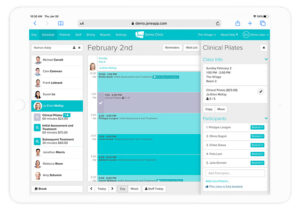
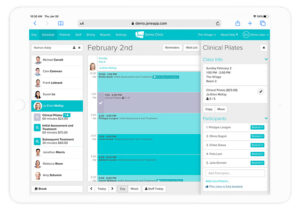
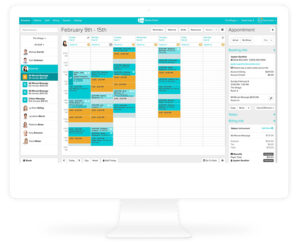
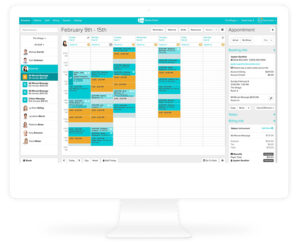
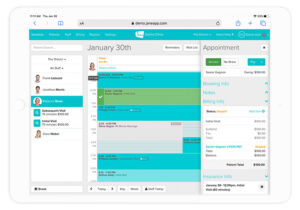
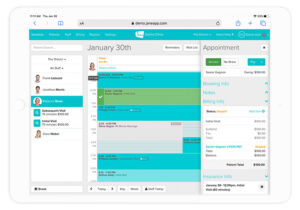
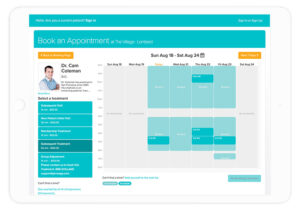
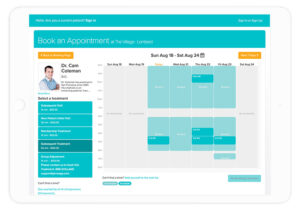
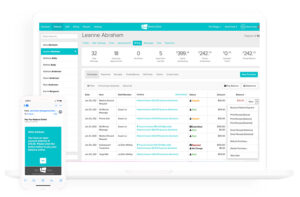
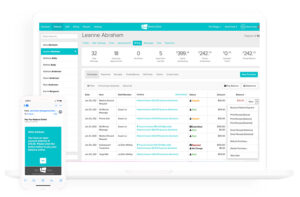





Platforms Supported
- Web
- Android
- iPhone/iPad
Support Options
- FAQs/Forum
- Email/Help Desk
- Phone Support
- Knowledge Base
- Chat
Training Options
- Documentation
- Live Online
- Webinars
- Videos
👌 Recommended For
Jane App is tailored for a range of professional healthcare settings and offers flexibility and adaptability to various operational needs. It is particularly well-suited for:
- Healthcare professionals and practitioners seeking a user-friendly and efficient management system.
- Clinics and wellness centers aiming for seamless integration of administrative and clinical workflows.
- Small to midsize health practices looking for a comprehensive set of tools that cater to diverse specialties, with an emphasis on mental health services.
- Healthcare entities prioritizing organized, intuitive, and feature-rich solutions for enhancing their service delivery.
✅ Positive Jane App Review Summary
Users of Jane App have consistently mentioned the platform’s superior customer service, emphasizing responsiveness and clarity in communication. There is a clear appreciation for the software’s intuitive design and user-friendly interface which has made learning and navigating through the different aspects of the software easier for users.
The tutorials and Jane University are highlighted as particularly helpful resources for learning and problem-solving. The flexibility and adaptability of the software to meet various needs are also emphasized, with the software offering a range of features like online billing, booking, extensive charting options, and integrated payment systems.
Additionally, users value the regular updates and improvements made to the software, the affordable pricing, and the reduction in administrative time due to the software’s efficiency.
⛔ Negative Jane App Review Summary
On the other hand, some users have expressed a desire for more flexibility and customization within the software. Some single practitioners wish for a slimmer version, as they find several functions unnecessary for their practice, and there is a desire to hide or remove these unused features.
Other specific areas pointed out for improvement include the scheduling view options, with users wanting more tailored views to suit their working patterns, and improvements in the appointment history display.
Users have also mentioned challenges with integration for automotive insurance claim clients, a noted lack of secure messaging tool, and some frustrations around corrections and deletions in the software, wishing for different levels of control.
Some users find that the software, being full-featured, has a steeper learning curve, but they acknowledge the improvements made over time in providing more visual learning aids. Despite these, the expressed concerns are often coupled with an understanding of the software’s limitations and accompanied by suggestions for improvement rather than outright dissatisfaction.
Popular Features Found in Mental Health Software
In this section, we categorize and delineate the popular features predominantly found in mental health software. These are the general functionalities and tools that are widely recognized and implemented across various platforms, setting the benchmark in mental health software solutions.
Common Management Features
| Feature | Description |
| Appointment Management | Managing and organizing appointments effectively |
| Client Management | Maintaining and managing client details and records |
| Billing & Invoicing | Handling billing information and generating invoices |
Customization & Integration Features
| Feature | Description |
| Customizable Branding | Allowing customization of branding elements |
| Customizable Forms | Creating and modifying forms as per requirement |
| Third Party Integrations | Incorporating external services and platforms |
Notification & Communication Features
| Feature | Description |
| Alerts/Notifications | Receiving immediate alerts or notifications |
| SMS Messaging | Sending text messages |
| Email Reminders | Getting reminders via email |
More Features of Jane App
Venturing further, this part unravels additional features of Jane App that haven’t been discussed previously. This exploration provides a deeper insight into the distinct and specialized functionalities that Jane App brings to the table, offering users enhanced adaptability and a richer experience.
| Feature | Type | Description |
| For Mental/Behavioral Health | Specialized Features for Healthcare Providers | Specific tools and options for mental/behavioral health practitioners |
| For Chiropractors | Specialized Features for Healthcare Providers | Dedicated features for chiropractic practices |
| For Medical Spas | Specialized Features for Healthcare Providers | Specialized functionalities for medical spas |
| Multi-Location | Operational Features | Managing operations across multiple locations |
| Multi-Provider Practice | Operational Features | Facilitating practice management for multiple providers |
| Inventory Management | Operational Features | Handling stock and inventory effectively |
| Video Conferencing | Technological & Interactive Features | Enabling face-to-face interaction through video |
| Two-Way Audio & Video | Technological & Interactive Features | Facilitating interaction through audio and video |
| Website Integration | Technological & Interactive Features | Integrating with websites for enhanced functionality |
Supported Languages
English
Supported Countries
Available in 25 Countries
Deployment Types
Software as a Service (SaaS), Cloud, or Web-Based
Methodology: How We Selected the Top 5 Mental Health Software
Selecting the best mental health practice management software is no small feat. It involves juggling multiple variables— from pricing and scalability to user experience and data security. Our approach to identifying the top 5 options—Yocale, SimplePractice, TheraNest, DrChrono, and Jane App— was multi-faceted, rigorous, and tailored to the specific needs of mental health practices. Below is a snapshot of our methodological framework:
Criteria for Evaluation
| Criteria Categories | Description |
| Functional Versatility | Measures how well software adapts to varying practice needs, including size and services offered. |
| Technical Robustness | Assesses data security, system stability, and integrative potential. |
| User Experience | Examines interface intuitiveness, ease of learning, and customer support. |
| Cost Efficiency | Evaluates upfront and ongoing costs, along with return on investment. |
| Scalability & Adaptability | Consider how well the software can grow and adapt with a practice over time. |
Our method involved hands-on trials, expert interviews, and deep-dive user reviews to ensure the selected options—Yocale, SimplePractice, TheraNest, DrChrono, and Jane App—stand out in these abstract domains.
Additional Features Considered
Beyond the foundational aspects, we also delved into value-added features that could elevate practice management to the next level. Our exploration included, but was not limited to, telehealth capabilities, seamless integration options, and automated operational efficiency.
These auxiliary elements were examined not in isolation but in their ability to coalesce into a unified, holistic solution for mental health practitioners. This provided a nuanced layer to our evaluation, ensuring that the software we recommend offers more than just the basics; they offer innovation and future-readiness.
What Is Mental Health Software and Its Benefits?
Mental health software are specialized software designed to streamline administrative and clinical tasks in mental health practices. These systems encompass functionalities ranging from appointment scheduling to billing, helping professionals focus more on patient care.
- Efficiency: Automates routine tasks like scheduling and billing, saving time.
- Organization: Centralizes patient records, appointment histories, and treatment plans.
- Compliance: Ensures HIPAA-compliance for patient data, minimizing legal risks.
- Accessibility: Allows secure access to patient records and schedules from any device.
- Quality of Care: Frees up healthcare providers to spend more time with patients.
- Reporting: Generates insightful analytics for performance evaluation and decision-making.
- Scalability: Easily adapts to growing needs, allowing for new features or more users.
- Integration: Seamlessly integrates with existing systems like EHRs and billing platforms.
In a nutshell, these solutions offer a comprehensive toolset that makes running a mental health practice more efficient, secure, and patient-focused.
Tips to Keep In Mind
While the multitude of features and options available in Mental Health Software can be exciting, they also introduce a level of complexity that could make your selection process daunting. It’s not just about picking software that looks good on paper; it’s about choosing a system that integrates seamlessly into your practice, optimizes workflow, and ultimately, enhances patient care.
This is a significant decision that can have a long-term impact on the efficiency and profitability of your clinic. Therefore, it’s crucial to approach it with due diligence, informed understanding, and careful planning. To aid you in this critical journey, we’ve compiled a list of 10 indispensable tips.
These pointers will serve as your compass, guiding you through the maze of software options to a choice that meets your practice’s unique needs. Whether you’re just starting out or looking to upgrade, keeping these tips in mind will provide you with a framework to make a confident and educated decision.
- Understand Your Needs: Before diving into software options, evaluate the specific needs of your practice—such as appointment scheduling, billing, or telehealth features—to narrow down your choices.
- Security is Paramount: Always prioritize HIPAA-compliant solutions to ensure client data is secure and confidential.
- Check for Scalability: Choose a software that can grow with your practice, allowing you to add features or users as needed without having to switch platforms.
- Read User Reviews: Platforms like Capterra, Trustpilot, and Software Advice provide real user insights, helping you gauge the software’s quality and customer satisfaction.
- Take Advantage of Free Trials: Use the trial periods to test drive the software, focusing on user-friendliness, essential features, and the quality of customer support.
- Consider Mobility: If your practice is on-the-go, consider platforms that offer strong mobile capabilities, including native apps and mobile-responsive design.
- Integration is Key: Ensure the software integrates seamlessly with other tools you may use, like billing systems or EHRs, to create a unified workflow.
- Think Long-term Costs: Beyond the initial cost, consider ongoing expenses such as subscription fees, updates, and potential add-ons when calculating affordability.
- Consult Your Team: Involve your staff in the decision-making process since they will also be using the software. Their input can provide valuable insights into practical needs.
- Ongoing Training and Support: Look for solutions that offer strong customer service, tutorials, or training programs to help you make the most out of your software investment.
Other Essential Tools
While Mental Health Software provides a robust platform for most administrative and clinical tasks, there are other types of software and tools that can further optimize the management of a mental health practice. These supplementary tools fill specific gaps, enhance certain processes, or add specialized functionalities that a general management system might not cover.
- Electronic Health Records (EHR): For detailed medical histories, diagnoses, and treatment plans.
- Customer Relationship Management (CRM): To manage interactions and communication with patients more effectively.
- Accounting Software: For payroll, taxes, and financial reporting.
- Inventory Management System: To track and manage medications, supplies, or retail products.
- Marketing Automation Platform: For patient outreach, newsletters, and promotional campaigns.
- Telecommunication Tools: To enable virtual consultations or team meetings.
- Secure Messaging Apps: For confidential communication between healthcare providers.
- Data Analytics Software: For more advanced reporting and performance tracking.
- Digital Signature Software: To securely sign and send official documents.
- Employee Scheduling Software: For optimizing the schedules of a larger team.
By integrating these specialized tools with your Mental Health Practice Management Software, you can create a comprehensive, multi-faceted management system that addresses all aspects of running a successful mental health practice.
New Level of Practice Management with Yocale
Sometimes, it’s not just about streamlining tasks or keeping records. Sometimes it’s about carving out a unique path for your mental health practice that makes you stand out from the rest. That’s where Yocale comes in—going beyond the fundamentals to deliver features you didn’t even know you needed.
Revolutionary Approaches You’ll Love
| Innovation in… | Why It’s Game-Changing |
| Patient Empowerment | Let your clients take the reins of their own wellness journey. |
| Collaborative Care | Seamlessly co-ordinate with other healthcare providers. |
| Virtual Communities | Build a digital space for group therapy and peer support. |
| AI-Driven Insights | Data so smart, it’s like having another clinician on board. |
The Yocale Difference: A Long-Term Partnership for Transformative Change
- Client-Centric Philosophy: When you partner with Yocale, you’re not just choosing a software; you’re aligning with a philosophy that puts clients at the heart of all operations.
- Constant Evolution: We understand that the mental health field is ever-changing. That’s why Yocale continuously adapts to emerging needs and innovations, ensuring you stay ahead of the curve.
- Community Contributions: Yocale invests in the wider community through mental health initiatives, webinars, and resources, ensuring a symbiotic relationship that goes beyond software.
- Customer Success Stories: Our growing list of testimonials and case studies demonstrate real-world ROI, not just in terms of numbers but also in quality of care and client satisfaction.
In a saturated market of practice management tools, Yocale is an uncut diamond. Make the switch and allow us to transform not just your practice management, but your entire approach to mental healthcare.
Conclusion
The landscape of mental health care is ever-changing, but one thing remains constant: the need for effective and efficient practice management. As we’ve thoroughly explored, the right software can empower your mental health practice in numerous ways, including but not limited to:
- Streamlining administrative burdens
- Enhancing client engagement and care
- Offering robust data analytics for practice improvement
- Ensuring seamless, HIPAA-compliant telehealth capabilities
The question isn’t whether you need a practice management solution, but which one will best serve the unique needs of your facility, staff, and most importantly, your clients.
Take the Initiative: Don’t let another day of manual processes or subpar client experiences pass you by. Make the switch to elevate your practice and offer a more robust, efficient, and client-centered service.
Why Wait?: Each moment spent pondering is a moment lost in enhancing your practice’s effectiveness and expanding its reach.
Your Next Step: Activate a free trial or schedule an exclusive demo with our most highly recommended software, Yocale, to truly grasp the transformative potential for your mental health practice.
By taking immediate action, you’re not just adopting new software; you’re adopting a new ethos focused on superior care and operational excellence. Set your practice apart by making an informed decision today.
FAQs
Prioritize features that meet your practice’s unique needs. These often include appointment scheduling, billing capabilities, HIPAA compliance, telehealth options, and client record management.
Ensure that the software is HIPAA-compliant, uses encryption and offers secure data storage options to protect patient data.
Look for scalable solutions that can adapt to your practice’s needs, whether you’re adding more providers, locations, or services.
Opt for solutions that provide comprehensive customer support, user training, and easily accessible online resources to help you and your staff get acclimated.
Consider how well the software integrates with other platforms like EHRs, billing systems, or CRM software to create a seamless workflow.
Besides the starting price, factor in any additional costs like upgrades, customer support, and additional features when assessing the software’s affordability.
If you or your staff are often on the move, a mobile version or app can provide vital flexibility.
Make sure to choose a solution that offers reliable, secure cloud storage, preferably with regular backups and uptime guarantees.
If you offer remote consultations, look for software with integrated telehealth capabilities like secure video conferencing and digital intake forms.
Always consult user reviews on platforms like Capterra, Trustpilot, and Software Advice to get an unbiased perspective on the software’s strengths and weaknesses.
References
- Fresha Pricing, Alternatives & More 2023 | Capterra
https://www.capterra.com/p/142138/Shedul-com/ - Fresha Reviews | Trustpilot
https://www.trustpilot.com/review/fresha.com - Fresha Software Reviews, Demo & Pricing – 2023 | Software Advice
https://www.softwareadvice.com/salon/shedul-profile/ - Fresha 2023 Pricing, Features, Reviews & Alternatives | GetApp
https://www.getapp.com/industries-software/a/shedul-com/ - Fresha Reviews 2023: Details, Pricing, & Features | G2
https://www.g2.com/products/fresha/reviews - Fresha Reviews & Ratings 2023 | Trustpilot
https://www.trustradius.com/products/shedul/reviews




