Thinking about using Google Calendar for your small business and wondering the best ways to use it?
Indeed, Google Calendar is typically the go-to option for appointment-based businesses because it’s free.
While it can be a valuable tool for certain tasks, there are free alternatives out there such as Yocale that are designed to handle tasks like appointment scheduling (and for free!) while also doing so much more.
In this blog post, you’ll learn when to use Google Calendar for your small business and when not to.
Using Google Calendar for Your Small Business
Google Calendar really excels when it comes to managing the personal side of your business. Here are some examples:
1. Time Management – To Schedule Tasks (A Better To-Do List)
Google Calendar is a great way to take your “to-do list” to the next level. Instead of having a long list of tasks, you can use Google Calendar to schedule tasks and assign them a time in your day/month.
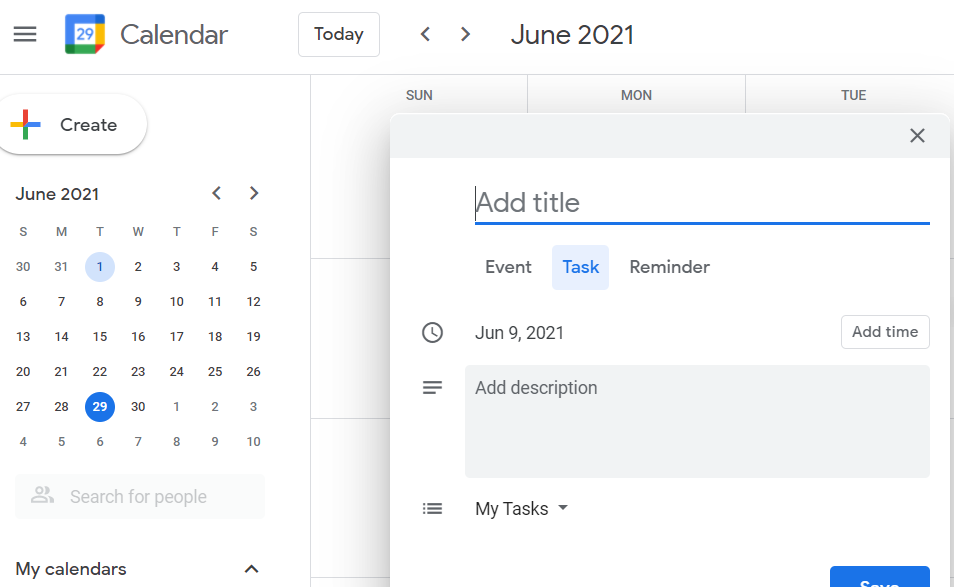
Indeed, much has been written on the fact that the classic to-to list just doesn’t work, including here and here to name just a few.
The better way is to “schedule” these tasks into your calendar instead.
To do this, left click and select “Task.”
2. As a Daily Agenda
You can then take your tasks and meetings for the day and view them in “Day” mode, allowing Google Calendar to function as a daily agenda.
You can also get a copy of your agenda emailed to you.
To do this, go to: Settings Menu > Settings > Settings for my Calendars > Other Notifications > Daily Agenda.
3. For Custom Auto Reminders
Let’s say you have a meeting coming up in a few weeks that you’ll need to prepare for. You can use Google Calendar to create a custom auto reminder to notify you that it’s time to put some time aside to prepare.
To do this, go to: My Calendars > Reminders. Then, open up a reminder window.
4. To Manage Different Parts of Your Life (Work, Family, Etc.)
You can also create separate calendars for different aspects of your life.
For instance, you could use Google Calendar to manage the behind-the-scenes aspects of your business as well as the personal side of your life.
To do this, click the + sign (Add Other Calendars) on the left side of your calendar.
When NOT to Use Google Calendar for Your Small Business
When it comes to appointment scheduling, Google Calendar has some limitations, which is why it’s often better to reserve appointment scheduling for an online appointment scheduling software.
1. Appointment Scheduling (Hair Salons, Dog Groomers, Etc.)
There are a lot of reasons why Google Calendar shouldn’t be used to manage appointment scheduling, including:
- You’ll Lose Up to Ten Hours Every Week on Manual Scheduling. When time is money, automation is key. Online booking frees up valuable front desk time to spend time on other aspects of growing your business. It will even send automated email and SMS reminders to reduce no-shows.
- Doesn’t Capture and Store Information About Your Clients. A scheduling software like Yocale functions as a Client Relationship Management (CRM) tool, allowing you to create and store information about your clients. Not only is this helpful for providing a more personalized level of service, but it also consolidates all of this information into helpful data about each client, such as sales history, appointment history, number of no-shows and so on. Its psychologist scheduling software is a great example.
- No Access to Data. An online scheduling software like Yocale will tell you exactly where your online appointments are coming from so you can best allocate your time. It will tell you how many no-shows are associated with a particular client. It will tell you the locations/service provider that had the most bookings. It will tell you your most popular services. Appointment data is critical for appointment-based businesses!
- No Control (So Bad for Appointment-Based Businesses). When it comes to appointment scheduling, control is imperative. If no-shows are a problem at your business, it would be imperative to be able to require a full payment at the time of the booking. Whatever the case may be, online scheduling software is designed to give you customization where it matters most.
- Not Designed to Increase Bookings. Google Calendar doesn’t have the capability to send automated rebooking reminders to clients to encourage them to visit you again. It also doesn’t add a “Book Online” button to your Google My Business listing (with many customers seeing as much as an 86% increase in bookings because of this).
2. Employee Scheduling
Google Calendar doesn’t give you a great overview of what’s happening at your business when it comes to employee scheduling.
With Yocale, you get a bird’s eye view of your staff and always know exactly what’s going on by being able to view staff scheduling calendars in one easy-to-view calendar.
Staff will also get reminders whenever new appointments are booked, cancelled or changed.
FAQs about Online Booking
1. How can I transfer my current Google Calendar appointments over to a new online booking calendar?
In the case of a scheduling software like Yocale (which will be integrated with Google Calendar very soon), any current Google Cal bookings will be added to your new online booking calendar.
2. How much does an online scheduling software cost?
Yocale is free to start, and you only pay for the features that you need. Book a demo or start free here.
3. How long does it take to set up?
Yocale was designed to be easy – for you, staff and customers. You can be set up in 15 minutes.
4. Can I book time off in an online scheduling software?
Absolutely. An online scheduling software is about giving you the control you need.
You can see other frequently asked scheduling software questions here.
Wrapping It Up
Using Google Calendar for your small business definitely has its place. It’s great for time management, particularly when it comes to managing tasks and creating reminders.
But it was not designed to do appointment or even employee scheduling.
Without appointment scheduling software, you’ll miss out on powerful time savings, insights and more bookings.




