

Introducing Yocale Pay: Our Mission to Reduce High Payment Processing Costs
Yocale Pay is here! Here’s everything you need to know about what our new release means for you. In a nutshell, we’ve set out to




Yocale Pay is here! Here’s everything you need to know about what our new release means for you. In a nutshell, we’ve set out to









Converge Overview Billing and invoicing Create, send or track a quote or invoice electronically. Buy button Accept payments on nearly any website or via email.









Desk 1500 Overview Optimized checkout timePayment validation is better when synchronised with the customer and however they want to pay. Equipped with a clear contactless









Lane 5000 Overview Highest Security The Lane/5000 is PCI-PTS 5.x certified and satisfies the latest hardware and software security requirements. Its TELIUM Tetra OS uses









Link 2500 Overview Highest security The Link/2500 is PCI-PTS 4.x certified. Its Telium TETRA OS uses the latest cryptographic schemes with future-proof key length. All









Moby 5500 Overview Secure payment flexibility • The Moby/5500 accepts all card-based payments including EMV Chip & Sign, Chip & PIN, NFC contactless and magstripe.
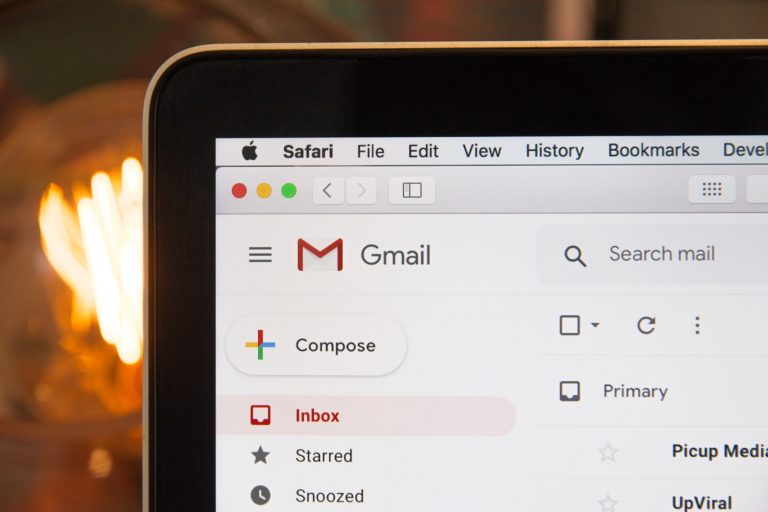
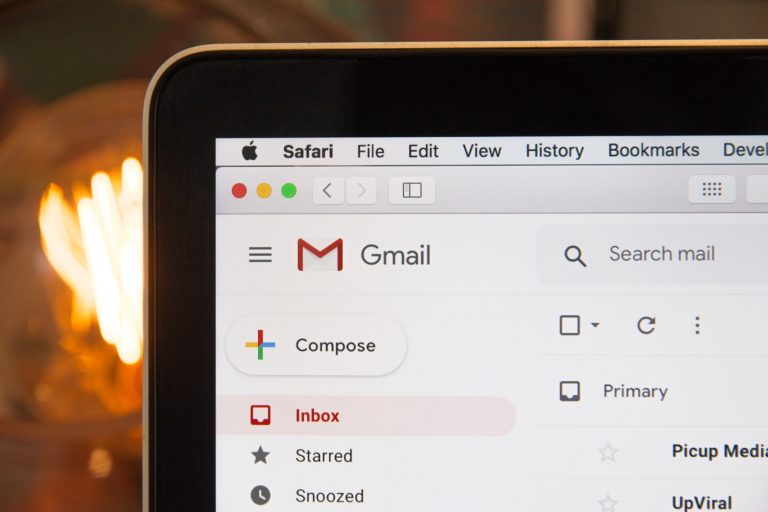
Are you working towards improving your engagement with customers and standing out in the competitive ecommerce world before the year ends? Email remains your best









Ingenico Smart Terminal Key Features Highest Security The Desk/5000 is PCI-PTS 4.x certified and satisfies the latest hardware and software security requirements. Its TELIUM Tetra









Ingenico Smart Terminal Key Features Highest Security The Move/5000 is PCI-PTS 5.x certified and satisfies the latest hardware and software security requirements. Its Telium TETRA









PAX Smart Android Terminal Key Features Powered by Android 7.1 Cortex A7 processor 5″ capacitive touch screen 4G + WiFi + GPS 5250mAh capacity battery Front