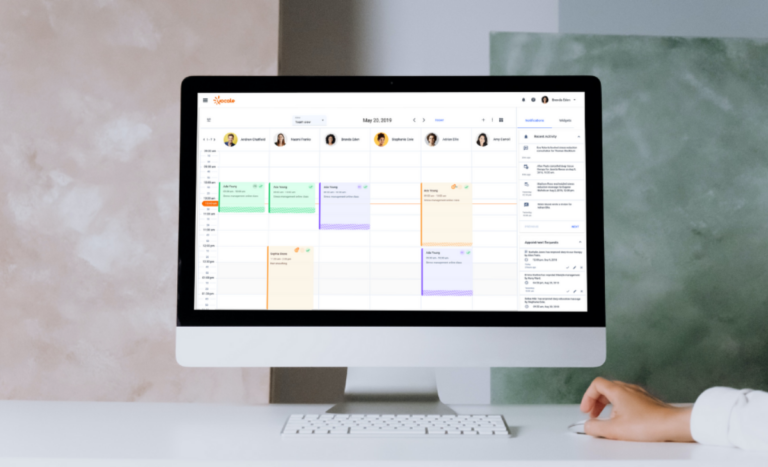You know how secret menu items are super popular?
Well, we’re here to bring you the Yocale edition: a roundup of our hidden(ish) features and additional customer support options that you might not have known existed!
Read More: Best Mental Health Software
Without further ado, here is our list:
1. Advanced Reporting
For: Pro subscriptions and above
If you’re not a Pro user, you might not have any idea that it’s possible to see more advanced online booking reports. For instance, you can see things like your total booking revenue, where your bookings are coming from and a lot more useful data like in the image below:
Contact Yocale customer support for your personal login credentials.
2. Payment Processing & POS Options
For: All subscriptions
Did your payment processor recently hike its prices? One of our newest (and biggest) releases is Yocale Pay: part payment processor, part point of sale (POS).
Yocale Pay combines wholesale rates with complete payment transparency (no hidden fees, no outrageous markups and no contracts). Our goal is to reduce your processing rates by up to 30% – regardless of your current rate.
On the POS side, Yocale has a range of smart, stylish POS options with the latest and greatest in terms of technology, reliability and everything you need in a POS, including inventory management, employee management (clock-in and timesheets) and even more in-depth reports to name just a few.
Looking to reduce your payment processing rates?
Meet Yocale Pay: wholesale rates + the industry’s most transparent payment processor.
No hidden fees or contracts.
3. Client Alerts
For: All subscriptions
Did you know you can set up alerts for each client? You can do this in the “Client Details” portion of the CRM. For those using mental health scheduling software or med spa software it’s among the best features.
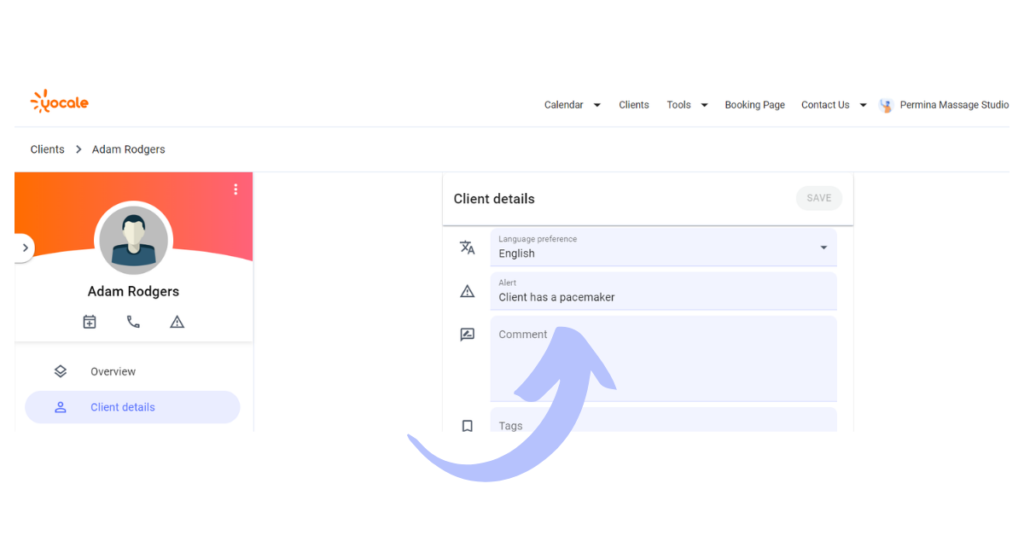
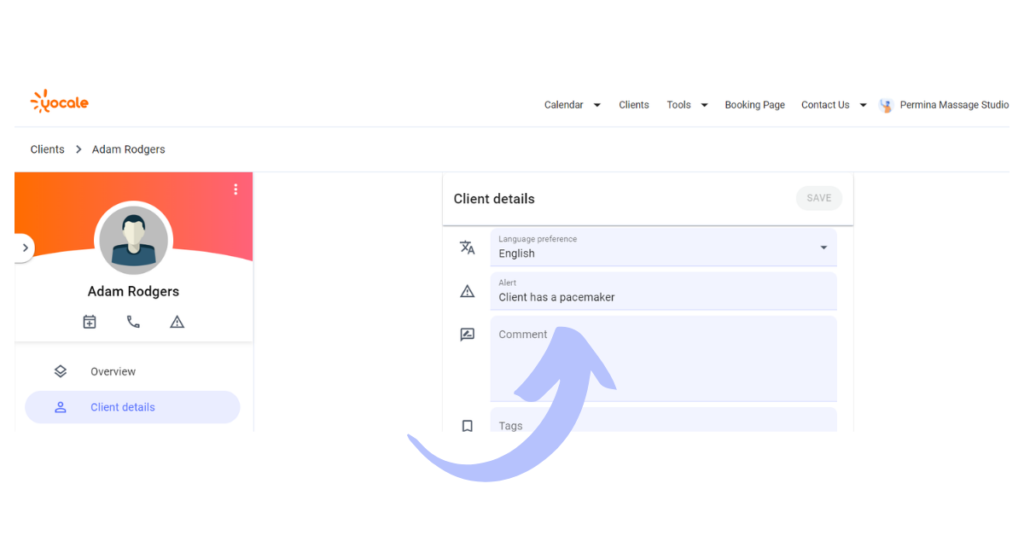
Alerts will appear directly under clients’ names in the CRM as well from the calendar screen whenever new appointments are booked just like below:
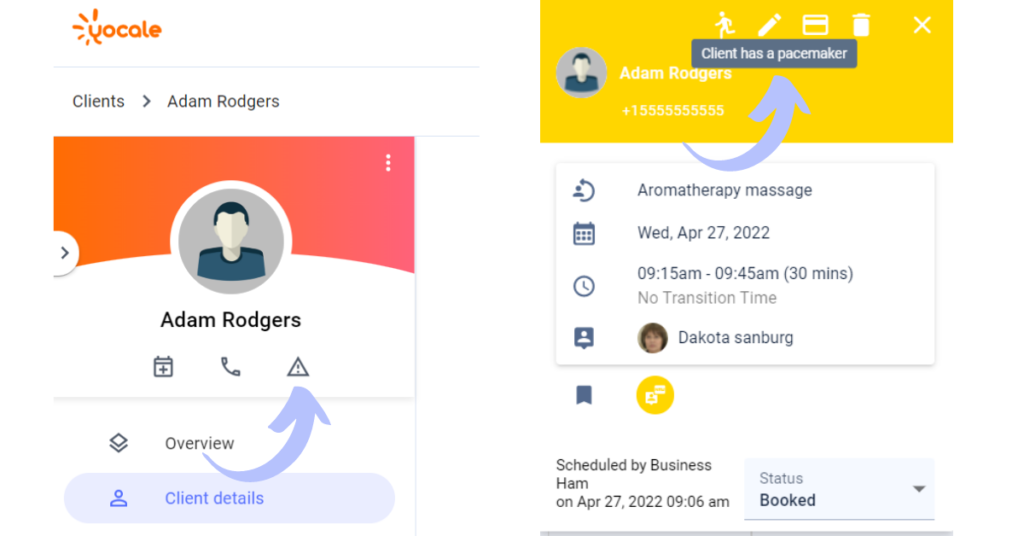
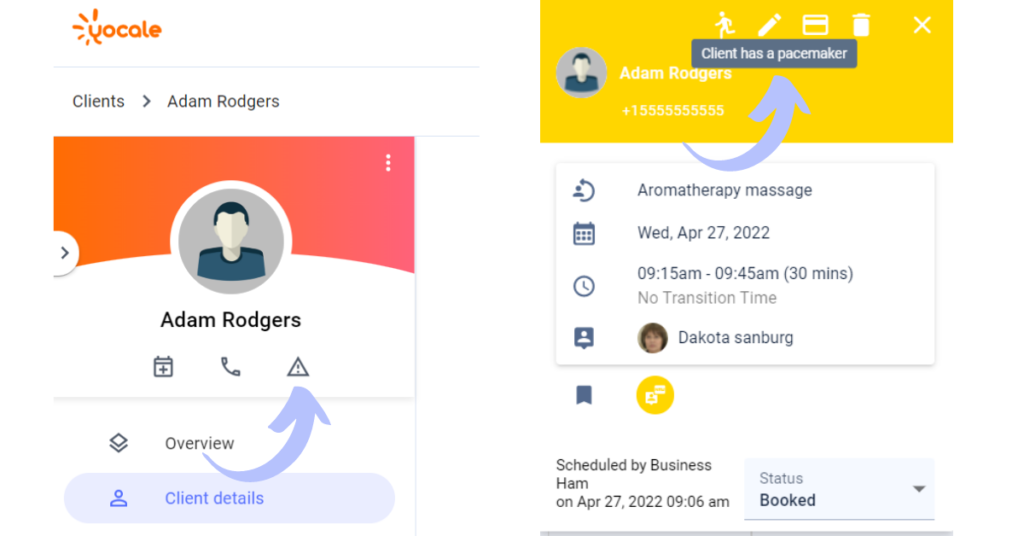
4. Remove the “No Availability” Message On Your Booking Widget
For: All subscriptions
Have you ever noticed a “No Availability” message on your booking widget that comes up for some of your providers?
You can actually just delete provider services; this way, your widget will only display the services that your providers actually offer.
5. Calendar Syncing
For: Grow subscriptions and above
If you’re brand new around here, you might not know that you can sync your Yocale calendar. For instance, you can have all of your Yocale bookings appear on your Google or Outlook calendar and vice versa.
Learn how to sync your Yocale calendar here.
6. Booking Widget Alerts
For: All subscriptions
Did you know you can add custom alerts to your Yocale booking widget? This is useful for displaying promotions, telling clients that you’re not currently accepting any more patients or anything else you want!
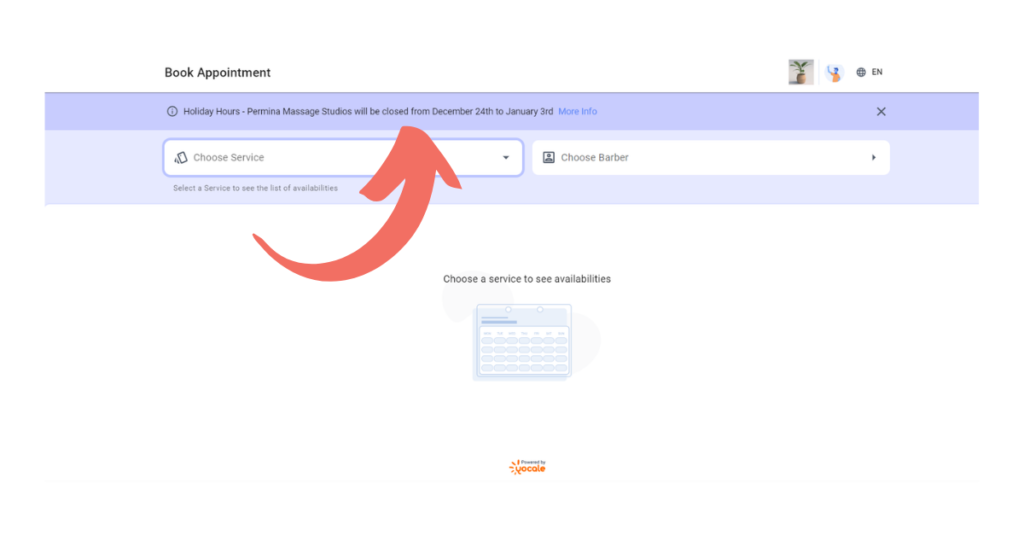
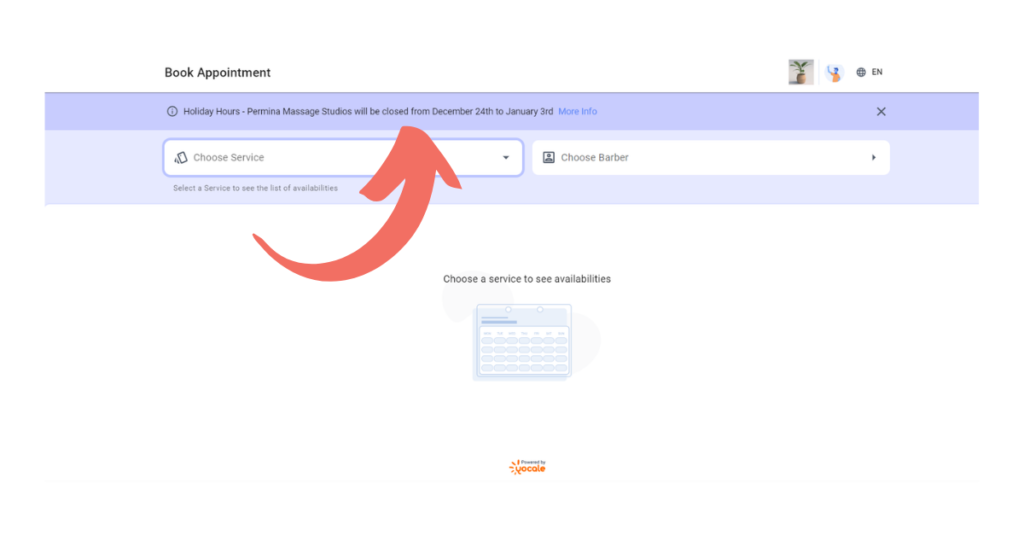
To add a booking widget alert, navigate to “Booking Page” from the top main menu > “Edit Widget” > General Customization > Alert.
7. Client Data Imports
For: All subscriptions
Don’t want to transfer all of your clients over to Yocale? No problem! Yocale will do all of that for you! Simply contact customer support.
Here’s how to prepare your client list for importing into Yocale.
For businesses with an extensive number of clients, the onboarding process (including importing clients’ info) may cost up to $100.
Want to import your customers?
We can take care of the entire process of exporting them from your previous system, to importing them to Yocale, and also communicating the change with your clients.
8. Form-Building Support (Have Yocale Build Your Forms!)
For: Pro subscriptions and above
Still using paper-based forms (intake, consent, etc.) or even paper-based charts? There are a lot of benefits of going electronic.
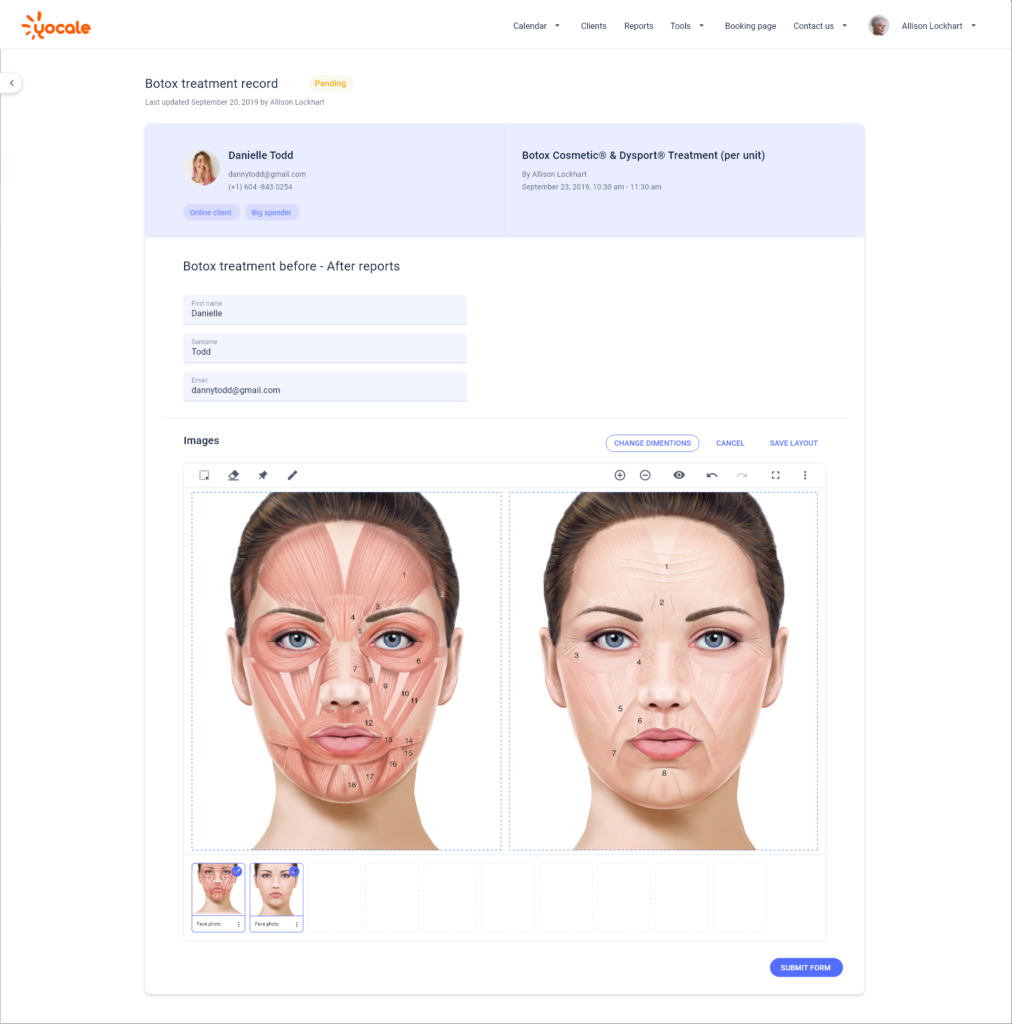
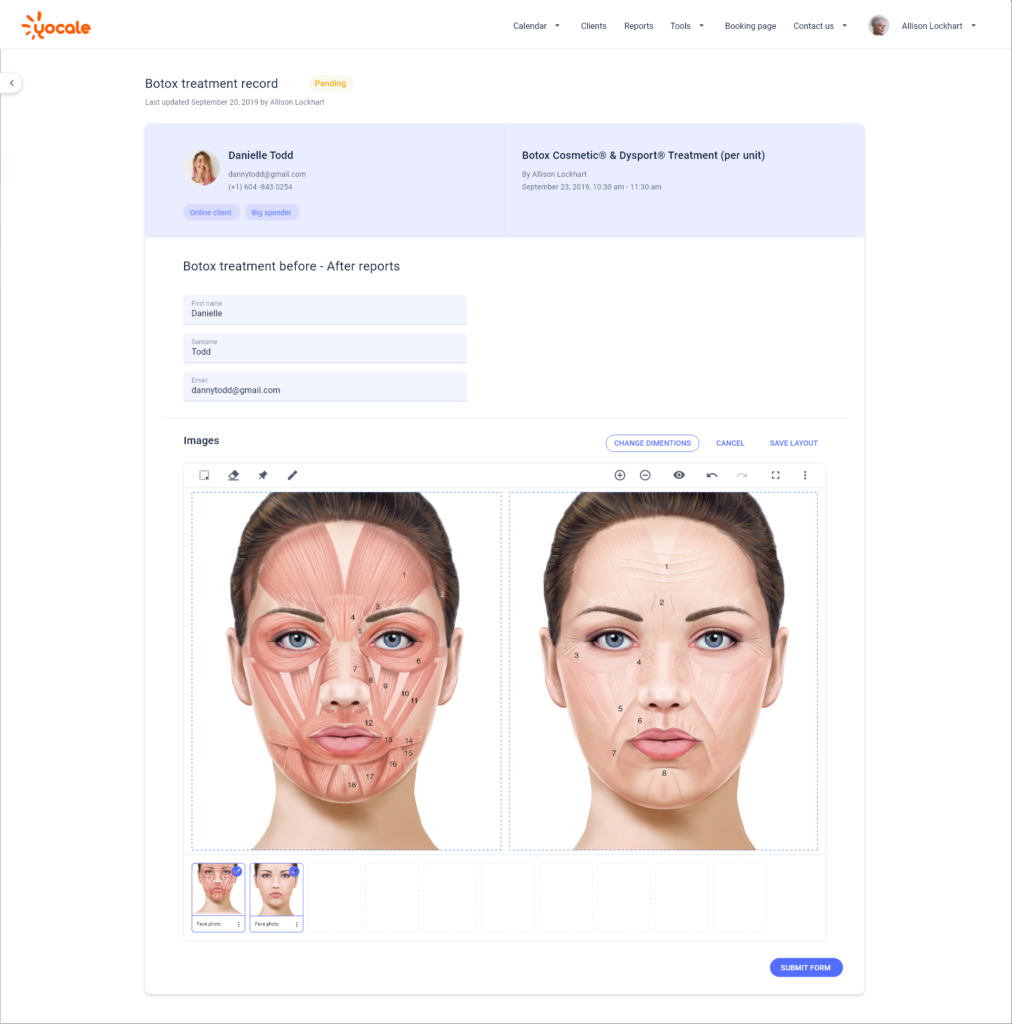
Forms can be sent out automatically and saved to each client’s record, meaning no admin! The same is true for charting (in addition to increased security, less space and a completely paperless practice).
If you like the idea of switching to electronic forms and charts but the idea of creating those forms has been holding you back, the good news is that Yocale will actually create your forms and charts for you!
Simply get in touch with Yocale customer support.
9. Custom Reports
For: Pro subscriptions and above
Did you know Yocale can generate custom reports on whatever it is you’d like to see the data for? Here are some examples of some data that you might find useful:
- Monthly Income Reports (separated by tips)
- End of the Year Report on Services and Products
All you need to do is contact our customer support team with the data you’d like to see along with the dates.
10. Custom Marketing Emails
For: Pro subscriptions and above
For Pro subscriptions, Yocale offers custom marketing emails sent to up to 2000 clients per month for free.
11. Note Dictation
For: All subscriptions
If you have to spend a lot of time writing medical-based notes and charts – SOAP notes, progress notes, nurse notes or any other type of note/chart, did you know that you can actually dictate those notes from your mobile phone or tablet instead of having to type them?
In fact, you can enable the “text to speech” functionality from any Yocale module – client management, forms and anywhere else!
You can do this with the text-to-speech option from your phone or tablet’s keyboard.
12. Handwritten Notes
For: Pro subscriptions and above
Mental health professionals and massage therapists, this one’s for you!
Did you know that you can write electronic psychotherapy (session) and SOAP notes by hand with a stylus (digital pen)?
That’s right!
We know that many therapists can’t survive without writing notes during sessions but also want the benefits of electronic therapy notes (greater security, no back-ups, etc.). And if you’re a massage therapist, you might prefer to simply draw on diagrams for faster SOAP notes.
The good news?
You can do all of this by hand! This is all done with Yocale’s form builder.
Simply add the annotation element to your form and then upload a white photo inside (sort of like a blank canvas).
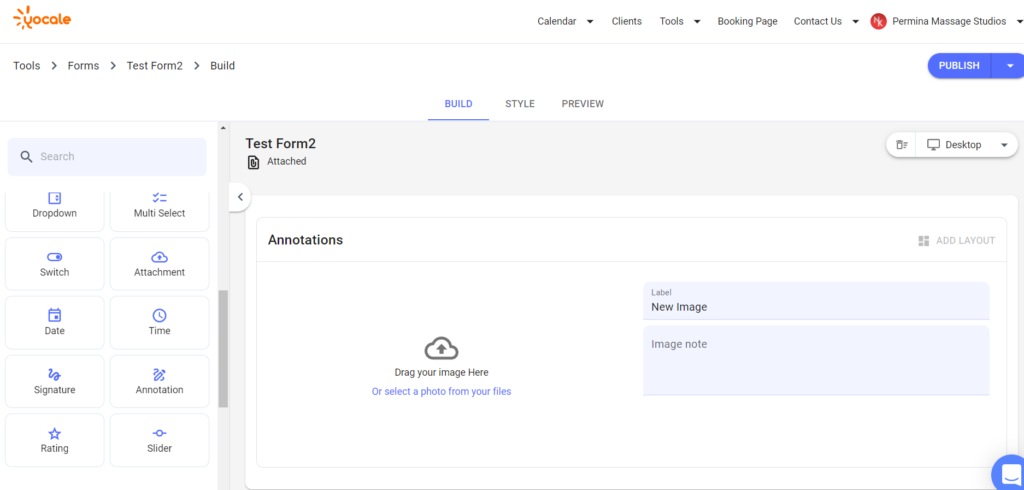
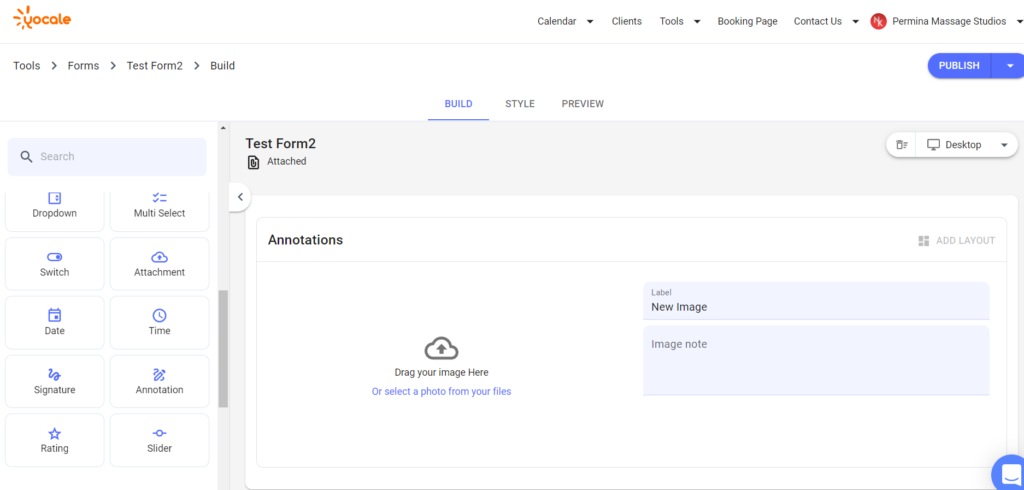
You’ll then be able to write by hand in this section.
13. Custom Client Detail Fields
For: Grow subscriptions and above
If you’d like to add additional custom fields to your client details (like medical numbers or even ZIP codes), contact Yocale customer support! This is a great option if you need to report on any fields.
A great thing about Yocale’s forms is that any time a client updates any of their other data, this information is automatically captured (and updated) in the system. This doesn’t apply to custom fields but it does apply to all of the other data that Yocale collects.
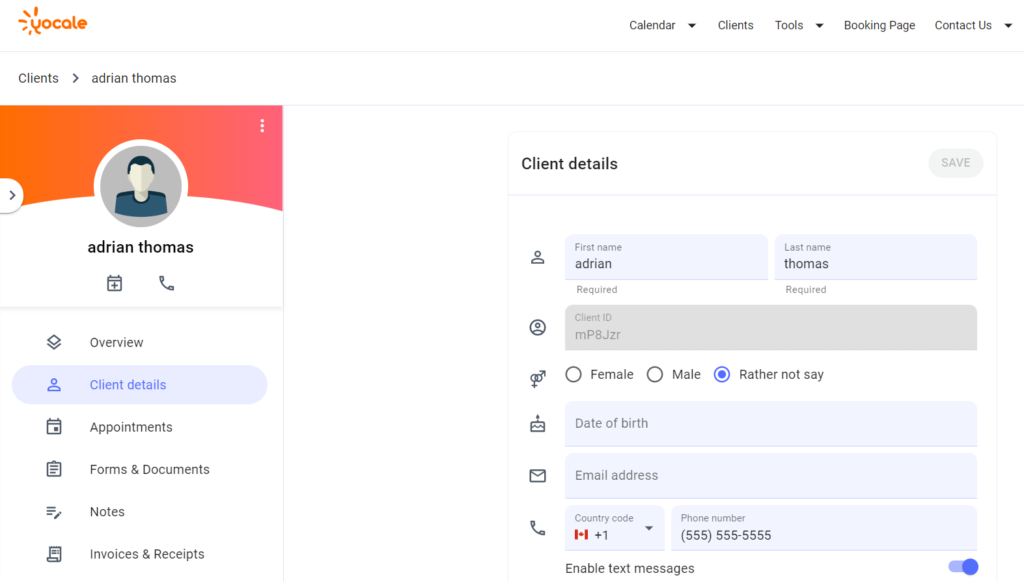
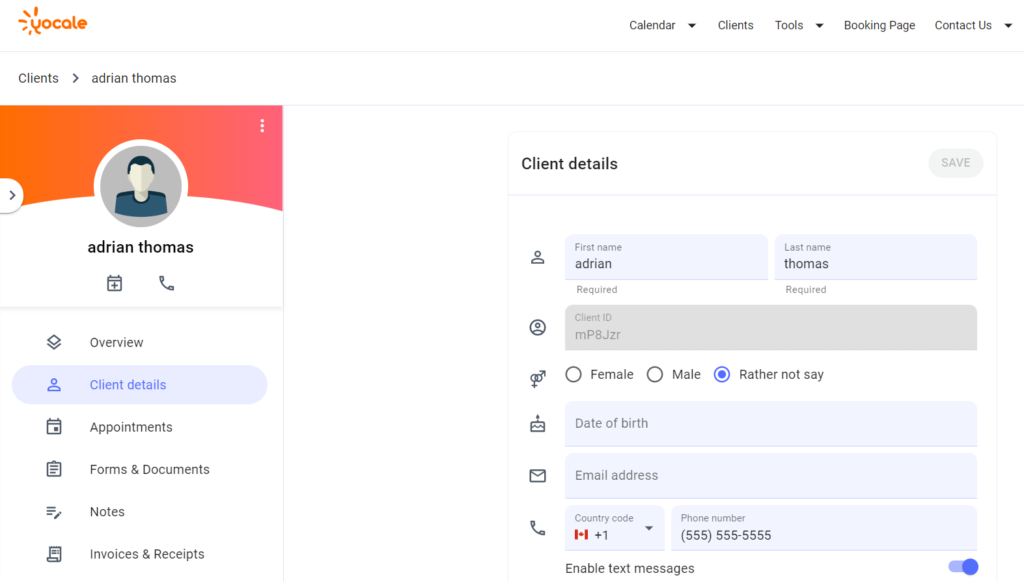
14. Packages
For: Pro subscriptions and above
If you’d like to keep track of packages (like how many have been sold), you can create a custom form to do so.
However, there are also gift card and loyalty program options you can create with Yocale Pay. For instance, you can sell both e-cards and physical cards as well as roll out a loyalty program, with the option to choose between visit, spend or reward pool loyalty programs. You can also track this usage.
Read Further:
10 Mistakes to Avoid When Implementing a New Online Scheduling Software